The purpose of this guide is to document the steps I take to set up Wireguard and Unbound on a Netflix VPS to unblock Netflix titles available in certain locations, for example, I’m living in the states but wanted to watch these decent Netflix titles only available in the UK. You can also use this tutorial if you wanted to watch Netflix in any of our available locations.
After completing this tutorial, you will have:
- A VPN that will provide an encrypted connection using wireguard. It works on almost every ISPs around the world and can cross GFW and Iran’s Filternet easily. Also, It can bypass UAE VoIP blocks too so you can use it for unblocking WhatsApp voice or video calls in Dubai since wireguard encrypts UDP connections as well.
- It won’t leak your DNS like major VPN setups so you can access Netflix, Hulu, and similar geo-restricted websites and services.
For a step by step and detail oriented guide on setting up a WireGuard VPN on a Ubuntu server, you may check this article.
What is Wireguard?
WireGuard® is an extremely simple yet fast and modern VPN that utilizes state-of-the-art cryptography. It aims to be faster, simpler, leaner, and more useful than IPsec while avoiding massive headaches. It intends to be considerably more performant than OpenVPN.
Also Read : Best VPS for VPN Hosting
What is Unbound (DNS Server)?
Unbound is a validating, recursive, and caching DNS resolver product from NLnet Labs. It is distributed free of charge in the open-source form under the BSD license.
The steps you need to take before installing Wiregurad VPN
In order to follow this tutorial, you will need to have a Netflix VPS with at least 1GB of memory, although I would personally recommend at least 2 GB if you plan on having a large number of clients. This guide assumes that you are using Ubuntu 18.04.
 Linux Hosting Simplified
Linux Hosting Simplified
Want a better way to host your websites and web apps? Developing something new? Simply don’t like Windows? That’s why we have Linux VPS.
Get your Linux VPSOther distros will most likely work, but I have only tested the steps covered in this tutorial on Ubuntu 18.04.
Also, I recommend you to order yours from our ubuntu VPS page since Netflix blocks all major companies in the industry like digitalocean and vultr by IP. We’re happily announcing that all our IPs are working with Netflix as of today (July 2019). Also, we have a guide on how to order a vps.
How to install VPN on Netflix VPS?
By taking the following steps you will be able to set up a Wireguard VPN on your Netflix VPS. Then you can enjoy all the programs on Netflix that are only available in certain locations like the UK.
Also Read: Streaming VPS
Initial Server Setup
I will be using
ssh
to remotely log into the Netflix VPS and configure it. If you are on a Unix-based operating system, it should already be installed. If you are Windows 10, the best option is installing Windows Subsystem for Linux (WSL) which is very easy to install and native. You may need to install PuTTY in older versions of windows.
Also, I assume that you are using a valid hostname for your Netflix VPS.
Basic SSH Security Setup
Make sure you know your server’s IP address and login credentials. If you ordered from us you can find this info in our welcome email.
Generate RSA Keypair
Open a terminal (or command prompt) and run:
ssh-keygen
type a name like wireguard and hit the enter. It will then asks for a passphrase which you can leave it blank by pressing enter twice.
“Enter file in which to save the key (C:Userskevin/.ssh/id_rsa): wireguard
Enter passphrase (empty for no passphrase):
Enter same passphrase again: Your identification has been saved in wireguard.
Your public key has been saved in wireguard.pub.
The key fingerprint is: SHA256:PM9TZc0TMO9Iqqq7NC0E+qn32vZp6WELRrFmAc9sw5Y”
Also Read: How to install PPTP VPN on CentOS 8?
Copy the public key
cat C:Usersamirwireguard.pub | ssh [email protected] "mkdir ~/.ssh; cat >> ~/.ssh/authorized_keys
Or
ssh-copy-id [email protected]
Then you will see something like this:
The authenticity of host ‘netflix.routerhosting.com’ can’t be established. RSA key fingerprint is SHA256:CKp1RW2qe1YEFtz6HOZz3lJnMxYsJm03cH6uGKDnyC8. Are you sure you want to continue connecting (yes/no)?
Type yes to accept the RSA key fingerprint and then provide the root password. Now try to ssh with your key:
ssh -i wireguard [email protected]
Then you will see this:
C:Usersamir>ssh -i wireguard [email protected]
Welcome to Ubuntu 18.04 LTS (GNU/Linux 4.15.0-22-generic x86_64)
* Documentation: https://help.ubuntu.com
* Management: https://landscape.canonical.com
* Support: https://ubuntu.com/advantage
Last login: Wed May 30 03:03:29 2018
root@netflix:~#
 Linux Hosting Simplified
Linux Hosting Simplified
Want a better way to host your websites and web apps? Developing something new? Simply don’t like Windows? That’s why we have Linux VPS.
Get your Linux VPSDisable Passphrase Authentication
Since passwords are about to become obsolete we have to disable this old mechanism:
sed -ie 's/#?PasswordAuthentication yes/PasswordAuthentication no/' /etc/ssh/sshd_config
sed -ie 's/#?PermitEmptyPasswords yes/PermitEmptyPasswords no/' /etc/ssh/sshd_config
If you matter security too much you can disable root and create a sudo user but that is out of this tutorial
Installing updates
apt update && apt upgrade -y && reboot
it will take few minutes to update and then reboot. Choose “Yes” when it asks for “restart service when the package upgrades without asking”. Update GRUB (install package maintainer’s version) and select both devices with spacebar and hit enter. Keep the local version of /etc/sshd_config and after all this, you have to wait a few seconds for reboot and then ssh to your server again.
Unattended Upgrades
This step is optional and you can skip it but you can enable & set up Automatic Unattended Security Updates. Here is the guide from the official website.
Install Unbound
apt install -y software-properties-common curl unbound unbound-host
curl -o /var/lib/unbound/root.hints https://www.internic.net/domain/named.cache
Configure DNS Server
This section is taken from this guide. Run:
nano /etc/unbound/unbound.conf
To open the unbound config file. Use Ctrl+K to delete all contents and paste the following. Press Ctrl+X and type “y” to save the changes.
server: num-threads: 4 #Enable logs verbosity: 1 #list of Root DNS Server root-hints: "/var/lib/unbound/root.hints" #Use the root servers key for DNSSEC auto-trust-anchor-file: "/var/lib/unbound/root.key" #Respond to DNS requests on all interfaces interface: 0.0.0.0 max-udp-size: 3072 #Authorized IPs to access the DNS Server access-control: 0.0.0.0/0 refuse access-control: 127.0.0.1 allow access-control: 10.99.97.0/24 allow #not allowed to be returned for public internet names private-address: 10.99.97.0/24 # Hide DNS Server info hide-identity: yes hide-version: yes #Limit DNS Fraud and use DNSSEC harden-glue: yes harden-dnssec-stripped: yes harden-referral-path: yes #Add an unwanted reply threshold to clean the cache and avoid when possible a DNS Poisoning unwanted-reply-threshold: 10000000 #Have the validator print validation failures to the log. val-log-level: 1 #Minimum lifetime of cache entries in seconds cache-min-ttl: 1800 #Maximum lifetime of cached entries cache-max-ttl: 14400 prefetch: yes prefetch-key: yes
Now Run:
chown -R unbound:unbound /var/lib/unbound
systemctl enable unbound
Install Wireguard
add-apt-repository -y ppa:wireguard/wireguard
apt-get update
apt-get install -y wireguard && reboot
Install Docker CE
This section covers install docker ce using the repository:
# Install Docker CE
apt-get install
apt-transport-https
ca-certificates
curl
gnupg-agent
software-properties-common
# Add Docker’s official GPG key
curl -fsSL https://download.docker.com/linux/ubuntu/gpg | sudo apt-key add -
add-apt-repository "deb [arch=amd64] https://download.docker.com/linux/ubuntu $(lsb_release -cs) stable"
apt-get update
apt-get install docker-ce docker-ce-cli containerd.io -y
# Test docker installation
docker run hello-world
Also Read: How to Install Docker on VPS (Step by Step Guide)
Install Subspace
This section covers how to install subspace inside a docker container. Make sure to change the –env SUBSPACE_HTTP_HOST to your publicly accessible domain name.
# Load modules
modprobe wireguard
modprobe iptable_nat
modprobe ip6table_nat
# Enable IP forwarding
sysctl -w net.ipv4.ip_forward=1
sysctl -w net.ipv6.conf.all.forwarding=1
Make sure to change the –env SUBSPACE_HTTP_HOST to your publicly accessible domain name. Your data directory should be bind-mounted as `/data` inside the container using the `–volume` flag.
mkdir /data
docker create --name subspace --restart always --network host --cap-add NET_ADMIN --volume /usr/bin/wg:/usr/bin/wg --volume /data:/data --env SUBSPACE_HTTP_HOST=netflix.routerhosting.com subspacecloud/subspace:latest
docker start subspace
Configure kernel modules to load at boot
To survive a reboot we need to load kernel modules at boot.
nano /etc/modules-load.d/subspace.conf
Paste the following and save the file:
wireguard iptable_nat ip6table_nat
 Linux Hosting Simplified
Linux Hosting Simplified
Want a better way to host your websites and web apps? Developing something new? Simply don’t like Windows? That’s why we have Linux VPS.
Get your Linux VPSConclusion
If you take all the steps mentioned in this article you should be able to watch other locations’ TV Shows, documentaries, movies, and all other interesting things that Netflix offers, and those are not available in your location. Cloudzy offers various plans at a really affordable cost in more than 15 locations around the globe for Netflix and other media servers like plex . So to make your way to watch all the things you want you can consider checking our Linux VPS plans.





![How to Make a Modded Minecraft Server? 👾 [2024 Guide]](https://cloudzy.com/wp-content/uploads/How-to-Host-a-Modded-Minecraft-Server-1-420x234.png)



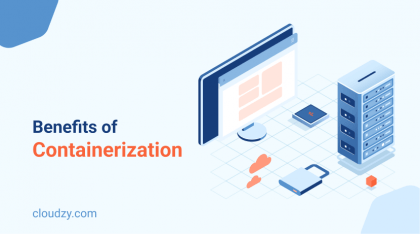



I am living in germany and I bought a vps with UK ip address and it actually works. Now I have access to the contents that are UK only.
One of the good things that you are offering with your Netflix VPS is wireguard. I have used it and I think it is one of the best VPNs out there. Although I use open vpn for majority of my work but for this certain task wireguard suits better
Along with open vpn, pptp and sstp, wireguard is a rather new comer VPN to the world. I have my doubts about it but I should definitely try it out since there are a lot of words around it
Well it has been claimed that wireguard is a light vpn and it is really fast in tunneling data
I didn’t think people would need a vpn to connect to Netflix
Thank you for this tutorial
I got this website from my friend who told me regarding this website and now
this time I am visiting this web page and reading very informative posts at this time.
I live in Netherlands and I needed to have a US ip for my work and I wanted to watch US Netflix too. I got my VPS from routerhosting and I should thank you for this step-by-step tutorial. I followed the steps and everything is working super.
Really helpful
What is the difference between Wireguard and other VPNs like Open VPN or Psiphone? I mean couldn’t we use one of those instead of Wireguard to connect to Netflix?
WireGuard is much faster than OpenVPN. It also uses 15% less data, manages network changes better, and is relatively more secure. WireGuard grants a more reliable connection for mobiles than OpenVPN because it handles network changes better. OpenVPN adds a data overhead of up to 20%, whereas WireGuard uses just 4% more data.
Thank you so much for taking your precious time to read our blog 🌻💛
Exactly what I was looking for🙏
What is exactly 10.99.97.0/24 address ?
That’s the authorized IP range to access the DNS server while you’re trying to install WireGuard on Netflix server.