Have you ever worked with an Expert Advisor? Do you know how to run Expert Advisors on MT4? Okay, let’s break it down. EAs are software that tells you when to trade in the forex market. Forex trading can be quite complicated since the market never sleeps. It’s hard to determine which deals to make and when is the best time to trade in order to make a profit. Expert Advisors were introduced to traders to help automate the trading process. There is a lot you can do with an EA. For example, you can program the EA to initiate and execute deals based on your trading history and preferences.
In Order to work with an Expert Advisor, you need to use MetaTrader 4 platform. You can download free Expert Advisors, buy them, and even create your own. In this blog post, I will guide you through how to create your own EA and also how to run Expert Advisor on MT4.
What is an Expert Advisor?
An Expert Advisor is a forex trading bot that helps automate forex trading. EAs use trading algorithms and market analyses to make profitable trades. The forex trading market works 24/7. An EA can trade on your behalf in your absence. You don’t have to worry about losing a great trading opportunity when you are asleep, at work, or doing other things. Expert Advisors will not get tired. They do not trade based on emotions or lose concentration and make mistakes. There are no limitations in the number of trades an EA can do. They can simultaneously consider variables for multiple currency pairs and trade at a speed no human can do.
Also read: Best Expert Advisor for MT4
How to Create an Expert Advisor?
To create an EA, you have to use a programming language called MQL4 (MetaQuotes Language 4) and the MetaTrader 4. Open your MT4 panel and follow the five steps below to create an Expert Advisor:
Step One:
Press the accelerating keys, Ctrl+N, to open the Navigator window. Click on the tab called Expert Advisors.
Step Two:
On the extended options under the Expert Advisors tab, right-click on the window and click on Create.
Step Three:
Now, the Expert Creation Wizard will be opened that is responsible for creating a new MQL4 program. Flag Expert Advisor as a new object to be created and fill in the information below:
- Name: The Expert Advisor’s name
- Developer: The developer’s name
- Link: Link to the developer’s website
- Inputs: The list of inputs
Note: Under Inputs, simply click on Add or Delete to add or remove a parameter.
Step Four:
A new Expert window with the customized inputs will be opened in the editor. Your new EA’s source file will automatically be saved in the /EXPERTS folder with a *.MQ4 format. At this point, you can start writing the Expert code.
Step Five:
When you are done with your EA’s development, you have to compile it. In the Expert Editor, press the key F5 to start the File – Compile command.
After successful compilation, your EA will be shown in the Navigator Window under the Expert Advisors tab. There will also be a new program file with a *.EX4 format made in the /EXPERTS folder.
These are the steps to create an Expert Advisor. You can create basic trading bots if you know basic coding and programming. But in order to use professional ones, you have to download or buy one and then run Expert Advisor on MT4.
Give yourself a better chance at the Forex market by hosting your trading platform right next to your broker.
How to Install or Run Expert Advisor on MT4
To run Expert Advisor on MetaTrader 4 is a lot easier than to create an Expert Advisor. All you have to do is to download an EA and extract it to your MT4 folders. In the end, you can check to see if your EA is running correctly. Follow these steps to run Expert Advisor on MT4:
Step one: Download and unzip your EA files
You can get an Expert Advisor from websites like Forex Diamond and FX Fortnite. After downloading your EA files, you have to unzip them. An EA folder should include two files:
- *.mq4 — This is your EA’s source code. You need this file if you need to make any adjustments or updates to your Expert Advisor. This file can be seen in the MetaEditor.
- *.ex4 — This is the compiled file. This is the file that will launch your EA in the MetaTrader terminal.
Expert Advisors that are more professional might include more files required for them to work correctly.
![[unzipping your EA]](https://cloudzy.com/wp-content/uploads/unzipping-your-EA.jpg)
Step Two: Copy your EA files into your MT4 terminal
In order to run Expert Advisor on MT4, you have to copy your EA’s files to the MT4 data folder. To do so, launch the MetaTrader 4. In the upper navigation menu, click on File and then click on Open Data Folder.
![[Selecting Open Data Folder from File Menu in MT4]](https://cloudzy.com/wp-content/uploads/Selecting-Open-Data-Folder-from-File-Menu-in-MT4.jpg)
![[Selecting the EA files]](https://cloudzy.com/wp-content/uploads/Selecting-the-EA-files.jpg)
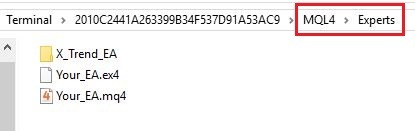
Step Three: Check your EA settings
Before using your EA, run this quick check to make sure everything is up and running. In the upper navigation menu, click on Tools and then on Options.
![[Configuring EA to start]](https://cloudzy.com/wp-content/uploads/Configuring-EA-to-start.jpg)
- Allow automated trading is enabled
- Allow DLL imports is enabled if your EA uses *.dll files
Note: if your EA is designed for a specific time period, set Disable automated trading when the chart’s symbol or period has been changed.
In order to run Expert Advisor on MT4, the Auto trading option should be enabled in the control panel. When enabled, this button has a green indication.
![[Starting the EA]](https://cloudzy.com/wp-content/uploads/Starting-the-EA.jpg)
Also Read: Closing All Orders with One Click by MT4
Step Four: Run Expert Advisor on MT4
Before starting your Expert Advisor, make sure the chart with the asset and time frame you want to use your EA on is open. Open Navigator, and under Expert Advisors, click on your EA.
![[Configuring the EA]](https://cloudzy.com/wp-content/uploads/Configuring-the-EA.jpg)
![[EA settings screen]](https://cloudzy.com/wp-content/uploads/EA-settings-screen.jpg)
Under the Inputs tab, make sure all the right parameters according to your trading strategy are there.
![[EA Inputs settings]](https://cloudzy.com/wp-content/uploads/EA-Inputs-settings.jpg)
Give yourself a better chance at the Forex market by hosting your trading platform right next to your broker.
To Recap
It’s not that hard to run Expert Advisor on MT4. Expert Advisors help make trading a lot easier for forex traders. They can trade multiple deals at a speed we are not able to. If you want to become a professional forex trader, educate yourself about trading bots and trading bot strategies. You can also invest in a VPS for trading. At Cloudzy, you can have a forex VPS close to your broker and reduce latency as much as possible. You will be relieved to know your trades and transactions are safe and secure when done with our visual private servers. If you have any questions, leave us a comment, we will be happy to help!
FAQ
What are the advantages of Expert Advisors?
Expert Advisors can reduce human errors. EAs won’t trade based on emotions or stress. They can also make trades when you are away to ensure you won’t lose any trading possibilities.
What are the disadvantages of Expert Advisors?
Even though you can program the EA to trade for you, it still works based on your commands. You have to jump in from time to time to make sure everything is going on as you desire.
Can I use MT4 for crypto trading?
MetaTrader 4 is a trading platform. You can use it to trade in different markets. But you have to use trading bots specific to crypto trading. You can read about the best crypto trading bots on our website.
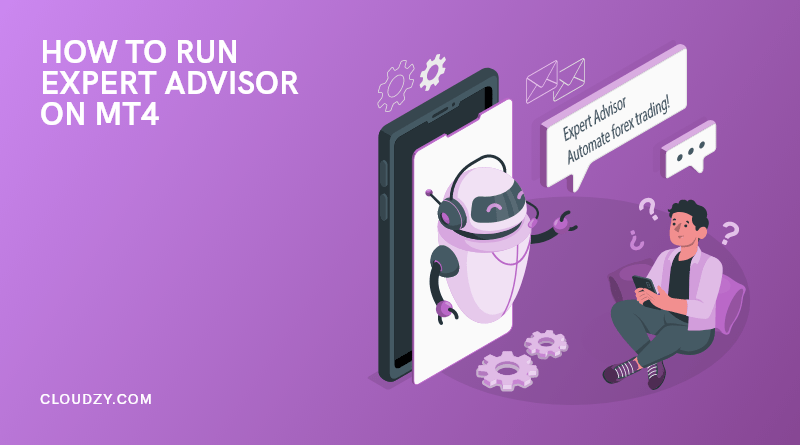




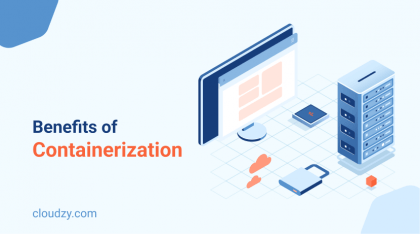



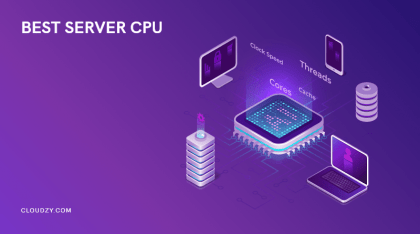

0 Comment