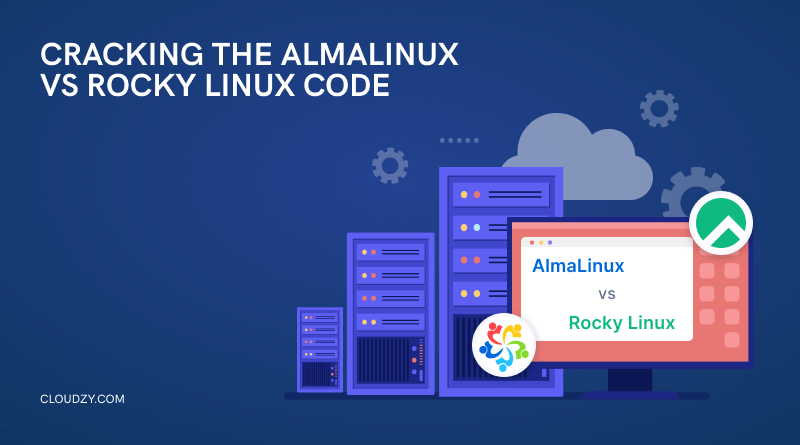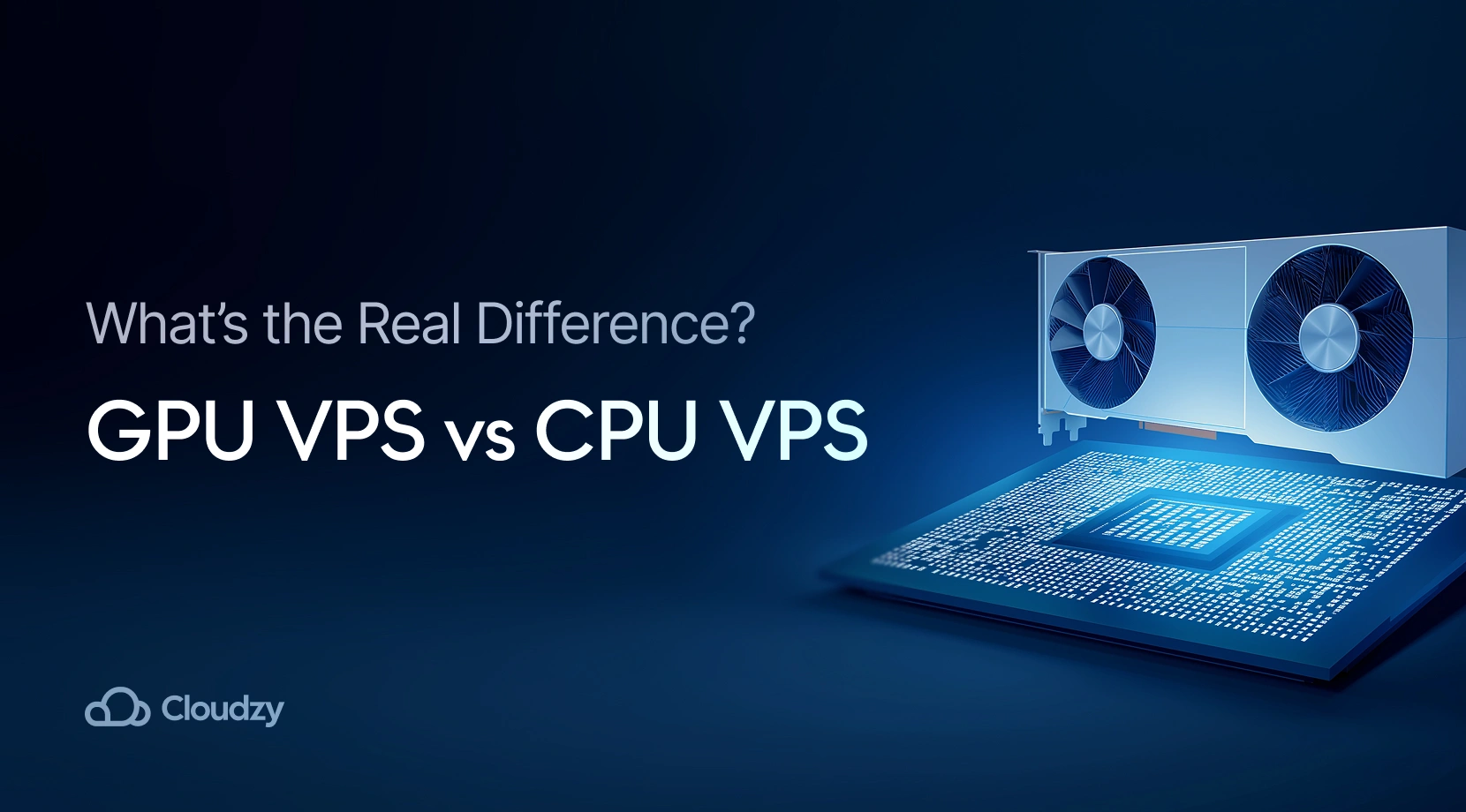CentOS, as a better version of the Red Hat Enterprise Linux, became instantly popular among Linux users. The operating system soon made its way up to the top 5 most commonly used Linux distros, competing with Ubuntu and Debian. But like most good heroes, CentOS’s life was cut short.
In 2020, it was announced that CentOS 7 will be discontinued. The end of CentOS’s lifecycle news was a shock and a huge disappointment for users and fans of the distro. Luckily, developers took advantage of this opportunity, and two new Linux distros were introduced as CentOS replacements. Both backed with strong contributors, the Rocky Linux vs. Alma Linux competition is an exciting opportunity for CentOS users to choose a successor.
Affected by the loss of a great OS, I began my quest to compare Rocky Linux and AlmaLinux. Tag along as I share my thoughts and experience with both CentOS successors!
What Happened to CentOS?
As a rebuild of Red Hat Enterprise Linux, CentOS instantly became a favorite among REHL users. The rebuild was also open-source with better and more advanced options than the original RHEL. A lot of minor issues that bugged users were also solved with CentOS, including the annoying RHEL support fees.
So imagine how hard it must’ve been for the CentOS community to learn about the distro’s end of lifecycle.
In the announcement, it was mentioned that CentOS 7 would be discontinued and the developers would focus on CentOS Stream, a platform for software testing and development. Although CentOS Stream is a highly valuable tool in the TaaS (Testing as a Service) industry and remains solid among its users, it doesn’t answer all the CentOS community’s needs.
I personally think that the founder of CentOS did not exactly expect the level of frustration and desperation he received from the CentOS community. He began developing another RHEL rebuild to answer the CentOS audience’s requirements. In the meantime, another big name in the Linux world saw the opportunity and introduced another CentOS alternative by December 2020. That’s when the Rocky Linux vs. AlmaLinux war began.
Rocky Linux vs. AlmaLinux — A Quick Background
When working with a new OS, especially community-driven Linux distros, I always check the history, initial release, and lifecycle. I want to ensure the OS I work with is reliable with a solid background. Below is the information I found for our Alma vs. Rocky comparison:
Rocky Linux
Just hours after Red Hat announced the CentOS end of lifecycle, Gregory Kurtzer, the famous CentOS founder we talked about earlier, announced that he is gathering a team of developers to create Rocky Linux. The intent was obviously to provide a community-driven, RHEL-compatible Linux distribution.
Initial Investors and Release Date
Rocky Linux is developed and maintained by the Rocky Enterprise Software Foundation. The funding for the project came from AWS, MontaVista, and Kurtzer’s own startup company, Ctrl IQ. The estimated investment was between $2.5 to $5 million per year. Rocky Linux’s initial release was on June 21st, 2021.
Lifecycle and Support Duration
Each release of Rocky Linux is estimated to be supported for approximately 10 years. The strategy is similar to RHEL, a way to ensure long-term stability and security.
AlmaLinux
Almost immediately after the Red Hat announcement, Igor Seletskiy, the known CloudLinux CEO, announced the introduction of his own CentOS replacement, AlmaLinux. CloudLinux, as you may already know, is the company behind server operating systems. Again like Rocky Linux, AlmaLinux was announced as a response to Red Hat’s decision to shift CentOS towards the Stream version.
Initial Investors and Release Date
On behalf of CloudLinux, Seletskiy pledged to fund AlmaLinux to the tune of $1 million per year, a promise kept to this day. The first stable version of AlmaLinux was released on March 30th, 2021.
Lifecycle and Support Duration
Similar to Rocky Linux, AlmaLinux also promised to provide updates and support for each release for approximately 10 years. The OS also aims to release parallel updates with new RHEL versions to ensure users have access to updates and new features on time.
Here is a general AlmaLinux vs. Rocky Linux vs. RHEL comparison:
| Features | Rocky Linux | AlmaLinux | RHEL |
| RHEL source code | ✅ | ✅ | ✅ |
| Regular security updates | ✅ | ✅ | ✅ |
| Unlimited free use | ✅ | ✅ | ❌ |
| Paid support available | ❌ | ❌ | ✅ |
| Developer Community | ✅ | ✅ | ❌ |
AlmaLinux vs. Rocky Linux — A Detailed Comparison
So far, we know that both AlmaLinux and Rocky Linux were developed as CentOS alternatives. We also know that these two are designed to be binary-compatible with RHEL and provide similar stability and functionality. So, what differences make for the Rocky Linux vs. AlmaLinux competition? Let’s get into some more details.
Commercial and Community Support
The AlmaLinux OS Foundation offers commercial support through partners like CloudLinux. The commercial support includes technical assistance, security updates, etc. AlmaLinux is also backed by a supportive community forum. The OS community is also present on platforms like Reddit.
Rocky Linux provides professional support through Ctrl IQ. Similar to AlmaLinux, Rocky Linux is also backed by an active community through forums, mailing lists, and chat channels for users to seek help and assistance.
Updates Releases
As I mentioned earlier, AlmaLinux follows the RHEL release cycle closely in order to offer updates and patches on time. This act also results in frequent updates and maintaining repositories for easy access to patches and new software versions.
Rocky Linux is also follows RHEL’s release schedule to stay ahead with updates and patches. Aside from regular updates, Rocky Linux quickly responds to security vulnerabilities and maintains a robust and secure environment.
Stability and Performance
Aiming to be a CentOS replacement, AlmaLinux provides enterprise-level stability and performance. The distribution is optimized for a variety of environments to ensure a consistent performance, from small businesses to large enterprises.
Rocky Linux mirrors CentOS’s reliability and serves as a dependable RHEL alternative. In fact, Rocky Linux is known for its solid stability. The distribution offers a strong performance, making it suitable for a diverse range of use cases, including production servers and development environments.
Ecosystem and Tooling
AlmaLinux offers a variety of tools aimed at server administrators, and developers, and to provide a smooth transition from CentOS. The distro is supported by a range of third-party applications and tools. This support helps make AlmaLinux easily integrate into existing infrastructures.
Rocky Linux is also supported by various third-party tools and applications, making it compatible and easily integrated. Again with the mirroring CentOS situation, Rocky Linux offers comprehensive tooling for system management and development.
Rocky Linux vs. AlmaLinux — Overview
It’s really hard to pick a side in the Rocky Linux vs. AlmaLinux comparison. Both distributions offer great features. I think deciding on the Alma vs. Rocky distribution mainly depends on your use case and required features.
For someone who values community engagement, Rocky Linux can be the perfect choice. On the other hand, AlmaLinux’s strong commercial backing and frequent updates make it the right CentOS alternative for enterprises that need reliable support and quick patch deployments.
AlmaLinux vs. Rocky Linux — My Personal Experience
To be honest, trying to choose my side of AlmaLinux vs. Rocky Linux, I couldn’t just rely on what I read online. So, I got my hands dirty and started working with both distributions to reach a final verdict.
AlmaLinux
I have to say, installing AlmaLinux was so seamless and similar to CentOS that I got nostalgic! The fact that the installation process was almost like CentOS was very reassuring. The system booted up quickly, and I did not need any additional hardware configurations. AlmaLinux feels very stable and responsive. It handled all my typical server tasks seamlessly, including running web services. I did also check the community support and was pleased with it. I either found answers to my questions on the official forums or on Reddit.
Rocky Linux
Rocky Linux didn’t fail to impress me either. I have to say, after testing both distros I could understand why the Rocky Linux vs. AlmaLinux decision is confusing—both distros are surprisingly similar. Rocky’s installation process was also straightforward and much like AlmaLinux and CentOS. The system felt stable right from the start. I did use both distributions for web server tasks, and Rocky Linux also handled my workloads efficiently. I think one thing that makes me lean more towards Rocky Linux is the Kurtzer name behind it. Being developed by the founder of CentOS makes it somewhat more credible and makes it a direct heir to CentOS.
AlmaLinux vs. Rocky Linux — Final Verdict
Based on my experience, Both AlmaLinux and Rocky Linux delivered solid performances. The way they are designed makes them both natural successors to CentOS, offering the stability and reliability users like you and me would expect. AlmaLinux has a slight edge with its commercial backing, which makes it a perfect environment for businesses that need professional support. Rocky Linux has a strong sense of community and CentOS legacy to it, which is very appealing to me.
In the end, I think Rocky Linux is more suitable for personal use and AlmaLinux is better for enterprise-level users. No matter how close the AlmaLinux vs. Rocky Linux competition is, they are both capable of fulfilling the role CentOS once held.
Experience Both Distros with Cloudzy
I think for anyone to truly understand which distro is a better option, testing them both is an important decision. If you are unsure and need to get live with them, do what I did and invest in a VPS. You can get an AlmaLinux VPS or Rocky Linux VPS from Cloudzy. Cloudzy offers a Custom ISO feature that allows you to build servers from your preferred ISO files. This gives you the possibility to upload your own distro ISO file and build a robust server in any of the 15 offered locations worldwide, with 99.95% uptime, and at prices starting at only $4.95!
Want to test AlmaLinux or Rocky Linux without the hassle? Cloudzy’s Custom ISO VPS lets you upload your preferred ISO and deploy a server in any of their 10 global locations.
FAQ
What is the difference between AlmaLinux and Rocky?
Both Linux distros are fairly similar with minor differences here and there. The most highlighted difference in Alma vs. Rocky is the support system. AlmaLinux provides a commercially-backed support system while Rocky relies on Ctrl IQ for support.
What is the main difference between CentOS and AlmaLinux?
Unlike CentOS, Red Hat does not own AlmaLinux. In fact, AlmaLinux has a superior advantage because it has the support of CloudLinux Inc, a company with ten years of experience and many powerful resources.
Does Rocky Linux have bugs?
You might encounter some bugs every now and then. The good news is that Rocky Linux has a fantastic support team, so you can create an account on the Rocky Linux website and report bugs through the Bugzilla server.