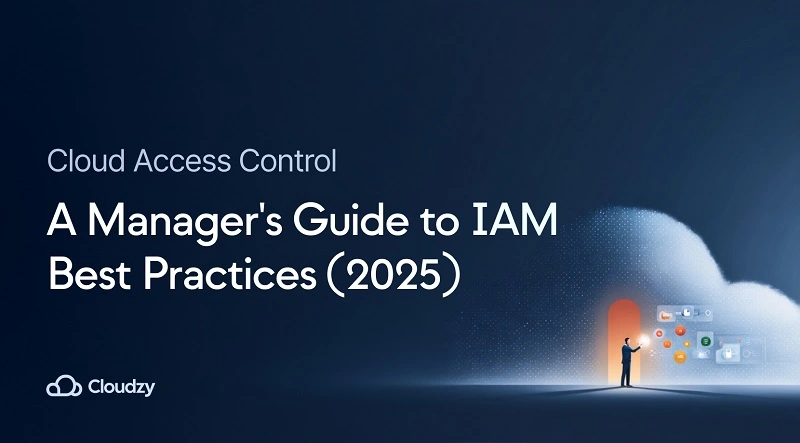Ask anyone responsible for a growing cloud footprint what keeps them up at night, and access is always on the list. Who has access to what, when, and for how long? The moment you lose track of cloud access management, you risk exposing customer data, disrupting operations, or becoming the next cautionary tale in a breach report. A mature approach to enterprise cloud security starts right here.
What is Cloud Identity & Access Management (IAM) and Why It’s Your First Security Priority?
Before encryption protocols or network hardening comes something simpler: making sure only the right people can log in. Cloud identity and access management (IAM) is the policy and process framework that governs who gets into your systems and what they can do once they’re in.
Managers don’t need to know how OAuth tokens refresh or how SSO integrates with backend APIs (although it helps, check out this post to learn more). But they do need to know that their IAM policies are airtight. Because without it, everything else is just window dressing.
IAM is your first line of defense. It governs:
- Internal employee access to dashboards, analytics, customer data
- Vendor and contractor permissions for third-party integrations
- Admin rights for managing infrastructure components
- API and service-to-service authentication in multi-cloud setups
Even the most detailed cloud security policy examples can unravel if access control is misconfigured.
The Business Risks of Poor Access Control in the Cloud
No ransomware attack, insider leak, or compliance fine happens in a vacuum. Poor cloud access management often sits at the root.
- Data breaches from over-privileged users: An intern doesn’t need database admin access, but bad policies grant it anyway.
- Shadow IT and rogue tools: Unmonitored tools using unsecured tokens can punch holes into your cloud setup.
- Failed audits and compliance violations: GDPR and HIPAA both require strict control over access logs and data governance.
- Operational lockouts or sabotage: When offboarding is sloppy, disgruntled employees might retain destructive access.
Bad access decisions are cumulative. One forgotten account can quietly become the weakest link in an otherwise secure setup.
Key IAM Concepts Every Manager Should Understand
While you don’t need to code IAM policies yourself, you do need to get familiar with the vocabulary. Here are the core components:
Users, Roles, and Permissions
- Users: Any identity accessing your cloud — employees, vendors, services
- Roles: Groups of permissions tied to specific job functions
- Permissions: The actual actions allowed — read, write, delete, configure
Think in terms of role-based access control for business logic: finance sees billing, marketing sees analytics, no overlap.
Multi-Factor Authentication (MFA)
The benefits of multi-factor authentication extend beyond login security. It protects against:
- Password reuse across services
- Phishing attacks targeting employee credentials
- Lateral movement after an initial compromise
MFA isn’t optional anymore. The cost of skipping it is steep — both financially and reputationally.
Implementing the Principle of Least Privilege: Practical Steps for Managers
The principle of least privilege explained simply: give users the minimum access they need to do their jobs. No more, no less.
To make this real in your org:
- Assign roles by job function, not seniority
- Limit duration of elevated access; temporary roles for temporary needs
- Require approvals for privilege escalations
- Audit access logs weekly or monthly, depending on system criticality
This philosophy is at the heart of zero trust security model overview diagrams — trust nothing, verify everything.
Why Multi-Factor Authentication (MFA) is Non-Negotiable for Your Business
If you still treat MFA as a “nice-to-have,” reconsider. Most credential-based breaches exploit weak passwords or password reuse. Enabling MFA (even simple app-based ones) is the fastest way to block unauthorized cloud access attempts.
Common MFA methods:
- Authenticator apps (TOTP)
- Hardware tokens (YubiKey)
- SMS-based codes (least preferred)
Set policies that enforce MFA across cloud dashboards, email, and VPNs. Especially for managing employee cloud access at scale.
Role-Based Access Control (RBAC): Simplifying User Permissions
RBAC maps your org chart directly to cloud permissions, aligning each user’s rights with real job duties and nothing more. By enforcing roles instead of ad‑hoc exceptions, you keep permission sprawl in check; auditors can trace every privilege back to a business need. That simplicity lowers operational overhead and lets teams move faster without missing compliance checkpoints. Keeping these role boundaries tight also reinforces your wider cloud data security strategy by limiting how far an attacker can move if a single account is compromised.
Benefits of RBAC:
- Aligns access with business responsibilities
- Simplifies onboarding/offboarding
- Reduces risk of accidental over-permissioning
Use RBAC to organize departments, control SaaS tool access, and keep your user access reviews cloud-friendly.
Best Practices for Managing Employee Access
IAM isn’t just about logins — it’s about lifecycle. Managing employee cloud access well means treating identity as a moving target.
Key practices:
- Automate provisioning via HR tools
- Use access review checkpoints (every 30–90 days)
- Disable accounts during role changes, not after
- Maintain clear logs for compliance and audit readiness
Every onboarding and offboarding process should include an access checklist. Otherwise, your audit trail has blind spots.
Overseeing Privileged Accounts: Reducing High-Risk Access
Privileged user management deserves its own dashboard.
These are the accounts that:
- Create or destroy infrastructure
- Change IAM roles or escalate permissions
- Bypass normal user constraints
You wouldn’t give your intern a root password. So why let old admin accounts linger without oversight?
Solutions include:
- Just-in-time access (JIT) provisioning
- Segmented admin roles for different systems
- Session recording and alerting on sensitive operations
Monitoring and Auditing Cloud Access: What to Look For
IAM without monitoring is like flying blind.
You need to:
- Track logins by location and device
- Alert on failed login attempts or permission changes
- Flag inactive accounts and long-unused API keys
Modern cloud service provider IAM tools often include built-in auditing and alerting. But you still need someone to review the logs.
Integrate these logs with your cloud management platforms for a unified view. Access violations don’t announce themselves.
Questions to Ask Your IT Team About Cloud IAM Security
Managers don’t need to micromanage implementation — but they do need to ask the right questions:
- How often do we review and update roles and permissions?
- Are we using MFA for all user types?
- Do we monitor third-party vendor access?
- What’s our process for deactivating ex-employees?
- Who audits our privileged accounts?
- Is our IAM integrated with other security controls?
Final Thoughts
Your IAM policy is only as good as its weakest exception. Make cloud access management a standing item in your security reviews.
If your team is juggling fragmented infrastructure, a reliable VPS server cloud setup can help consolidate control.
And remember, cloud server security is not complete without tightly governed identity controls. IAM is the starting line, not an afterthought.