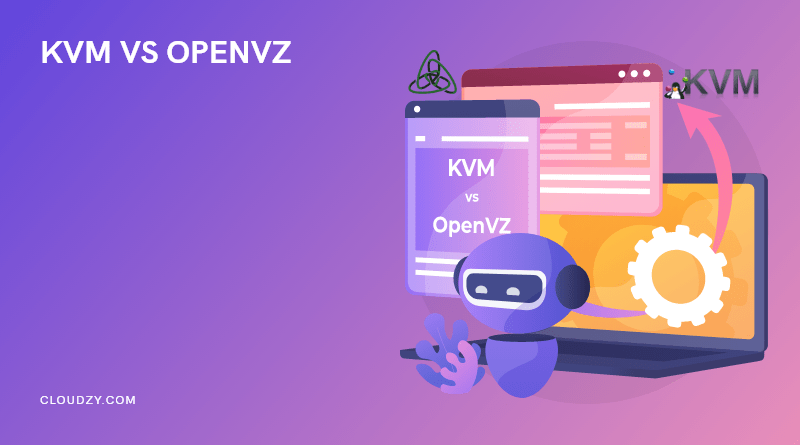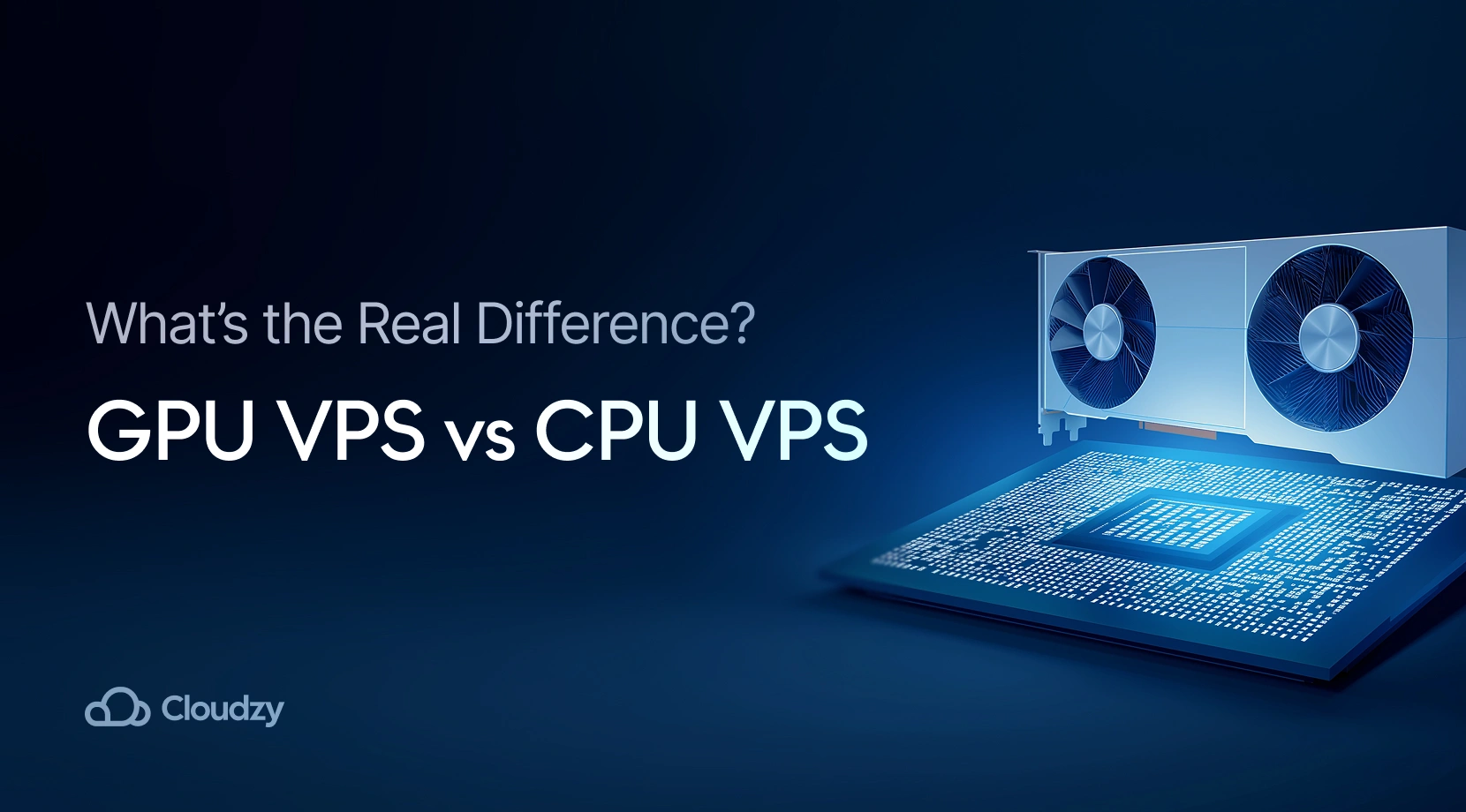KVM vs OpenVZ is all about choosing the best VPS (Virtual Private Server) hosting solutions. Virtualization technology can be the missing piece your business needs to rise to a whole new level. So if you’re looking for the best VPS solution and want to avoid the hassle of searching for hardware resources and comparing suppliers, this article is for you.
KVM Vs OpenVZ: Virtualization Technology
If you’re familiar with virtualization technology, you must have heard of VPS KVM vs OpenVZ. Using VPS instead of old-fashioned solutions like data centers or on-premise servers is definitely worth it. Virtualization methods speed up and improve productivity, reducing your initial infrastructure costs.
How does it work?
When you opt for a virtual server, you will be able to access multiple infrastructures simultaneously through the hypervisor. The hypervisor is software that enables you to utilize different virtual machines from one host computer. It acts as a separator and provider at the same time; the hypervisor enables each virtual system to operate independently, and it provides each one of them with the required resources from the host computer. As these virtual machines are separate from each other, all programs on each virtual server run based on their own specific configuration without using or impacting other resources.
What is KVM?
KVM (Kernel-based Virtual Machine) is an open-source virtualization technology and is quite popular because of its unique features, which will be discussed in the upcoming sections. KVM has Linux Kernel, which is actually the hypervisor. KVM comes with a Linux operating system, but it is compatible with other operating systems, such as Windows, Haiku, Solaris, etc.
 Linux Hosting Simplified
Linux Hosting Simplified
Want a better way to host your websites and web apps? Developing something new? Simply don’t like Windows? That’s why we have Linux VPS.
Get your Linux VPSWhat is OpenVZ?
Virtuozzo created OpenVZ (Open Virtuozzo) in 2000 to offer the best Linux-based virtual environments. In 2005, Virtuozzo decided to make an open-source OpenVZ: Open Virtuozzo. Each virtual environment in OpenVZ is called a container. This virtualization solution provides secure Linux containers, which are entirely independent.
It’s too soon to choose a winner in the KVM vs OpenVZ contest; there are a lot of grounds to cover.
What Is the Difference Between OpenVZ and KVM?
Both virtualization solutions are great options, but their main difference is that OpenVZ is only available on Linux operating systems. However, this does not mean that OpenVZ is limited. In fact, with OpenVZ, you can share your computer’s resources, such as RAM, through a shared Linux kernel. Unlike OpenVZ, KVM requires a running kernel inside the VPS, which means less memory is available to userspace.
With KVM, you are in complete control of allocating any needed resources to running applications. In simple words, all KVM users will have an isolated environment that offers dedicated RAM, CPU, and storage.
What is kernel?
The kernel is at the center of all computer applications. It connects all parts of the operating system with hardware. The kernel is in charge of organizing files, networking, and memory management. Users can input commands through the kernel’s shell, which is the outermost part of an operating system.
The Linux kernel manages the network stack, computing processes, memory, drivers, and virtual files. As Linux is an open-source OS, developers can run live updates, resulting in faster real-time maintenance.
If your business runs resource-heavy applications on a daily basis, KVM is the better option for you. If you go with OpenVZ, you might experience performance delays and difficulties.
That being said, you should review the KVM vs OpenVZ general information table in the subsequent section before making your final decision. Also, we have an excellent offer that can tip the scales in KVM’s favor.
Also Read : How to Check Kernel Version in Linux?
KVM Vs OpenVZ: General Information
| Virtual Environment | Operating System | Memory Limit | Live Migration | Processor |
| KVM | Linux, Windows, and custom OS options | ✅ | ✅ | INTEL, AMD, ARM, PowerPC, S390 |
| OpenVZ | Linux | ✅ | ✅ | Intel Celeron, Xeon, AMD Athlon |
KVM Vs OpenVZ: Memory & Performance
KVM offers dedicated memory usage for each virtual environment, but OpenVZ shares its unused memory with every virtual system on the server. RAM usage has a direct impact on performance, so if too many users use OpenVZ VPS machines, other accounts will encounter downtimes resulting in poor performance.
KVM Vs OpenVZ: Key Advantages
This section gives you an overview of KVM vs OpenVZ advantages so you can see which one is the better fit for your needs. Keep in mind that we have an exciting offer to announce for those who choose KVM VPS.
KVM Advantages:
- Supports all Linux storage types
- Full virtualization
- Linux, BSD, and Windows support
- Secure virtualization
- Memory saving options
- Minimal delay in the data processing
- Hotplug support
- Individual kernel
- Linux scheduler to control hardware resources
- Minimal interruption in moving VM to another host
If you need a dedicated server, KVM is the best option. Plus, our special offer at the end of the article can be considered an added advantage all by itself.
OpenVZ Advantages:
- User-friendly Linux-based VPS
- Dedicated and burst resources
- Better scalability
- Single OS for VMs
- Easy to monitor and control
- Significant memory and CPU savings
- High performance
- Easy to set up, use, and manage
If you want a hassle-free virtual solution with less overhead costs and simpler maintenance, go with OpenVZ.
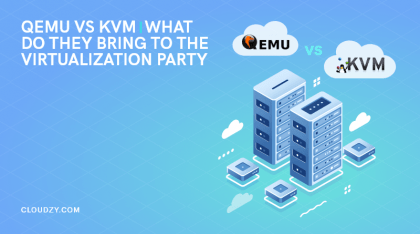
Best KVM VPS Hosting Providers 2022: Technical Details
| Supplier | Price Range | CPU | RAM | Bandwidth |
| Cloudzy | $4.95-$54.95 | 2-12 cores | 2GB-16GB | 3TB-10TB |
| InterServer | $6-$100 | 1-16 cores | 2GB-32GB | 2TB-32TB |
| Vultr | $2.50-$14000 | 1 -96 cores | 0.5GB-1024 GB | 0.5TB-25TB |
| NameCheap | $6.88-$12.88 | 2-4 cores | 2GB-6GB | 1TB-3TB |
| HostPapa | $19.99-$249.99 | 4-8 cores | 2GB-16GB | 1TB-4TB |
| KnownHost | $5-$80 | 2-8 cores | 4GB-12GB | 2TB-6TB |
| HostMonster | $19.99-$59.99 | 2-4 cores | 2GB-8GB | 1TB-3TB |
| DigitalOcean | $5-$221 | 1-8 cores | 1GB-16GB | 1TB-6TB |
| Linode | $5-$3840 | 1-32 cores | 1GB-512 GB | 1TB-20TB |
Best KVM VPS Hosting Providers Pros & Cons
-
Cloudzy
Pros:
- Supports Windows and Linux
- More than 15 locations all over the world
- Powerful hardware
- Boasting Enterprise SSD
- 7-days money-back guarantee
- Guaranteed uptime
- Emergency power sources
- Full root access
-
InterServer
Pros:
- Linux (open source) templates
- High performance
- 24/7 access to files and databases
- Full root access
- Unique AI system for solving hardware problems
Cons:
- Additional costs for dedicated resources
-
Vultr
Pros:
- Simple control panel
- 24/7 technical support
- 100% uptime SLA
- High-performance Intel vCPUs
Cons:
- Not beginner-friendly
-
NameCheap
Pros:
- Low-cost SSL Certificates
- PremiumDNS
- Customer-focused services
- High-level security
- Various OSes
Cons:
- Additional costs for dedicated resources
-
HostPapa
Pros:
- Free migration consultation
- Enhanced computing resources
- High-level security by providing dedicated IP addresses
- Dedicated resources
Cons:
- Account upgrade fees for using additional computing resources
- Non-cPanel supported applications are not be supported
-
KnownHost
Pros:
- Free DDoS protection
- 99.99%+ verified uptime
- Free set up
- Seamless upgrades
- KVM cloud servers
Cons:
- Only 3 worldwide data centers
- Additional costs for dedicated servers
-
HostMonster
Pros:
- Full root access to CentOS
- Multiple cPanel hosting services
- 24/7 Support
Cons:
- Expensive plans
-
DigitalOcean
Pros:
- Simple UI, CLI, API
- Uptime SLA for Droplets and Storage
- Free credit active for new users
- Instant server setup
Cons:
- Expensive plans
-
Linode
Pros:
- High-performance cloud computing infrastructure
- Free bundled support
- 24/7 customer support
- User-friendly
Cons:
- High starting price
 Get Your Game Face ON
Get Your Game Face ON
Impress your friends on game night or just start a commercial multiplayer server for Minecraft, Virtual TableTop games, and more!
Get Your Game ServerBest OpenVZ VPS Hosting Providers 2022: Technical Details
| Supplier | Price Range | CPU | RAM | Bandwidth |
|---|---|---|---|---|
| Dedipath | $3.50-$50.50 | 2-12 cores | 512MB-64GB | Unmetered |
| InterServer | $6-$100 | 1-16 cores | 2GB-32GB | 2TB-32TB |
| HostSailor | $1.99-$38.99 | 1-4 cores | 256MB-8GB | 256GB-1TB |
| AlphaVPS | $3-$41 | 4 Cores | 2GB-32GB | 1TB-4TB |
Best OpenVZ VPS Hosting Providers Pros & Cons
Let’s review each OpenVZ VPS provider’s pros and cons.
-
Dedipath
Pros:
- DDoS Protected SSD VPS
- 99.99% uptime guarantee
- Intel processors
- Full root access
- 24/7 on-site security for data centers
- Free hardware replacement guarantee
- Biometric access control for data centers
- Supports Ubuntu, CentOS, Debian, and Fedora
Cons:
- Only 10 data centers
-
InterServer
Pros:
- Supports Linux and Windows
- 24/7 customer support
- Full root access
- Unique AI system for solving hardware problems
- 99.9% uptime guarantee
- Remote backup service
- Supports PHP, Node.js, AngularJS, MariaDB, MongoDB, Ruby, Rails, and MySQL
- Supports CentOS, Windows, Debian, and Ubuntu
Cons:
- Additional costs for dedicated resources
-
HostSailor
Pros:
- Budget-friendly
- SolusVM control panel
- 20Gbps DDoS protection
- HDD or SSD storage
- Free Additional IPv6
- CloudLinux license
- Weekly backups
- Upgrade without rebooting
Cons:
- Only 2 locations
-
Alpha VPS
Pros:
- Powerful Dual Intel Xeon E5 nodes
- RAID-10 SSD arrays
- Highly trained support engineers
- Supports Ubuntu, CentOS, Debian, Fedora, and AlmaLinux
- Fully integrated and intuitive server control panel
- Full and unrestricted root access
- Supports Docker
- 14-days money-back guarantee
Cons:
- No DDoS protection in Bulgaria
 Linux Hosting Simplified
Linux Hosting Simplified
Want a better way to host your websites and web apps? Developing something new? Simply don’t like Windows? That’s why we have Linux VPS.
Get your Linux VPSKVM Vs OpenVZ: Finishing Thoughts
When it comes to KVM vs OpenVZ, one of the most important factors to consider is the underlying setup for the quality of the hosting service. Unlike OpenVZ, KVM supports multiple operating systems, so from a flexibility perspective, KVM wins. In addition, KVM offers extra isolation, which makes it more secure and stable.
Level Up with Our Budget-friendly KVM VPS Offer
KVM VPS can take your small or medium-sized business to a whole new level. If you are worried about overselling issues of KVM vs OpenVZ, go with KVM VPS and spare yourself costly downtimes. This is your chance to secure your KVM VPS deal at the best price. Also, we are happy to support you should you encounter any problems.
FAQ
KVM vs OpenVZ; which one is faster?
KVM requires each VPS to have its kernel, but OpenVZ runs many containers using a shared kernel, making it faster than KVM.
Is KVM more expensive than OpenVZ, and why?
Yes. KVM has higher hardware requirements, and its setup process and configuration are more complicated than OpenVZ.
What is the best choice for a VPS, KVM, or OpenVZ?
It depends on your individual needs. Here are a few tips to keep in mind:
- KVM requires a kernel inside the VPS, whereas OpenVZ containers run on a shared kernel.
- OpenVZ only supports Linux OS, but KVM is more flexible.
- KVM has better isolation than OpenVZ.