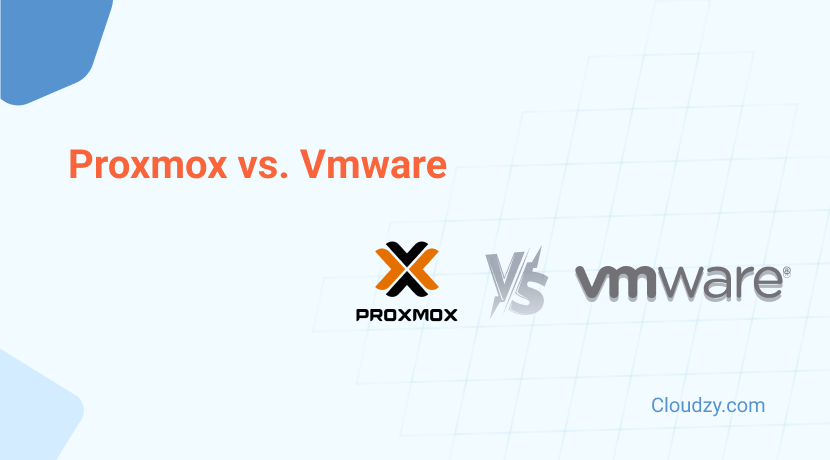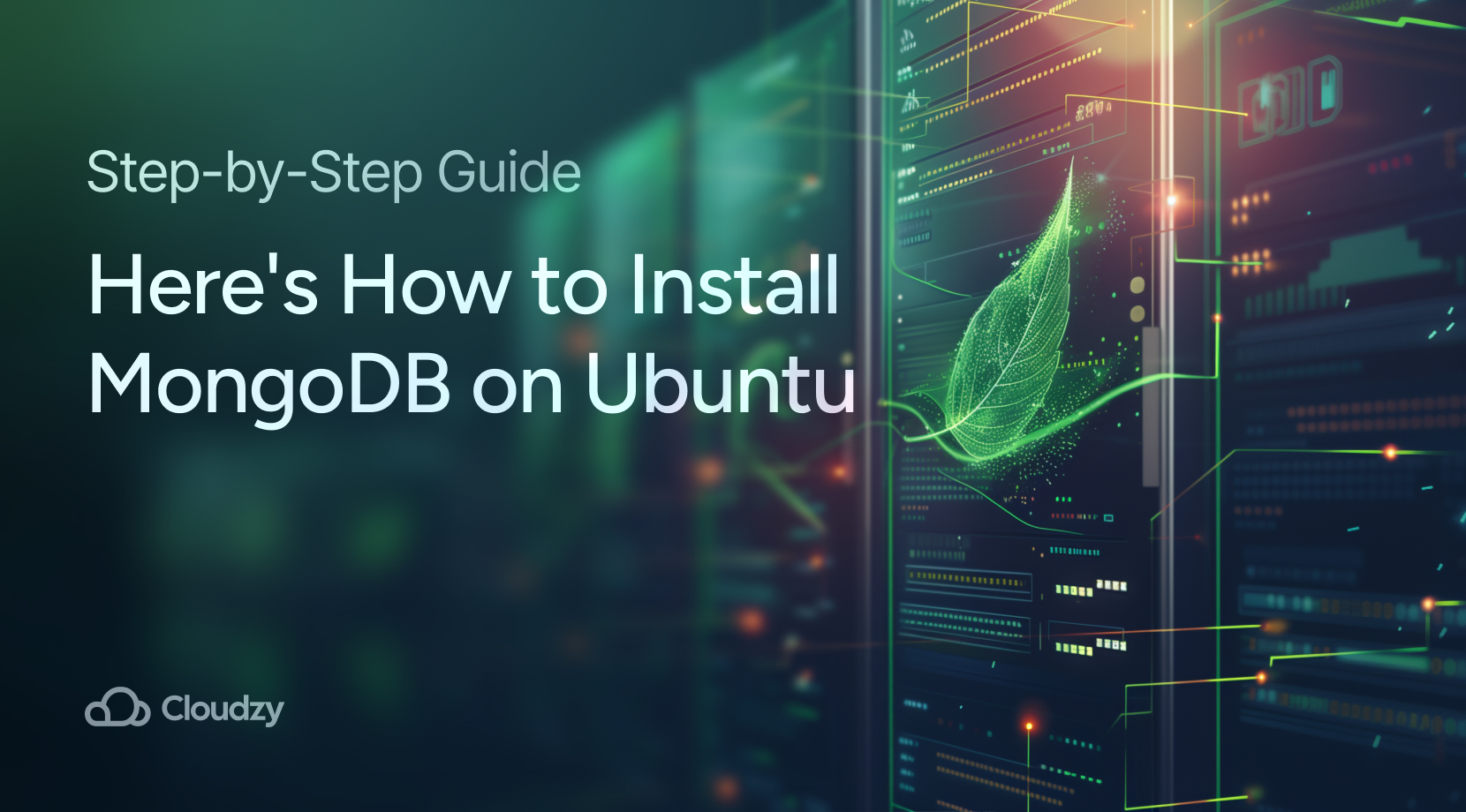Choosing the right virtualization platform can be tricky, especially when deciding between Proxmox vs VMware. These two virtualization platforms differ in many technical details. For example, Proxmox is open-source and free, while VMware comes with licensing costs. So, if price is the most important factor for you, making a decision between Proxmox vs VMware shouldn’t be that challenging. But if you’re looking for enterprise features, scalability, ease of management, and integration, you should compare the two with more technical depth. In this post, we’ll compare the core components of these virtualization tools and help you determine which platform suits your needs best.
Core Virtualization Components: Proxmox VE vs VMware ESXi
When comparing Proxmox VE and VMware ESXi, it’s better that we first discuss their core virtualization components. Let’s start with Proxmox VE. This tool uses KVM (Kernel-based Virtual Machine) for virtualization and LXC (Linux Containers) for containerization. KVM, integrated directly into the Linux kernel, provides full hardware virtualization and allows each VM to run its own isolated operating system. LXC, on the other hand, is able to create lightweight containers. These containers share the host’s kernel but remain isolated from each other. By using LXC, Proxmox provides an ideal solution for running multiple services without the overhead of full VMs. Proxmox VE’s combination of KVM and LXC is great for users who work with mixed environments where both full VMs and containers are needed.
VMware ESXi, in contrast, uses a Type 1 hypervisor that runs directly on the host hardware. This is a smart way to bypass the need for an underlying operating system. This bare-metal approach allows ESXi to provide quality performance. ESXi’s hypervisor is integrated with the rest of VMware’s ecosystem. So, it can use advanced features like vMotion for live migration and High Availability (HA) clustering, which are crucial for enterprise-grade virtualization. If you’re curious to read more about ESXI and learn about its competitors in the market, I encourage you to read our other blog post on top VMware alternatives.
Performance and Feature Comparison: Proxmox VE vs VMware ESXi
While many comparisons between Proxmox VE and VMware ESXi focus on features, the real differences are revealed when we compare performance, especially under demanding workloads. To assess this, a team at Blockbridge has conducted tests on Proxmox VE 7.2 (kernel 5.15.53-1-pve) and VMware ESXi 7.0 (update 3c) using a 32 VM workload. This workload is tailored for storage-intensive applications.
Their results revealed a significant edge for Proxmox VE. In 56 out of 57 performance tests, Proxmox VE outperformed VMware ESXi, delivering nearly 50% more IOPS (Input/Output Operations Per Second). This basically means Proxmox can handle almost 50% more data read and write operations per second. In scenarios that involve large queue depths and small I/O sizes, Proxmox’s performance gains exceeded 70%. This clearly represents Proxmox’s ability to handle high-load situations with more efficacy.
This test has also reviewed the latency differences between Proxmox vs VMware. Based on their test, Proxmox consistently outperformed VMware in reducing latency across various queue depths. Proxmox VE achieved over 30% lower latency on average, particularly at higher queue depths where the advantage reached up to 32.6%. This reduction in latency and Proxmox’s ability to deliver higher IOPS make it a better option for environments where low latency and high performance are critical.
But don’t stop here if you’re looking for reliable technical insights tailored to your specific requirements. For more in-depth information, including benchmarks on IOPS, FIO bandwidth, latency, network performance, and other metrics, be sure to review Blockbridge’s test results. Additionally, explore other sources that compare these two technologies in different environments—you might find some interesting, and even conflicting, results.
Beyond performance, you should also consider the feature sets of Proxmox vs ESXi. Proxmox VE’s dual approach in containerization is a feature we have discussed in length, so let’s focus on its other features. Proxmox integrates with a variety of open-source storage solutions, such as ZFS and Ceph, providing robust options for data redundancy, snapshots, and scalability. Proxmox also offers a web-based GUI that runs on the ExtJS JavaScript framework. You can use this feature for all your management tasks on any web browser.
Another notable feature of Proxmox is its database-driven file system called Proxmox Cluster File System (pmxcfs). This file system synchronizes configuration files across your entire cluster. Pmxcfs uses Corosync to replicate configuration files in real time to all nodes. This feature of Proxmox (storing configurations for thousands of VMs) is a unique capability that fewer virtualization tools are able to provide. VMware does not have an exact equivalent to the pmxcfs, but it offers similar functionality through combination of vSAN, VMFS, and vSphere HA.
And the last important feature of Proxmox is that it simplifies cluster management by allowing you to perform maintenance tasks cluster-wide from any node. This means you can use the web-based interface to have a clear overview of all KVM guests and Linux containers across the cluster. So, unlike other platforms, there’s no need for a separate, complex, and costly management server; everything is handled directly through the intuitive GUI.
Now, let’s move on to VMware and the things it has to offer, starting with the last feature of Proxmox that we just covered: cluster management. In contrast to Proxmox VE’s integrated cluster management, VMware requires a more complex setup for cluster-wide management. VMware relies on vCenter Server, a separate, dedicated management server that centralizes control over ESXi hosts and VMs. Although vCenter is a powerful tool for managing large-scale environments, it comes with additional costs and complexity.
However, there are some enterprise-level features in which VMware outperforms Proxmox. For example, advanced network virtualization and resource management are two strength points of VMware. VMware’s NSX provides robust network virtualization capabilities and enables complex network topologies, micro-segmentation, and advanced security features. And VMware’s Distributed Resource Scheduler (DRS) offers smart resource allocation and balancing across hosts. These features are more advanced and integrated than what Proxmox currently offers. So, for large enterprises with complex infrastructure needs, VMware appears to be a stronger option.
We have prepared another detailed comparison blog for curious readers who want to learn more about Proxmox. The Proxmox alternatives blog covers the pros and cons of using Proxmox with more details and reviews of its competitors.
Proxmox vs VMware; A Wrap Up
The choice between Proxmox vs VMware shouldn’t be a complex dilemma. If you carefully study both of these tools while considering your needs, you can definitely make the right decision. The key is to assess whether the shortcomings of one tool would cause you trouble. This guide tried to provide a technical comparison between Proxmox vs VMware to help you out in your virtualization journey.
FAQ
What are the key differences in cluster management between Proxmox VE vs ESXi?
Proxmox VE offers an integrated web-based interface for cluster management that allows you to manage VMs, containers, and storage from any node without a separate management server. In contrast, VMware ESXi requires vCenter Server, a dedicated management server, which adds complexity and cost to the setup.
Is performance better in Proxmox vs VMware ESXi?
Proxmox VE outperforms VMware ESXi in terms of IOPS, latency, and bandwidth, especially under heavy workloads. Although VMware is an enterprise-level virtualization tool that is designed to perform well in large environments, it still doesn’t fully match Proxmox’s performance.
When should you choose ESXi over Proxmox?
VMware ESXi is typically the better choice for enterprise environments where scalability, advanced high availability, disaster recovery, and robust support are critical. It also excels in enterprise-level security and compliance, making it ideal for industries with strict regulations. Additionally, VMware offers a mature ecosystem with extensive third-party integrations and cloud solutions. Keep in mind that enterprise budgets are often much larger than those of small labs or home users, so the cost of VMware ESXi is more justifiable in these larger environments.
When should you choose Proxmox over ESXi?
Proxmox VE is often the preferred choice for its open-source nature, making it a highly cost-effective solution. It is especially suited for lab environments, Linux-friendly organizations, and storage-intensive applications. Proxmox provides excellent flexibility, allowing for easier customization and integration with open-source tools, making it ideal for smaller setups or users with tight budgets who don’t require the extensive enterprise-level features offered by VMware ESXi.