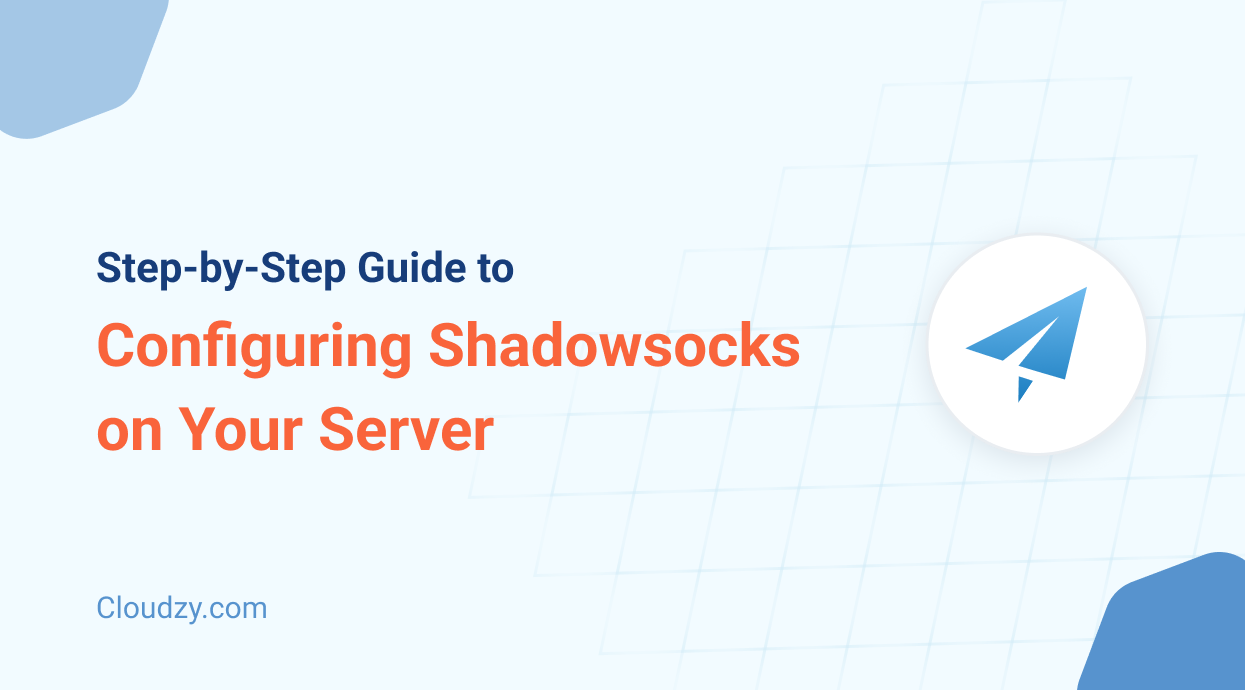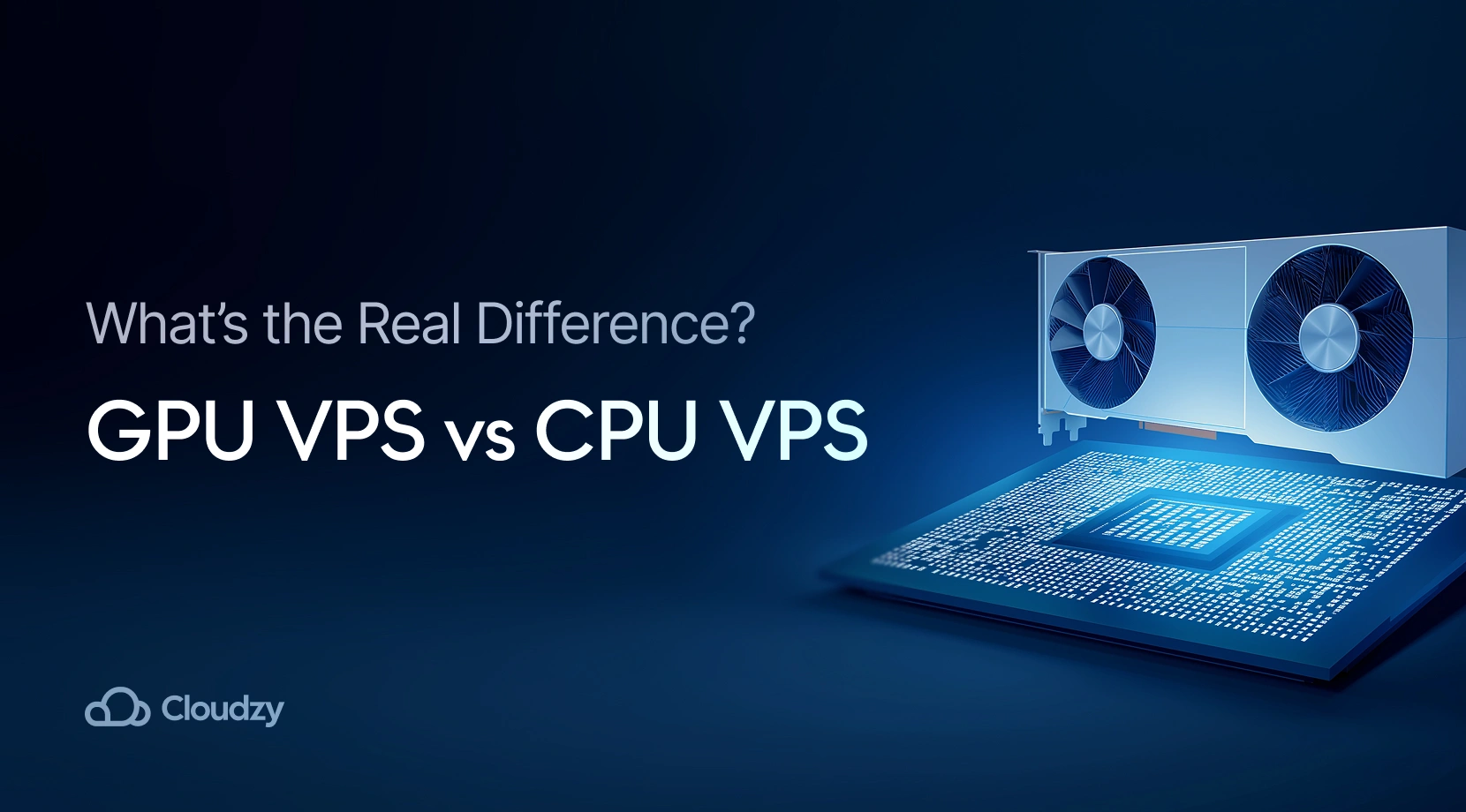Shadowsocks is a SOCKS5 proxy that allows you to evade internet censorship by encrypting your web traffic. Shadowsocks is an easy-to-configure proxy which is a popular choice among privacy-oriented users and developers who want to access the internet without any restrictions.
When you customize your own shadowsocks server config, you’re not only having your own private proxy server but even owning your own web traffic entirely, ensuring that no third-party logs your data.
- Benefits of Hosting Your Own Shadowsocks Server
- Shadowsocks Use Cases
- How to Use and Install Shadowsocks Configuration
- Server Requirements of Shadowsocks Configuration
- Server Requirements of Shadowsocks Configuration
- Basic Technical Knowledge of Shadowsocks Configuration
- Installing Shadowsocks on Your VPS Server
- Security Improvements
- Conclusion
Benefits of Hosting Your Own Shadowsocks Server
Using a self-hosted shadowsocks server config offers numerous advantages over public proxy servers. Here are some of the key benefits:
Full Control in Configuration
You can set the security settings, choose port number, the specified encryption methods when using a personal shadowsocks server. So, you can arrange your shadowsocks config file according to your demands.
Improved Privacy & Security
Your own Shadowsocks server means that the internet traffic is not routed through public nodes where data can be logged. There is no more dependence on third-party servers which increases one’s privacy.
Faster Speed
Shadowsocks’s speed is faster. A private server has no bandwidth congestion as found from public proxy servers. It is reserved and thus enhanced performance.
Avoid Detection & Blocking
By utilizing obfuscation techniques and non-standard port numbers, you can even bypass firewalls. This is particularly important for users who wish to bypass internet censorship.
Easy Setup
Creating a shadowsocks server can seem complicated at first but following a step-by-step guide such as this one simplifies the process.
Multi-Platform Support
Shadowsocks has multi-operating system support, and you can deploy your server on Linux VPS and access it via Windows, macOS, Android, or iOS.
Free and Open-Source
As shadowsocks is open-source, it means its source code is continuously examined and improved, making it a secure solution.
For others who wish to host their server, attempt to use a decent service such as Host Cloudzy VPS so your shadowsocks server is hosted on a powerful and secure virtual private server.
Shadowsocks Use Cases
Shadowsocks is a flexible tool that can be used in various contexts where accessing blocked or restricted content is necessary. Here’s an elaboration on its primary use cases:
Market Research
Researchers and businesses can use Shadowsocks to bypass geo-restrictions, enabling them to view foreign websites or rival websites that are not otherwise accessible in their region.
Cybersecurity and OSINT
In cybersecurity operations, especially for reconnaissance or Open-Source Intelligence (OSINT) investigations, Shadowsocks helps security professionals gather information from websites that are blocked or filtered in their area.
Accessing Restricted Services or Media
The majority of online services, streaming sites, and shopping sites are available only in certain countries. Shadowsocks enable users to “appear” as if they are accessing from an approved place.
How to Use and Install Shadowsocks Configuration
The server side alone will be addressed in this tutorial. For a client install, visit the Shadowsocks Client tutorial page.
Understanding the Two Sides of Shadowsocks
Server Side of Shadowsocks:
- Role: This is where the proxy service runs. The server receives encrypted traffic from your client and forwards it to its final destination.
- Location: To avoid interference from restrictive networks (such as those in China), you’ll need a virtual private server (VPS) located in a region with open internet access.
Client Side of Shadowsocks:
- Role: The client is on your local device (computer, phone, etc.) and encrypts your traffic before sending it to the Shadowsocks server.
- Installation: Clients for different platforms (Windows, macOS, Linux, Android, iOS) exist and can be obtained from the official Shadowsocks website.
Server Requirements of Shadowsocks Configuration
A VPS with Ubuntu, Debian, or CentOS:
Using any of these operating systems ensures you have a well-supported platform to install and run programs like Shadowsocks.
- Ubuntu: Simple to use with a strong community behind it, Ubuntu is a great choice for beginners and those seeking detailed documentation.
- Debian: Loved for its reliability and stability, Debian is suitable for production servers where system uptime matters.
- CentOS: Favored by enterprise users, CentOS provides robust performance and is widely used in professional settings.
Server Requirements of Shadowsocks Configuration
A VPS with Ubuntu, Debian, or CentOS:
Using any of these operating systems ensures you have a well-supported platform to install and run programs like Shadowsocks.
- Ubuntu: Simple to use with a strong community behind it, Ubuntu is a great choice for beginners and those seeking detailed documentation.
- Debian: Loved for its reliability and stability, Debian is suitable for production servers where system uptime matters.
- CentOS: Favored by enterprise users, CentOS provides robust performance and is widely used in professional settings.
Basic Technical Knowledge of Shadowsocks Configuration
How to Use SSH and Run Linux Commands
Having a basic knowledge in these areas alone can benefit you greatly to configure and manage your server environment in an efficient manner.
- SSH (Secure Shell): The protocol allows you to access your server remotely securely, execute commands, transfer files, and manage your server.
- Linux Commands: Familiarity with the Linux shell is expected for tasks such as installing packages, configuring services, modifying configuration files, and troubleshooting.
Recommended VPS Providers
Choosing a reliable VPS provider is crucial because it impacts performance, scalability, and overall service reliability.
- Cloudzy: Often noted for competitive pricing and reliable performance, making it a best option to buy VPS with an affordable price.
- DigitalOcean & Linode: Both are known for simplicity and developer-friendly interfaces, which can be particularly appealing if you’re new to managing servers.
- Vultr: Offers a range of plans that are suitable for different performance needs, with international data centers to reduce latency.
- AWS (Amazon Web Services): Has high-end features and scalability, ideal for business-level projects or if you need more than the default VPS feature set.
A Domain Name (Optional)
- Helps in Hiding Shadowsocks Traffic for Extra Security:
A domain name is not just a replacement for an IP address when you want to access your Shadowsocks server.
Installing Shadowsocks on Your VPS Server
Before installing any new software, you should ensure that your package lists and currently installed packages for your server are updated. on a Debian/Ubuntu server, you would do:
Step 1: Update Your Server
Before installing any new software, it’s important to ensure that your server’s package lists and existing packages are up-to-date. This helps avoid dependency issues.
CopyEdit
sudo apt-get update && sudo apt-get upgrade -y
On CentOS or other RPM-based distributions, you might use:
bash
CopyEdit
sudo yum update -y
Updating your server ensures that you’re working with the most current version of all components, which is critical for security and performance.
Step 2: Install Shadowsocks
There are several implementations of Shadowsocks available, but one popular option is to use Python’s package or the native C implementation (like Shadowsocks-libev) for better performance on limited-resource VPSs. If you’re using the Python version, you can install it via pip:
bash
CopyEdit
sudo apt-get install python-pip
sudo pip install shadowsocks
Alternatively, for Shadowsocks-libev (a lightweight, efficient implementation), installation might look like:
bash
CopyEdit
sudo apt-get install shadowsocks-libev
The choice depends on your performance needs and familiarity with each version.
Step 3: Create Configuration File
Shadowsocks typically use a JSON configuration file. This file defines key parameters such as:
- server: The IP address of your VPS (often set to 0.0.0.0 to listen on all interfaces).
- server_port: The port that Shadowsocks will listen on.
- password: A strong password that will be used for encryption.
- method: The encryption method (e.g., aes-256-gcm, chacha20-ietf-poly1305).
An example configuration file (/etc/shadowsocks.json) might look like this:
json
CopyEdit
{
“server”: “0.0.0.0”,
“server_port”: 8388,
“password”: “your_strong_password”,
“timeout”: 300,
“method”: “aes-256-gcm”
}
Be sure to secure this file, as it contains sensitive details.
Step 4: Start Shadowsocks Service
Once you have the configuration file in place, you can start the Shadowsocks service. If you installed the Python version, you might run:
bash
CopyEdit
ssserver -c /etc/shadowsocks.json -d start
For Shadowsocks-libev, you may use systemd to manage the service:
bash
CopyEdit
sudo systemctl start shadowsocks-libev
sudo systemctl enable shadowsocks-libev
This command starts the service immediately and ensures it starts on boot. You can verify the service’s status using:
bash
CopyEdit
sudo systemctl status shadowsocks-libev
Connecting to Shadowsocks from a Client
After setting up the server, you need to configure your client devices to use the Shadowsocks proxy.
Windows/macOS Shadowsocks Config
For these platforms, a popular client is Shadowsocks-NG. You would:
- Download and install Shadowsocks-NG from the official repository or trusted source.
- Open the application and create a new server profile with the following details:
- Server IP: Your VPS IP.
- Server Port: As configured in your server’s JSON file (e.g., 8388).
- Password: The same password you set.
- Encryption Method: Match it with your server’s configuration.
- Save the profile and activate the connection.
Android/iOS Shadowsocks Config
Mobile devices have several client options:
- Shadowrocket (iOS): A widely used client where you add your server details in a similar manner to Shadowsocks-NG.
- Outline: Provides a user-friendly interface for both platforms and simplifies connection setup.
- Official Shadowsocks App: Depending on your device, you may find an official or well-maintained community version on the respective app store.
Set up involves:
- Installing the app.
- Entering your VPS IP, port, password, and encryption method.
- Activating the proxy connection.
Linux Shadowsocks Config
For Linux desktops or terminals, the Shadowsocks-libev client is a solid choice:
- Install it using your distribution’s package manager (e.g., sudo apt-get install shadowsocks-libev).
- Configure a client JSON file if needed, or use command-line options similar to the server’s configuration.
- For example, you might run:
bash
CopyEdit
ss-local -c /path/to/client-config.json
Where client-config.json should contain matching parameters for the server you wish to connect to.
Security Improvements
Change Default Ports to Prevent Detection
Alter your system’s default ports by utilizing ports that will be less susceptible to being targeted by scanning tools.
Use TLS Obfuscation with a Plugin (e.g., V2Ray, Cloak)
TLS obfuscation conceals your encrypted traffic so that it appears as regular HTTPS traffic, and it becomes harder for attackers and censors to detect. V2Ray or Cloak plugins provide this additional layer.
Use Cloudflare to Mask Your IP (Optional)
Directing your traffic through Cloudflare conceals your server’s real IP address behind its strong network.
Troubleshooting Common Issues in Shadowsocks Config
Connection Problem
Check Firewall, Configuration Files, or VPS Provider Restrictions
Connection issues can be caused by misconfigured firewall rules, config file errors, or your VPS provider restricting you.
Slow Speeds
Try BBR, Switch Encryption Method, Change VPS Location
By using a lighter encryption algorithm or switching to a geographically near VPS will enhance performance.
Blocked by ISP
Use Obfuscation Techniques or Switch to a Domain-Based Proxy:
If your ISP is censoring your traffic, obfuscation techniques can cloak your data stream to appear like regular internet traffic.
Conclusion
Shadowsocks is an open source proxy program designed to help avoid internet censorship by redirecting your internet traffic through a server located outside of your geographical region.
One of the advantages of Shadowsocks is its speed and its light profile reduces latency in the data exchange.
However, it’s difficult to install Shadowsocks and requires a deeper understanding of networking basics.
Furthermore, the quality and location of the server are primarily responsible for the performance of Shadowsocks. One needs to choose a stable and quick server; otherwise, one will face unstable connections or sluggish speeds.