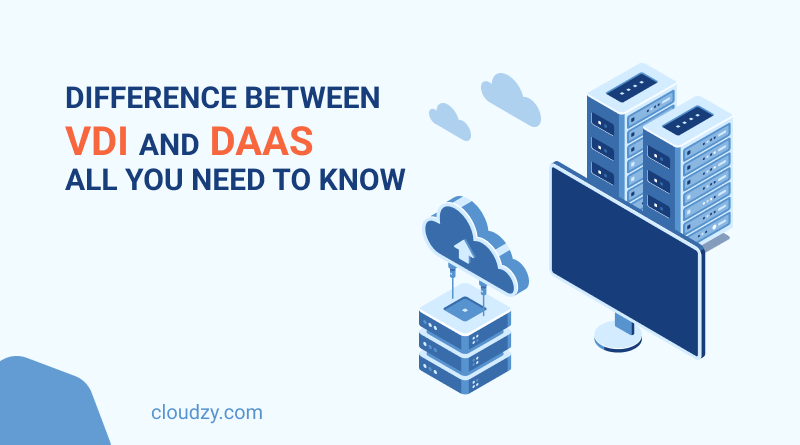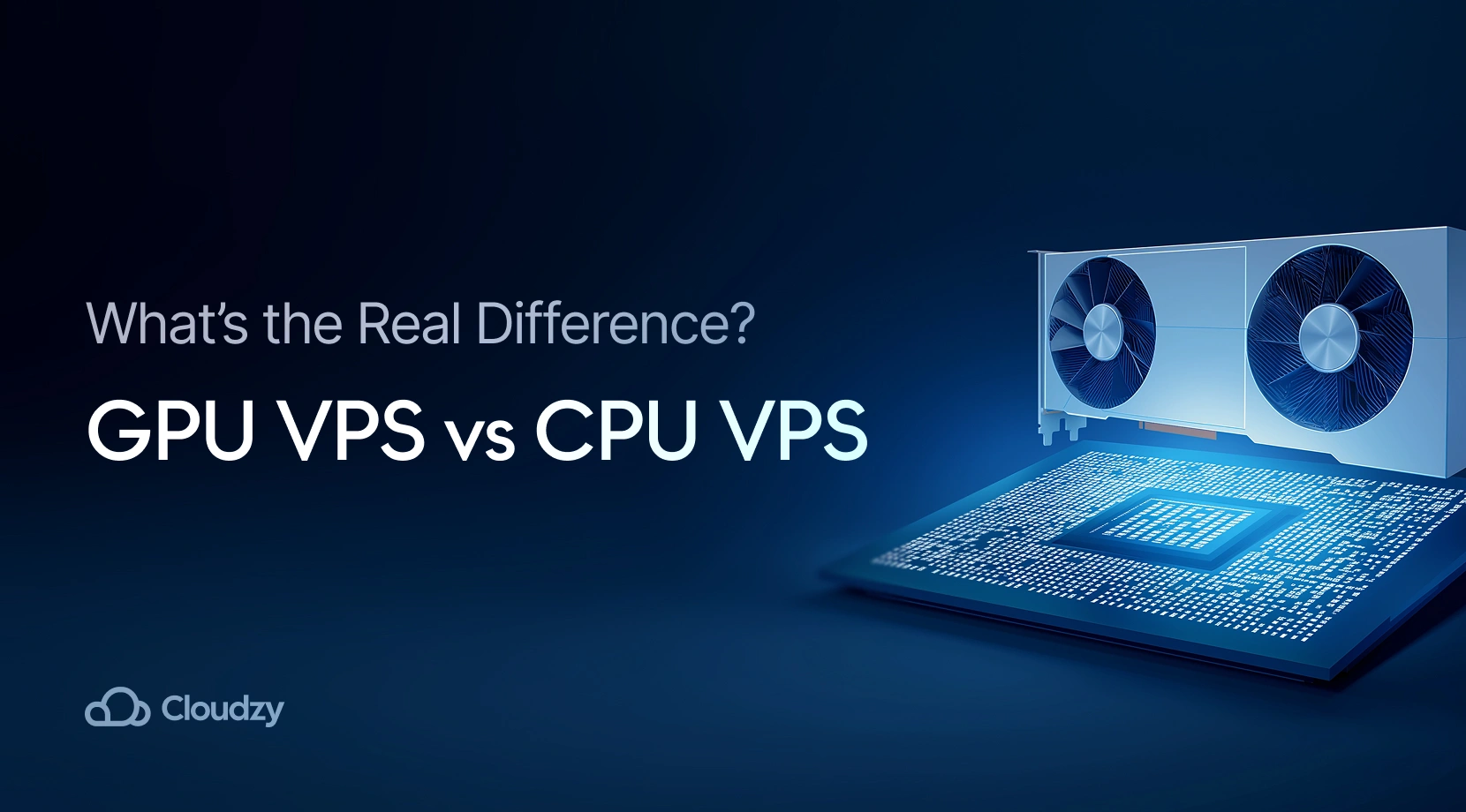Managing an organization’s IT infrastructure according to your business model is a must to ensure everything runs smoothly and efficiently. Having access to the right computing tools is essential, but they must also come at a reasonable cost—a balance that can be challenging to achieve.
Because of this, many companies have started to rethink their approach, with more organizations switching to cloud-based computing solutions. A cloud-based architecture can grant your business better synchronization across the board, a reduction in upfront expenses, and flexibility in scaling resources.
There are several ways to approach cloud-based computing based on business requirements, budgets, and strategies. Two popular virtual desktop platforms across various industries are DaaS and VDI. While they have similarities, they differ in how they provide virtual desktops hosted in the cloud.
Knowing the perks and challenges that come with each of these approaches is vital for organizations to make the appropriate decision. Without further ado, let’s take a look at the main differences of VDI vs DaaS, their pros and cons, use cases, and how they stack up against one another.
What Is DaaS?
Short for Desktop-as-a-Service, DaaS gives access to a full-fledged virtual desktop environment hosted by a third-party cloud provider. With DaaS, an organization’s employees can access their desktop computers—with all of their applications, files, and settings—on almost any device with an internet connection.
Since DaaS platforms are subscription-based solutions, they can significantly reduce the cost by eliminating the upfront investments in physical hardware. Moreover, DaaS allows scaling the digital infrastructure up or down per user demand much more easily, something that can greatly aid businesses with seasonal or fluctuating workforce needs.
Generally, DaaS services come in two desktop models: persistent and non-persistent. With persistent DaaS systems, you can personalize and alter the provided desktop environment to your liking. These configurations will remain after you log off and appear when you log back in. This allows you to use your virtual desktop for daily tasks without setting things up every time you log in.
Non-persistent desktops, on the other hand, remove all the alterations and changes by the user after each logout. Typically, they are armed with less dedicated resources and are more useful for one-off tasks that do not require saving or reloading a program.
What Are the Benefits of DaaS?
- Cost Saving: As mentioned, DaaS reduces the upfront cost of buying expensive hardware. The subscription-based plan allows organizations to pay only for what they use, when they use it.
- Device Diversity: DaaS allows you to configure your virtual desktop according to your hardware and software needs. This includes CPU, memory, GPU, and operating system. While most DaaS providers offer Windows and Linux desktops, companies like MacStadium offer MacOS DaaS environments.
- Quick and Straightforward Setup: Typically, DaaS service packages come as preconfigured desktop environments. DaaS is much simpler to set up and run than other cloud-based computing solutions.
- Enhanced Security: DaaS providers usually implement different cybersecurity measures, such as IAM and data encryption. Moreover, since data is stored in the cloud rather than physical hard drives, the chances of data loss or theft are diminished with DaaS.
- Reduced IT Management: Since the system provider manages the infrastructure, updates, and security, internal IT teams have more room to focus on strategic tasks.
What Are the Challenges of Using DaaS?
- Limited Control: Compared to some other cloud-based solutions, DaaS gives companies limited control over the system’s infrastructure. Since the provider manages it, processes such as updates and security are out of users’ hands.
- Ongoing Costs: While a DaaS subscription plan initially costs far less than purchasing hardware, the long-term cost can be higher than that of a traditional on-premise setup.
- Latency and Performance Issues: Certain use cases that require acute responsiveness or a lot of processing can experience latency or reduced performance on DaaS. Moreover, each system’s performance can vary depending on server loads and shared resources.
- Security and Compliance Concerns: Security measures cannot be compromised for organizations that deal with sensitive and private data, especially those in heavily regulated industries. While DaaS providers generally offer decent security measures, some specific compliance requirements are difficult to meet in a multi-tenant cloud environment.
What Is VDI?
VDI stands for Virtual Desktop Infrastructure and refers to a centralized server of virtual machines that provides a desktop environment for a company’s employees. The key difference between VDI and DaaS is that since VDI is centralized, the company’s internal IT team is responsible for setting up, configuring, and maintaining the infrastructure.
Three methods exist to set up a VDI architecture: on-premise, cloud, and hybrid. In on-premise VDI setups, servers, storage, and networking are all hosted and managed within the company’s data center. This allows organizations full control over the environment, making on-premise models significantly customizable and secure, as long as you’re willing to invest generously.
The infrastructure for a cloud-based VDI system is hosted by third-party providers. It reduces the need for on-site hardware setup and maintenance. Not only does this offer more scalability, but it is noticeably more affordable than on-premise setups.
Hybrid VDI setups combine both strategies for more flexibility. Low-maintenance tasks can be run on cloud servers, whereas internally hosted virtual machines can be dedicated to tasks that require specific compliance or performance needs.
Similar to DaaS, VDI platforms can be configured to offer both persistent and non-persistent desktops. With the latter, the system reverts to its preconfigured state every time you log off.
What Are the Benefits of VDI?
- Dedicated Resources: Even if you opt for cloud-based solutions, VDI systems often come with dedicated resources, meaning that your security will not be jeopardized by account activities from another user. All the resources will be exclusive to you, resulting in a boost in security and performance.
- Full Operational Control: VDI allows complete control over every aspect of the infrastructure, especially with on-premise setups. Everything from specific hardware configurations to security compliance and software can be tailored according to demand.
- Cloud Scalability: Similar to DaaS solutions, cloud-based VDIs can be easily scaled up or down according to a company’s needs. With on-premise setups, scaling the setup usually takes more time and resources since you’re dealing with hardware.
- Enhanced Security: VDI enables companies handling sensitive or private data to fully customize their security settings, allowing them to implement specific measures that minimize risks and align with industry regulations.
What Are the Challenges of Using VDI?
- High Initial Cost: For a virtual desktop experience, VDI can be more expensive than other solutions, especially if you opt for an on-premise setup. Besides the hefty investment in hardware and network, you’ll need a dedicated IT team to set up, maintain, and regulate both hardware and software.
- Security and Maintenance Challenges: With VDI infrastructures, security, software updates, and other regulatory measures become your responsibility. That, plus hardware maintenance in on-premise systems, can impose additional costs and be time-consuming for your IT team.
- Scalability Limitations: Scaling an on-premise VDI solution can be challenging since it requires additional hardware, storage, and network resources. This can slow down the process, especially for growing organizations.
- Performance Issues: VDI systems are susceptible to performance issues if your resources and hardware are overloaded. High demand or insufficient resources can negatively impact user experience.
VDI vs DaaS: Which Virtual Desktop Solution Is for You?
Although very similar, distinctive features set DaaS and VDI users apart. If you’re looking for an easy-to-use, quick, and budget-friendly solution, deploying Desktop-as-a-Service systems can be an excellent approach. Numerous organizations in various industries have switched to DaaS solutions for cost efficiency and better security.
Many educational institutions use DaaS to create remote learning environments. Manufacturing companies can leverage DaaS to provide employees with high-powered virtual desktops for CAD software and design tools. Call centers might use DaaS to give agents access to remote desktops, enabling efficient operations across the board. Other industries taking advantage of DaaS include healthcare, finance, legal services, and retail.
While versatile, DaaS isn’t a suitable solution for every industry or business type. High-performance computing (HPC) companies, video editing and animation studios, and real-time production environments often require on-premise and high-performance computers for maximum efficiency and productivity.
Moreover, highly regulated sectors like government agencies and defense contractors may need full control over the infrastructure to ensure they meet compliance requirements. Even with DaaS providers that offer robust security layers, organizations with strict security standards may need on-premise solutions to meet regulatory standards and minimize security risks.
On the other hand, Virtual Desktop Infrastructures (VDIs) allow organizations to streamline IT management by centralizing desktop environments. They tackle the obstacles of a DaaS environment, including security and customized configuration. However, they generally cost more and require more resources from your company’s IT team.
In theory, any organization that uses DaaS could also benefit from a VDI architecture. However, because VDI is more costly and resource-intensive, not all businesses achieve a positive ROI by investing in a complex on-premise virtual desktop environment built from the ground up.
In industries where strict security and regulation play vital roles, VDI is a much more suitable solution than DaaS. Healthcare organizations, for example, that need to comply with regulations like HIPAA can take advantage of security measures available with a VDI system.
Taking the mentioned factors into account, you should now have a solid idea about VDI vs DaaS and which one suits your organization’s needs the most.
Which DaaS and VDI Providers Stand Out?
In addition to big tech organizations like Microsoft and Amazon, several newer companies have emerged in recent years, offering solutions with unique features. Depending on your business needs and budgets, these alternatives may prove more useful.
Citrix DaaS is one of the biggest virtual desktop providers of 2024, holding over 40% of the mind share according to the PeerSpot’s website. Other providers include AWS, and Horizon Cloud Service. Moreover, Microsoft Remote Desktop Services and VMware Fusion Pro are among the most popular VDI providers on the market.
Launched in 2024, Cloudzy’s DaaS solution enables you to create a cloud-based virtual desktop service with popular operating systems. Need Windows, Debian, or Ubuntu virtual desktops? We’ve got you covered! Additionally, our Desktop as a Service solution removes connection barriers. Say goodbye to the hassle of managing client applications and protocols—your virtual desktop service is accessible directly through your browser. We are dedicated to providing a seamless, affordable, and high-performance virtual experience.
- SPICE Integration
- Multi-OS Support
- Web-Based Interface
- End-to-End Encryption
Final Verdict: VDI vs DaaS
Both DaaS and VDI are increasingly popular solutions that offer virtual desktop environments for various businesses and organizations. Choosing one over the other depends on your company’s needs and budget.
If you’re looking for a ready-to-go and easily scalable environment, DaaS can be an excellent choice. On the other hand, if top-notch security and full operational control are parameters you cannot compromise, opting for an on-premise VDI can be a better option, although it comes at a higher price tag.
Regardless of your choice, one method of accessing a VDI or DaaS server is through Microsoft’s RDP or remote desktop protocol. Cloudzy offers highly advanced RDP servers adaptable to the user’s needs, featuring more than 15 data center locations with excellent connectivity and minimal latency.
 Need a Remote Desktop?
Need a Remote Desktop?
Reliable, high-performance RDP servers with 99.95 uptime. Take your desktop on the go to all the major cities in the US, Europe, and Asia.
Get an RDP ServerFAQ
What’s the difference between DaaS and cloud-based VDI?
While very similar, the main differentiator is that with a cloud-based VDI platform, configuring desktop environments is the responsibility of your company’s IT team. The service provider merely provides a dedicated platform on which you can configure operating systems according to your needs. On the other hand, DaaS systems come preconfigured with operating systems and security protocols. It is the DaaS provider’s responsibility to update and maintain them.
VDI vs DaaS: Which one is more secure?
It’s hard to tell which one is more secure since different cloud service providers offer various layers of security. However, since VDI systems allow for more operational control, they have more room for strict security compliance and regulations.
Is it worth switching from traditional computing systems to virtual desktops like DaaS and VDI?
Switching to a virtual desktop infrastructure can be highly beneficial for remote and hybrid teams. It can provide secure, centralized access to data and programs anywhere on almost any device. Because of this, the IT management workload and hardware costs will be reduced, and scalability will become easier. However, switching to cloud-based computing can be unnecessary if your business has minimal remote needs or basic IT requirements. The decision depends on your organization’s specific goals and infrastructure.