Network communication is an inseparable part of the digital world. All the computers, smartphones, and other digital devices connected to a network system frequently exchange data. Whether with other devices connected to the same local network or with servers over long distances, your computer often relies on other systems for processing and completing tasks.
Windows systems feature something called Remote Procedure Call (RPC) services. RPC is a way for programs to request another computer to execute a function on its behalf. Since many different applications need to communicate over a network at the same time, we need a way to direct traffic properly. This is where remote connect ports come in. You can think of a port like a mailbox number in an apartment building. Even though all residents share the same street address (IP address), each apartment has a unique number (port) so that mail (data) is delivered to the right place.
Short for Transmission Control Protocol, TCP ports are designed for specific tasks. Some common Windows RPC ports include:
- Port 443: Used for secure websites (HTTPS).
- Port 25: Used for email sending (SMTP).
- Port 53: Used for domain name services (DNS).
- Port 135: Used for Remote Procedure Call (RPC) services, which we’ll focus on in this post.
TCP Port 135 enables Windows services and applications to communicate to complete tasks like downloading Windows security updates, managing permissions in business networks (Active Directory), and handling emails in office environments via the Microsoft Exchange Server. Because RPC is essential for Windows-based networks, Port 135 plays a significant role in allowing services to function properly. However, TCP Port 135 is also a common target for attackers due to port 135 vulnerabilities in Windows RPC Port and DCOM, which can expose systems to malware, denial-of-service attacks, and unauthorized access. In this post, we’ll take a closer look at what Port 135 is used for, the security risks associated with this remote connect port, and the best practices for protecting Windows Port 135 to ensure a secure and stable network.
What is TCP Port 135?
It is important to know more about TCP Port 135 and how it functions to better understand the security risks surrounding it. As a remote connect port used across Windows computers, the TCP Port facilitates RPC services and allows one program to request another machine to execute a function on its behalf. This enables a framework for communication between applications across a network. When a computer connects to a remote server to perform a task—whether it is receiving data per user’s requests or managing network permissions—Windows RPC Port 135 ensures that the request is both sent and received as it should be. It acts as a remote connect port, directing RPC traffic to the right service, much like a receptionist directing calls in a busy office.
As mentioned, TCP 135 plays a critical role in system maintenance and functionalities. Without it, many core Windows services wouldn’t be able to interact across a network. As vital as it is, it also brings a lot of port 135 vulnerabilities that attackers and bad actors can exploit. These network port 135 exploitations can bring malware across an enterprise’s network, allow for unauthorized access, or even lead to denial-of-service (DoS) attacks. Even one of the threats mentioned should be enough to emphasize the significance of securing Windows port 135 across the board to protect both individual systems and the entire network.
 Start Blogging
Start Blogging
Self-host your WordPress on top-tier hardware, featuring NVMe storage and minimal latency around the world — choose your favorite distro.
Get WordPress VPS
Windows Port 135 and Its Role in System Management
One of the key responsibilities of TCP Port 135 is handling Windows updates and ensuring that systems receive the latest security patches and performance improvements without manual intervention. This is crucial for maintaining a secure and stable infrastructure, as outdated systems are often the first targets for cyberattacks. However, network Port 135 isn’t just about updates—it also plays a central role in Active Directory, the backbone of user authentication and access control in enterprise environments. Windows Port 135 allows organizations to maintain centralized oversight of all users and their devices. This can be anything from managing login credentials to enforcing security policies. Without it, enterprises would struggle with security enforcement, risking unauthorized access and operational inefficiencies.
Microsoft Exchange, File Sharing, and Remote System Management
Another vital application of TCP 135 is its role in Microsoft Exchange Server, which powers email communication, calendar updates, and contact synchronization across business environments. In addition, file sharing and remote system management depend heavily on Windows RPC Port, allowing administrators to control machines, troubleshoot issues, and deploy updates across networks without physical access. Whether for managing business communication or keeping IT infrastructure running smoothly, network Port 135 is at the core of these essential operations.
Port 135 RPC and Distributed Component Object Model (DCOM)
Other than the direct RPC capabilities, Port 135 RPC is deeply intertwined with the Distributed Component Object Model (DCOM), which enables object-based communication between machines. With DCOM, applications can interact with remote data and components as if they were stored locally. Whether it’s fetching files, accessing databases, or running automated processes, DCOM and Port 135 pair up to allow for communication all across the board. Given the widespread and fundamental role of Windows Port 135, securing it is a non-negotiable priority for organizations running Windows-based infrastructures. If left exposed, this remote connect port can serve as an open invitation to cybercriminals.
Security Implications of TCP Port 135
While TCP Port 135 is essential for Windows RPC services, it is also one of the most frequently targeted network ports due to its association with RPC services and DCOM communication. These protocols are fundamental to Windows-based networks, but their design leaves room for exploitation, making Windows Port 135 a prime attack vector for cybercriminals. One of the biggest risks associated with TCP 135 is its history of being exploited in major cyberattacks. The Blaster worm, which wreaked havoc in the early 2000s, used Port 135 vulnerabilities to spread across networks and launch commands without users’ permission. More recently, the WannaCry ransomware attack took advantage of unpatched RPC weaknesses to propagate at an unprecedented scale leading to encrypting files and demanding ransom payments from victims worldwide.
Beyond malware propagation, network Port 135 is often exploited in denial-of-service (DoS) attacks. Attackers can overwhelm TCP 135 with excessive requests and RPC-dependent services to slow down or crash entirely. A targeted attack on Windows Port 135 could disrupt an entire organization’s workflow and leave systems inaccessible across the board. Because the TCP 135 Port is used for facilitating remote connect ports in Windows-based networks, attackers may also exploit it to execute unauthorized commands or escalate privileges within a system. If a hacker gains access through an exposed Windows RPC Port, they can move laterally across the network, install malicious software, or extract sensitive data—all without the victim’s knowledge.
How To Secure TCP Port 135
Due to its extensive reach, securing TCP port 135 requires checking multiple boxes to minimize the chances of DoS attacks, unauthorized access, malware infections, and other security risks. Typically, your go-to options for tying all loose ends regarding Windows Port 135 are setting up firewall rules, port restrictions, and regular security patches.
Restrict or Block Access with Firewalls
One of the most effective ways to secure TCP 135 is by using firewall configurations to limit or block access. Windows and third-party firewalls allow administrators to create custom rules that prevent external threats from exploiting Port 135 RPC. If Windows RPC services are not required for specific operations, the best practice is to close network Port 135 entirely to eliminate any potential attack surface. For businesses that rely on Windows RPC Port for essential services like Active Directory and Microsoft Exchange Server, it’s recommended to restrict access to internal, trusted networks. To prevent remote attacks and access from untrusted sources, firewalls should be configured to allow TCP 135 traffic only from authorized IP addresses.
Disable RPC Services When Not Needed
Since TCP 135 Port is used for remote procedure calls, disabling Windows RPC services can significantly reduce security risks in environments where they are not essential. If a system does not rely on network Port 135, administrators can disable DCOM and RPC services through the Windows Registry or Group Policy settings. This approach ensures that attackers cannot exploit Port 135 vulnerabilities to gain unauthorized access.
However, before disabling Windows Port 135 RPC, it’s important to assess the impact on business applications and network operations. Some services may require remote connect ports for communication, and disabling RPC without proper planning could disrupt critical workflows.
Apply Security Patches and Update Regularly
Microsoft regularly releases security patches to fix known weaknesses in Windows RPC Port and DCOM. If Organizations wish to reduce security risks, it’s always a safe bet to ensure automatic updates are enabled or apply patches manually as soon as they become available. Additionally, businesses can use vulnerability assessment tools (VAPT) to identify and address security gaps in Windows-based infrastructures. Such tools can scan for open ports, misconfigurations, and outdated services that might expose TCP 135 to threats.
Monitor Network Activity for Suspicious Traffic
Even with firewall rules and security patches, monitoring Port 135 RPC traffic is crucial for detecting unauthorized access attempts. One of the most essential responsibilities of security teams in reducing TCP Port 135 risks is using network monitoring tools to track suspicious activity. A very common practice for preventing brute force attacks is to implement Intrusion Detection Systems (IDS). By applying firewall restrictions, disabling unnecessary services, updating systems, and monitoring network activity, organizations can harden TCP Port 135 security and reduce the risk of cyber threats. Proper management of Windows RPC Port is not just about securing one network port—it’s about strengthening the overall security posture of an entire IT environment.
Final Thoughts
TCP Port 135 is a crucial part of Windows-based networks, but its importance comes with significant security risks. Attackers frequently target Windows Port 135 to exploit RPC vulnerabilities, launch denial-of-service attacks, and gain unauthorized access to systems.
History has shown what happens when network Port 135 is left exposed—attacks like WannaCry and Blaster Wormspread rapidly and cause major security issues for organizations. That’s why securing Windows RPC Port isn’t optional. Organizations must take proactive measures, from restricting access with firewalls to disabling RPC services when unnecessary and keeping systems patched.
A strong security posture isn’t just about locking down a single remote connect port; it’s about building a network that’s resilient to threats. Regular updates, monitoring, and controlled access are key to reducing risks and keeping systems protected.
FAQ
How to check if TCP Port 135 is open?
You can check if TCP Port 135 is open by using a network scanner like Nmap or reviewing your firewall settings. On Windows, go to Windows Defender Firewall > Advanced Settings > Inbound Rules and look for RPC (TCP-In) to see if the port is enabled. Additionally, you can check your router or security software settings to see if network Port 135 is accessible from external sources.
What ports are required for SMB?
SMB (Server Message Block) primarily uses Port 445 (TCP) for direct communication between devices. Older versions of SMB also relied on Ports 137-139 (UDP/TCP) for NetBIOS-based networking. To ensure SMB functions correctly, these ports must be open within a trusted network, but Port 445 should never be exposed to the internet due to security risks.
Is Port 135 SMB?
No, Port 135 is not used for SMB. It is designated for Windows RPC services, which handle remote procedure calls between applications. SMB, responsible for file and printer sharing, mainly operates on Port 445. While both protocols facilitate communication over a network, Windows RPC Port 135 serves an entirely different function from SMB.
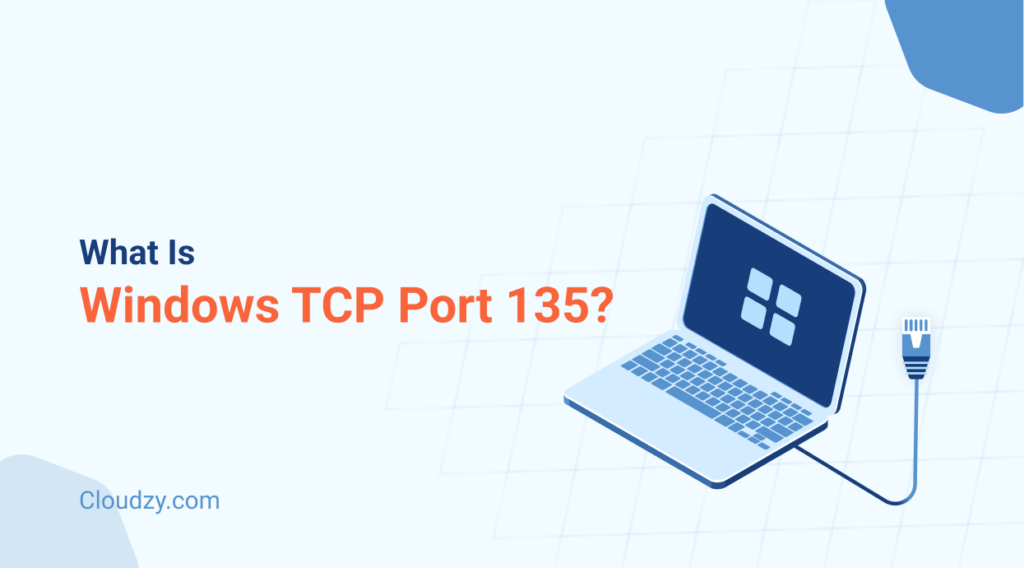



One thought on “What is Windows TCP Port 135? | Security Risks You Might Not Be Aware Of”
Procedure Call (RPC) services. RPC is a way for programs to request another computer to execute a function on its behalf. Since many different applications need to communicate over a network at the same time, we need a way to direct traffic properly. This is where remote