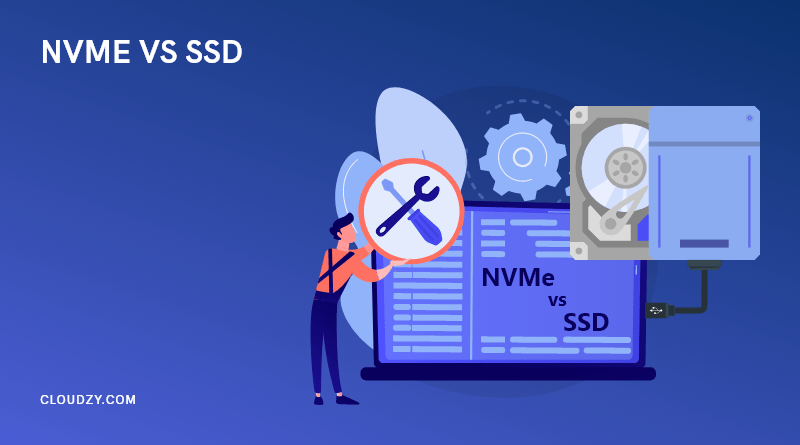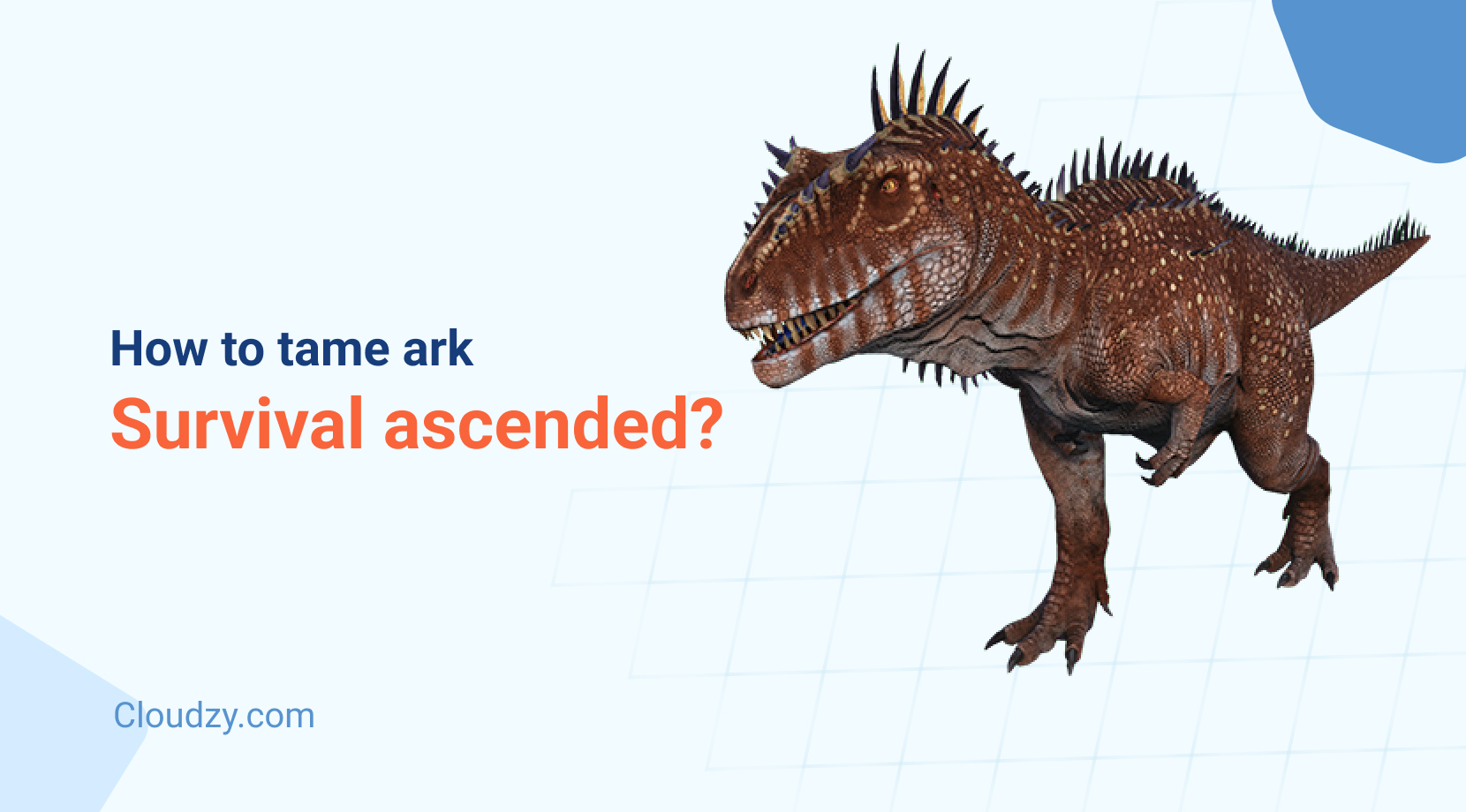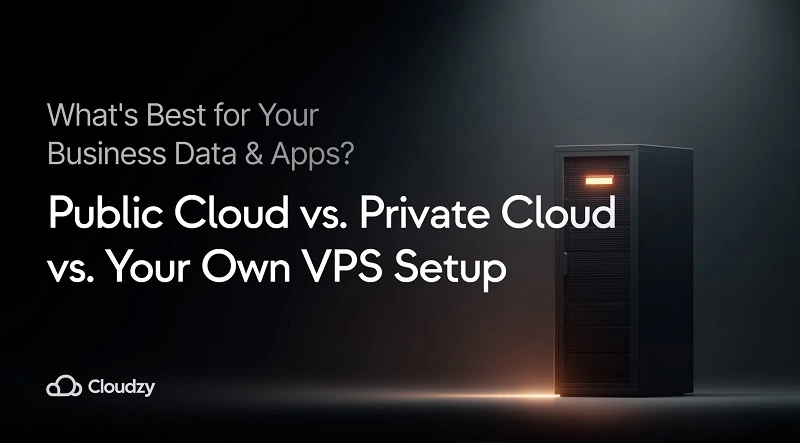NVMe vs SSD, which one is faster? Which one is cheaper? Which one should you choose when you are building your computer from scratch?
Storage devices are vital components of every computer. They store and keep track of the device’s files, digital data, and media. Without storage devices, a computer will not be able to function at all. This is why there are implemented within the hardware of the computer.
We who are interested in computers are always wondering which hardware pieces to go for. If you are one of us, you know the struggle and that you can never settle till you find the best choice. Although shared hosting or VPS can be helpful when you are dealing with internet-based tasks, you cannot overlook physical storage devices. Storage devices come in many different types with different features and pros and cons. This only means that you have too many options, and as a wise person once said, “Having too many options is the same as having none.”
Here in this article, we will explore NVMe vs SSD in excruciating detail so that you can choose what is best for you!
What Is SSD?
We cannot talk about NVMe vs SSD before you know what SSDs are. SSDs (Solid-State Drives) are new-generation technology used for storage devices. They speed up every aspect of your computer, from booting up to gaming. Why? Because they use flash-based memory. Flash-based memory beats the speed of a mechanical hard disk drive (HDD) to the ground. Nevertheless, the era of HDDs is far from over.

So, let us talk about the difference between SSD and NVMe. HDDs use read/write heads that go back and forth to collect data. This is why your HDDs go out of order from time to time. Trust me; I know the feeling. That slow performance, loud sound, and corruption in your most valuable data can drive you crazy.
However, SSds work in an entirely different way. They benefit from a NAND flash memory chip that gives them swift access times.
Before getting to the differences between NVMe vs SSD, you should know that SSD technology was born in the early 1950s. Nevertheless, it was not for public use up until the late 1990s. They were ridiculously overpriced (something along the lines of 5-digit figures) and could only hold the maximum of 20MBs of data. This is why they were only used for military and aerospace missions. SSDs also had a short lifespan (maximum of 10 years) which made them unreliable at the time.
One aspect of SSDs that make them win the competition between NVMe vs SSD, is their access times. The access times of SSDs are measured in nanoseconds and are nearly instant. This is because of the way the NAND and the controller operate. Each NAND flash cell grid (also known as a block) saves from 256KBs up to 4MBs of data. This, combined with the fact that the SSD controller knows the blocks’ exact addresses, makes the magic. When your computer sends a request for a file, it is instantly at hand.
Also Read: How to Test Disk Speed Using the Linux Command Line?
Different Types of SSDs
NVMe vs SSD is a comparison made available to us recently. Although we have had SSDs for quite some time, NVMe is new progress in technology. SSDs come in different types, each with its own unique features and flavors
| 2.5-Inch SATA SSD | M.2 SATA SSD | M.2 NVMe SSD | PCIe SSD |
|---|---|---|---|
| Widest compatibility range | M.2 form factor | M.2 form factor | Good for motherboards without support for M.2 Form Factor |
| 2.5-inch enclosure form factor | M.2 2280 is the standard size | Compact and easy to install | Faster and more reliable RAID NVMe Drives |
| Thin | No significant speed boost | Significant boost, instant access to data | More available chipset PCIe lanes |
| SATA bandwidth | SATA bandwidth | PCI Express bandwidth | More M.2 Drives when all slots are used |
-
2.5-Inch SATA SSD
I know you are eager to learn about NVMe vs SSD. I promise we are getting to it as fast as possible. First, let us learn about 2.5-inch SATA SSDs and NVMe vs SATA.
Serial Advanced Technology Attachment (SATA) SSDs, especially the 2.5-inch ones, are the most common SSD types. They are compatible with most of the PCs, even the oldest ones. Their SSD enclosure form factor is 2.5-inch.
This is why laptops benefit from them to fit in their hard drives into smaller spaces. However, this is not ideal because a full-speed 7200RPM HDD with a standard 3.5-inch enclosure costs way less.
Furthermore, 2.5-inch SSDs, as well as HDDs, benefit from SATA bandwidth and connectors. This gives them the compatibility we first talked about. SATA standard allows for most benefits you get from SSDs; however, you are bound by its speed limits. This is a deciding factor in the comparison of NVMe vs SSD.
2.5-inch drives were the innovation that enabled us to create smaller storage drives. You should also note that 2.5-inch SSDs have empty enclosures, while HDDs use all the space. This is why I can safely say that there is a long way to the end. There is still a lot to do in terms of improvement of SSD SATA vs SSD.
-
M.2 SATA SSD
When you are searching for NVMe vs SSD, you cannot skip the M.2 form factor. They are one of the most impressive, inevitable parts of new SSDs. They come in various sizes, with M.2 2280 being the standard.
The first two digits (i.e., 22) show the width of the M.2 drive in millimeters. However, the next two digits (i.e., 80) represent the length of the M.2 drive in millimeters. Think of M.2 SSDs as thin USB drives to get a better picture of them. Some even go as far as saying they resemble a stick of chewing gum.
Although M.2 drives come in different sizes, there is no ultimate guide to ask for when purchasing one. They are relevant case-by-case, meaning you should check what form factor your computer supports. This way, you ensure that what you buy suits your motherboard.
We are not there to give the final answer to the question of NVMe vs SSD, but let me tell you something first. M.2 form factor was huge progress compared with 2.5-inch and 3.5-inch form factors. However, there was no significant speed boost when they were checked against SATA SSDs. Furthermore, many M.2 drives use SATA bandwidth themselves. Even worse, they might be labeled as NVMe, yet be limited to SATA due to your motherboard. Keep reading to learn what NVMe vs. M.2 looks like.
-
M.2 NVMe SSD
This is where you get somewhat of an answer to your dilemma of NVMe vs SSD. NVMe stands for Non-Volatile Memory Express. Express is the keyword here because it represents the bandwidth implemented in NVMe drives. Instead of using the SATA bandwidth, NVMe SSDs use your computer’s PCI Express (PCIe) bandwidth. PCI Express cards use PCI Express bandwidth in most computers. They are used by your graphics card, sound card, etc.
Furthermore, NVMe SSDs benefit from the aforementioned M.2 form factor. The SATA bandwidth no longer binds NVMe SSDs, however. This is what gives them the edge over all different types of SSDs. Now you know what we mean when we say NVMe is the winner in NVMe SSD vs SATA SSD.
Because of this, they can be extremely compact while benefiting from bleeding-edge technology. They are effortless to install and provide you with the fastest and most reliable storage performance.
-
PCIe SSD
PCI Express SSD is another type of Solid-State Drive. They are in a lower place on the market due to the rise of NVMe SSDs. Now that you know better about NVMe vs SSD, you should know that these SSDs come in the form of PCIe expansion cards. That is why they are the real deal for motherboards without M.2 Form Factor support. Additionally, if you prefer to refrain from using chipset PCIe lanes for fast storage, you can use PCIe SSDs. Maybe all of your M.2 slots are used, but you want more M.2 drives, or maybe M.2 drives do not fit because of their height. There is even the possibility that you need to RAID your NVMe drives to get them to their utmost speed and reliability. If any of these situations sound familiar, you are in need of PCIe SSDs.
 Super-Fast VPS
Super-Fast VPS
Don’t settle for just any VPS. forget about steam engines and old HDDs — get an NVMe SSD VPS from Cloudzy and experience true speed!
Get an SSD VPSIf you are interested in learning about the best motherboard options available in the market and their compatibility with your hardware, check our in-depth guide on this topic, which you can find right here.
NVMe Use Cases
Now that you know the differences between NVMe vs SSD, it is best to learn NVMe’s use cases. There are many situations in which every nanosecond matters. Finance, eCommerce, and software sales agents feel this in their bones when interacting with customers in real-time. Applications using artificial intelligence, machine learning, big data, and advanced analytics also care about fractions of time. Additionally, DevOps enables billions of users to run more iterations in less time. In all these scenarios, NVMes come to the rescue.
NVMe over Fabrics (NVMe-oF)
The complications of NVMe vs SSD do not end here. This is just the start! NVMe is not just fast flash storage that uses Express bandwidth. You can also consider it an end-to-end protocol that allows efficient data transport. This data transport happens between servers and storage systems.
NVMe over Fabrics (NVMe-oF) improves NVMe’s performance and reduces latency. This latency reduction affects fabrics across a network such as Ethernet, InfiniBand, and Fiber Channel.
Furthermore, NVMe-oF can offer higher IOPS. This, combined with the reduced latency from the host software stack through the Data Fabric to the storage array, works like a charm.
NVMe over Fiber Channel (NVMe/FC)
So far, not only have you learned about NVMe vs SSD, you know many of NVMe use cases. However, there is still a lot to learn. Enterprises care about the reliability, performance, and maintainability of their infrastructures. For this reason, they mostly build their infrastructure around Fiber Channel. Another advantage of this is its fiber-based zoning and name services support.
Some applications previously used FCP (SCSI protocol with an underlying Fibre Channel connection). These applications, including databases, can run faster upon NVMe/FC protocol usage. However, some enterprises might be worried about the upgrade being disruptive. After all, your concerns will grow bigger than NVMe vs SSD when you are running an enterprise. The good news is that traffic that goes through NVMe/FC can co-reside with FCP traffic. This is only if they are on the same Fiber Channel fabric, though.
NVMe over TCP (NVMe/TCP)
As you already know, NVMe/FC can help you achieve NVMe-oF. However, its prerequisites are running over Ethernet and encapsulating NVMe commands and data inside a TCP datagram. Well, the same goes for NVMe/TCP. I know all this sounds more complicated than what you wanted when you searched for NVMe vs SSD but bear with me for a minute.
NVMe/TCP allows a significant number of queues and paths for queues compared to iSCSI, though. These are used for data transport and result in a huge increase in throughput. Additionally, the latency decrease they offer is significant. Furthermore, NVMe over TCP does not depend on special hardware for deployment. Any Ethernet NIC or switch will work fine. This reduces the costs of deployment and maintenance.
Moreover, you can benefit from having NVMe/TCP over the cloud or on-premises. Due to the rise in popularity of cloud-based services, this can be a significant advantage. This is another massive factor that makes NVMe win in the NVMe vs SSD war. This flexibility contributes to cloud-based service providers who provide block storage solutions. The better performance, flexibility for the cloud, and reduced TCO, combined with simplicity and cost-efficiency only result in one thing: iSCSI being replaced by NVMe/TCP.
Enterprises are not looking for the result of NVMe vs SSD competition. They are looking for way more. One thing that is of great significance for enterprises is the combination of performance optimization and cost reduction. Supporting both NVMe/FC and NVMe/TCP is the way to achieve this. This gives the users the freedom to select the protocol for their deployment. After all, they are the ones who know what best suits their needs in terms of modern SAN infrastructure. Using them concurrently or switching between the two should always be on the table.
Is NVMe SSD?
Now that we have learned about NVMe vs SSD and the use cases of NVMes let us see if NVMe is SSD or not. Well, SSDs store data via integrated circuits. This is not the case with NVMe. NVMe is basically an open logical-device interface specification you use to gain access to non-volatile storage media in no time. This is why it is more advanced and faster than SSD. It offers better encryption and industry-standard security. While NVMe is not flawless, it offers a read/write speed that is 25 times faster than SSD. It also has drawbacks, such as being more expensive and consuming more power even in standby mode.
How Much Faster is NVMe than SSD?

We should first know their protocols and structures when we want to learn about NVMe vs SSD speed. SATA SSDs use AHCI (Advanced Host Controller Interface) protocol and have a data transfer speed of nearly 600MB/S. However, this can be not the case with M.2 SSDs. M.2 SSDs are keyed to avoid the insertion of a card connector to a non-compatible socket. They generally use 3 keys that are B, M, and B+M.
If the M.2 SSD uses a B key, is connected to a Socket 2, and supports NVMe protocol, it is at least three times faster than a SATA SSD. If the M.2 SSD uses an M key, is connected to a Socket 3, and supports NVMe protocol, it is at least seven times faster than a SATA SSD. This is why NVMe is the winner of NVMe vs SSD when we debate gaming.
SSD Performance Tiers
Now that we know all this about NVMe vs SSD, it is high time we compare tiers of SSD performance. As we saw earlier, we have different types of SSDs, each with its own features. This means that although SSDs are fast in general, we will face variations in speed. From entry-level SSDs to high-tech ones, they are categorized into various tiers.
-
SATA SSDs
So, now that you know the winner of NVMe vs SSD and how much faster NVMe is than SSD, let us get to the details. In the best-case scenario, the speed of standard SATA SSDs cap out at ~550MB/s. This translates to approximately half a GB each second, which does not sound pretty bad. Note that it is measured in sequential read and write speed.
However, do not get your hopes so high because, as we said, this is the maximum. Not all SATA SSDs are the same. It is even safe to say most of them rely on old architecture and manufacturing processes. This leads to a severe performance drop in them. However, this is also what makes them a lot more cost-friendly.
This also means that you will not benefit from the highest speed possible. Nonetheless, if you have been using HDDs so far, SATA SSDs are fabulous upgrades. They offer you higher speeds regarding booting up your PC, loading games, etc. Although NVMe is the winner of NVME vs SSD, you cannot overlook how fabulous SATA SSDs are. Most features of SSDs will be there for you, yet you will not need to go broke for an NVMe.
-
NVMe Generation 3 SSDs
NVMe Gen3 SSDs are where we start to see why NVMe rules when we compare NVMe vs SSD. They start at approximately 1.5GB/s and cap out at 3.5, measuring in sequential read/write speeds.
In spite of the fact that these are the real deals, you will not see massive improvement. You will not be able to see a significant difference in speed. Let me give you an analogy here so that you understand it better.
Imagine you have a car. You purchase the fastest, most reliable engine on the market, one made by Formula 1. Then, you install it on your car. What you expect is to go around 476.5km/h. However, in reality, your tires burn out within seconds of putting your foot on the pedal. The same thing happens here.
Although technically, NVMe is the winner in the racing match of NVMe vs SSD, things are different in real life. The main reason for not seeing a massive speed boost is something along the same lines. Most likely, other components of your computer, do not support that speed. Your CPU might start bottlenecking loading times. Also, there are not many applications that support that storage speed. So, even if it is theoretically possible to go around 476.5km/h, you will not!
Additionally, keep in mind that bottlenecks happen because, as we said earlier, these are sequential file transfer speeds. This means that when you are reading/writing a very large file. However, when you are running an application, files are most likely randomly sized; therefore, they are not saved sequentially. This reduces the speed of the process.
This does not mean that SSD can have the slightest chance when we debate NVMe vs SSD. Nevertheless, you will benefit from NVMe SSDs in booting up, large file transfers, video editing, gaming, and rendering tasks. It is a nightmare to edit a 4K footage on an HDD. NVMe SSDs can give you smoother edits. You will also benefit from high-quality real-time previews.
 Super-Fast VPS
Super-Fast VPS
Don’t settle for just any VPS. forget about steam engines and old HDDs — get an NVMe SSD VPS from Cloudzy and experience true speed!
Get an SSD VPS-
NVMe Generation 4 SSDs
NVMe vs SSD makes for a huge debate; however, different NVMe generations have a war of their own. Generation 4 of NVMe SSDs are basically more of Gen3. In terms of writing speed, they cap out at approximately 7GB/s. Although NVMe Generation 5 (PCI Express 5.0) will put all of these to bed, another problem arises.
NVMe SSDs are increasing their speed to the point where they need a dedicated heatsink. The reason is that they will get so hot they cannot operate at their peak performance. The general rule of thumb is that you should not go for the Gen4 unless you are obsessed or obliged. For example, the PlayStation 5 needs NVMe Generation 4 SSDs. They should have 5.5GB/s to be able to upgrade internal storage.
Why Is My NVMe Not Detected in BIOS?

If you have buckled up and you have chosen NVMe in the fight of NVMe vs SSD, you still might run into problems. NVMe not being detected by BIOS is a common issue because of the increasing usage of M.2 SSDs. Nevertheless, this is mostly due to the fact that the NVMe is not installed correctly. If this is the case, just power off your computer, disconnect your M.2 SSD, install it back there, and secure it with a screwdriver.
However, this issue can also happen due to different reasons. Enabled CSM or secure boot, out-of-date disk management applications, other ports using the same bandwidth, or using the same drive letter for more than one drive, all can contribute to this issue. This problem does not happen based on you computer’s model. It can show up in Asus, Gigabyte, MSI, Dell, Samsung, etc. computers all the same.
Disk management is a utility that does the tasks that are related to storage. Your computer mainly benefits from it to install new drives. If your disk management tool is out-of-date, it might cause your new drives to disappear. Additionally, secure boot manages the interferences between boot loaders, files related to operating system, and ROMs. This is why when you installing a new drive, it might block the detection so that it can dodge the attacks that are aimed at the system.
Furthermore, there is a UEFI firmware that provides compatibility for legacy BIOS. It is called Compatibility Support Module (CSM). When you enable CSM, it might prevent modern drives from authorizing UEFI. Another reason for this issue is that PCIe and SATA slots share ports with M.2 drives. This means that when you install other drives, you might disable your M.2 SSD.
One thing worth mentioning is that if you want your computer to detect your modern devices, keep your BIOS updated. Also, ensure that you do not have two drives using the same drive letter. This will make one of them disappear.
If the issue with your NVMe hard drive not being detected by BIOS is fixed, but now your computer does not detect your M.2 SSD, ensure that your M.2 driver is updated.
What Can I Do to Fix NVMe Not Showing up in BIOS?
NVMe not showing up in BIOS is not as big a problem as choosing between NVMe vs SSD. There are different solutions when you see that your NVMe is not showing up in BIOS. You can configure your M.2 SSD, disable your system’s secure boot, or set PCIe settings to M.2.
-
Configure M.2 SSD
- Boot your computer and constantly press F2 or Delete button to access BIOS. Note that this key might be different based on your motherboard.
- Next, go to Storage Configuration.
- Under SATA Configuration section, tap on Configure SATA as.
- Afterward, select IDE by pressing Enter.
- Finally, press F8 to save your new BIOS settings and exit.
-
Disable secure boot
- Reboot your computer and press F2/Delete constantly to get into BIOS.
- Next, go to the Security tab and click on Secure Boot.
- Select Disabled from the menu.
- Then, head over to the Save & exit tab.
- Press Save Changes and select Yes afterward. Make sure not to choose Save Changes & Exit.
- Go to the Security tab again.
- After, choose Delete all secure boot variables and select Yes.
- Finally, select OK to reboot your computer.
-
Set PCIe setting to M.2
- Press F2/Delete constantly after boot to go to BIOS.
- Click on Advanced Settings. You can also press F7 to access it in BIOS.
- After, under the Onboard Devices Configuration section, search for PCI Express slot Bandwidth.
- Change its value to M.2 mode if it is not already set to that.
- Press F10 to save the changes you made and exit.
Conclusion

In this article, we exclusively talked about NVMe vs SSD and different types of SSDs. We also explored NVMe use cases and the performance tiers of SSDs. Moreover, we learned to deal with BIOS not recognizing an NVMe drive. However, that was not the end it.
I remember it like yesterday that some time ago, VPS servers were so slow you wanted to bang your head against a wall. Virtual Machines were so sluggish that you would wish you could change your career. That is not the case anymore!
With fast Linux/Windows SSD VPS servers, you can feel the speed with every cell in your body. You can see how fast your virtual machine reads/writes data. It becomes obvious to you how advantageous they are for hosting, Forex trading, etc. Now it is evident that NVMe is the way to go, while some time ago you did not know which one to choose between NVMe vs SSD. So, now that we know they are excellent, why don’t we all use them? What is the problem?
Well, as we said earlier in this article, NVMe drives are expensive. It drops a burden on your wallet to purchase one, especially when you want an enterprise-level NVMe SSD storage.
This is where Cloudzy comes to the rescue! Cloudzy offers enterprise-level, bleeding-edge technology of NVMe SSD storage at the cost of less than 2 Big Macs! With more than 15 locations all around the globe, you can select the server location that is closest to you. This helps remove latency all in all. Additionally, you can have Microsoft Windows or any Linux distribution installed on them. Go for NVMe in the comparison between NVMe vs SSD and learn more about Cloudzy Linux and Windows cheap SSD VPS.
FAQ
What Is a VPS SSD?
Virtual Private Server (VPS) is an online hosting solution. It provides you with the dedicated experience you get from dedicated servers. VPS SSD hosting solutions benefit from modern tech architecture and provide the utmost speed and reliability.
Where Can I Buy SSD VPS from?
Cloudzy provides you with cheap SSD VPS and different payment options. You are free to choose to pay with cryptocurrencies (BTC, ETH, etc.) or the standard methods. The full return on payment guarantee can also help you make sure Cloudzy is the best choice for you before you commit. The excellent news is that Cloudzy cheap SSD VPS does not have any hidden fees. All the prices are final, and with the cost of 2 Big Macs, you can benefit from quality servers.
Is NVMe Faster than SATA?
Yes, sure! NVMe is nearly 14 times faster than SATA in terms of reading/writing. It provides a significant speed boost over SATA bandwidth. SATA caps out at ~500MB/s while NVMe can go as high as 7GB/s.
What Are Different Types of SSDs?
Well, there are four different types of SSDs. Each one of them has its own particular features. One that suits your needs might not be the best choice for someone else.
- 2.5-inch SATA SSD
- M.2 SATA SSD
- M.2 NVMe SSD
- PCIe SSD
How Are the Generations of SSDs Different?
There are nearly five different generations of SSDs. Each one of them is faster, more secure, and more reliable than the one before. However, the very recent ones are not without drawbacks. You need to have heatsinks to keep them at their peak performance. In the meantime, you do not get much of a speed difference.