The best gaming RDP services transform any budget laptop into a gaming station. Remote Desktop Protocol for gaming allows you to access high-performance hardware remotely, enabling smooth gameplay on devices that would otherwise struggle with demanding titles.
Gaming RDP represents a shift from traditional computing limitations. Instead of investing thousands in hardware upgrades, you leverage powerful remote servers to run games at maximum settings.
Finding the best gaming RDP solutions that deliver sub-20ms latency, 4K streaming capabilities, and dedicated GPU acceleration isn’t easy. These services bridge the gap between budget hardware and premium gaming experiences through optimized streaming protocols.
Why Do Standard Remote Desktop Solutions Fail for Gaming?

Standard remote desktop software targets business productivity applications like document editing and spreadsheet management. Gaming? That’s a completely different beast.
The growing demand for accessible gaming solutions has driven rapid innovation in remote desktop technology. As hardware costs continue rising and more users seek alternatives to expensive gaming PC upgrades, specialized gaming RDP services have emerged to bridge this performance gap. This shift represents a fundamental change in how we approach high-performance gaming accessibility. With over 3.24 billion gamers worldwide in 2025, cloud gaming and remote desktop solutions have become essential technologies.
Traditional RDP creates 100-200ms input delays that make competitive gaming impossible. Business-focused solutions prioritize file sharing and screen sharing over real-time interaction. According to industry research, competitive gaming requires response times under 20ms for optimal performance.
The best remote desktop for gaming needs specialized protocols designed for real-time interaction. Gaming generates significantly more visual data than business applications—we’re talking about processing 60+ frames per second compared to maybe 10-15 for a typical office presentation.
The Real Technical Difference
Gaming-specific remote desktop solutions implement hardware encoding acceleration through dedicated GPU components. NVIDIA NVENC, AMD VCE, and Intel QuickSync process video streams 3-4 times faster than software-based encoding methods.
The best remote desktop software for gaming 2025 represents a significant advancement, utilizing H.265 (HEVC) and AV1 codecs instead of older H.264 standards. These modern codecs reduce bandwidth requirements by 40-50% while maintaining visual quality. Hardware acceleration offloads processing from CPU cores to specialized GPU encoding units.
Why Latency Matters for the Best RDP for Gaming
Gaming RDP employs UDP-based transmission protocols for real-time data delivery. Unlike TCP protocols that prioritize data integrity, UDP sacrifices perfect delivery for speed. Think of it like the difference between certified mail and regular mail—one guarantees delivery, the other gets there faster.
Parsec’s QUIC protocol and proprietary Better User Datagrams (BUD) optimize packet delivery for gaming scenarios. Network latency calculation includes multiple components: input detection (5ms) + video encoding (15ms) + network transmission (10ms) + decoding (8ms) + display processing (3ms) = 41ms total. Each component requires optimization for a fast remote desktop for gaming functionality.
Key Features to Look for in the Best Gaming RDP
Evaluating gaming RDP solutions requires understanding technical specifications that impact performance:
- Hardware Encoding Support: NVIDIA NVENC, AMD VCE, Intel QuickSync acceleration
- Protocol Optimization: UDP-based transmission with sub-20ms latency targets
- Resolution Capabilities: 4K streaming support at 60+ frames per second
- Peripheral Compatibility: USB passthrough for gaming controllers and specialized hardware
- Network Optimization: Adaptive bitrate encoding and bandwidth management
Professional gaming RDP services implement these features systematically, while consumer-grade solutions often lack proper hardware acceleration or protocol optimization. It’s like comparing a race car to a family sedan—both get you places, but one does it much better under pressure.
What is the Best Remote Desktop for Gaming in 2025?

After testing these solutions across different gaming scenarios, five providers consistently deliver results for the best remote desktop gaming experience.
| Provider | Performance | RAM Requirements | Latency | Setup Complexity | Monthly Cost | Best For |
| Parsec | 240 FPS, 4:4:4 color mode | 4GB+ | 10-15ms | Simple setup, advanced settings may need tech knowledge | Free (limited); Paid from $10/month | Competitive gaming and co-op play on a budget |
| Moonlight | 120 FPS, 4K HDR, optimized for NVIDIA GPUs | 4GB+ | 5-10ms LAN / 20-30ms Internet | Complex; requires NVIDIA GameStream setup | Free | High-end NVIDIA users seeking maximum performance |
| Splashtop | 4K at 40 FPS, optimized for high-end workstations | 8GB+ | 15-25ms | Simple installation and configuration | Free (limited); Paid from $5/month | Remote work and gaming from high-end PCs |
| AnyDesk | Consistent 4K performance, intelligent bandwidth optimization | 4GB+ | 20-30ms | Very easy; beginner-friendly | Free; Paid from $15/month | Light gaming and general desktop access |
| GeForce NOW | 4K at 120 FPS with RTX 4080 cloud servers | N/A (Cloud-based) | 50-100ms | One-click easy via a web browser | Free (limited); Paid $10-20/month | Gaming without owning a PC |
Parsec offers ultra-low latency RDP for gaming with high-quality 60FPS streaming, ideal for users with Nvidia GPUs.
Parsec
Parsec’s QUIC protocol delivers 10-15ms latency with 240 FPS streaming support. This makes it the fastest remote desktop for gaming option for most users. What sets Parsec apart? It was specifically designed for gaming applications, unlike general-purpose remote desktop software that tries to do everything.
System Requirements:
- Host: NVIDIA RTX 3060+ GPU with NVENC support
- Client: Any device with 4GB+ RAM and a stable internet connection
- Network: 10-20 Mbps for 1080p 60FPS, 50 Mbps for 4K 120FPS streaming
- Connection: Wired Ethernet recommended for competitive gaming scenarios
Pros:
- Free tier provides excellent performance for casual gaming
- 240 FPS streaming capability with 4:4:4 color accuracy preservation
- Multi-platform support, including Windows, Mac, Linux, and Android devices
- Advanced encryption makes it the most secure remote desktop for gaming streaming with Parsec
Cons:
- Connection stability can vary—sometimes it just decides not to cooperate
- Customer support response times range from hours to days
- Teams subscription required for business features and priority support
Moonlight provides high-performance game streaming with HDR support and up to 120FPS, perfect for Nvidia GPU users, and is completely free, though setup can be complex.
Moonlight achieves 5-10ms latency on local networks, 20-30ms over internet connections. This performance makes it the fastest remote desktop gaming solution when properly configured. But here’s the catch: Moonlight operates as an open-source client for NVIDIA’s GameStream technology.
System Requirements:
- Host: NVIDIA GPU with GeForce Experience software or Sunshine server
- Client: 4GB+ RAM on supported platforms (Windows, Mac, Linux, Android, iOS)
- Network: 10-15 Mbps for 1080p streaming, 50+ Mbps for 4K content
- Technical Knowledge: Network configuration skills, including port forwarding
Pros:
- Completely free with no subscription fees or usage limitations
- Ultra-low latency performance achieves a near-native gaming feel
- 4K HDR streaming support with up to 120 frames per second
- Best gaming remote desktop performance with NVIDIA GameStream compatibility
Cons:
- Complex initial setup requiring technical networking knowledge
- Limited compatibility with NVIDIA GPUs exclusively
- Internet streaming requires router configuration and port management
Splashtop is known for reliable screen sharing, offering up to 4K resolution at 40FPS, with both free and affordable plans for personal use, making it great for work and gaming.
Splashtop delivers 4K streaming at 40 FPS with superior 4:4:4 color accuracy. Originally designed for corporate remote access, Splashtop provides enterprise-grade security features. The best remote desktop app for gaming in business environments starts at $5 monthly.
System Requirements:
- Host: High-end workstation with 8GB+ RAM and dedicated graphics
- Client: Any device supporting Splashtop applications
- Network: Stable broadband connection with consistent upload speeds
- GPU: Multi-vendor support, including AMD, Intel, and NVIDIA acceleration
Pros:
- Enterprise-level encryption with multi-factor authentication support
- 4K streaming maintains superior color accuracy for visual work
- Strong hardware acceleration across multiple GPU manufacturers
- Professional pricing structure with predictable monthly costs
Cons:
- Gaming feels like an afterthought in the business-focused interface
- Maximum 40 FPS limitation compared to gaming-focused competitors
- Interface design prioritizes business users over gaming enthusiasts
AnyDesk is one of the most popular remote desktop solutions. Not only is it one of the best gaming remote desktop solutions, but it’s also a great solution for technical troubleshooting on a client server and having virtual, online conference calls.
AnyDesk
AnyDesk ranks among the best remote desktop software for gaming in 2025, offering consistent 4K performance with intelligent bandwidth optimization. What makes AnyDesk different? It provides reliable connectivity across varying network conditions without demanding perfect internet speeds.
System Requirements:
- Host: Any PC with 4GB+ RAM and modern graphics capabilities
- Client: Lightweight system requirements compatible with most devices
- Network: Moderate internet connection with automatic optimization
- Setup: Beginner-friendly installation process requiring minimal configuration
Pros:
- Free personal use license with reliable performance characteristics
- Consistent streaming quality across different network conditions
- Intelligent bandwidth optimization adapts to connection quality automatically
- Available as desktop software and mobile applications
Cons:
- Occasional screen resolution hiccups during extended sessions
- Gaming optimization requires manual tweaking for the best results
- Interface design targets general remote access rather than gaming
GeForce NOW is one of the top cloud gaming revolution platforms that offers a range of gaming solutions, including instant cloud-based game streaming.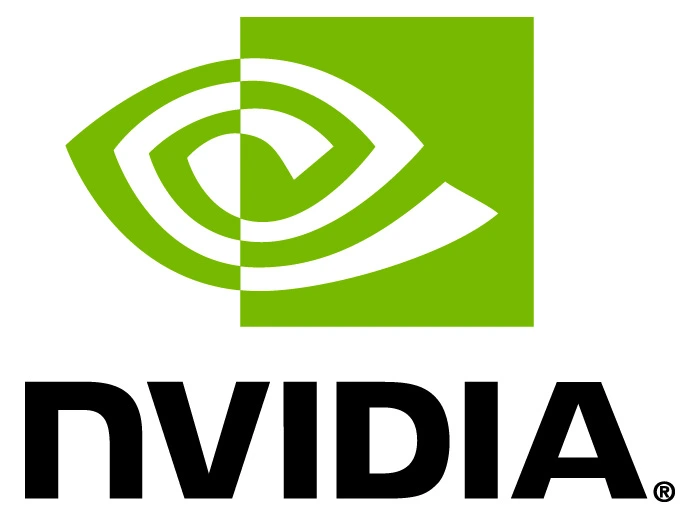
GeForce NOW provides access to RTX 4080-powered servers without hardware requirements. The Ultimate subscription tier delivers 4K streaming at 120 FPS with ray tracing enabled. Cloud-based processing eliminates local hardware limitations entirely.
System Requirements:
- Host: None required (cloud-based RTX 4080 servers handle processing)
- Client: Any device supporting web browsers or dedicated applications
- Network: 50+ Mbps for 4K streaming, 25+ Mbps for 1080p content
- Devices: Windows, Mac, Chromebooks, smartphones, smart TVs, tablets
Pros:
- Eliminates gaming PC requirements through cloud-based RTX 4080 servers
- Ray tracing and DLSS 3 support with maximum graphics settings
- Instant access to 1,500+ games from Steam, Epic Games, and Ubisoft platforms
- Universal device compatibility, including budget laptops and Chromebooks
Cons:
- Higher latency (50-100ms) compared to local streaming alternatives
- Subscription fees are required for priority access and advanced features
- Performance depends entirely on internet connection stability and speed
- Limited control over game modifications and custom configurations
How to Choose the Best Remote Desktop for Gaming?

Choosing the best RDP for gaming depends on technical requirements, budget constraints, and gaming preferences. Here’s something important: evaluate solutions based on latency consistency rather than peak performance specifications.
Hardware Requirements Analysis
Local client hardware requirements vary significantly across solutions. Any device with 4GB RAM handles 1080p streaming adequately, while 4K streaming benefits from 8GB+ RAM allocation. Remote server specifications require RTX 4070+ GPUs with hardware encoding support.
Network infrastructure impacts performance more than local hardware specifications. Wired Ethernet connections provide superior consistency compared to wireless networking. Dedicated gaming bandwidth allocation prevents competing traffic from affecting streaming quality.
Game Genre Latency Requirements
Different gaming genres have distinct latency tolerance levels:
- First-Person Shooters: 10-20ms maximum for competitive play
- Strategy Games: 30-50ms acceptable for turn-based mechanics
- Racing Games: 15ms required for precise vehicle control
- MMORPGs: 25-40ms is sufficient for most gameplay scenarios
Match service latency specifications to gaming requirements rather than selecting premium options unnecessarily. No point paying for ultra-low latency if you’re playing Civilization VI at a relaxed pace.
Cloudzy: Gaming Infrastructure That Powers Your Remote Gaming Experience
Cloudzy operates differently from the gaming RDP services discussed above. While Parsec, Moonlight, and similar solutions provide streaming software, Cloudzy delivers the infrastructure foundation that enables high-performance remote gaming.
When you buy RDP online through Cloudzy, you access dedicated computing resources specifically optimized for gaming workloads. This infrastructure approach provides guaranteed performance through dedicated 4.2+ GHz processors and 10 Gbps network connections.
High-Performance VPS for Gaming Infrastructure
Cloudzy’s VPS for gaming methodology provides the computational foundation that gaming RDP services require for optimal performance. With RTX 4090 GPUs, up to 256GB DDR4 RAM, and 2TB NVMe SSD storage distributed across 10+ global data centers, this infrastructure ensures consistent gaming performance.
Gaming infrastructure requirements extend beyond basic server specifications. Most solutions within the best remote desktop gaming software category depend on quality hardware acceleration, dedicated network bandwidth, and low-latency connectivity that Cloudzy’s infrastructure provides.
Specialized Gaming Servers
Gaming infrastructure supports multiple simultaneous workloads, including Minecraft VPS hosting alongside RDP streaming services. This dual capability enables content creators to run game servers while streaming gameplay from the same infrastructure deployment.
Achieving low-latency remote desktop for gaming requires dedicated hardware resources that don’t compete with other users during peak usage periods. Shared hosting simply doesn’t cut it for serious gaming applications.
How to Troubleshoot Common Gaming RDP Issues?
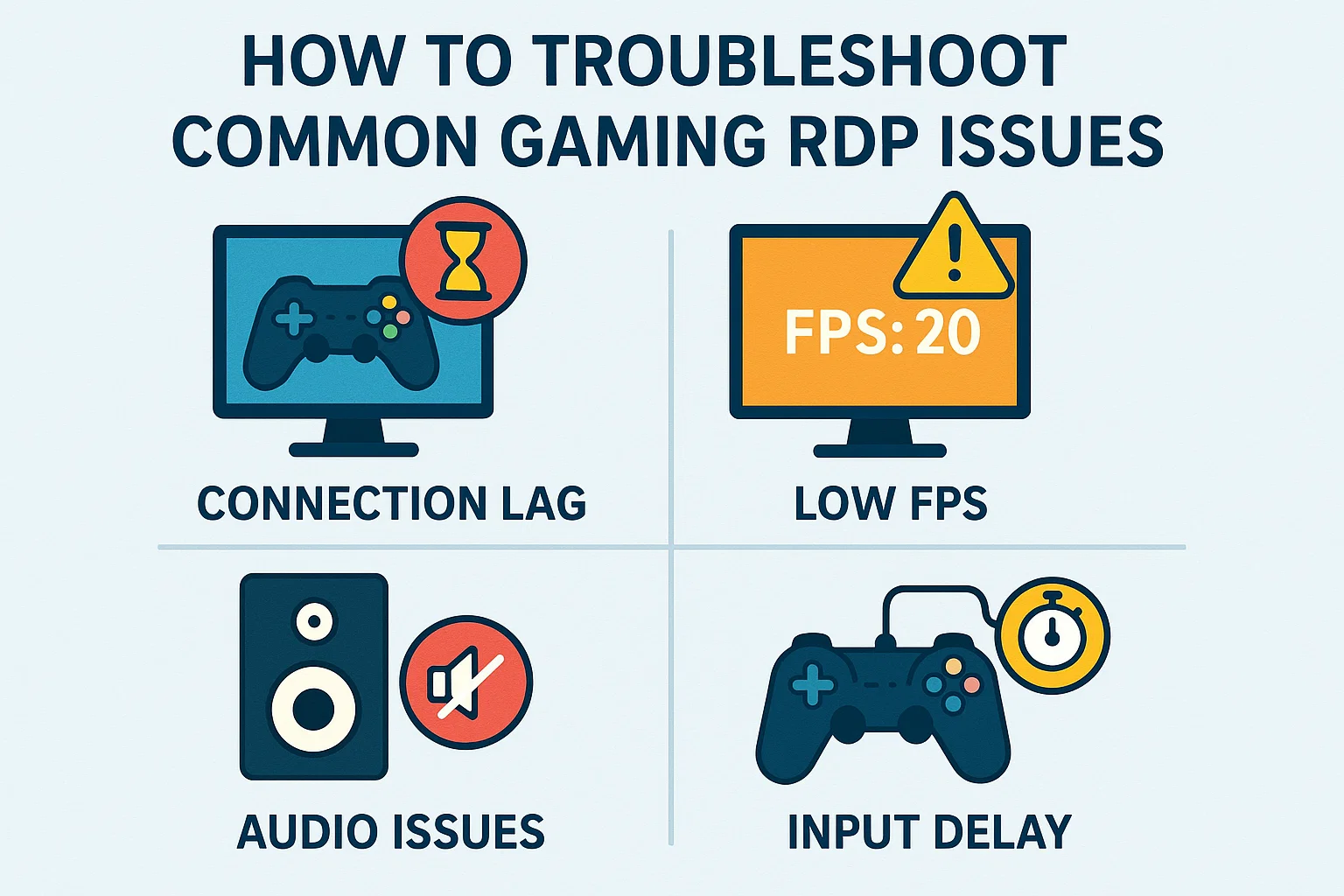
Gaming RDP troubleshooting focuses on network optimization rather than software configuration. Most performance issues originate from network setup problems rather than streaming service limitations.
Understanding the answer to “what is RDP” technology fundamentals helps diagnose connectivity problems systematically. When comparing best RDP providers, prioritize connection consistency over maximum performance specifications.
Network optimization remains critical for low-latency remote desktop gaming performance. Implement wired Ethernet connections, ensure 50+ Mbps upload bandwidth for 4K streaming, and configure Quality of Service (QoS) traffic prioritization. Hardware encoding through NVIDIA NVENC or AMD VCE reduces CPU processing overhead significantly.
For comprehensive comparisons with cloud gaming alternatives, review Shadow PC alternatives for detailed service evaluations.
Conclusion: What’s the Best Gaming RDP Service Overall?
The best gaming remote desktop solution depends on individual requirements and technical capabilities. With cloud gaming markets projected to reach $388.1 billion by 2033, remote gaming technology continues to advance rapidly.
For most users, Parsec’s free tier provides excellent performance for casual and competitive gaming scenarios.
For NVIDIA GPU owners: Moonlight delivers maximum performance with proper technical configuration.
For cloud gaming needs, GeForce NOW eliminates hardware requirements through RTX 4080 server access.
For infrastructure requirements, Cloudzy provides the foundational computing resources for optimal streaming performance.
Solution selection requires balancing latency requirements against budget constraints and technical complexity. Consider dedicated gaming VPS infrastructure for consistent high-performance gaming experiences.

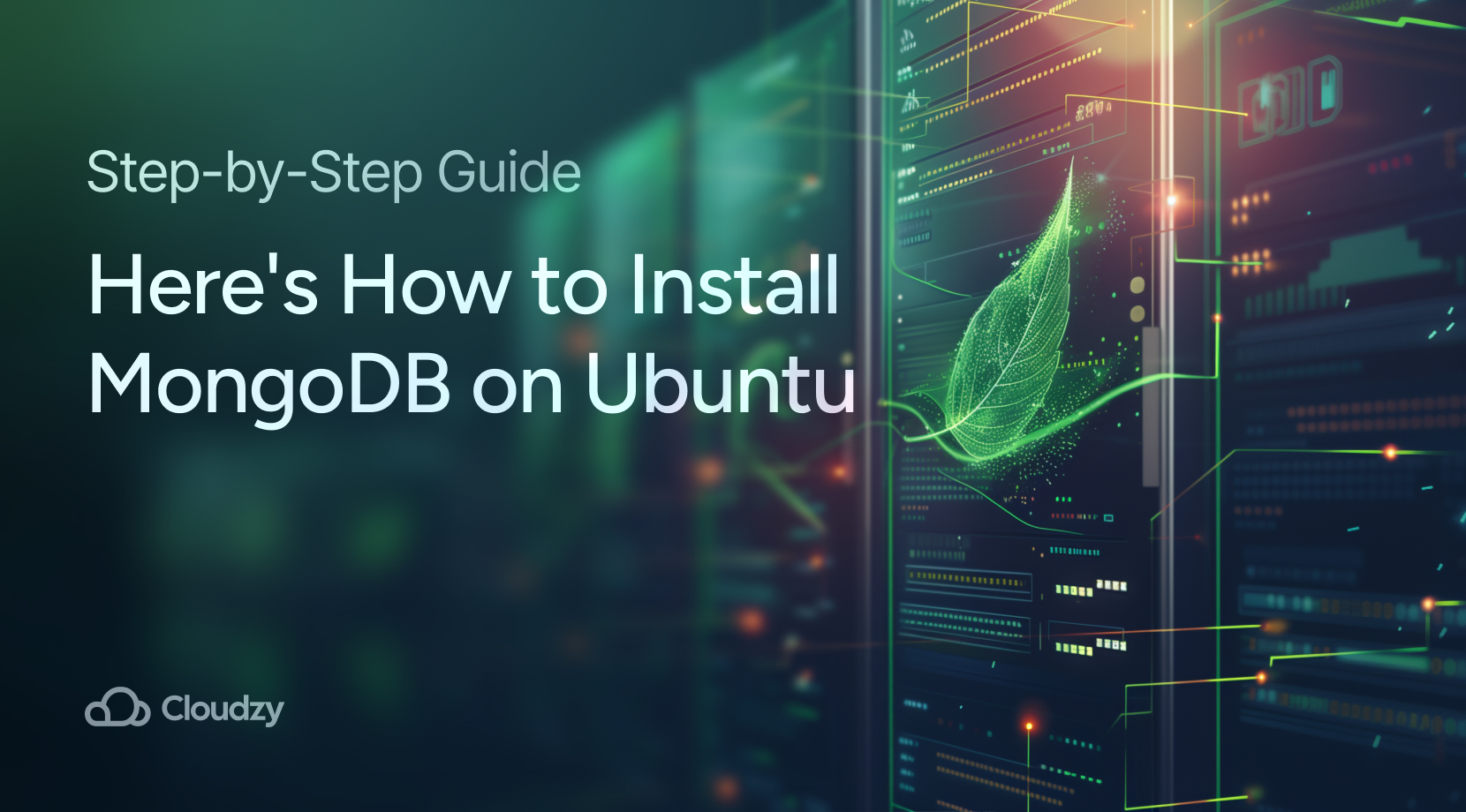


2 thoughts on “Best Gaming Rdp Service Providers 2025”
Awesome! Its in fact awesome post, I have got much clear idea regarding from this article.
Good to hear the article gave you a clear picture. If you’re ready to try the best gaming RDP in practice, you can explore our plans here: https://cloudzy.com/blog/best-gaming-rdp/.
They’re optimized for smooth gameplay with low latency and strong performance.
Cloudzy Team