A common issue any gamer has faced at least once is your device’s lack of certain specs and requirements. A gaming RDP is one answer to that exact problem, as you don’t need to spend a fortune on hardware upgrades; just connect to a high-performance machine, and you can easily play your favorite games. So, what is a remote gaming software in the first place? Do you need one? And if so, what’s the best remote desktop for gaming?
What is a Gaming RDP and Why Do You Need One?
A gaming RDP (Remote Desktop Protocol), or remote desktop for gaming, is a remote desktop environment that can be used for gaming, though it’s not always fully optimized for it. Some providers offer better performance by equipping their servers with high-end GPUs, fast processors, and low-latency connections, allowing you to play demanding games without upgrading your local device.
This means you can run games on virtually any device, including budget laptops and tablets, while still getting smooth performance — depending on the provider.
It’s also useful for game testing, server hosting, and streaming, but not all providers offer good performance. Factors like latency, connection stability, and GPU support can affect gameplay, so it’s important to choose a provider that delivers the best experience for your needs.
So, how do you find a good remote gaming software?
Key Features to Look for in the Best Gaming RDP
Choosing a remote PC gaming software provider can be difficult, especially since there are so many of them these days. However, no matter the game you want to play or stream and the server you want to host, the following aspects and features are ones you need to keep your eye on:
- High-Performance GPU: This is the most crucial element for smooth gameplay. Look for RDPs equipped with powerful GPUs like the NVIDIA Tesla, RTX 4090, or similar. However, even some of the best remote desktop software for gaming fully utilizes GPU acceleration for gaming.
- Low Latency: Any noticeable delay between your inputs and the game’s response can ruin the experience, making precise actions difficult and frustrating. A low-latency connection provides smoother, more responsive gameplay, which you definitely want for fast-paced multiplayer games like Valorant, Apex Legends, or Fortnite.
- Strong CPU & RAM: Games like Elden Ring and Cyberpunk 2077 demand fast processing speeds and substantial memory to run without lag. If you’re running multiple apps or hosting servers, solid hardware is a must. So, make sure your gaming RDP is equipped with enough power to handle these heavy workloads without compromising performance.
- High Bandwidth & Unlimited Traffic: High bandwidth and unlimited traffic are non-negotiable when choosing a remote desktop for gaming. This prevents lag or interruptions during gaming sessions, allowing you to enjoy seamless gameplay even in fast-paced environments.
- Windows OS Compatibility: Most popular games are optimized for Windows, so confirm that your remote gaming software runs a Windows environment.
- Customizability: Your remote desktop software for gaming should allow you to install games from platforms like Steam, Epic Games, or others without restrictions. This way, you can personalize your setup to play any game you desire, be it Minecraft, Starfield, or any other title from your library.
- 24/7 Uptime: If you’re hosting a game server or need uninterrupted gameplay, the best remote desktop for gaming should have 24/7 uptime. It’s perfect for running persistent servers in games like ARK: Survival Evolved or Rust, making the best remote desktop for gaming even more crucial for serious players.
Best Gaming RDP Providers in 2025
Now that you know what to look for, here are the best gaming RDP providers in 2025, each one offers unique features but has its own drawbacks, too, so based on the previous section, you will need to weigh each provider based on your needs.
1. Parsec

Parsec
Parsec offers ultra-low latency RDP for gaming with high-quality 60FPS streaming, ideal for users with Nvidia GPUs.
- Performance: Parsec can stream high-end games with relatively low latency, leveraging GPUs like NVIDIA’s for excellent graphics rendering. It supports up to 60FPS streaming with a 4:4:4 color mode for precise visuals.
- RAM: Optimal performance with a system running at least 4GB RAM.
- Latency: Low latency (60FPS) ensures smooth gameplay. However, connection stability depends heavily on internet speed, with Ethernet offering the best results.
- Setup: Simple setup through a single link, but advanced settings might require some technical knowledge.
- Pricing Plans:
- Free for personal use with limited features.
- Paid options include $10/month for higher-end services (e.g., business usage, custom settings).
- Pros:
- Excellent for gaming and work purposes.
- Multi-display support.
- Low latency and high color accuracy.
- Cons:
- No support for iOS.
- Paid plans are required for full functionality
2. Moonlight
Moonlight provides high-performance game streaming with HDR support and up to 120FPS, perfect for Nvidia GPU users, and is completely free, though setup can be complex.

Moonlight provides high-performance game streaming with HDR support and up to 120FPS, perfect for Nvidia GPU users, and is completely free, though setup can be complex.
- Performance: Optimized for Nvidia GPUs, Moonlight supports up to 120FPS streaming and 4K resolution, with HDR support for crisp, vibrant visuals.
- RAM: Minimal requirements for RAM; smooth performance with systems running 4GB or more.
- Latency: Extremely low latency when using a local network (best performance via Ethernet).
- Setup: The setup process is more complex compared to other services, requiring technical skill, particularly to get the Nvidia GameStream feature working.
- Pricing Plans: Free.
- Pros:
- Completely free.
- Open-source with community support.
- High-quality streaming with HDR and 120FPS.
- Cons:
- Complex setup, especially for beginners.
- Limited to Nvidia GPUs.
3. Steam Link

Steam Link is a free and easy-to-use RDP for gaming for Steam games, supporting up to 4K streaming, and best used with a stable Wi-Fi connection or Ethernet. While its free, Steam Link has its issues.
- Performance: Works best with mid to high-tier GPUs, supporting up to 4K streaming and offering customizable settings for bandwidth and resolution.
- RAM: Runs well on systems with at least 4GB RAM.
- Latency: Low-latency performance with real-time video encoding, though requires good Wi-Fi or Ethernet.
- Setup: Extremely easy to set up, especially for Steam users. Just install the app on your device and connect.
- Pricing Plans: Free.
- Pros:
- Free to use.
- Works seamlessly within the Steam ecosystem.
- Easy to set up and configure.
- Cons:
- Can cause heating issues on devices.
- Requires a good Wi-Fi connection.
TeamViewer allows you to remotely connect to a computer with ultra-high resolution through automatic resolution scaling.
4. Splashtop

Splashtop is known for reliable screen sharing, offering up to 4K resolution at 40FPS, with both free and affordable plans for personal use, making it great for work and gaming.
- Performance: Supports up to 4K resolution with frame rates up to 40FPS. Optimized for high-end workstations with robust GPU acceleration.
- RAM: Smooth streaming with systems having 8GB+ RAM.
- Latency: Stable with low latency, especially on local networks. The connection is reliable even on mobile devices.
- Setup: Simple to install and configure.
- Pricing Plans:
- Free for personal use (limited features).
- Paid plans start from $5/month for personal use and higher for business plans.
- Pros:
- High-quality screen sharing.
- Free version available for personal use.
- Strong support for AMD, Intel, and Nvidia hardware acceleration.
- Cons:
- Hidden remote cursor in free version.
- Lacks scheduled update features.
Because of that one simple feature, Parsec soon became one of the best remote desktop software among gamers. Parsec allows you to connect to a game server and play heavy games without butchering your own computer.
5. Supremo

Moonlight provides high-performance game streaming with HDR support and up to 120FPS, perfect for Nvidia GPU users, and is completely free, though setup can be complex.
- Performance: Not tailored specifically for gaming but offers decent streaming quality for basic games.
- RAM: Standard 4GB RAM works fine.
- Latency: Stable for remote desktop use but may not handle intense gaming as well as other providers.
- Setup: Very easy to set up and use, even for beginners.
- Pricing Plans: Starts at $4/month for personal use.
- Pros:
- Affordable and reliable for basic use.
- Simple setup.
- Cons:
- Not optimized for gaming.
- Limited advanced features for gaming.
6. Avica

Avica
Avica provides high-performance remote gaming with strong support for professional setups, offering competitive pricing but limited recognition in the gaming community.
- Performance: Optimized for professional and gaming use with high frame rates and good GPU compatibility.
- RAM: Best performance with at least 8GB RAM.
- Latency: Excellent connection stability with minimal lag, especially with dedicated gaming setups.
- Setup: Moderate setup requirements; user-friendly once configured.
- Pricing Plans: Starts at around $9/month.
- Pros:
- Good for high-performance gaming setups.
- Strong customer support.
- Cons:
- Higher pricing for standard use.
- Not as widely known in the gaming community.
7. AnyViewer

AnyViewer
AnyViewer is a secure and easy-to-use remote desktop tool that supports basic gaming at 60FPS, with both free and paid plans, though not the best for high-end games.
- Performance: Handles basic gaming, though not specialized for high-end games. Supports 60FPS with decent GPU compatibility.
- RAM: Works well with 4GB+ systems.
- Latency: Performs well with stable connections, though performance can vary on lower-end systems.
- Setup: Very easy to set up, especially for remote administration.
- Pricing Plans:
- Free for personal use.
- Paid plans start at $14.9/month for enhanced features.
- Pros:
- Secure with end-to-end encryption.
- Works across multiple platforms.
- Cons:
- Not the best for high-performance gaming.
- Can have occasional resolution fluctuations.
| Provider | Performance | RAM | Latency | Setup | Pricing Plans | Best For |
| Parsec | 60FPS, 4:4:4 color mode, low latency. | 4GB+ | Low latency; Ethernet recommended. | Simple; advanced settings may need tech knowledge. | Free (limited); Paid from $10/month. | Casual gamers and co-op play on a budget |
| Moonlight | 120FPS, 4K, HDR; optimized for Nvidia GPUs. | 4GB+ | Extremely low latency (Ethernet best). | Complex; requires Nvidia GameStream setup. | Free. | High-end Nvidia users looking for max performance |
| Steam Link | 4K streaming, customizable settings. | 4GB+ | Low latency; needs good Wi-Fi/Ethernet. | Easy; ideal for Steam users. | Free. | Steam gamers seeking simple home streaming |
| Splashtop | 4K at 40FPS; optimized for high-end workstations. | 8GB+ | Stable, low latency (mobile-friendly). | Simple to install and configure. | Free (limited); Paid from $5/month. | Remote work and gaming from high-end PCs |
| Supremo | Decent for basic games; not gaming-specific. | 4GB+ | Stable for remote desktop use. | Very easy; beginner-friendly. | Starts at $4/month. | Light gaming and general desktop access |
| Avica | High frame rates; good GPU compatibility. | 8GB+ | Minimal lag; stable connections. | Moderate setup; user-friendly. | Starts at $9/month. | Gamers who want a smooth experience on mid-tier rigs |
| AnyViewer | Basic gaming; 60FPS, decent GPU compatibility. | 4GB+ | Stable; varies on lower-end systems. | Very easy; remote admin-friendly. | Free; Paid from $14.9/month. | Entry-level gaming and remote IT tasks |
If you’re not sure which provider suits you, you should always check out what other gamers think and what their experiences have been like on forums like PCGamer.
Pros and Cons of Using a Gaming RDP
Using a remote desktop for gaming comes with its own set of advantages and disadvantages. Here’s a breakdown to help you decide if it’s the right choice for your gaming needs:
Pros:
- Play High-End Games on Low-Spec Devices: A gaming RDP allows you to run demanding games on devices that would otherwise struggle to handle them, such as budget laptops or tablets.
- Access Your Games from Anywhere: With a remote gaming software, you can play your favorite games from virtually any location, as long as you have a stable internet connection.
- Great for Game Developers and Server Hosting: If you’re a game developer or need to host game servers, a gaming RDP provides the necessary power and flexibility without requiring you to invest in expensive local hardware.
- No Need for Expensive Hardware Upgrades: Instead of spending thousands on upgrading your PC, you can leverage the power of a remote server to enjoy high-quality gaming.
Cons:
- Can Be Costly Depending on Specs: While a remote gaming software can save you money on hardware, the subscription costs for high-performance RDPs can add up, especially if you need top-tier specs.
- Network Dependency – Strong Internet Required: A stable and fast internet connection is crucial for a smooth gaming experience. Any network issues can lead to lag, latency, or even disconnections.
- Some Providers Limit Certain Game Installations: Not all gaming RDP providers allow you to install games from every platform, which could limit your ability to play certain titles.
For a more versatile and powerful solution, consider Cloudzy’s GPU VPS. Featuring the latest NVIDIA RTX 4090 GPUs with 24 GB GDDR6X memory and real-time ray tracing, these servers are designed to handle demanding tasks such as gaming, AI development, and video production.
With configurations offering up to 32 vCPU cores, 256 GB DDR4 RAM, and 2 TB NVMe SSD storage, our GPU VPS guarantees high-performance computing for various applications.
We provide up to 10 Gbps bandwidth and have 10+ global data centers to provide low latency, guaranteeing smooth gameplay, streaming, or computational tasks from anywhere.
Unlike standard gaming RDPs, Cloudzy also offers full root access, allowing you to install any software or game, making it ideal for gamers, developers, and businesses alike. Lastly, Cloudzy accepts a variety of payment methods, including credit cards, PayPal, Alipay, Bitcoin, and other cryptocurrencies.
Final Thoughts: Who Should Use a Gaming RDP?
A remote PC gaming software is ideal for gamers with low-end PCs, game developers, streamers, and businesses hosting multiplayer servers. It provides access to high-performance hardware, avoiding the need for costly upgrades.
Casual gamers can enjoy AAA titles with low-latency streaming from providers like Parsec or Moonlight. Developers benefit from robust setups like Avica or Splashtop for testing. Streamers can use Steam Link for seamless gaming and broadcasting. Businesses hosting servers can rely on AnyViewer or Supremo for stable, 24/7 performance.
You can also opt for a complete Windows environment with advanced features. For more information, explore our in-depth guide to Shadow PC alternatives. Have you used a remote gaming software? Let us know what you think in the comments, and feel free to ask questions if you need help choosing the right provider!
Remote Desktop Protocol (RDP) technology has revolutionized gaming and remote work by enabling users to access powerful hardware from anywhere. Whether you’re a casual gamer using Parsec, a professional leveraging Avica’s high-end capabilities, or someone seeking a budget-friendly option like Supremo, RDP provides flexible solutions to match every need. However, if you demand peak performance, Cloudzy’s GPU VPS with top-tier hardware like NVIDIA RTX 4090 ensures an unmatched gaming and remote computing experience. Learn more about the best Remote Desktop Protocol solutions for gaming and work today


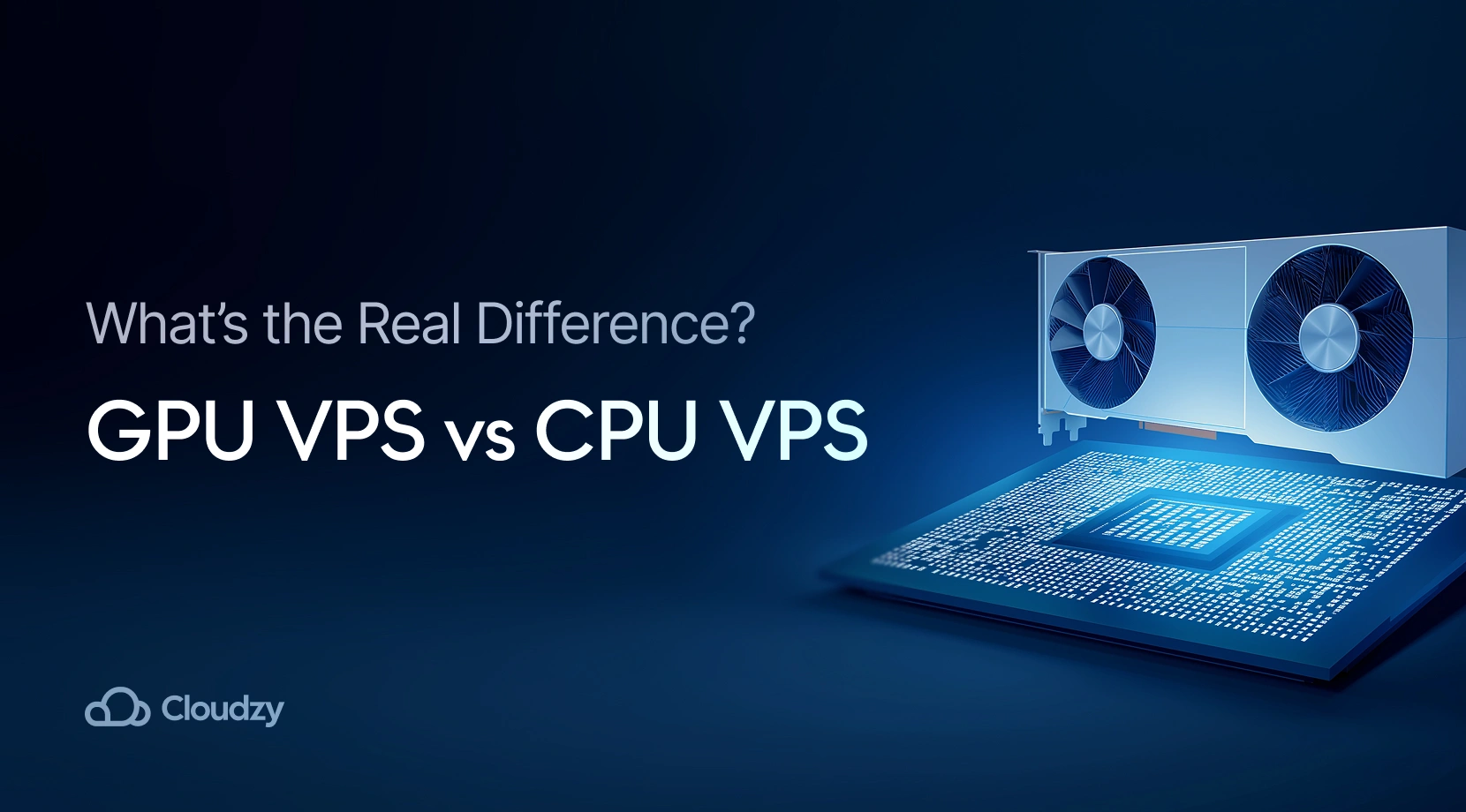


2 Responses
I read this piece of writing fully concerning the comparison of latest and previous technologies, it’s remarkable article.
Yes, our blog is built on WordPress. This CMS usually doesn’t require custom coding unless we need a very specific customization and can’t find a suitable plugin. However, with the wide variety of plugins and themes available, coding is rarely necessary.