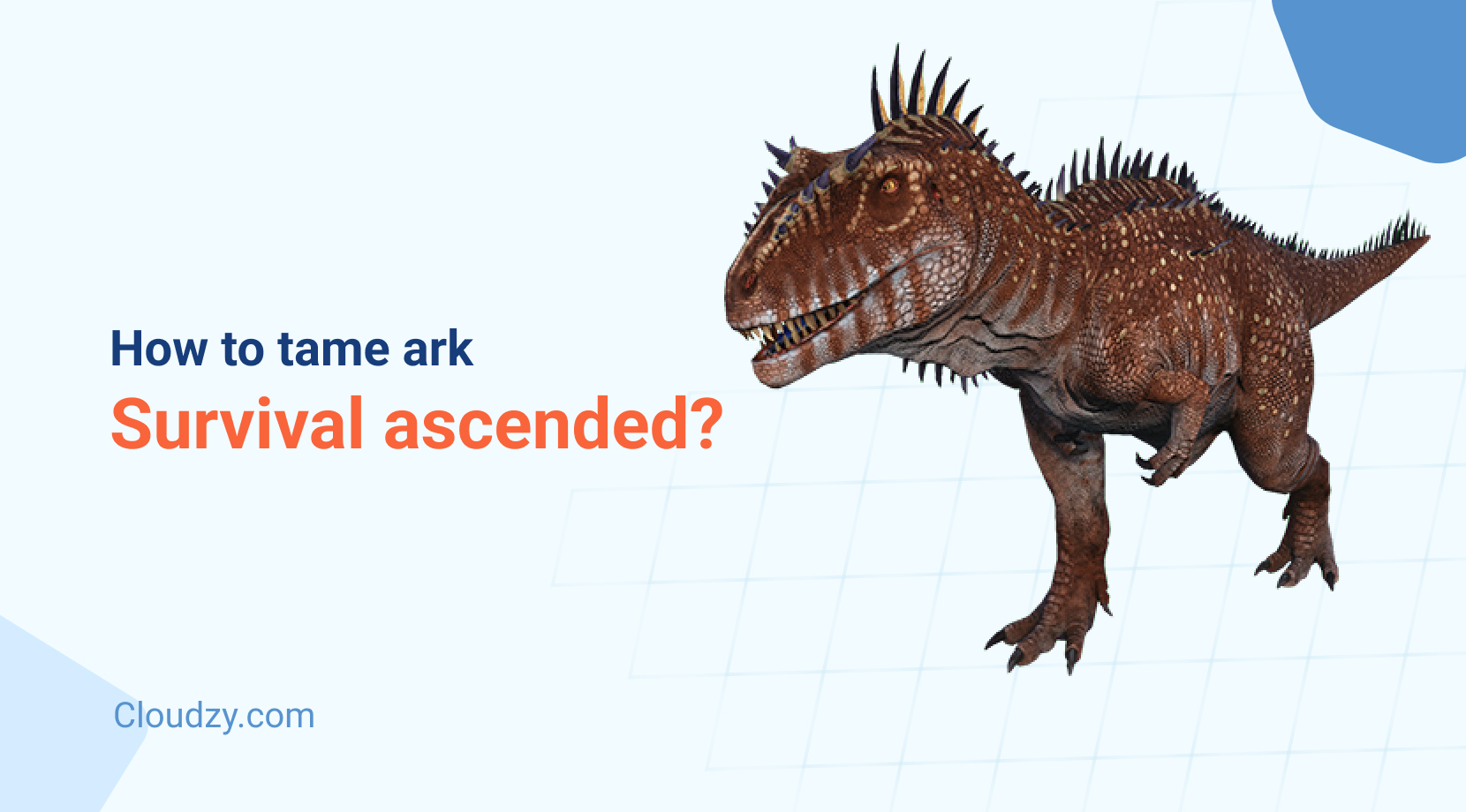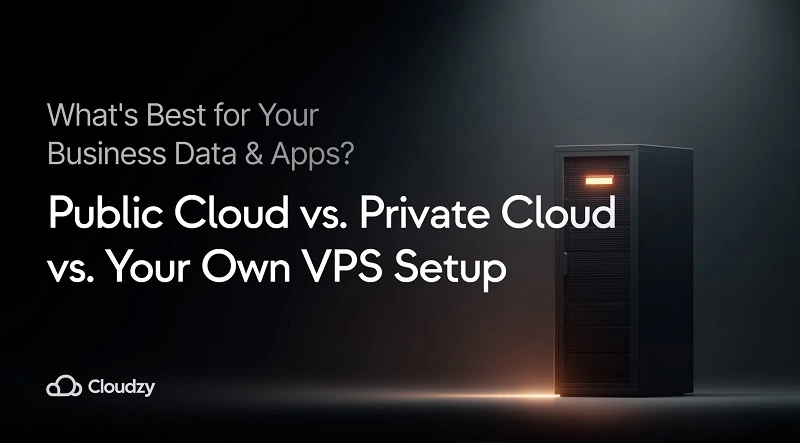Do you need a Remote Desktop Protocol for your business? Is there a system or server at work that you need to connect to remotely? Do you know where to buy a good RDP server?
There are lots of server hosting companies that offer the best RDP services. Choosing a good one that would be the solution to your remote connection needs might get confusing and stressful. In order to simplify your search journey, I’ve made a list of the best RDP provider companies and compared them in terms of features, plans, and affordability.
What Is RDP?
RDP, or remote desktop protocol, is a protocol that establishes network interactions for users to connect to other devices remotely. To make a remote desktop session, you need to run the RDP client software to connect to the remote client system that is also running on an RDP server.
Now, you can get an RDP server from remote desktop hosting providers. Like Cloudzy, RDP providers are server hostings that offer various solutions, features, and advantages in different plans for those who need the best RDP server for Windows.
What Is an RDP VPS?
A VPS, short for Virtual Private Server, is a virtual desktop. VPS providers use virtualization technologies, like KVM, to slice a powerful, physical server into multiple virtual machines. Each VM or VPS will then become a virtual computer. These virtual servers act exactly like physical computers; they have an operating system, CPU, RAM, storage, and all. They work by taking their hardware resources from their host server.
Now, an RDP server or RDP VPS is a virtual private server with a Windows operating system that users connect to via RDP. In the next section, I will introduce you to the best RDP providers, cheap RDP providers, and which offers the best RDP server for your needs.
10 Best RDP Server Providers of 2024

Cloudzy
Cloudzy is among the best VPS hosting providers on the market. Offering the best SSD VPS with 99.95% uptime, Cloudzy ensures that your VPS does not give up on you.
Our Remote Desktop Server is a type of VPS that provides full admin access, complete isolation, and a pre-installed Windows Server version of your choice. At Cloudzy, we want our users to have the most seamless experience possible. That’s why we install your chosen Windows Server OS ourselves, provide an instant, 5-minute server setup, and activate your RDP service on your VPS. Basically, you can connect to your server using RDP, instantly and without the need to do any configuration!
Most remote desktop hosting providers do not offer a wide range of locations. But Cloudzy offers more than 15 convenient locations around the world, making it easy for you to run your RDP server anywhere you need it.
Cloudzy RDP provider offers the latest hardware resources like NVMe SSD and DDR4 RAM devices. Considering the high-quality Cloudzy provides, our plans are reasonably affordable. We want everyone who wants to buy best RDP servers to easily have access to them. So with us, don’t worry about money!

HomeRDP
HomeRDP is another one of the best RDP providers that offer a wide range of services in a particular operating system with dedicated memory and CPU.
They deploy a consistently great experience of accessing your virtual desktop using a remote desktop connection without any difficulty from your computer home. Although HomeRDP offers great services, it cannot be categorized as a cheap RDP provider. Their 4GB RAM plan is $22.99 monthly (USA location only), and if you wish to scale it up to include more trading platforms or terminals, you have to pay double and triple amounts.
| Pros | Cons |
|---|---|
| Instant activation 24/7 Support system Unlimited Traffic | Expensive prices One Windows version Not activated RDP service |
 |
||
| Available Locations | 15 Locations | 9 Locations |
| 24/7 Support | ✓ | ✓ |
| Uptime | 99.95 % | 100 % |
| Admin Access | ✓ | ✓ |
| Payment Methods |  Credit Cards  Mastercard  Visa  PayPal  American Express  Bitcoin |
 Mastercard  PayPal  Visa  WebMoney |
| Services | 14 days credit refund | 48 hours money-back gurantee |
 |
||
| 2 GB | $ 9.95 /m | Not included |
| 4 GB | $ 19.95 /m | $ 22.99 /m |
| 8 GB | $ 36.95 /m | $ 39.99 /m |
| 16 GB | $ 69.95 /m | $ 59.99 /m |

Hostworld UK provides virtual private server hosting solutions mainly designed for website hosting businesses. Hostworld offers VPS for Forex trading and their services are relatively good.
With Hostworld, you can configure the amount of hardware resources you need at additional fees. They offer affordable prices and can be a cheap RDP provider, but their servers are only located in the UK and USA.
| Pros | Cons |
|---|---|
| Clear uptime value 30-day money-back guarantee | 2 locations only Expensive prices |
 |
||
| Available Locations | 15 Locations | 2 Locations |
| 24/7 Support | ✓ | ✓ |
| Pre-Installed MT4/MT5 | ✓ | ✗ |
| Uptime | 99.95 % | 99.9 % |
| Payment Methods |  Credit Cards  Mastercard  Visa  PayPal  American Express  Bitcoin |
 PayPal  Visa  Bitcoin |
| Services | 14 days credit refund | 30 days money-back gurantee |
 |
||
| 2 GB | $ 9.95 /m | £ 24.99 /m |
| 4 GB | $ 19.95 /m | £ 29.99 /m |
| 8 GB | $ 36.95 /m | Not included |
| 16 GB | $ 69.95 /m | Not included |

SnTHosting is one of the best RDP providers that offers a wide range of RDP server types. To put it simply, SnTHosting offers RDP servers based on use cases. SnTHosting offers its RDP services in 7 different categories.
This is a great approach to offering user-specific services, but it can also be a huge disappointment. Each type is limited to its use case and cannot be used for other activities. For example, you can only stream on Windows and Advanced Encoding RDP servers and Only Normal RDP comes with full admin access.
SnTHosting, another top RDP server provider, consists of 7 different categories, including normal, jingling, Encoding, advanced, and dedicated RDP. Small businesses can stay on top of their remote activities by using data hosting or web hosting at reasonable prices.
| Pros | Cons |
|---|---|
| Offers 24/7 support system Variety of RDP server types Has worldwide availability | No admin access on most plans Restricted activity 3 locations only |
 |
||
| Available Locations | 15 Locations | 3 Locations |
| 24/7 Support | ✓ | ✓ |
| Admin Access | ✓ | ✗ |
| Payment Methods |  Credit Cards  Mastercard  Visa  PayPal  American Express  Bitcoin |
Not mentioned |
| Services | 14 days credit refund | 3 days money-back guarantee |
 |
||
| 2 GB | $ 9.95 /m | Not included |
| 4 GB | $ 19.95 /m | Not included |
| 8 GB | $ 36.95 /m | £ 23.99 /m |
| 16 GB | $ 69.95 /m | Not included |

RDPArena
RDPArena is a remote desktop hosting provider that offers servers in 10 locations. One key feature about RDPArena is their no overselling statement; they mention on their website that they don’t overload their servers, which is an important factor in performance.
They are a cheap RDP provider with plans starting from $17 per month, with only one Windows version (Windows Server 2008), and 64GB RAM. The problem is their lack of diversity in plans; if you need, for example, an 8GB plan, you have to look for another provider.
| Pros | Cons |
|---|---|
| Offers 24/7 support system Variety of RDP server types Has worldwide availability | No admin access on most plans Restricted activity 3 locations only |
 |
||
| Available Locations | 15 Locations | 10 Locations |
| 24/7 Support | ✓ | ✓ |
| Admin Access | ✓ | ✓ |
| Payment Methods |  Credit Cards  Mastercard  Visa  PayPal  American Express  Bitcoin |
 PayPal  WebMoney  Bitcoin  ePAYZA |
| Services | 14 days credit refund | ✗ |
 |
||
| 2 GB | $ 9.95 /m | Not included |
| 4 GB | $ 19.95 /m | Not included |
| 8 GB | $ 36.95 /m | Not included |
| 16 GB | $ 69.95 /m | Not included |

CoreRDP
CoreRDP is another best RDP provider that offers its RDP servers relatively like SnTHosting. CoreRDP offers 4 different RDP server categories. CoreRDP’s servers come at affordable prices.
The problem is that just like SnTHosting, only one type of their RDP servers has full admin access and is obviously more expensive. Plus, their plans mostly do not come with instant setup and it can take up to 4 hours for them to deliver your server.
| Pros | Cons |
|---|---|
| Affordable prices Service variet | Limited locations Limited admin access Up to 4hrs setup on some plans |
 |
||
| Available Locations | 15 Locations | 5 Locations |
| 24/7 Support | ✓ | ✓ |
| Admin Access | ✓ | Limited |
| Payment Methods |  Credit Cards  Mastercard  Visa  PayPal  American Express  Bitcoin |
 PayPal  WebMoney  Bitcoin  ePAYZA |
| Services | 14 days credit refund | 1 day money-back guarantee |
 |
||
| 2 GB | $ 9.95 /m | $ 11.99 /m |
| 4 GB | $ 19.95 /m | $ 15.99 /m |
| 8 GB | $ 36.95 /m | Not included |
| 16 GB | $ 69.95 /m | Not included |

AMinServe provides high-quality VPS and RDP services at affordable prices in a variety of locations. They use VMWare ESXi and KVM technology for virtualization to achieve the highest stability, performance, and connection speed.
AMinServe’s RDP services run on fully dedicated resources and can transfer data through fast and unlimited bandwidth ports.
| Pros | Cons |
|---|---|
| Supports 8 different locations Full admin access | Expensive prices Limited Windows OS versions |
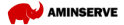 |
||
| Available Locations | 15 Locations | 8 Locations |
| 24/7 Support | ✓ | ✓ |
| Admin Access | ✓ | ✓ |
| Payment Methods |  Credit Cards  Mastercard  Visa  PayPal  American Express  Bitcoin |
 PayPal  WebMoney  Bitcoin |
| Services | 14 days credit refund | ✗ |
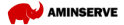 |
||
| 2 GB | $ 9.95 /m | $ 26.95 /m |
| 4 GB | $ 19.95 /m | $ 46.95 /m |
| 8 GB | $ 36.95 /m | $ 76.95 /m |
| 16 GB | $ 69.95 /m | $ 129.9 /m |

HostingPanel is one of the best RDP providers, which like CoreRDP, offers user-specific RDP servers. They offer seven RDP categories.
Working with HostingPanel has admin access issues. You get a user-specific RDP server with no admin access and have to pay more for one. If you wish to buy best RDP server, you may have difficulties finding your desired server location with HostingPanel.
| Pros | Cons |
|---|---|
| Includes 24/7 Customer support Offers free trial | 2 locations only Limited admin access |
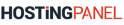 |
||
| Available Locations | 15 Locations | 2 Locations |
| 24/7 Support | ✓ | ✓ |
| Admin Access | ✓ | Limited |
| Payment Methods |  Credit Cards  Mastercard  Visa  PayPal  American Express  Bitcoin |
 PayPal  WebMoney  Bitcoin  Ethereum  ePAYZA  Skrill  TrustPay |
| Services | 14 days credit refund | ✗ |
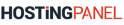 |
||
| 2 GB | $ 9.95 /m | Not included |
| 4 GB | $ 19.95 /m | $ 13 /m |
| 8 GB | $ 36.95 /m | $ 20 /m |
| 16 GB | $ 69.95 /m | $ 30 /m |

RDPWindows is one of the VPS server providers that help clients have an outstanding experience with the best RDP plans and services.
They suggest a variety of RDP plans appropriate for your simple business tasks like downloading or uploading large files quickly. RDPWindows also has the problem of limited admin access. Like the RDP providers before, you need to pay more to get an Admin RDP with full access. They are considered a cheap RDP provider because the offer fewer features.
| Pros | Cons |
|---|---|
| 24/7 support system High-speed SSD disk | Limited admin access Limited locations 6hrs setup time |
 |
||
| Available Locations | 15 Locations | 3 Locations |
| 24/7 Support | ✓ | ✓ |
| Admin Access | ✓ | ✗ |
| Payment Methods |  Credit Cards  Mastercard  Visa  PayPal  American Express  Bitcoin |
 PayPal  Bitcoin  Mastercard  Visa |
| Services | 14 days credit refund | Not mentioned |
 |
||
| 2 GB | $ 9.95 /m | Not included |
| 4 GB | $ 19.95 /m | $ 14.99 /m |
| 8 GB | $ 36.95 /m | $ 21.99 /m |
| 16 GB | $ 69.95 /m | $ 33.99 /m |

QuickRDP
The last point on our best RDP providers list is QuickRDP. QuichRDP offers a private RDP with guaranteed extreme performance, powerful servers, and high-end resources.
They deliver different user-specific types of RDP services. As you can already guess, admin access is extremely limited to their Private RDP only.
| Pros | Cons |
|---|---|
| Instant setup 24/7 support | Limited admin access Limited locations |
 |
||
| Available Locations | 15 Locations | 5 Locations |
| 24/7 Support | ✓ | ✓ |
| Admin Access | ✓ | ✗ |
| Payment Methods |  Credit Cards  Mastercard  Visa  PayPal  American Express  Bitcoin |
 PayPal  Bitcoin  WebMoney |
| Services | 14 days credit refund | Not mentioned |
 |
||
| 2 GB | $ 9.95 /m | Not included |
| 4 GB | $ 19.95 /m | € 20 /m |
| 8 GB | $ 36.95 /m | € 35 /m |
| 16 GB | $ 69.95 /m | € 60 /m |
How to Choose the Best RDP
There are several factors to consider when looking for the best RDP service. Remote desktop hosting providers offer different types of features with a variety of plans and prices. Before heading to our best RDP providers list, take a look at the factors you need to consider:

1. Ease of Use

2. Affordable Prices

3. Location Options
Why Do People Use RDP for Carding?
Note: Please note that this section is for educational purposes only. Carding is an illegal act and should not be encouraged.
Carding is an illegal act of fraud where people use stolen credit cards to shop for products and gift cards. These people are called carders. In order to avoid getting caught, carders do not use their own computers for online shopping with stolen credit cards. They use RDP to connect to a server, usually located where the original cardholder resides. Using the best RDP for carding is obviously not a good purpose for using RDP servers, but unfortunately, it happens and is inevitable. When choosing a remote desktop hosting provider, read their terms and conditions and make sure the provider is against any illegal activities done on their servers. This will guarantee that none of your neighbor users is using the best RDP for carding or any other illegal purposes.
What Is a Residential RDP and Do I Need It?
As I mentioned earlier in this blog post, a residential IP helps websites and services recognize your virtual RDP server as a native resident of the area it is located in. This is important since most RDP providers use data center IPs for their servers which are not recognized as reliable IPs for websites and are often blacklisted. RDP servers that have residential IPs are called Residential RDP.
If you wish to use your RDP server in a different location and browse websites or shop online in that area, it is important to get a residential RDP. A residential RDP allows you to easily visit and use any local websites without worrying about getting banned.
What’s the Difference Between RDP Servers and Remote Desktop Software?
We know that RDP is a connection protocol. We also know that RDP servers are the virtual Windows OS desktops we use RDP to connect to. But what are remote desktop software? The difference between RDP and remote desktop software is that RDP is a built-in Windows remote desktop solution. It is compatible with all Windows versions and connects computers and/or servers.
Remote desktop software are alternative solutions to Microsoft’s RDP. If, for any reason, you don’t want to use RDP, you have other options like AnyDesk and TeamViewer. All remote desktop software provide the user with the graphical interface of another computer or server.
Remote desktop software allow users on both ends of the connection to see and work in the same environment. RDP, however, provides complete control over an end server to the user connecting to it. It’s not just about the graphical interface; it’s about using the computer as if it were physically right in front of you.
Best Remote Desktop Software of 2024
ISL Light, also known as ISL Online, is a simple and secure remote desktop provider that lets you access remote tasks quickly and easily with valuable customization options. ISL Online offers user-friendly and easy access for remote users and is available on Windows, Mac, Linux, and mobile devices.
ISL Light has also allowed organizations and individuals to customize the software and apply advanced security measures. The platform also provides you with a cloud or on-premises service to add the number of devices or clients you support.
One of the most common remote desktop providers is AnyDesk. The software promises fast and reliable remote desktop connections for you. The application is designed simply in order to be user-friendly whether you are an IT guru or a fair beginner user. Anywhere and anytime is the AnyDesk slogan, meaning you can access your remote desktop with outstanding performance and solutions 24/7. It also helps you work smarter by delivering essential features, including secure and fast file transfer, remote printing, and remote access session analysis.
LogMeIn is another powerful remote desktop provider built for various devices and all sizes of businesses. LogMeIn provides technical support for all remote desktop services, from small helpdesks to large organisations or mobile devices. Some of the features to help you grow your business correctly include drag-and-drop file transferring, remote printing, multi-monitor displays, and screen sharing.
Splashtop Business Access is the fourth remote desktop provider that best suits professional IT teams and users. It’s a fast, secure, and straightforward remote computer access that enables you to easily connect your Windows PC and Mac from your smartphone, tablet, or another computer. Many of the platform’s robust features are multi-to-multi monitor, remote wake, file transfer, remote print, group view, chat, and user management to scale up your business needs.
TeamViewer is one of the big players on the field. It’s a proprietary software that a lot of enterprise-level companies use for their virtual office. Of course, there is also a version of TeamViewer that’s designed for personal use, and that one is free. The new TeamViewer 3 is even more fun to work with, as it has streamlined a lot of older features. TeamViewer 3 offers mobile device support, iOS screen sharing, and is completely cross-platform.
ZohoAssist is famous for its unattended remote access software among competitors. It has web-based, on-demand remote support sessions to support customers from any location. Using this browser-based console helps you with a wide range of actions, including setting up the quality of your remote screen, transferring files between the technician and customer, performing remote power operations, chatting, and switching between monitors at the remote end.
| Features | ISLonline | AnyDesk | LogMeIn | SplashTop | TeamViewer | Zoho Assist |
|---|---|---|---|---|---|---|
| File Transfer | ✅ | ✅ | ✅ | ✅ | ✅ | ✅ |
| Multi-Monitor | ✅ | ❌ | ✅ | ✅ | ✅ | ✅ |
| Schedule Sessions | ❌ | ❌ | ✅ | ✅ | ✅ | ✅ |
| Voice and Video Chat Support | ✅ | ❌ | ✅ | Text chat support only | ✅ | ✅ |
| Unattended Access | ✅ | ✅ | ✅ | ✅ | ✅ | ✅ |
To Wrap Up
It can get quite challenging when it comes to comparing RDP providers and choosing the right RDP plan for your business. I hope you have found the necessary information in this blog post. At Cloudzy, we’re always trying our best to bring you an RDP server that meets all your requirements. Check out our affordable, high-quality RDP plans, or get in touch if you have any questions. We’re always happy to help!
FAQ
VPS is an abbreviation for Virtual Private Server. RDP hosting is a VPS used to connect to a Windows VPS in any location you wish.
RDP is a protocol while VPS is a server. We use RDP to connect to a VPS with a Windows OS.
VPN allows you to access a network of shared resources such as printers, services, and shared folders; however, RDP provides more flexibility and allows you to manage your physical computer remotely from the network. It offers multiple solutions for those who work out of a home with high flexibility and excellent security support.
RDP in the USA is known for its affordable prices and security development fixes to give you a smooth experience with your RDP purchase. Best RDP providers in the US like Cloudzy promise excellent support and guarantee high server uptime.
It is a little bit challenging to find out which provider offers the best RDP in India. But the best RDP provider delivers All remote access solutions and offers a support Tool for supporting remote endpoints.
Usually yes. Some RDP providers like Cloudzy offer the option to buy RDP with Bitcoin. Check your chosen provider’s website, or go through our provided tables to find out more.