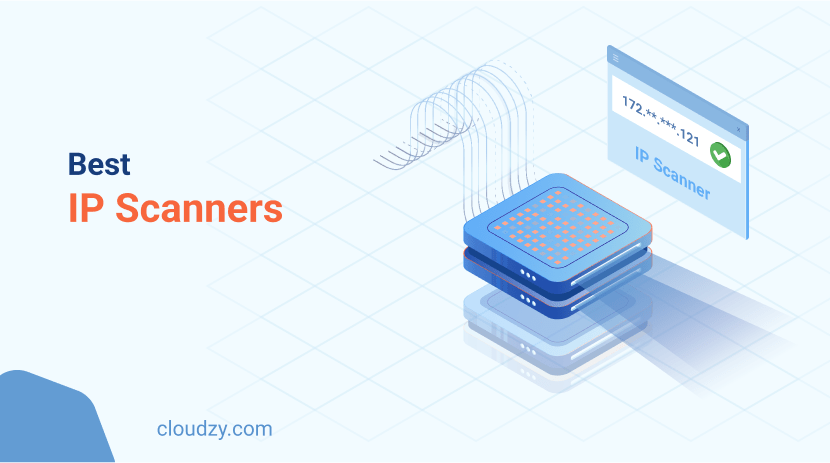In today’s digital era, networks are crucial for businesses and personal use alike. As 2024 approaches, the importance of secure network management grows. This article explains what an IP scanner is, its benefits, and introduces the top 10 best IP scanner tools for efficient network management.
While AI-powered advancements continue to redefine the technological landscape, IP scanners are likewise using this new tech to up their game in 2023. Thus, we delve not only into the technical prowess of these scanners but also examine the user-friendly interfaces that empower both seasoned network experts and novices alike to navigate with ease. Let’s get through this list of the best network scanner candidates together!
What Is an IP Scanner?
A network IP scanner, is a software tool used to scan a computer network to discover and gather information about all the devices connected to it. The primary purpose of an IP scanner is to identify active IP addresses within a given range or subnet and determine the availability of hosts or devices on the network.
IP scanners function by sending data packets to a specific IP or a range of IPs, then assessing the returned responses from those devices. Based on these responses, the scanner can identify if an IP address is in use and accessible on the network. The best IP scanners, which we’ll discuss asap, typically provide the following insights:
- Active IP addresses: The IP scanner identifies which IP addresses are currently in use on the network.
- MAC addresses: The Media Access Control (MAC) address of each device is often included in the scan results. MAC addresses are unique identifiers assigned to network interface cards (NICs) and help in identifying individual devices on a local network.
- Device names: If the devices on the network have assigned names, the IP scanner may try to resolve the IP addresses to their corresponding hostnames.
- Open ports: Some advanced IP scanners can also find open ports on devices, which can be useful for security assessments and troubleshooting.
- Device type and operating system: IP scanners may attempt to identify the type of device (e.g., computer, printer, router) and the operating system running on it based on the information obtained from network responses.
IP scanners are valuable tools for network administrators and IT professionals as they provide an overview of the network’s structure, help identify potential security risks, assist in troubleshooting network issues, and aid in efficient network management. They are commonly used in both small home networks and large enterprise environments to maintain network visibility and ensure smooth operations.
Benefits of Using an IP Scanner
Now that we know how an IP scanner works and what sets of data it yields to the user, now is a good time to familiarize ourselves with the benefits that we can derive from this yielded data. Knowing these benefits will allow you to identify the potential use cases that you may have for the best IP scanner candidate and enable you to choose more clearly from the list further down the article!
Enhanced Network Insight
The IP scanner acts as a vigilant observer for network structures. It spots active devices and supplies administrators with essential details like IP and MAC addresses, as well as hostnames. This aids in detecting any undesired devices within the network.
Streamlined Network Management
Say goodbye to manual management! The IP scanner automates device discovery, simplifying tasks like adding and removing devices. Network administrators can now navigate their networking realm with greater efficiency.
Strengthened Network Security
Security becomes a top priority as the IP scanner detects open ports and potential vulnerabilities. Armed with this knowledge, administrators can set network entrance criteria, enhance existing defenses, and safeguard the network from unwelcome intruders.
Swift Troubleshooting
When network hiccups arise, the IP scanner plays detective. By analyzing device connectivity, administrators swiftly identify and address issues, ensuring smooth network operation. The troubleshooting capacities of the best IP scanner candidates outweigh those of the alternatives, reducing the response and resolution time.
Optimized Resource Allocation
With an understanding of device distribution, administrators allocate resources wisely. Balancing loads and managing bandwidth become strategic endeavors, fostering an environment of optimal performance for every device, according to its need.
Efficient Inventory Management
The IP scanner maintains an up-to-date inventory of network devices. Hardware changes and software installations are tracked, simplifying hardware asset management. This is especially useful when managing a large inventory of devices.
Time and Cost Savings
Any top-level administrator will tell you that time is valued above all. The IP scanner automates processes, reducing manual effort and saving precious hours. Administrators can focus on more critical tasks, reaping cost-effective benefits.
Scalability and Flexibility
Unaffected by network size, the IP scanner scales effortlessly. It adapts to small or extensive networks, meeting the needs of growing infrastructures. This means that if you find the perfect IP scanner for your needs, you have found it forever, regardless of the network size!

10 Best IP Scanners for Network Management
Now that we know what an IP scanner is and what benefits it brings to the table, let’s review the best IP scanners to help you find what suits your situation.
Angry IP Scanner
A potent and dynamic open-source network scanner, Angry IP Scanner is known as one of the best free IP scanner options and boasts swift and efficient IP address and port scanning capabilities, making it a preferred choice for both tech enthusiasts and professionals alike. Its user-friendly interface empowers users with intuitive controls to swiftly discover active hosts, gather essential network information, and easily identify potential security vulnerabilities.
Bursting with cross-platform compatibility, this scanner supports Windows, macOS, and Linux environments. The perpetual enhancements from a passionate community of open-source developers add to its ever-evolving features and functionalities, and this, coupled with its no-installation and free-of-charge plan, ensures it remains a top-tier contender for the best IP scanner. The only downside to Angry IP scanner is that it is not available for mobile devices and robs Android and iOS users of its incredible performance!
Nmap/Zenmap
Nmap stands out as a revered tool in the tech world, celebrated for its ability to delve deep into network exploration and security checks. It’s packed with sophisticated scanning options like SYN, TCP, and UDP, making it a go-to for those who need to thoroughly probe networks. The catch? Its command-line interface can be a tough nut to crack if you’re new to the scene. Enter Zenmap: Nmap’s more approachable sidekick. Zenmap wraps Nmap’s powerful features in a friendly graphical user interface, making it a hit with both rookies and pros. It’s a game-changer for those who might feel overwhelmed by the complexity of command lines.
Zenmap doesn’t just look pretty; it’s a serious tool that brings Nmap’s strengths to the forefront without dumbing down its capabilities, ensuring that even the most intricate network tasks are accessible to everyone. Plus, it’s a champ across various operating systems, including Windows, macOS, and Linux, so no matter your setup, you’re good to go. As we navigate the ever-shifting landscape of cybersecurity, Zenmap stands as a trusty ally, ready to help users untangle the complexities of their networks with ease and precision, today and into the future.
Advanced IP Scanner
Another candidate for the best free IP scanner, Advanced IP scanner, is a reliable and convenient network scanner and exemplifies efficiency and accessibility. Its visually appealing interface facilitates the seamless discovery of network devices, swiftly revealing IP addresses, MAC addresses, and shared folders. Equipped with essential remote control capabilities, this scanner permits users to access computers remotely with unparalleled ease. The ability to turn on and off PCs remotely adds to its administrative prowess. For network administrators seeking swift, real-time insights into their local network, Advanced IP Scanner serves as an indispensable tool to monitor, troubleshoot, and optimize network resources efficiently.
Advanced IP Scanner is unique in the fact that it offers a lot of remote-oriented access features. For example, Advanced IP Scanner integrates with RDP, enabling administrators to connect to remote devices directly from the scanner’s interface. This streamlined access facilitates troubleshooting and remote support tasks. It also allows administrators to remotely wake up or shut down computers on the network using Wake-On-LAN technology. This feature is useful for managing devices efficiently, even in remote locations.
SolarWinds IP Address Manager (IPAM)
With a reputation as the best IP scanner for Windows devices and as an all-encompassing and sophisticated IP address management solution, SolarWinds IPAM embodies comprehensive network management capabilities that simplify the complexities of IP address administration. This powerful tool aids administrators in centralizing IP address allocation, automating IP address requests, and monitoring subnet utilization for efficient resource allocation.
With advanced features like IP conflict detection and historical IP address tracking, SolarWinds IPAM optimizes network performance and ensures a secure and streamlined network environment. IPAM provides real-time tracking of IP addresses, offering administrators an up-to-date view of IP usage and availability across the network. IPAM supports multi-vendor DHCP and DNS management, enabling administrators to manage DHCP and DNS services from a single interface, even in heterogeneous network environments. IPAM provides subnet and IP range monitoring, enabling administrators to identify subnet exhaustion and take timely action to optimize IP address allocation. Its intuitive user interface empowers administrators with comprehensive insights, and its scalability renders it suitable for networks of varying sizes.
Lansweeper
A versatile and all-inclusive network management tool, Lansweeper‘s multifaceted approach combines IP scanning capabilities with extensive asset discovery and IT inventory management. Its holistic approach allows network administrators to delve into comprehensive hardware and software details, enabling proactive network maintenance and security analysis. The ability to track and manage software licenses ensures compliance and cost optimization. Lansweeper’s robust reporting capabilities deliver actionable insights, increasing network efficiency and streamlining IT processes. With the added benefit of automated network scanning, this tool excels in reducing manual effort and maximizing productivity for network administrators.
Lansweeper has a unique approach to making custom reports, allowing you to maximize your data gain from different info sets. With a wide array of built-in reports and the ability to create custom reports, Lansweeper empowers administrators to generate detailed and insightful reports tailored to their organization’s specific requirements. If you perform a lot of LAN scan cases, then as the name suggests, Lansweeper is the best IP scanner you can have.
Colasoft MAC Scanner
A dedicated and invaluable MAC address scanner, Colasoft MAC Scanner champions network troubleshooting and security with its focus on MAC address-based identification. Bursting with specialized capabilities, it enables users to detect devices and users based on MAC addresses, aiding in unauthorized device detection and MAC address spoofing prevention. This scanner’s real-time scanning and rapid response capabilities accentuate its effectiveness in dynamic network environments. For administrators seeking targeted insights into network device details and user activity, Colasoft MAC Scanner represents an indispensable addition to their network management arsenal, boasting heightened burstiness and perplexity in its specialized focus.
Colasoft MAC Scanner is a portable tool that does not require installation. It can be run directly from a USB drive or any location, making it convenient for administrators to use on different systems; simply downloading it will enable you to explore your MAC address scanning options to your heart’s content. Colasoft MAC Scanner also benefits from continuous development and support, ensuring it remains up-to-date with evolving network technologies and requirements.
NetScanTools
An expansive suite of network security and administration tools, NetScanTools embodies a comprehensive approach to network scanning and management. This versatile toolkit includes a robust IP scanner capable of rapid and accurate host discovery, enabling administrators to assess network health and identify potential vulnerabilities. Despite its technical prowess, NetScanTools maintains user-friendliness. The suite strikes a harmonious balance between technical complexity and intuitive interfaces, making it accessible to both seasoned administrators and newcomers to network management.
NetScanTools provides a suite of network management utilities, from DNS resolution to traceroute, for detailed network analysis. It includes bandwidth monitoring to help administrators optimize network performance and SNMP scanning for managing SNMP-compatible devices efficiently.
Fing
Fing, a versatile mobile app available on Android and iOS, establishes itself as the go-to network wizard, embodying a perfect blend of accessibility and practicality. Unveiling the wonders of network discovery and security assessment, Fing caters to modern users seeking a seamless network management experience from their phones. Fing effortlessly scans networks, detecting devices, identifying potential intruders, and even pinpointing bandwidth hogs with swift precision.
Going beyond the realm of IP scanning, Fing conjures an array of impressive features, including network speed tests, Wi-Fi troubleshooting, and even parental control options. This multifaceted tool caters to users’ diverse needs, making it a reliable companion for optimizing network efficiency. Although Fing shines bright as the best IP scanner for Android and iOS, it falls short of providing the same for other devices, still, it remains a top choice!
SoftPerfect Network Scanner
A feature-rich and portable network scanner, SoftPerfect Network Scanner stands out with its versatility, catering to the network management needs of Windows, macOS, and Linux users. Bursting with customization options, this scanner offers diverse scan types, including ping-based detection, port scanning, and SNMP querying. SoftPerfect Network Scanner also allows users to export scan results to various file formats, including HTML, XML, CSV, and TXT. This feature facilitates documentation, reporting, and further analysis.
Using these diverse use cases, administrators can tailor scans to suit their specific requirements and optimize their network assessment process. The SoftPerfect Network Scanner’s small footprint, portability, and no-installation-required attribute make it a convenient tool for network administrators on the move. In 2023, its combination of reliability and ease of use coupled with its operational capacity, have contributed to its continued popularity for network scanning, analysis, and problem-solving and have secured its place as one of the best IP scanner for Mac options.

Conclusion
In the realm of network management, the labyrinth of possibilities awaits the intrepid administrator, and with the resplendent array of IP scanners laid bare, the journey is destined for greatness. As we draw the curtains on our exploration, we find ourselves captivated by the diverse use cases of these top 10 best IP scanner candidates, each one a beacon of efficiency and innovation in its own right.
From the techno-wizardry of swiftly unraveling active devices to the enigmatic art of detecting vulnerabilities, these IP scanners weave a tale of empowerment for those who wield them. Their interfaces, a symphony of user-friendly design, open the door for both seasoned veterans and those venturing into the world of network management for the first time.
If you constantly have used IP scanners to troubleshoot your network and still get nowhere, then maybe a different order of business is needed! Let’s say that whether for underwhelming hardware, poor infrastructure in your area, or any other reason, you have unresolvable issues with your network, then the solution is to use Cloudzy’s ultra-fast VPS packages, designed to take care of your every hardware and networking need. A Cloudzy Hypersonic cloud VPS with its marquee hardware and lightning network speed will cover everything an average user needs, while there are all sorts of specialized VPS packages to provide for your niche needs as well!
Want a high-performance Cloud VPS? Get yours today and only pay for what you use with Cloudzy!
Get Started HereFAQ
How does an IP scanner work?
An IP scanner basically scans a network to find IP addresses, get details about them and analyze the information such MAC address and hostname.
What are the benefits of using an IP scanner?
Using an IP scanner provides several advantages. It enhances network visibility, streamlines management, and improves security assessments. Additionally, it aids in efficient troubleshooting, optimizes resource allocation, and offers automated inventory management, making it easier to spot unauthorized devices and plan for network expansions or upgrades.
Is an IP scanner suitable for all network sizes?
Yes, IP scanners are versatile and suitable for networks of all sizes. They can handle small home networks as well as complex enterprise-level infrastructures with ease.
Can IP scanners detect security vulnerabilities?
Yes, advanced IP scanners can identify open ports and potential security vulnerabilities on devices. While basic scanners mainly spot devices, the more sophisticated ones analyze for known security issues. This capability enables network administrators to take proactive steps to bolster network security and address vulnerabilities.
Can IP scanners be used for network planning and expansion?
Yes, IP scanners offer valuable insights into the existing network structure, helping with network planning and expansion. Administrators can use the data to make informed decisions and scale their networks strategically.