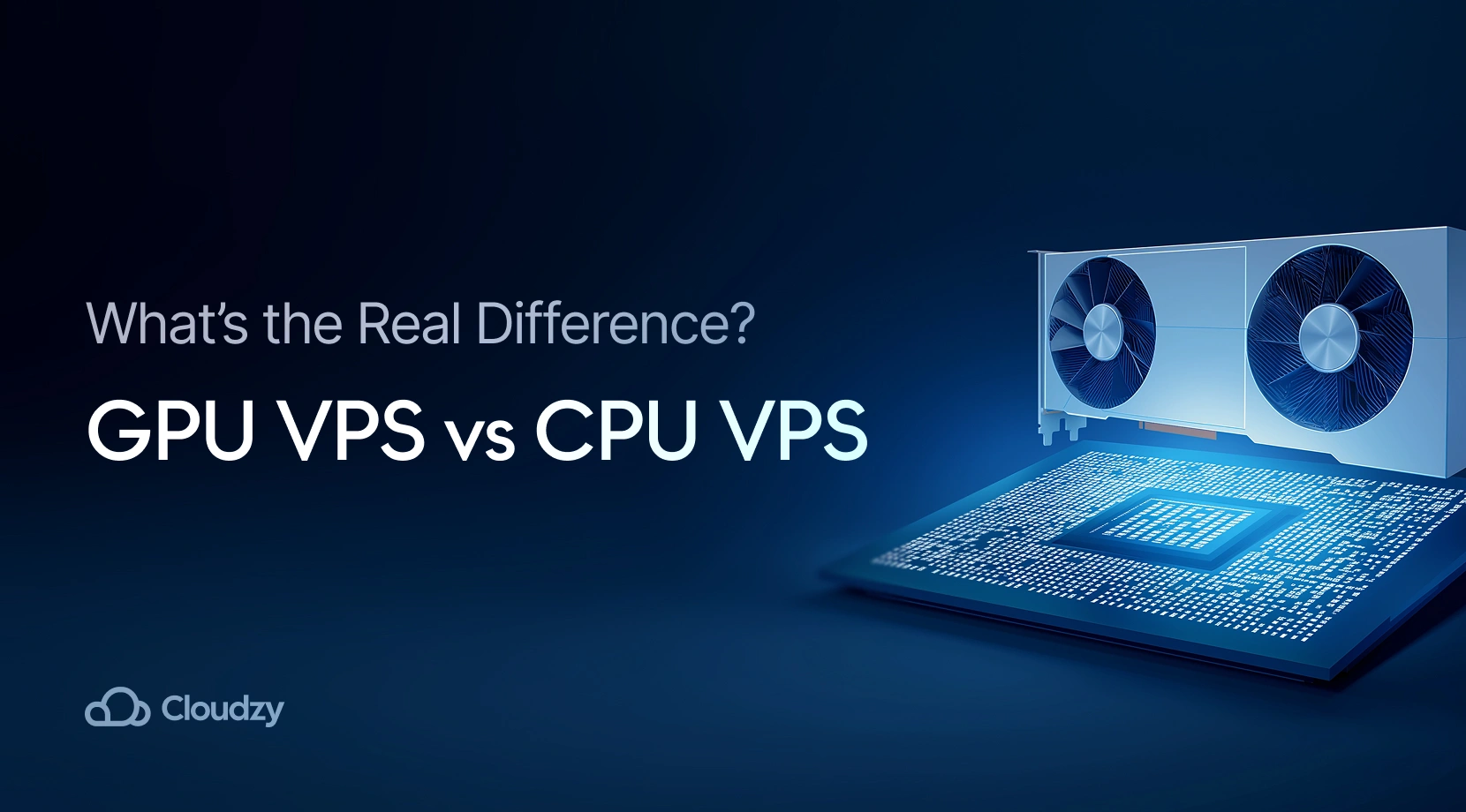💡 Note: Kodi enthusiast seeking a better streaming experience? Our Cloud VPS is the perfect foundation, offering a stable, high-performance platform for smooth, uninterrupted streaming. Say goodbye to buffering with our competitively priced, quality service.
What do you do for entertainment? Watch YouTube, listen to podcasts, read e-books, or play video games? I do all of these things, but sometimes it becomes inconvenient. As I have different interests, I constantly switch between digital platforms to stream different content online.
Not only that, but for example, I like to use some apps, like Apple Podcast, on my phone, but for my video games, I only use my smart TV. All of these digital entertainments are fun, but what if there was a way I could do all of them using one interface? Is that possible?
Is there a platform or software that can stream different types of data and allow me to access them from all my devices? One “streaming platform” to rule them all, if you will. (The Lord of the Rings fans know what I mean.) The answer is yes; a well-designed digital platform allows users to stream any type of content on any device.
Here comes Kodi.
What is Kodi?
Kodi is a free and open-source streaming software that allows users to access all types of content, local and online. To be clear, there is no raw content on Kodi; it’s an advanced and easy-to-use platform for streaming content. You can install Kodi on Windows, Linux, Mac OS X, iOS, and Android.
The best thing about Kodi is that it is open source, which means you can install any addon you need to access your desired content. The best Kodi addons and the best Kodi builds are what breathe magic into this amazing streaming platform, making it one of the most customizable media centers.
Kodi Add-Ons & Kodi Builds
Kodi add-ons are the pre-essentials for using Kodi. Since Kodi does not create or host content and just streams online content, it needs certain tools to start the streaming process. Kodi add-ons and Kodi builds are these tools.
You don’t need 50 add-ons to use Kodi, just get the best Kodi add-ons, and you can stream any type of content, including TV shows, sports, movies, etc. Remember that these add-ons are not the source of the content; they are basically a tunnel to pass the content from online sources to Kodi so that you can access it.
Although you can use the best addons for Kodi to access all free content online, you must remember that some of this content might be subject to copyright laws. So it would be legally and ethically wrong to use Kodi to access them.
Kodi builds are the visual powerhouse for Kodi; all the interface skins and themes, and other amazing visuals are courtesy of the best Kodi builds. Unlike Kodi add-ons, Kodi builds are unnecessary for streaming content on Kodi. However, the best Kodi builds offer users the most convenient and fun-to-look-at interface, adding more joy to the whole streaming process. You don’t need to install Kodi builds because they are built-in Kodi addons and get updated as new versions of Kodi are released.
Difference between Kodi Builds and Add-Ons
The main difference between Kodi builds and add-ons is that Kodi add-ons are essential tools for using Kodi, whereas Kodi builds are optional. If you just want to stream content on Kodi and don’t care about customization features, Kodi add-ons are all that you need.
However, many people don’t like using dull-looking software and prefer to tweak its looks to their liking; that’s where Kodi builds come in.
Here’s a fun analogy to remember the difference between Kodi builds and add-ons:
Think of Kodi add-ons as magical spells (like the ones in the Half-Blood Prince book in Harry Potter) that teach you the fundamentals to cast spells (in this case, use Kodi).
Kodi builds are like the polyjuice potions that transform the physical looks of a person (in this case, the visual interface of Kodi).
Disclaimer:
Some of the best add-ons for Kodi might contain unlicensed content which could be illegal to use. Cloudzy does not condone the use of such content and is not responsible for the infringement of any copyrighted property or other third-party rights set in motion by the user. In the event of using Kodi add-ons, builds, or its other features for any illegal activity, Cloudzy does not accept any responsibility and is not held liable.
5 Best Kodi Add-ons Working in 2023
The list below is the Kodi best add-ons for Kodi 20 Nexus and Kodi 19 Matrix:
-
Shadow
Shadow is one of the best Kodi add-ons for watching high-quality video content, and it’s compatible with most devices, including Fire TV, FireStick, Linux, Windows, and mobiles. Shadow also supports premium-hoster services like Real Debrid, Premiumize, or All-Debrid, and Trakt, Movie World, and TV World. Subtitle integration and a resume option are two practical features of Shadow.
-
Asgard
Asgard is one of the best Kodi add-ons for watching sports events that comes with a replay feature. Asgard is like an all-in-one add-on that supports movies, TV shows, anime, live TV, and documentaries in 3D, HD, and 4K. You can use premium services, including Real Debrid and AllDebrid, and there’s also a Non-Debrid section for non-paying users. One of the best things about Asgard is its easy-to-navigate interface which is perfect for tech beginners.
-
Odin
Odin has a simple and easy-to-use interface, supports Real Debrid and has a one-click playback feature for video content and playlists. It offers various sections, including Authorize Debrid, New Releases, Odin Scrappers, 1080 Section, 4K Movies, 4K TV Shows, YouTube Channels, 4K Wildlife, 4K A-Z Movies, 4K Box-sets.
-
Patriot
Patriot supports Trakt and Real Debrid, has a one-click playback feature, and is excellent for streaming movies, TV shows, documentaries, standup comedy, music, anime, and programming for children. Patriot is an unofficial Kodi repository, so it’s best to use it with a VPN. It also offers regular updates, which is great regarding security and performance.
-
Black Lightning
Black Lightning is an excellent Kodi add-on for streaming high-quality video content. It supports Trakt, Real-Debrid, Premiumize, and All Debrid. Black Lightning has a resume feature and offers regular updates.
5 Best Kodi Builds in 2023
Choosing the best Kodi build comes down to your own specific preferences. For tech savvies, the best Kodi build is one that offers extra gadgets and sophisticated themes. But for beginner users (those who appreciate the user-friendliness of Windows, for example), the best build for Kodi is the simplest one.
This list contains popular options as a Kodi best build, so read their descriptions carefully to find the best fit for yourself.
-
Xenon
Xenon supports Live TV, movies, sports, documentaries, anime, music, Free IPTV, etc. It offers classic Jarvis-like menus and dialog. Xenon is user-friendly and is supported on firestick, fire tv, Android, iOS, Raspberry Pi, tablets, and Windows.
-
Doomzday Wizard
Doomzday Wizard offers unique builds, including The Fabulous 50s, USA, Templarious, Ancient Egypt, House of Cards, etc., and is the best Kodi build for low-RAM devices. It offers various categories, including Movie Hub, Live TV, TV Shows, Sports, Kids TV, Horror, Documentaries, Music Scene, Videos, and System.
-
Route 66
Route 66 is the most lightweight Kodi build that requires low processing power, and has a well-categorized and clean interface for fast and easy streaming. It offers various themes and skins (Including a Themeless mode. which is excellent for low-end devices).
-
Atomic Matrix
Atomic Matrix is the best build for Kodi, with many preloaded add-ons. It supports Premiumize and Real Debrid and has a search option that speeds up the streaming process.
-
Grindhouse Wizard
Grindhouse Wizard is the best Kodi build with +10 quality builds for Kodi 20 Nexus and Kodi 19. It is a lightweight and feature-rich Kodi build and offers amazing backdrops and popular preloaded add-ons.
Choosing a winner for the Kodi best build championship requires testing. So the best thing you can do is pick one of the best Kodi builds we mentioned based on your hardware resources and Kodi needs and take it for a test run. But before you do this, read the next section and find out why it’s a good idea to use a VPN for streaming on Kodi.
Benefits of Using Kodi Instead of Other Streaming Platforms
The best benefit of using Kodi instead of premium streaming services like Hulu ($14.99/month) or Netflix ($6.99/month) is that it is 100% free. Even some of the best Kodi add-ons are free, which makes the streaming platform affordable for everyone. You get to stream loads of content without paying a cent.
Kodi is open source, and many talented developers are always cooking up codes for its improvement, which makes it an ever-evolving streaming platform. Also, if you ever run into issues while using Kodi, you can reach out to its community and solve your problem quickly.
Kodi is super easy to use for everyone; even if you are a complete tech beginner, you can have Kodi up and running in minutes. Also, with access to a diverse range of Kodi builds, you can have the most simple yet glamorous streaming interface.
5 Best VPNs for Kodi
Although Kodi is a 100% legal streaming platform, using it for downloading or even watching copyrighted content is illegal. And if you connect to Kodi without using a VPN, your IP address is exposed, and the authorities can locate you quickly should you violate any copyright laws. However, even if you use the best Kodi VPN, there is no guarantee that your illegal activity will be hidden. So the best thing to do is not to use Kodi for streaming copyrighted material.
Why Should You Use a VPN for Streaming Content on Kodi?
On a more positive note, using the best Kodi VPN shields your data from third-party snoopers. Anytime you access the internet without a VPN, and you start browsing through different platforms, your ISP (Internet Service Provider) and crafty hackers can track your activity.
Kodi is the best software for streaming content online, and most people use it to download videos or play games; both are bandwidth-consuming activities. Without using the best VPN for Kodi, your ISP can monitor your activity and can limit your bandwidth.
Let’s consider gaming with Kodi, for instance. Gaming is a super fun activity until you experience speed issues, or god forbid, be a victim of a DDoS attack. If you get hit by a DDoS attack during a game, you will be logged out of the game in an instant, making all those clicks and keyboard strokes an absolute waste of time.

How Does a DDoS Attack Occur?
When your IP is exposed as a result of not using a VPN, your gaming competitors can use it to launch a DDoS attack and kick you out of the game.
Imagine you are on the verge of collecting loads of gold after passing 7 deadly trials in a game.
So if you don’t want your all-nighters and endless clicks to be wasted, get the best VPN for Kodi now.
Now that you know the benefits of using Kodi VPNs, let’s list the best ones you can try.
1. Express VPN
- Excellent for streaming from Netflix, Amazon Prime Video, BBC iPlayer, YouTube, and Hulu.
- It supports Android, iOS, Amazon Fire, Apple TV, Chromecast, Roku, PlayStation, and Xbox.
- It supports 5 devices simultaneously.
- Easy-to-use app supporting up to 3,000 global servers.
- It offers excellent security features such as VPN split tunneling, kill switch, and 256-bit encryption.
- Pricing starts at $6.65/month.
2. Surfshark
- Excellent for streaming from Netflix, Amazon Prime Video, BBC iPlayer, YouTube, and Hulu.
- It supports unlimited simultaneous connections.
- It supports lag-free HD live streaming.
- It offers enhanced security against WebRTC, DNS, and IPv6 leaks.
- It blocks malware, phishing, online trackers, and unwanted adverts.
- Pricing starts at $2.33/month.
3. NordVPN
- It supports up to 5,200 connections worldwide.
- It supports Android, iOS, Amazon Fire, Apple TV, Chromecast, Roku, PlayStation, and Xbox.
- It has a kill switch and malware, and an ad blocker.
- It supports 6 devices simultaneously.
- It offers an APK file for those who cannot access Google Play.
- Pricing starts at $3.60/month.
4. IPVanish
- Excellent for streaming from Netflix, YouTube, and Hulu.
- It supports unlimited simultaneous connections.
- It supports Android, iOS, Amazon Fire, Apple TV, Chromecast, Roku, PlayStation, and Xbox.
- It offers +2,000 servers and 40,000 shared IP addresses.
- It offers advanced encryption methods and unthrottled speed for uninterrupted streaming.
- Pricing starts at $11.99/month.
5. PrivateVPN
- It supports streaming from BBC iPlayer, Netflix, Hulu, and Amazon Prime Video.
- It offers 256-bit AES encryption and protection against DNS leaks.
- It supports 10 devices simultaneously.
- It accepts Bitcoin, which is excellent for anonymity (Click here to learn more about anonymous payment methods.)
- It offers an APK file for those who cannot access Google Play.
- Pricing starts at $2.00/month.
Bonus tip:
Have you heard of Stealth VPN Protocol? If you’re having a hard time accessing Netflix content, this VPN protocol is the answer. For more information, click here.
Tired of Paying Monthly VPN Fees for Using Kodi? VPS Is the Solution!
VPN is the most convenient way to encrypt your data and hide your true IP from online snoopers or your ISP. But after reading many reviews on Quora and Reddit, we discovered that many VPN providers, even reputable ones, do not fit streaming services.
Common VPN solutions are usually overpopulated servers with slow connections and concerning downtime. You don’t want to sacrifice an enjoyable afternoon watching your favorite movie for data protection. In fact, you should have both speed and security.
So what’s the better option to access Kodi goodies freely? Virtual Private Server.
Want a high-performance Cloud VPS? Get yours today and only pay for what you use with Cloudzy!![]() Cloud VPS
Cloud VPS
With a VPS, you can access a dedicated private server and have full control over its resources. So if you have a low-end device that can’t handle the load of Kodi, using a Cloudzy VPS solves this issue because it comes with a free pre-installed OS of your choice.
If you are wondering about privacy issues and want to keep your data safe, you can try our Bitcoin VPS; you pay for it with the cryptocurrency of your choice, and all your personal information will remain private.
Get a Bitcoin VPS, which lets you pay for your virtual server with Bitcoin and other major cryptocurrencies. Flexible, Secure Payment
Flexible, Secure Payment
Here are other benefits that come with Cloudzy VPS:
- AI-powered DDoS protection
- NVMe SSD storage and DDR4 RAM devices for fast data transfer
- 99.95% uptime
- Latest hardware technologies
- Root access
- Dedicated and static IP addresses
Investing in a VPS is a much more budget-friendly option for using Kodi; you have an entire server for yourself and can stream endless amounts of content without worrying about downtime or snoopers.
A VPN only encrypts your data and hides your IP, but VPS opens a private world 100% dedicated to your needs. You can play games, stream any content with Kodi, and even host your own VPN server. That’s right. If you have the technical knowledge to set up your VPN, you can do so on your VPS and never pay a cent to VPN companies again.
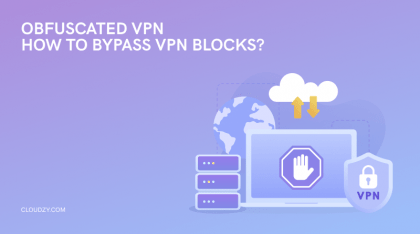
Wrap Up
Kodi has been the most popular streaming software over the past decades because it has everything a streaming service should offer:
- Various range of highly customizable and easy-to-navigate interface
- 100% free, open-source, and user-friendly
- Lag-free performance
- Access to huge amounts of streaming content worldwide
- Excellent and easy-to-use add-ons
- It supports major operating systems, including Linux, Windows, macOS, iOS, Android, etc
- It can be installed and used on a VPS (which we highly recommend)
And many more.
Remember that Kodi is safe and legal, but you must not use it to stream any copyrighted content. And if you’re looking for the best Kodi VPN, will find the best VPN for Kodi in the previous sections. Also if you’re looking for a more secure and resource-friendly option, opt for our robust virtual private servers. (Using Kodi on a virtual private server is the best option for those who have low-end devices.)
Check out our virtual private servers located in +15 locations worldwide, and reach out to us if you have any questions.
FAQ
What Are the Best Kodi Add-ons?
The best Kodi add-ons are ones that offer excellent speed, are resource-friendly, and have an easy-to-use interface. Shadow, Asgard, and Odin are some of the best Kodi add-ons you can use for high-quality streaming.
What is the Difference Between a Kodi Add-on and a Build?
A Kodi add-on is like a connecting bridge between Kodi and online content. Without Kodi add-ons, you can’t use Kodi to stream any content. Kodi build is like a special sauce you can use to spice up the looks of Kodi, the interface. Kodi add-ons are essential for using Kodi, but Kodi builds are the goodie bags for customization, so you can tailor Kodi’s interface to your preference.
What Devices Work with Kodi?
Android smartphones, Android TV Boxes, Apple TV, iOS device, Xbox One, PC, and Linux devices all support Kodi.
What Is the Best VPN for Kodi?
It depends on your specific needs, but if you want the best Kodi VPN that supports unlimited and fast connections, you better go for a VPS and create your dedicated private VPN.