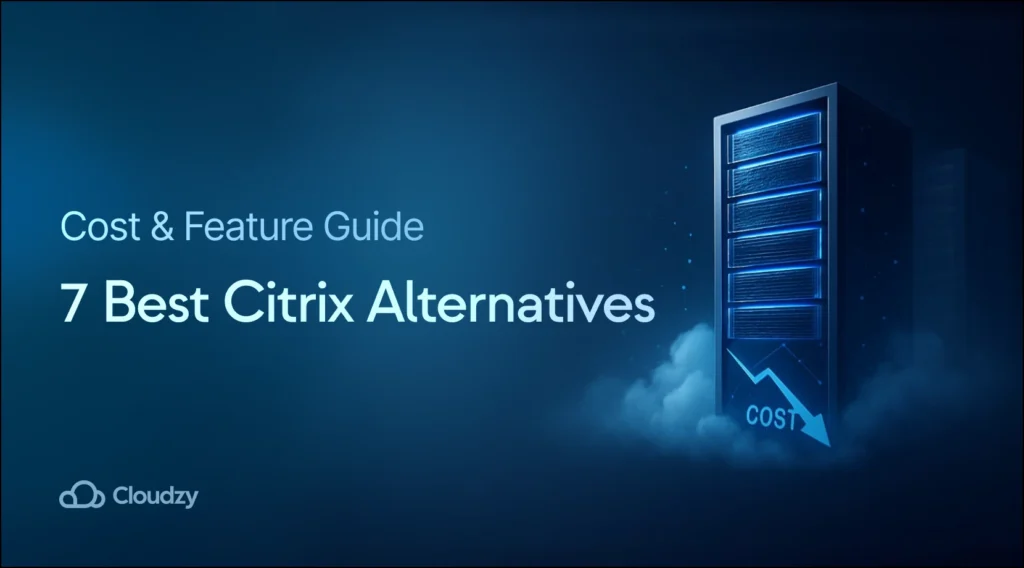Virtual desktop technology gives employees access to their work computers from anywhere. Citrix dominated this market for decades until license renewals arrived with shocking price increases, setup complexity increased, and security incidents made headlines.
Business leaders now search for Citrix alternative options that work without the traditional headaches. Three Citrix problems drive companies to evaluate alternatives: pricing chaos, security concerns, and management complexity that drain resources and budgets.
Research shows that, in the US, 24% of new job postings in Q2 2025 were hybrid, yet Citrix pricing creates budgeting nightmares for distributed teams. Remote work is permanent. Companies need solutions that actually support it without financial gymnastics.
You’ll find seven alternatives here that solve actual Citrix problems. Some cost nothing. Others run entirely in the cloud. A few focus purely on security. Each fits different situations, and I’ll show you which matters for yours.
Why Organizations Are Moving Away from Citrix in 2025
Citrix software gives people remote access to their office computers from anywhere. The concept is straightforward, but the execution has become increasingly problematic.
Rising Costs and Complex Pricing
Citrix switched to subscription licensing. However, customers face renewal increases of 50% or more when their contracts come up for renewal. IT managers consistently report sticker shock at renewal time, with price increases that force emergency budget meetings and vendor renegotiations.

The pricing structure needs specialized calculators to understand, which creates problems across all business sizes. Small businesses can’t get straight answers about costs upfront. Medium businesses discover surprise fees for features they assumed were included.
Large enterprises lock into multi-year commitments because it’s the only way to get predictable numbers. The commitment brings price stability but sacrifices flexibility when business needs change.
The initial license cost represents just the starting point. You pay for licenses, then servers to run them, then training so people actually know what they’re doing. Consultants arrive later to fix what breaks, and those additional costs balloon faster than anyone estimates during planning.
Security Problems and Data Breaches
Citrix suffered a network breach in 2019 that went undetected for months, exposing multiple organizations. Then came “Citrix Bleed” and other vulnerabilities that required emergency patches. IT teams scrambled to audit security posture and explain to leadership why these incidents kept happening.
According to Viking Cloud research, 72% of business owners worry about hybrid work security risks. Those concerns stem from real incidents affecting companies using traditional remote access tools.
Organizations with strict compliance requirements can’t afford security compromises. Healthcare, finance, and government sectors need remote access solutions that meet regulatory standards while protecting sensitive data. VDI centralizes control, which makes it attractive for these industries.
Recent Citrix security incidents changed how organizations evaluate providers, though. Vendor reliability matters more when you’re deploying enterprise-wide systems that handle sensitive information. Companies now spend more time vetting security track records before committing to multi-year implementations.
Complicated Setup and Management
Setting up Citrix means configuring multiple servers and specialized components, with each piece requiring specific expertise. Many organizations discover halfway through implementation that the complexity exceeds their technical capacity.
Deployment takes weeks or months when it should take days. Implementation costs spiral past initial quotes. Ongoing maintenance requires expensive consultants because internal teams can’t troubleshoot the architecture independently.
Small and medium businesses struggle most here. Without full-time Citrix specialists on staff, even basic changes require outside help. Updates risk breaking workflows. The whole system becomes fragile. These problems drive organizations to evaluate alternatives that actually work without the traditional complexity.
What are the 7 Best Citrix Alternatives in 2025
The market offers several viable replacements for Citrix, each addressing different organizational needs and budgets. Some prioritize affordability, others focus on security, and a few specialize in performance-intensive workloads. The alternatives below range from enterprise-grade platforms to cost-effective options for smaller teams.
Your choice depends on what matters most. Basic remote access needs differ from fully managed virtual desktop infrastructure requirements. Understanding what each platform does best helps you match the right solution to your specific situation without overpaying for features you won’t use.
1. Omnissa Horizon: Enterprise VDI with Hybrid Cloud Flexibility
Omnissa Horizon delivers enterprise virtual desktop infrastructure across on-premises, hybrid, and multi-cloud environments. Formerly VMware Horizon, before spinning out from Broadcom in 2024, the platform maintains the mature VDI capabilities organizations expect while adding flexibility for modern cloud deployments.
The solution works for organizations already invested in VMware infrastructure or those needing true hybrid cloud desktop delivery. Horizon runs on Azure, AWS, Google Cloud, or your own data centers without forcing you into a single cloud provider. This flexibility matters when regulatory requirements or performance needs dictate where workloads must run.
Key Features:
Multi-cloud deployment options:
Deploy virtual desktops across Azure, AWS, Google Cloud, or on-premises infrastructure from a single management console. Organizations avoid vendor lock-in while matching workload placement to business requirements.
Subscription licensing model:
Monthly subscription pricing replaces complex perpetual licensing. SaaS and Term options accommodate different deployment preferences, though organizations should budget for ongoing costs that can climb based on edition and user count.
Advanced session management:
User Environment Manager and App Volumes separate user data from desktop images. IT teams update applications once rather than rebuilding entire desktop images, which speeds deployment and reduces storage requirements.
GPU acceleration support:
Graphics-intensive applications run smoothly with NVIDIA GPU support. Engineering, design, and data visualization workloads get the performance they need without forcing users back to physical workstations.
What to Consider:
Pricing runs higher than simpler alternatives, reflecting the enterprise feature set. Organizations need technical expertise to deploy and maintain Horizon properly. Setup complexity increases for hybrid deployments spanning multiple clouds. The platform works best for mid-to-large enterprises with dedicated VDI teams rather than small businesses seeking straightforward remote access.
Integration with VMware vSphere requires additional licensing through Broadcom for the underlying hypervisor infrastructure. Organizations evaluating total cost should factor in both Horizon subscriptions and the required infrastructure components.
2. Microsoft AVD: Most Famous Citrix Alternative
Microsoft Azure Virtual Desktop dominates the Citrix alternative market for organizations already using Microsoft products. The integration with Microsoft 365, Teams, and Azure security services works seamlessly because everything lives in the same ecosystem. This eliminates the friction that comes from stitching together tools from different vendors.

Key Features:
Windows 10/11 Enterprise multi-session capability:
Multiple users share a single virtual machine instead of requiring one VM per user, which cuts infrastructure costs significantly for organizations with standardized applications.
Consumption-based pricing:
You pay for what you use rather than making upfront infrastructure investments. Costs vary based on performance needs and usage patterns, though they can climb quickly without proper monitoring.
Global scalability:
Deploy across Azure’s worldwide data centers and scale capacity based on geographic demand without managing physical infrastructure.
Microsoft ecosystem integration:
If you already use Microsoft Entra ID and Microsoft 365 security features, everything works together instead of requiring separate authentication and compliance systems.
What to Consider:
Pricing follows consumption models where costs fluctuate based on actual usage. This flexibility helps during initial deployment but requires active monitoring to prevent budget overruns. Organizations without existing Azure infrastructure face a steeper learning curve compared to those already in the Microsoft ecosystem.
Gartner predicts 90% of organizations will adopt a hybrid cloud approach through 2027. Microsoft AVD positions itself at the center of this shift by offering the flexibility enterprises need for modern workforces. Migration tools help transition from Citrix, though planning time varies based on your current environment’s complexity.
What about AWS-native alternatives for organizations already on Amazon cloud infrastructure?
3. AWS End-User Computing: WorkSpaces + AppStream 2.0
Amazon Web Services offers two complementary services that together address different remote access needs. WorkSpaces delivers full virtual desktops, while AppStream 2.0 streams individual applications through web browsers. Organizations already running workloads on AWS gain native integration advantages that simplify deployment and reduce data transfer costs.
The combination works particularly well for mixed requirements. Some users need complete desktop environments with persistent storage and customization. Others just need secure access to specific applications without desktop overhead. AWS lets you deploy both from the same infrastructure using consistent management tools.
Key Features:
Dual deployment models:
WorkSpaces provides persistent virtual desktops with Windows or Linux. AppStream 2.0 streams applications through HTML5 browsers without client installation. Choose the model that fits each user population rather than forcing everyone into the same approach.
Pay-as-you-go pricing:
Hourly and monthly pricing options eliminate upfront infrastructure costs. Organizations scale capacity up or down based on actual demand. Costs stay transparent through AWS billing tools that break down usage by service and user.
AWS ecosystem integration:
Native integration with AWS security services, storage, and networking reduces complexity. Organizations already using AWS for other workloads leverage existing skills and tools rather than learning separate management systems.
Global availability:
Deploy across AWS regions worldwide to minimize latency for distributed teams. Users connect to the nearest region automatically, which improves responsiveness for international organizations.
What to Consider:
Costs can escalate without careful monitoring, especially for always-on fleets or GPU-enabled instances. Organizations need to implement cost controls and right-size instances based on actual usage patterns. The AWS-centric architecture works best for organizations already invested in Amazon cloud services rather than those seeking multi-cloud flexibility.
AppStream 2.0 incurs Microsoft RDS SAL fees per user, which AWS bills alongside instance costs. Budget for both AWS infrastructure charges and Microsoft licensing when calculating the total cost of ownership.
What about browser-based access without a complex VDI infrastructure?
4. Parallels Secure Workspace (formerly Awingu): Browser-based Alternative to Citrix
Parallels Secure Workspace turns any application into a web service accessible through standard browsers. No client installations, no deployment complexity, and no fighting with endpoint configurations. Point users to a URL, and they access their applications immediately.

Key Features:
HTML5 gateway technology:
HTML5 gateway technology enables secure remote access to Windows and Linux applications from any device with a modern browser. Understanding “what is the Citrix ICA file” helps you appreciate how much simpler this browser-based approach is compared to traditional client-dependent protocols.
Cross-platform access:
Users reach full desktop environments or individual applications across laptops, tablets, and mobile devices without platform-specific clients.
Existing infrastructure leverage:
The solution works with your current application servers rather than demanding dedicated virtual desktop infrastructure, which keeps infrastructure costs lower.
Per-user pricing:
Monthly costs scale based on features and concurrent user counts, making budgeting predictable as your team grows or shrinks.
What to Know:
This approach particularly appeals to organizations modernizing legacy application access without deploying complex virtual desktop infrastructure. Browser-based access works well for distributed teams where device standardization isn’t realistic.
The simplicity means IT management stays manageable while users get familiar application experiences regardless of device or location.
The tradeoff comes in performance for graphics-intensive applications. Browser rendering has limits compared to native clients, though most business applications run fine. Organizations running CAD software or video editing tools should test performance before committing.
What about high-performance virtual desktops for demanding applications?
5. Workspot: Cloud VDI as a Service
Workspot provides fully managed cloud VDI built for demanding applications. CAD software, engineering tools, and financial analytics run smoothly because the architecture was designed for high-performance workloads from the start. Organizations get enterprise-grade virtual desktops without managing the infrastructure.

Key Features:
Cloud-native architecture:
Deploy globally across Azure, AWS, and Google Cloud without building separate infrastructure in each region. Provision new virtual desktops in minutes while maintaining consistent performance worldwide.
GPU acceleration options:
Premium performance tiers handle computational workloads that crush standard virtual desktops. Rendering, simulations, and data visualization work properly instead of lagging constantly.
Managed service approach:
Workspot handles infrastructure management, updates, and scaling. Your team focuses on users rather than servers.
Consumption-based pricing:
Costs scale with configuration and performance requirements. GPU-enabled workstations cost more than basic desktops, reflecting the resource differences.
Best For:
Organizations requiring high-performance workstations for specialized applications benefit most. Engineering firms running SolidWorks, architecture practices using Revit, or financial analysts working with massive datasets gets performance matching local workstations. The managed service model works well for teams without dedicated VDI expertise.
What to Consider:
Performance comes at a price. High-end configurations with GPU acceleration cost significantly more than basic virtual desktops. Organizations with mixed workloads should evaluate whether everyone needs premium performance. The multi-cloud approach provides flexibility but requires understanding which provider offers the best performance for your geographic distribution.
What about budget-conscious alternatives with straightforward deployment?
6. TSplus Remote Access: Best Value-for-Money Alternative to Citrix

TSplus brings enterprise-grade remote desktop and application publishing without enterprise pricing. You get full virtual desktop infrastructure capabilities without Citrix complexity and cost overhead. The approach focuses on straightforward deployment rather than feature overload.
Key Features:
Server-based licensing:
Instead of per-user models, you pay per server, which makes scaling costs more predictable as your organization grows.
Built-in load balancing:
Traffic management happens automatically without manual configuration or additional tools.
HTML5 web access:
Users connect through browsers without installing client software, which dramatically simplifies rollout and reduces support tickets.
TLS encryption:
Connections stay protected through modern TLS protocols without needing separate security layers or additional certificates.
What to Know:
Unlimited concurrent users apply only to specific TSplus tiers or subscriptions with 50+ assigned users, not every server license. Two-factor authentication comes as an add-on bundled in some editions rather than being included universally.
The solution works with Windows Server environments and existing Active Directory infrastructure, so migration stays straightforward if you’re already running Microsoft systems.
Setup typically completes in hours rather than weeks. Technical support actually responds when you need help, which matters more than most marketing materials acknowledge.
What about security-focused alternatives for regulated industries?
7. Ericom: a Secure, Top Citrix Alternative
Ericom prioritizes security architecture over desktop virtualization features. Most VDI solutions add security as a layer on top of remote access, but Ericom builds the entire system around zero-trust principles from the ground up. Organizations in regulated industries choose this when standard security doesn’t meet their compliance requirements.

Key Features:
Zero-trust security architecture:
Ericom Connect implements security controls at every access point rather than trusting users once they’re inside the network. This approach minimizes risk even when credentials are compromised.
Flexible deployment:
Both on-premises and cloud options work depending on where your data needs to live. Licensing accommodates different organizational structures based on your security requirements and existing infrastructure.
Compliance automation:
Detailed auditing and compliance reporting simplifies regulatory requirements. The system generates documentation automatically instead of forcing you to compile it manually for every audit.
Best For:
Financial services, healthcare, and government organizations benefit most from Ericom’s approach. These sectors face data protection requirements that exceed what standard virtual desktop security provides.
If your organization undergoes regular compliance audits where security documentation matters as much as actual protection, the built-in reporting capabilities save considerable time and reduce audit preparation stress.
What to Consider:
Pricing reflects the security-first architecture. You’re paying for protection rather than just access, which means costs run higher than basic remote desktop solutions. Organizations without strict compliance requirements might find simpler alternatives more cost-effective.
That said, the security architecture benefits any organization handling sensitive data, even if regulations don’t explicitly require it.
Choose the Right Citrix Alternative for Your Business
Shopping for Citrix alternatives means matching solutions to actual problems rather than chasing feature lists. Start by documenting what’s broken in your current setup.
If licensing costs keep climbing, focus on pricing transparency. If performance lags, prioritize infrastructure capacity. Match the solution to your specific pain point instead of what seems impressive in vendor demos.

Calculate Total Costs, Not Just License Prices
License fees grab attention because they’re the big number up front, but total cost of ownership tells the real story. Add setup fees, server costs, training time, and ongoing support contracts to get accurate projections.
Many alternatives use straightforward pricing models with no surprise increases at renewal or hidden enterprise feature fees. This transparency drives cloud adoption. Worldwide public cloud end-user spending will reach $723 billion in 2025, according to Gartner, reflecting how businesses move toward infrastructure they can actually budget for.
Calculate your current Citrix costs over three years, including licenses, hardware, training, support contracts, and consultant fees. Then compare against alternatives. Modern VDI replacement solutions eliminate most of that complexity and cost, often delivering savings that justify migration expenses alone.
Map Your Requirements and Usage Patterns
Beyond cost considerations, understanding your technical requirements prevents expensive mistakes. Count how many people need remote access and document what software they run daily.
Basic office applications work fine on almost any alternative, but design software, engineering tools, and databases demand significantly more processing power. Your current workload establishes the baseline for performance requirements.
If your team runs AutoCAD, video editing software, or data analytics platforms, those applications dictate minimum specifications. Understanding this upfront prevents choosing a solution that technically works but performs poorly under real conditions. Integration matters too, since user accounts, security policies, and backup systems all need to work together without requiring infrastructure rebuilds.
Match Solutions to Organization Size
Your organization’s size significantly influences which alternatives make practical sense. Small businesses prioritize cost-effectiveness and deployment simplicity over advanced enterprise features. TSplus Remote Access and Apache Guacamole provide virtual desktop capabilities without complex infrastructure or high licensing costs.
Enterprise organizations need different capabilities entirely. Detailed security, compliance frameworks, and scalable management tools become essential at scale. Microsoft AVD, Ericom, and Workspot offer enterprise-grade capabilities supporting large user populations while maintaining security and performance standards that meet audit requirements.
Evaluate Security and Compliance Requirements
Security architecture deserves careful evaluation regardless of organization size. Regulated industries need SOC 2, HIPAA, or FedRAMP compliance as baseline requirements.
Modern platforms implement zero-trust security models and cloud-native protection that matches or beats traditional Citrix capabilities. Some alternatives actually simplify compliance management instead of complicating it, which reduces ongoing administrative burden.
Evaluate security architecture rather than just compliance checkboxes. Focus on session isolation methods, user compromise response procedures, and comprehensive audit capabilities. These operational considerations reveal whether security claims translate to real protection under production conditions.
Consider Open Source Options
Organizations with strong technical teams should evaluate open-source alternatives before dismissing them. Apache Guacamole offers HTML5-based remote desktop gateway capabilities without licensing costs. The tradeoff requires technical expertise for deployment and maintenance, but you gain complete customization control.
X2Go provides another open-source path specifically for Linux-based remote desktop access. Built on NX technology, it delivers fast performance for remote sessions without licensing fees while maintaining security standards.
Open-source solutions work best when you have in-house technical expertise. Organizations without that capability typically spend on consultants what they save on licenses, which defeats the cost-saving purpose.
Plan Migration Carefully
Migration complexity varies significantly across alternatives and impacts total project timelines. Browser-based solutions like Parallels Secure Workspace typically transition faster because they require minimal client-side changes. Users simply need a new URL rather than installing new software, which accelerates deployment.
Cloud-native platforms like Microsoft AVD may require more extensive planning but offer long-term scalability advantages that justify the effort. Organizations currently evaluating Citrix vs. RDP for their infrastructure should consider pilot deployments regardless of which alternative they choose.
Gradual migration reduces risk while testing alternatives under real-world conditions before committing to enterprise-wide rollouts. When evaluating XenDesktop pricing against alternatives, factor in migration costs, training requirements, and potential service disruptions during transition periods.
Most organizations find XenDesktop alternatives deliver positive ROI through lower licensing fees and reduced operational costs that offset migration expenses within the first year.
Among the alternatives that balance enterprise capabilities with straightforward deployment, one option stands out for organizations seeking managed infrastructure without management headaches.
Cloudzy RDP Alternative: Enterprise Features Without Enterprise Costs
Cloudzy RDP delivers enterprise-grade virtual desktop performance through optimized infrastructure across 10+ global locations. The 99.95% uptime SLA exceeds many traditional Citrix deployments, and pre-configured Windows environments deploy immediately. When you buy RDP from Cloudzy, you get support for up to 4 monitors per session with NVMe SSD storage and DDR5 RAM backing responsive performance.

Organizations that buy VPS server solutions from Cloudzy eliminate complex licensing calculations. Storage, bandwidth, and support come included rather than appearing as surprise line items months into deployment. Unlike alternatives that stack charges for basic features, you get one transparent monthly cost per virtual desktop that stays predictable as you scale.
The platform offers one-click deployment with DDoS protection, automated backups, and enterprise security features without additional configuration. Full administrative access with intuitive management tools means minimal training requirements.
Understanding “what is RDP technology” reveals why Cloudzy’s implementation performs better than generic remote desktop solutions. The optimization happens at the infrastructure level, delivering enterprise VDI performance without the cost and complexity.
For organizations evaluating Citrix alternatives, that combination matters. You get reliable remote access and strong performance without dedicating a team to manage it.
Conclusion: The Best Alternative to Citrix
The virtual desktop landscape offers better options than Citrix now. Each alternative covered here solves specific problems. TSplus works for budget-conscious businesses. Microsoft AVD fits organizations already using Microsoft infrastructure. Apache Guacamole handles basic needs without licensing costs.
The right choice depends on what actually matters for your situation. If you need enterprise performance without enterprise complexity, Cloudzy RDP balances those requirements. Transparent pricing, 99.95% uptime, and deployment across 10+ global locations address why organizations leave Citrix in the first place.
Moving away from Citrix means modernizing infrastructure while reducing costs and operational overhead. The alternatives exist because the old approach stopped working for most organizations. Pick the one that matches your actual needs instead of what vendor marketing says you should want.