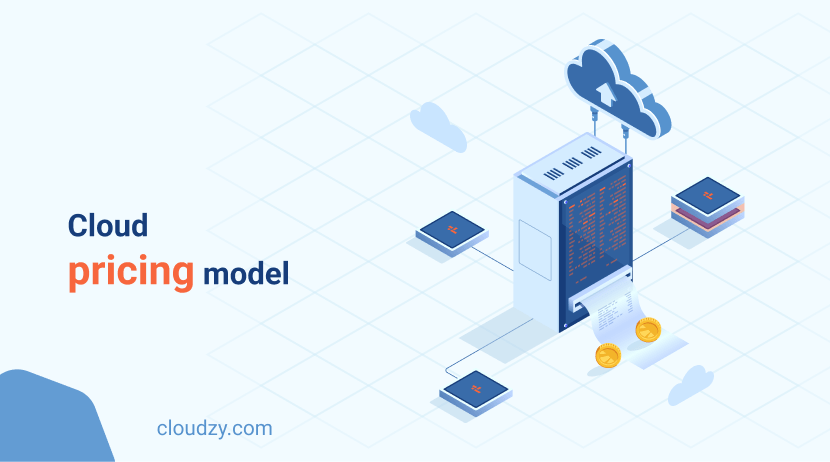Welcome to the world of cloud computing, a vital tool for startups and small businesses. The cloud is more than just a tech buzzword; it’s a powerful ally in storing data and running applications efficiently without the hassles that come with traditional hardware.
Leveraging the cloud’s potential lies in understanding the nuances of cloud pricing models. Different cloud computing providers offer various cloud cost models, depending on the resources and services they offer. Selecting an appropriate cloud pricing model is pivotal in nurturing your business’s expansion and adaptability.
In this blog post, I will walk you through the different types of cloud computing pricing models, how they differ from one another, and eventually, how to choose the best one to accommodate your cloud computing needs.
What Are the Cloud Cost Models?
Cloud pricing models are methods by which cloud costs are calculated and charged. Cloud providers assign different cloud computing pricing models to different services, each based on the service provided and user interaction with the service. Pricing for cloud services is the rate users are charged for the cloud service, and it’s based on Stock Keeping Units which are the most basic unit of the service you are buying. Here are the most essential factors providers use to calculate pricing for cloud services:
- Type of cloud service
- Provider’s business model
- Market competition and demand
- Level of user engagement with the service
Based on these factors, cloud pricing models are categorized into different types—the most important and common ones being:
- Time-Based Cloud Cost Models: These are the most basic and commonly used pricing models for cloud services, which determine prices based on time of usage.
- Unit-Based Cloud Cost Models: These are the second most used pricing models for cloud services, which determine prices based on units of usage, like storage, resource units, or number of users.
Top 5 Cloud Pricing Models Overview
Now that you know how pricing models in cloud computing are determined, let’s look at 5 different types of cloud pricing models. Each of these cloud computing pricing models has its own unique advantages and challenges. Let’s compare cloud pricing models, their advantages, and disadvantages:
Pay-as-You-Go (PAYG)
PAYG is the billing system we offer at Cloudzy. Also known as on-demand, the PAYG cloud pricing model allows users to pay only for the resources they are consuming. The billing here is typically by hour, although it can also be by minute or second. PAYG is the most flexible cloud pricing model and does not require long-term commitment. This is the perfect pricing model for our users since it helps us provide our high-quality cloud computing services at affordable prices with high scalability.
PAYG Pros:
- Flexible for scalability, upsizing or downsizing the service based on user needs.
- No upfront costs, deposits, or commitments.
- Perfect for unpredictable workloads.
PAYG Cons:
- Might be more expensive than other cloud costing models for long-term use.
- Charging by time units might result in unpredictable billing amounts.
Want a high-performance Cloud VPS? Get yours today and only pay for what you use with Cloudzy!
Get Started HereSubscription-Based
Similar to a gym membership or a streaming service subscription, this pricing model for cloud services offers a fixed set of cloud resources for a predetermined fee, typically on a monthly or yearly basis. You choose a package that includes certain storage levels, computing power, and other services and then pay a regular, predictable fee regardless of the actual usage.
Subscription Pros:
- Predictable billing results in easy budgeting.
- Simplifies payment management by offering a single, recurring payment.
Subscription Cons:
- Less flexible to scale resources based on demand.
- Usually results in paying for unused resources and features.
Reserved Instances Pricing Model
Also known as Reserved Capacity, this model allows customers to reserve cloud capacity for a predetermined period, typically 1-3 years, in exchange for a significantly lower price compared to on-demand pricing. It’s like leasing a car: you commit to a specific duration and enjoy lower rates for that commitment. This model is suitable for businesses with predictable, stable workloads that can accurately predict their cloud usage.
Reserved Instances Pros:
- Cost savings due to significant discounts.
- Predictable billing which results in easy budgeting.
Reserved Instances Cons:
- Requires upfront payment and long commitment.
- Not flexible for scaling up or down compared to PAYG.
Spot Pricing Model for Cloud
Think of this as a stock market for cloud resources. Prices fluctuate based on supply and demand, and users can bid for unused cloud capacity at potentially lower prices. However, if demand spikes or someone places a higher bid, you may lose access to these resources. This cloud pricing model is best for non-essential, flexible tasks that can tolerate interruptions.
Spot Instances Pros:
- Highest discounts compared with all other cloud pricing models.
- Cost-effective for non-critical and short commitment workloads.
Spot Instances Cons:
- Unsuitable for critical use due to the possibility of being terminated at any time.
- Inconsistent availability.
Hybrid Cloud Billing
This model combines on-premises infrastructure (private cloud) with public cloud services, offering a tailored blend of services. Businesses can keep sensitive operations in-house while using the public cloud for scalable, high-demand tasks. It’s important to note that managing different environments effectively requires strategic planning.
Hybrid Cloud Billing Pros:
- Flexibility to use both on-premises and cloud resources.
- Potentially cost-effective when optimizing resource usage.
Hybrid Cloud Billing Cons:
- Can result in complex management of hybrid environments.
- Requires strict consideration of integration and compatibility issues.
To have a better overview, let’s compare cloud pricing models based on the most critical factors:
| Model | Financial Flexibility | Scalability | Budget Predictability | Risk Level |
| PAYG | High | High | Low | Medium |
| Subscription-Based | Moderate | Limited | High | Low |
| Reserved Instances | Low | Low | High | High |
| Spot Instances | High | High | Low | High |
| Hybrid Cloud Billing | Varies | High | Moderate | Medium |
Compare Cloud Pricing Models — Who Needs What?
The 5 pricing models we reviewed are the most commonly used pricing models in cloud computing. But I know it can get confusing to pick one for your cloud computing needs. That’s why talking about use cases matters. In this section, we’ll compare cloud pricing models based on their use cases. The examples provided will help you understand which category your cloud computing needs fall into.
Pay-as-You-Go (PAYG)
Short-Term Projects: Perfect for developers who need a TaaS and development environment, especially when the project duration is short, and they may need different levels of resources.
Unpredictable Workloads: PAYG comes in handy when dealing with applications or websites that face unpredictable traffic, for example, e-commerce websites offering seasonal discounts.
Startups: Suitable for startups since they can minimize the upfront costs and scale instantly based on their demands.
Subscription-Based
Small to Medium Enterprises: Businesses that reach a level of stability in their budgets and development projects can shift from PAYG to subscription-based cloud pricing models. They can benefit from predictable monthly costs and bundled services.
SaaS Providers: Companies that offer Software as a Service can benefit from subscription-based pricing for cloud services and offer their software to customers in a predictable and cost-effective manner.
Corporate IT Departments: Suitable for internal departments that need a stable environment to manage IT resources on a budget.
Reserved Instances (RIs)
Enterprise Applications: RIs are perfect for long-term and stable applications with clear and predictable resource requirements; let’s say CRM or ERP systems.
Data Warehousing: Suitable for data analytics companies who need predictable and ongoing cloud computing usage. RIs can help them optimize costs for their steady-state data processing.
Spot Instances
Big Data Processing: Research labs can use spot instances to run large-scale data analysis while significantly reducing costs. It’s perfect for tasks like Hadoop jobs or data mining that can be stopped and resumed.
Batch Processing: Spot instances are suitable for tasks that are not time-sensitive and can be run in the background, like image processing or video encoding.
Hybrid Cloud Billing
Disaster Recovery: Using cloud resources as a backup for on-premises servers can be beneficial for disaster recovery due to its reliability and affordability.
Legacy System Integration: Companies can use hybrid cloud billing to extend existing on-premises systems to the cloud for tasks like enhanced data analysis.
Want a high-performance Cloud VPS? Get yours today and only pay for what you use with Cloudzy!
Get Started HereWrap Up
In wrapping up our exploration of cloud pricing models, we’ve seen that understanding these models is pivotal for businesses navigating the cloud landscape. From the adaptable Pay-As-You-Go model to the budget-friendly Reserved Instances and the economical Spot Instances, each model serves different needs and demands strategic consideration. At Cloudzy, we are dedicated to providing our users with exactly what they need. That’s why we offer fast, reliable, and scalable cloud servers in more than 15 global locations at affordable prices with the PAYG billing method!
FAQ
What are the main differences between Pay-As-You-Go and Reserved Instance pricing models?
Pay-As-You-Go is highly flexible and charges based on actual resource usage. In contrast, Reserved Instances offer a fixed pricing model with substantial discounts for a predetermined resource commitment over a set term. This model is suitable for predictable usage patterns.
How can Spot Instances benefit small businesses or startups?
Spot Instances provide an economical option for small businesses by offering unused cloud capacities at lower prices. They are best suited for non-critical, flexible tasks where occasional interruptions are acceptable, helping businesses save costs on short-term, scalable projects.
Why is Cloud Computing cost-effective?
Cloud computing is cost-effective because it eliminates the need for large upfront hardware investments and reduces maintenance costs. It offers scalable resources so that businesses can only pay for what they use. This flexibility brings efficient resource utilization and leads to significant savings compared to traditional IT infrastructure.