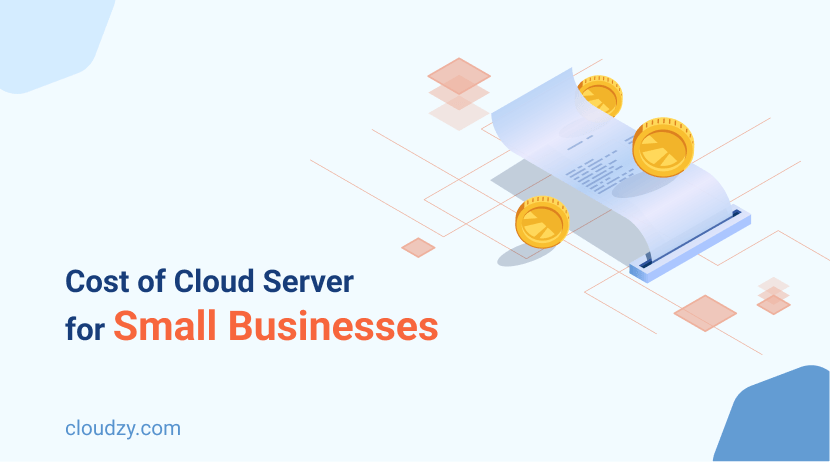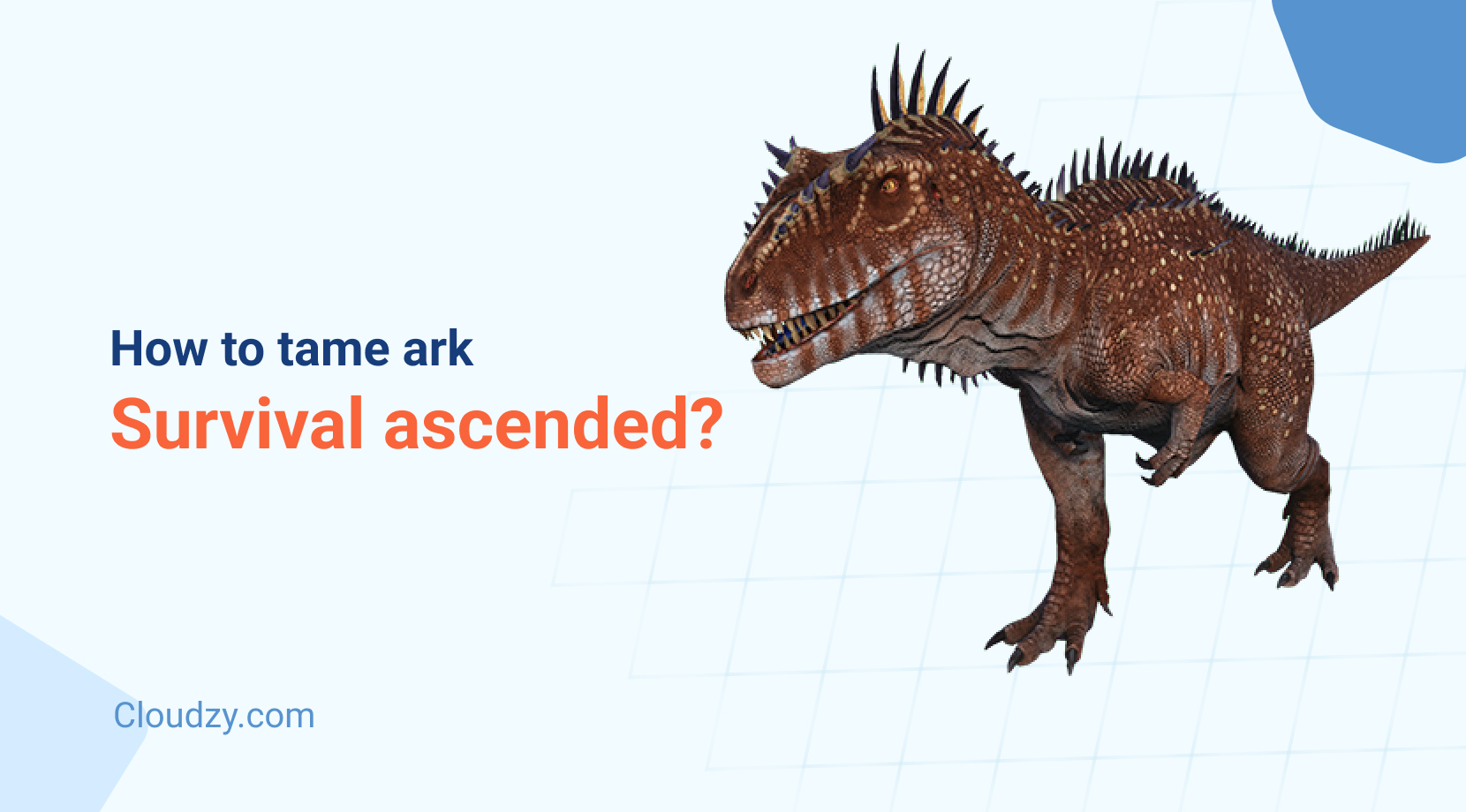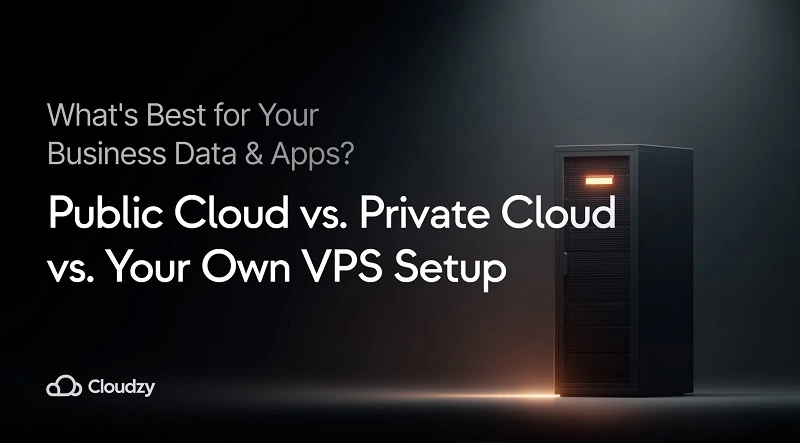💡 Note: Need a high-quality Cloud server? Look no further! Cloudzy’s Cloud server hosting services are highly scalable, with 99.95% uptime, available in more than 15+ global locations, starting at $4.95 only.
Running a small business isn’t a piece of cake, but probably one of the toughest yet most important decisions you must make is choosing your infrastructure environment. When it comes to hosting environments, cloud servers aren’t just a tech buzzword—they’re a game-changer for small and medium-sized businesses (SMBs). They offer flexibility, scalability, and the kind of efficiency that was once reserved for the big players.
But how much do servers cost?
Getting a grip on the cost of cloud servers depends on what providers offer and what you need. If you enter the market head-first and without a detailed background, you may end up with a hosting service that is unfit for your business and drains your budget. As someone, who has unfortunately been down this rabbit hole, I’m going to give you information I didn’t have so you don’t make the same mistakes I did.
In this blog post, we’ll discuss different cloud costs with different cloud server providers and break down how resources are charged so you can understand what you should be paying for and how much!
Why Are Cloud Servers the Best Option for SMBs?
I did mention that cloud servers are a game-changer for small businesses, but why is that true? Hosting services are categorized into different types based on how they allocate resources. For example, shared hosting, which is mainly used for website hosting, is when you rent your desired resources from one physical server. Although very cheap, shared hosting is highly prone to malicious attacks, which means you cannot provide any security for your data. On top of that, if a neighbor server is experiencing high traffic loads, it will affect your performance. And, well, scalability is not an option.
On the exact opposite of shared hosting are dedicated servers which basically means dedicating a whole server to you. You can use all the server’s resources yourself, but dedicated servers are mostly targeted at enterprise-level businesses since they are unimaginably expensive.
So the solution here for hosting users on a budget is using a VPS. Virtual Private Servers are rented spaces on physical servers that are allocated a certain amount of the physical server’s resources. They stand somewhere between shared hosting and dedicated servers, offering dedicated resources on a budget.
But what made providers shift from offering traditional VPS to cloud-based servers?
When cloud was introduced to hosting services, providers learned that instead of offering virtual servers on one physical server, they can use a network of servers to allocate resources. This means that virtual servers are now scalable beyond a physical server’s resources and can scale up using the server network. Because of the network, cloud servers are also much more secure than other hosting services, have lower downtime, and are much more flexible. These advantages make cloud servers the best option for small businesses looking into an affordable, robust hosting environment that can offer them the pillars of easy growth.
Cost of Cloud Server — What Are You Paying for?
Before discussing the cost of cloud servers offered by different providers, you need to know what exactly you are paying for. Cloud server costs depend on many elements—a bundle of various factors and resources that determine the overall price. Let’s take a look at these elements:
Cost of Computing Resources
Computing resources, which are the backbone of cloud-based virtual servers, play a significant role in determining the cloud server’s cost. The type and amount of these resources are both factors you need to consider:
- CPU: The number and type of CPUs used influence cloud server costs. CPUs can be vCPUs or physical cores. More powerful and/or numerous CPUs increase the price.
- Memory: The amount of RAM that is allocated to your server affects the price you must pay. Naturally, the more RAM you use, the higher the price.
In order to cut back on unnecessary expenses, choose a cloud server plan that gives you exactly the amount of computing resources you need at the moment.
Cost of Storage
Another factor affecting the cost of cloud servers is storage. The price may vary depending on the type, capacity, and performance of the storage. There are two main types of storage: HDD and SSD. SSD performs better and costs more. The amount of storage you need can also affect your cloud server’s cost—the more storage capacity, the higher the price.
Cost of Network and Bandwidth
High bandwidth and fast network speeds can also affect costs. The higher the bandwidth, the more expensive your server will be. Additionally, network add-on services like load balancers and floating IP addresses can contribute to cloud server pricing.
Region and Location
Cloud server pricing can vary depending on data centers and regions. This is because operational costs like electricity, cooling, and real estate expenses differ from one location to another.
Customer Support
Some hosting and cloud providers offer different classes of customer support, including basic, developer, business, and enterprise. These different tiers of customer support cost different amounts, with enterprise being the most expensive.
Managed or Unmanaged Cloud Services
In managed services, the provider handles maintenance and support. Since there are more operational tasks for the provider, the cost of cloud servers that are managed is more than unmanaged servers.
As an SMB owner, monitoring these elements closely helps you understand which areas you need to invest in and which factors don’t really affect your business and, hence, shouldn’t affect your pocket.
How Much Do Servers Cost? A Provider Review
Okay, now, based on the elements discussed in the section above, you can begin to budget your cloud server needs. In reality, cloud server providers might not offer you exactly what you need. Providers usually offer cloud server prices in different plans. Each plan comes with a certain amount of RAM, CPU cores, and storage. The table below will give you a good insight into how famous cloud server providers price their services based on their 8 GB RAM plans:
| Provider | Resources | Monthly Pricing |
| AWS | RAM: 8 GB CPU: 4x CPU Storage: 200 GB Disk |
$275 |
| Google Cloud Platform | RAM: 8 GB CPU: 4x CPU Storage: 200 GB Disk |
$219 |
| Microsoft Azure | RAM: 8 GB CPU: 4x CPU Storage: 40 GB + 160 GB Disk |
$179 |
Amazon Web Services, Google Cloud Platform, and Microsoft Azure are all pioneers of the cloud hosting industry. They each offer powerful servers, but as you can guess, these solutions are not budget-friendly for small to medium-sized businesses.
How Cloudzy Reduces Cost of Cloud Servers for SMBs
We know that when it comes to small businesses, providers like AWS are out of the question. But who can fill in that role? Small businesses need cloud servers that perform well, have a low downtime, are easily scalable, and are backed with a top-notch support system, all while being on budget. So, why not go for a company that knows the struggles of being a small business?
In 2008, Cloudzy started offering hosting solutions as a startup. The hassle of building a company from scratch and actually being able to grow and elevate is the reason behind Cloudzy’s mission—to provide high-quality hosting services that are affordable for any business of any size.
With that in mind, Cloudzy is now offering robust cloud servers backed by the best data centers worldwide and in price ranges that are affordable for small businesses. With Cloudzy, you can instantly scale your servers directly from your panel without needing support assistance. If you, however, need help with anything, our expert support agents are available 24/7 and will help you with any technical issues at no extra cost.
The cost of cloud servers from Cloudzy is budget-friendly for any business. We offer our plans starting at an unmatchable $4.95 per month. Since we offer a seamless PAYG (Pay-as-You-Go) billing system, you can charge your account with any amount of credit you need and pay for your service by the hour.
Let’s quickly compare Cloudzy with the three providers mentioned earlier. If we look at the 8 GB RAM plans, all three providers offer 4 CPU cores. To match this level of computing power, Cloudzy also offers 4 vCPU (high-end 3.2+ GHz) cores. All three providers offer 200 GB storage, while Cloudzy offers 240 GB of SSD storage. And now, if we compare the cost of cloud servers between these providers, for AWS, Microsoft Azure, and Google Cloud, you will be paying close to $200 – $300 per month. With Cloudzy, you’ll get the same services and even more for only $36.95.
Want a high-performance Cloud VPS? Get yours today and only pay for what you use with Cloudzy!
Get Started HereHow Pricing Strategies Affect the Cost of Cloud Server
Cloud server pricing models vary based on how users are likely to pay their cloud service costs. They can be monthly or yearly subscriptions or paid hourly and on the go. The effect these models have on the cost of cloud servers is solely on how businesses are budgeting their cloud service costs. For example, one company might be comfortable paying upfront and getting some discounts, while another would prefer paying by the hour. Let’s look at some popular models:
- Pay-As-You-Go: This model offers flexibility and cost-efficiency by billing based on actual resource usage, like compute time and data storage. However, it necessitates effective resource management due to potential rapid cost increases with higher usage.
- Reserved Instances: Suited for businesses with steady, predictable cloud usage, this model provides significant discounts over PAYG rates through fixed-term commitments, usually ranging from one to three years. Accurate prediction of resource needs is essential to avoid paying for unused capacity.
- Spot Instances: These instances allow businesses to bid for unused cloud capacity at lower prices, ideal for flexible, non-critical tasks. While offering substantial cost savings, they do come with fluctuating availability and potential interruptions, making them suitable for short-term, scalable workloads.
Conclusion
In summary, understanding and managing cloud server costs is crucial for small businesses aiming to optimize their resources and budget. From selecting the right pricing model to leveraging cost management tools and making informed provider choices, every decision counts. Probably the most important decision is to select a cloud provider that is not after emptying your pocket. At Cloudzy, we offer the resources and the quality you need at prices you can afford!
FAQ
What is the most cost-effective cloud pricing model for small businesses?
The most cost-effective model depends on your specific business needs. For businesses with predictable usage, Reserved Instances can offer substantial savings. However, for those with fluctuating demands, a Pay-As-You-Go model might be more suitable, providing the flexibility to pay only for the resources used.
Can small businesses get discounts on cloud services?
Small businesses can access discounts through various means, such as committing to longer-term contracts like Reserved Instances, or using Spot Instances for non-critical workloads.
How much do servers cost?
Cost of cloud server is based on usage, with prices starting as low as a few cents per hour. The exact cost depends on factors like computing power, storage, bandwidth, and additional features. Physical servers can range from around $500 for basic models to several thousand dollars for advanced configurations.