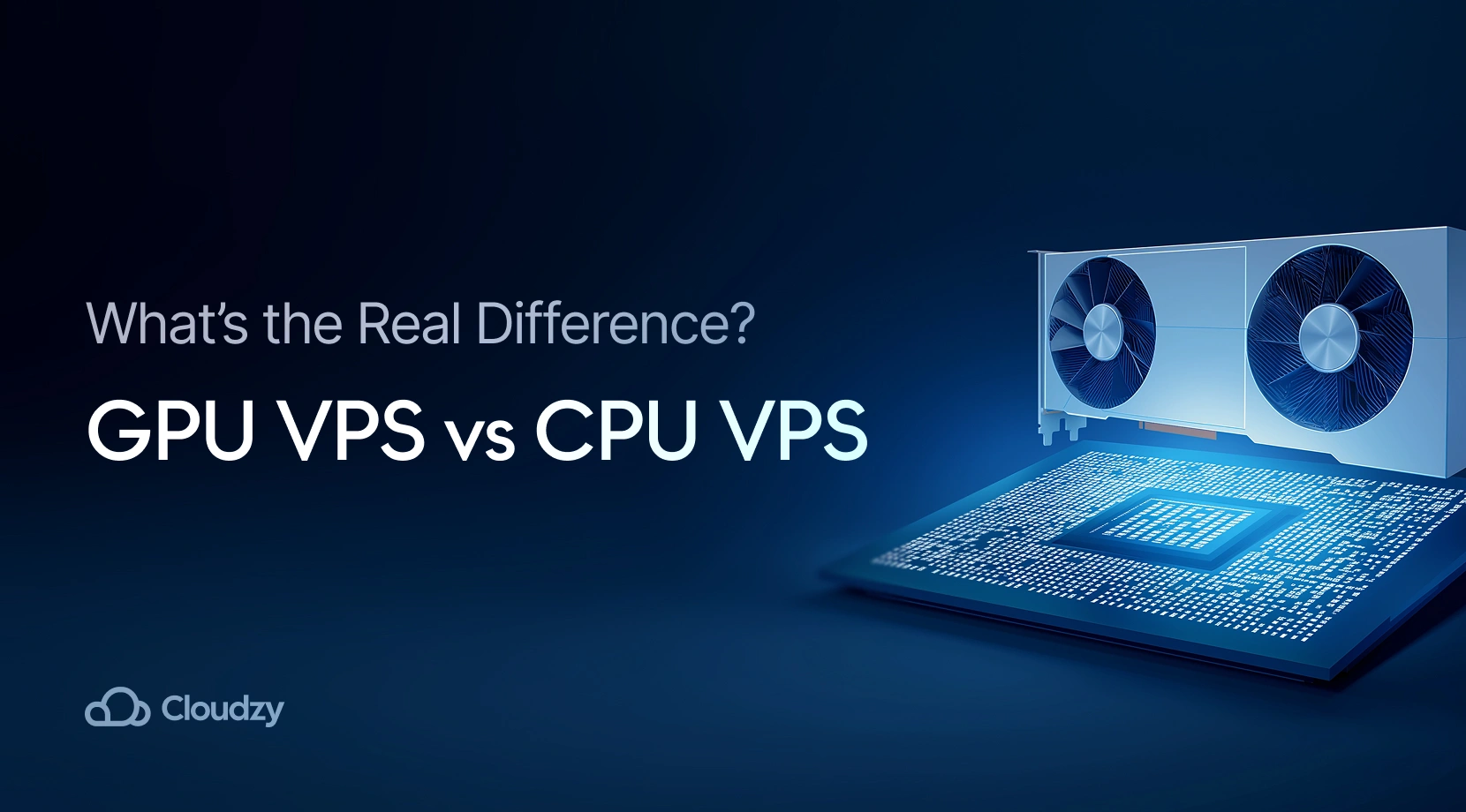Imagine a world where every programming tool you use is tailored perfectly to your needs. Sounds too ideal to be true, right? that’s the power of a good text editor for a programmer. It’s more than just a tool; it’s your daily companion in the digital landscape, where efficiency and comfort translate directly into productivity. Among all the options for a good text editor, two giants stand out in the programming world: Emacs vs Vim. These text editors have sparked an old debate, and in this blog post we’ll take a deep dive into the Emacs vs Vim rivalry to offer you insights and comparisons.
Understanding Emacs Vs. Vim
When choosing a text editor, it’s vital to understand the background, features, and user experiences offered by Emacs vs Vim. Both editors have rich histories and dedicated user bases, but they suit different preferences and workflows.
Emacs: The Extensible, Customizable Editor
History and Philosophy:
- Developed by Richard Stallman in the mid-1970s.
- Emacs stands for “Editor MACroS.”
- It’s more than just a text editor; it’s a customizable computing environment.
- Built on Lisp which allows for deep customization and extension.
Key Features:
- Highly extensible: Users can modify and add functionalities.
- Built-in documentation.
- Supports a vast array of programming languages.
- Integrated with various tools like debuggers, calendars, and email clients.
User Experience:
- Known for its steep learning curve.
- Offers a GUI version and a command-line interface.
- Users praise its powerful macro capabilities and versatility.
Vim: Efficiency and Modal Editing
History and Philosophy:
- Vim, which stands for “Vi IMproved,” was created by Bram Moolenaar, first released in 1991.
- Originated as an extension of the Vi editor.
- Focuses on efficiency and keyboard-centric operation.
Key Features:
- Modal interface: Different modes for editing, navigating, and command input.
- Lightweight and fast.
- Extensive plugin ecosystem.
- Strong community support and extensive documentation.
User Experience:
- Emphasizes efficiency and minimalism.
- Known for a learning curve, but appreciated for speed and efficiency once mastered.
- Highly configurable, though typically less so than Emacs.
Emacs is like a Swiss-army knife, packed with features and customizable to the core, while Vim stands out for its efficiency, speed, and modal editing philosophy. The choice between Emacs and Vim often boils down to personal preferences, workflow requirements, and the willingness to invest time in mastering these powerful tools.
Detailed Comparison Table (Emacs vs Vim)
When delving into the Emacs vs Vim debate, it’s helpful to have a side-by-side comparison to understand how each editor stacks up against various criteria. Below is a detailed comparison table that covers several important aspects, from ease of use to customization and community support.
| Criteria | Emacs | Vim |
| Ease of Use | Steep learning curve. | Also has a learning curve. |
| Customization | Customizable with Lisp. | Configurable with scripts, but less extensive than Emacs. |
| Resource Usage | Requires more resources. | More lightweight. |
| Community Support | Large community with extensive documentation and add-ons. | Strong community with extensive plugins and support. |
| Programming Languages Supported | Supports a wide range of programming languages. | Supports a wide array of programming languages. |
| Built-in Tools | Has a wide range of integrated tools. | Less built-in functionality, relies more on plugins. |
| Operating System Compatibility | Supports a wide range. | Supports a wide range. |
This table can help you make an informed decision between Emacs vs Vim. Your final choice between the two should align with your specific needs, preferences, and the kind of projects you’ll be working on.

Factors to Consider When Choosing a Text Editor
There are several key factors you need to consider when choosing a text editor. As any programmer knows, choosing the right text editor can change your coding experience and positively impact your productivity. Let’s explore the essential elements to consider:
Learning Curve and User Friendliness
- Emacs and Vim both have steep learning curves but offer powerful features once mastered. Consider how much time and effort you’re willing to invest in learning.
- Beginners may find simpler editors more approachable, while experienced users might appreciate the depth and flexibility of Emacs or Vim.
Customization and Extensibility
- If customization is crucial for you, Emacs offers nearly limitless possibilities with its Lisp-based configuration.
- Vim, while also customizable, is generally more focused on efficiency and speed, with a different approach to customization.
Project Requirements and Compatibility
- Evaluate the types of projects you work on. For instance, Emacs’s rich set of built-in tools and extensions might be more suitable for complex development environments.
- On the other hand, Vim’s lightweight nature and speed could be advantageous for simpler projects or when working on remote servers.
Community and Support
- Both Emacs and Vim boast strong, active communities. Consider the availability of plugins, extensions, and the ease of finding solutions to problems.
- A vibrant community means better support, more plugins, and regular updates, which can significantly enhance the user experience.
Performance and Resource Usage
- If working on a system with limited resources, Vim’s lightweight nature makes it a more suitable choice.
- Emacs, known for being more resource-intensive, may require a more powerful setup for optimal performance.
Integration with Other Tools and Workflow
- Consider how well the editor integrates with other tools and services you use. Seamless integration can greatly improve workflow efficiency.
- Both editors offer strong integration capabilities, but the specifics may vary depending on the tools and your workflow needs.
To make a good final decision between Emacs or Vim, you should consider all of your specific needs, the nature of your work, and your willingness to invest in learning a new tool.
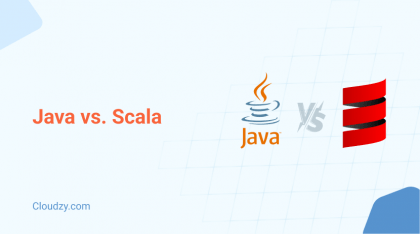
Expert Opinion on Emacs vs Vim
The debate between Emacs and Vim often sparks intense discussion in the developer community. To provide a more nuanced perspective, we sought insights from experienced programmers and industry experts. Here’s a distilled view of their opinions on the Emacs vs Vim debate:
Adaptability and Learning Curve
Experts often point out that both Emacs and Vim have steep learning curves but reward the user immensely once mastered. They note that Emacs offers a more adaptable environment due to its extensive customization capabilities. However, Vim’s learning curve is more about mastering efficiency in text manipulation.
Efficiency and Workflow Integration
Many seasoned programmers appreciate Vim for its efficiency, particularly its modal editing which speeds up text editing tasks. On the other hand, Emacs is popular for its integration capabilities which make it a one-stop solution for coding, email, calendar, and more.
Community and Ecosystem
All experts believe that both editors have vibrant communities. However, they highlight Emacs’s community for its focus on continuously extending the editor’s capabilities. Vim’s community is dedicated to refining and optimizing the core editing experience.
Use Case Suitability
Experts often mention that the choice between Emacs and Vim can depend heavily on specific use cases. Emacs, with its extensive features, is ideal for those who prefer a single, integrated development environment. Since Vim is more, it’s preferred by those who need a powerful editor that integrates seamlessly into different environments and workflows.
In essence, while both Vim vs Emacs have their distinct advantages and loyal followings, the choice between them depends on personal needs, project requirements, and the willingness to start a learning journey. So, whether you should choose Vim over Emacs is a personal decision.
Get yourself an economy or premium Linux VPS for hosting your website or remote desktop, at the cheapest price out there. VPS Running on Linux KVM for increased efficiency and working on powerful hardware with NVMe SSD storage for increased speed.
Read MoreConclusion
In this blog, we covered the Emacs vs Vim debate by talking about their specific features and capabilities. Emacs offers expansive customization and an all-in-one environment that’s ideal for those who want a multifaceted tool. Vim, renowned for its efficiency and keyboard-centric design, suits users who prefer speed and minimalism.
For developers navigating this choice, the right infrastructure is key. Cloudzy’s Linux VPS plans provide a robust platform that can enhance your development experience. With various preinstalled distros, 24/7 support, a 30-day money-back policy, and affordable pricing, Cloudzy makes sure you have a seamless, high-performance environment for whichever editor you choose.
FAQ
Is vi faster than Emacs?
Vi is generally considered faster than Emacs, especially in terms of startup time and performance on systems with limited resources. Its lightweight design focuses on speed and efficiency, making it a preferred choice for tasks requiring quick loading and less memory usage.
Should I learn Emacs if I know Vim?
Learning Emacs after mastering Vim can be beneficial, offering a broader perspective on text editing and development environments. Emacs provides extensive customization and integrated tools, which can complement the skills acquired from Vim, enhancing your overall development experience.
Can you use Vim in Emacs?
Yes, you can use Vim inside Emacs. This is made possible through packages like ‘Evil mode’, which emulates Vim’s key bindings and modal editing within Emacs. This allows users to enjoy Vim’s editing efficiency while leveraging Emacs’ extensive features and customization options.