Linux is no doubt one of the most popular operating systems in the world. But the OS is especially popular with developers. The reason behind this is of course the sheer amount of customization and personalization that Linux has to offer. You can tweak your choice of the host server, desktop, distro, and the topic of today’s article, volume managers.
Managing your volumes and disks is an essential part of managing hardware-based data that you will most likely need to address regardless of your OS. In typical Linux fashion, here we are once more overwhelmed by the diversity of choice when it comes to choosing one of the options on the table. There are a number of popular Linux volume managers that will do the job for you. There’s also the option to use the built-in standard partitioner or even go for a physical partition instead of a virtual one. Today we will go over the definitions and benefits of each of these options, and we will also do a comprehensible LVS vs ZFS comparison to see which is the best for you. If you prefer watching instead of reading the text, then please take a look at the video version provided below.
What is a Linux Volume Manager?
The most important question to get out of the way is: “What exactly is a Linux volume manager?” To put it simply, a Linux volume manager helps you to manage your disk volumes. Some of these managers only work on physical disks, while others also work on server-hosted disks and, more recently, on cloud storage servers. While almost all volume managers provide the basic services related to their definition, some of them go the extra mile and provide additional services that make the lives of the users, especially developers, easier.
One of the main cases in which these volume managers are used is when we need to create a new volume group that can be customized and resized as the need dictates. They can also be used to dissect large disk frames to access and filter data. Some of these volume managers provide security services such as encrypting the data on the hard disk volume. Another primary use of volume managers involves backups and relocating data from broken sectors to healthy ones.
Now that we have a cohesive understanding of what volume managers are, we’re going to look at the history of LVM and ZFS individually. After getting to know them on an introductory level, we’ll do a case-to-case study of their advantages in order to determine which one is the best for you.
LVM
Here comes the program that lends its initials to the process of Logical Volume Management. LVM was the brainchild of Heinz Maulshagen, who wrote the principal code of the legendary volume manager all the way back in 1998. LVM has a long and proud history of serving as the premier volume manager for Linux users. LVM’s fame and popularity are so much so that the majority of Linux devices and distros already either have it pre-installed or have integrated the base code so that LVM will be compatible with their products.
Despite all of these major achievements, the time has caught up to LVM, and many newer developers and users have preferred to go for more modern and advanced alternatives. This, however, does not mean that LVM is dated and obsolete. It still does everything that it should flawlessly. It simply means that the competition is much higher and that LVM is no longer the absolute force that it once was in the volume manager competition.
Mounting LVM is a straightforward process that can be easily accomplished. We offer a comprehensive guide on logical volume management that covers everything from creating LVM to mounting and using it, as well as its theoretical and operational capabilities.
ZFS
If ten years ago we asked what volume manager has the potential to challenge LVM, very few developers would say ZFS. This is because the Zettabyte File System, or ZFS for short, was not even originally designed for Linux. It was developed for Oracle’s Solaris OS in 2006, and it wasn’t even until 2010 that the open-source version of the program was ported to Linux. Despite its original direction, ZFS is increasingly popular with developers due to the fact that on top of being a volume manager, it also provides a host of services related to managing file systems.
It may not have the long history and prestige of LVM, but its newer base code, open-source forks, and novel features have made it reliable enough. And the fact that a volume manager originally made for Solaris is now going toe to toe with LVM on Linux is a testament to that fact.
Using Physical Partition VS Volume Managers
Before we jump to a head-to-head comparison of LVF vs. ZFS, let’s take a look at whether using a physical partition can be a reliable alternative for volume managers. While physical partitions are a reliable tool for the most basic of partition schemes, they pretty much fail across the board when it comes to anything that a developer might need when partitioning their volumes.
If you have come as far as reading an LVM vs. ZFS comparison, chances are your needs already exceed anything that a physical partition can hope to offer. Key advantages of using a volume manager include extensive customization, resizing, an unlimited number of volumes, and secure backups. So unless you just want a basic partition, using a volume manager like ZFS or LVM is the way to go.
You can read more on the difference between physical and volume managers here.
LVM VS ZFS: Head to Head
Now that we have gone over the history of both LVF and ZFS, as well as the possibility of using physical partitions instead of them, we can jump right into comparing LVM vs. ZFS. And While both of these programs are excellent volume managers, they offer advantages and services that differ greatly when we move beyond managing volumes. As such, instead of comparing them directly in managing volumes (where both perform excellently), we instead will go over their unique advantages. In the end, we will make a summary of which one is best for what type of user. Now let’s get right to it!
Advantages of LVM
Due to its age, some of the advantages of LVM may seem redundant or “old school.” This is, of course, due to the fact that upon its release in 1998, LVM was looking to provide upgrades to physical and standard system partitions. Despite their age, these advantages continue to serve as points of strength for LVM.
Flexibility
Upon LVM’s introduction one thing became very clear and that was the fact that this program aimed at more than just being a simple interface that allowed you to perform basic volume management. One of the major strengths of LVM is its flexibility in managing disks and volumes. For example, when using logical volumes LVM allows you to extend file systems across multiple disks. This is made possible by aggregating disks and partitions into a single logical volume. This logical volume is then shared on multiple disks which in turn makes your data management more flexible.
Online Data Transfer
This was one of the key highlights that initially made LVM famous all the way back in 1998. Back when data transfer rates were slow, and the internet was in its infancy, LVM came out with the option of relocating online data around your disks and server hosts. This feature has received a lot of attention in LVM updates throughout the years and remains one of its strong selling points. While ZFS also has this feature, as the progenitor of it, LVM gets all the credit. It’s impressive how a feature designed for the slow web of the 1990s with such a basic and primitive legacy code has evolved to the point of remaining effective in 2022. LVM’s online data transfer allows you to more efficiently deploy faster storage subunits. This further allows you to move your data around while your system is active. This data can then be rearranged on other disks while the main disks remain in use. A good use example of this feature is that you can empty a hot-swappable disk before removing it.
Disk Strips
Online data support was not all that made LVM groundbreaking. Another unique feature was disk striping. This is a process where you allocate a bunch of data to a single volume that is “striped” across two different disks. Back when disks were smaller in size, creating a single volume across two disks had the huge advantage of not overloading a single disk and therefore insured a huge boat in disk-related performance factors. Even today, with larger pieces of critical data, striping them across disks remains a popular method that increases output and performance. The only downside of it is when one of the physical disks malfunctions and jeopardizes the integrity of the entire volume.
Snapshots
LVM was one of the first volume managers that offered the “Snapshot” feature that allows you to backup your volume or disk data at a moment’s notice without the need to repeat the scan for all files all over again. In this feature, once you have a backup complete, all future backups will only scan for files that were added since the last backup procedure. This snapshot approach also enables you to replicate a backup in a test environment to test its effects without actually impacting your original data. However, LVM is yet to extend this feature to provide options for file parity or redundancy. Still, it remains a key feature for developers who are looking to run tests on their data.
Advantages of ZFS
ZFS came out nearly eight years after LVM and its Linux adaptation was released a staggering 12 years later compared to LVM. Still, ZFS’s utility in managing file systems coupled with its more advanced base code has made it a developer’s favorite. As such, the advantages of ZFS are not listed compared to legacy physical or standard partitions but compared to other volume managers such as RAID and LVM. Another major advantage that ZFS offers has to do with the way it goes through data. ZFS’s custom processing method means that it is more likely to find corrupted files and sectors. This is a major selling point for ZFS as many other volume managers don’t have the same utility due to read/write speed limitations.
RAID-Z
One of the key advantages that make ZFS unique compared to other volume managers is the open-source code that has led to the integration of features of other volume managers within ZFS itself. RAID-Z is the most famous of these features. RAID-Z enables ZFS to provide support and features for three different versions of RAID, including the latest release, RAID-5. This will increase compatibility and also makes the distribution of parity on ZFS much smoother. Finally, it provides all the added benefits of RAID to ZFS. A stone and two birds for developers who can install ZFS and have raided at the same time. The use of vdev allows the users to add more vdevs in order to grow their disks and increase their scalability. This makes RAID-Z specially useful for small businesses.
L2ARC
As a tool made specifically for developers who have to deal with file systems on top of managing their volumes and disks, ZFS is famous for creating additional layers of security and data perseverance. L2ARC is the name that ZFS uses to refer to its second layer caching system. L2ARC utilizes a small amount of the system RAM to store Adaptive Replacement Cache or ARC for short. Cache vdevs are also used to make the burden of the RAM easier. SSDs also make this progress much easier on the system. This feature will ensure that your personalized cache will never be lost and also reduces latency, an important feature when managing your volumes on a virtual private server.
Also Read: How to Test Disk Speed Using the Linux Command Line?
Mirroring
Mirroring is not a unique advantage to ZFS, and many other volume managers, including LVM, also provide it. However, ZFS’s mirroring is famous for its smooth performance that is compatible with newer SSD over HDD devices. Mirroring is exceptionally useful in cases where you have to work on multiple devices but with a single batch of data. With mirroring, all registered devices will have access to the same batch of data. This also works as a backup and transfer method, well suited for managing data in developer teams and corporations. ZFS’s advanced mirroring protocol is one of the main reasons behind its popularity with developers and advanced users.
Conclusion
Data batches are getting larger and larger, and managing them requires special tools and apps. While older tools like LVM still maintain their relevance and do their job flawlessly, the newer generation of volume managers has risen to the occasion to challenge the old guard and provide newer possibilities to users that are looking for more features.
Generally, LVM is still a decent volume manager that will satisfy the needs of beginner and intermediate users. LVM is constantly updated and still works as well as always. On the other hand, learning to use ZFS not only makes you better understand how disks and volumes work but will also make you more skillful in managing these aspects of computer sciences. As a result, ZFS is more suited for more advanced users like developers who constantly move data around different disks and servers.
Regardless of your choice of volume manager, you can always use both LVM and ZFS to manage your data across disks and servers when you move onto a VPS platform as well. You can get your own custom Linux VPS host on Cloudzy for a competitive price, low maintenance, and marginal latency. It comes with a seven-day money-back guarantee as well as top-notch customer support. Get yours now!
FAQ
Is LVM still supported on Linux?
Yes. Despite its age, LVM remains one of the best volume managers for Linux. It has transcended its old code to employ newer services that have made it relevant into 2022. However, with clouds becoming more and more viable, LVM has begun to lose some of its relevance.
Is ZFS Still in Development Support?
Yes. However, ZFS is no longer in active support plans and instead receives gradual and far-between support. This has not impacted the popularity or utility of ZFS, and it still remains a popular and reliable volume manager in 2022.
Is ZFS better than RAID?
While there was once competition between the two-volume managers, newer forks and open-source versions of ZFS include RAID-Z, which includes and integrates the latest qualities of RAID into ZFS itself. So, in essence, you can have ZFS and RAID in a single package.
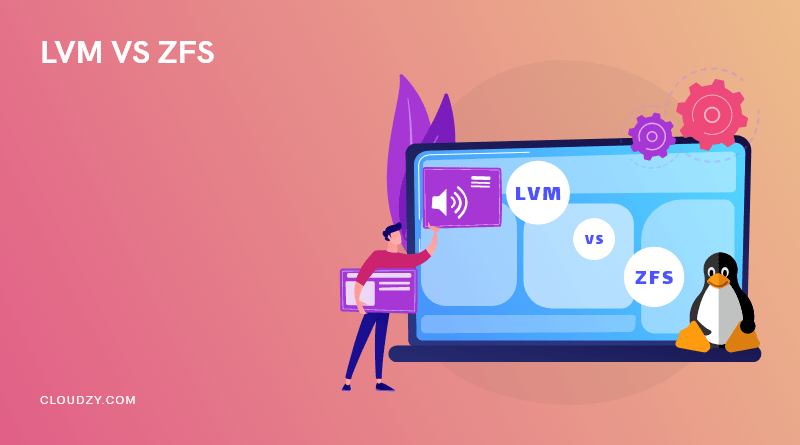


![How to Make a Modded Minecraft Server? 👾 [2024 Guide]](https://cloudzy.com/wp-content/uploads/How-to-Host-a-Modded-Minecraft-Server-1-420x234.png)



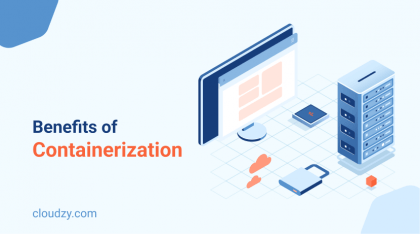



0 Comment