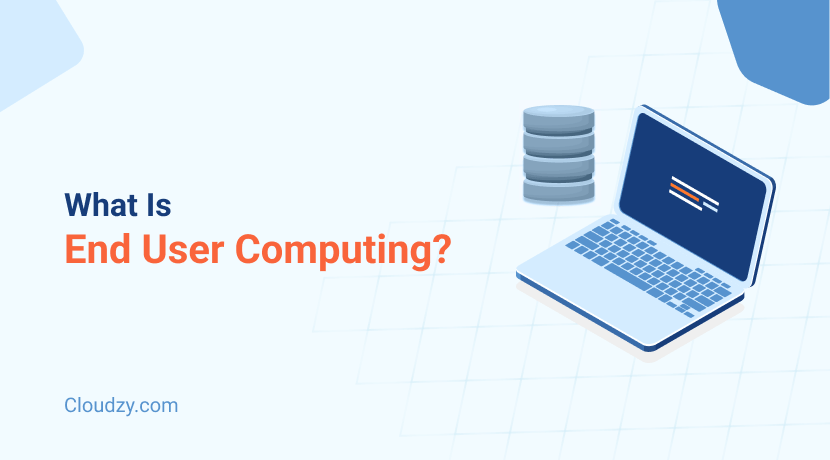A fundamental part of each company is how its employees make use of technology to manage and manipulate data. However, not every employee is going to be an IT expert, yet they’ll certainly need a set of tools to work with the company’s data efficiently.
That’s where EUC comes in. EUC, or end-user computing, is a framework where non-IT professionals or business users are able to manage their own computing needs through applications, data, and tools with minimal need for IT knowledge or intervention, though some IT oversight is often necessary for security and governance.
While there are numerous advantages to EUC, such as more efficiency, cost savings, and increased agility, EUC is not perfect. EUC is not without risk, as non-IT personnel are more prone to human error, lack the rigorous oversight IT professionals provide, and may inadvertently expose critical data to vulnerabilities.
At the end of the day, what does end-user computing mean for businesses? It plays a crucial role in improving efficiency and agility, though the level of importance can vary by industry. So, let’s dive deeper into the EUC meaning, and explore its risks and benefits further.
What is End-User Computing (EUC)?
So, what does end-user computing mean? As I mentioned earlier, end-user computing refers to systems and solutions for non-IT professionals to build applications, access data, and perform tasks that are typically done by IT departments.
More than anything, these systems and solutions are easily accessible, whether that’s through on-site desktops and notebook computers or over long distances through virtualized environments with any device that has an internet connection.
To better understand what is EUC and what it is, let’s talk about the various kinds of end-user computing available today, some of which you’ve worked with and used before, no matter your profession. The most common form of EUC that nearly every business and company uses is everyday tools like Microsoft Excel and Google Sheets.
Another handy EUC tool is low-code/no-code platforms. These are platforms that simplify building and deploying applications with little to no coding knowledge, hence the name. These platforms typically come with a drag-and-drop interface for designing workflows, applications, or even virtual desktops.
Then we have VDIs (Virtual Desktop Infrastructure), which are massively beneficial for companies with a high number of remote workers and were pivotal for companies during the COVID-19 pandemic. VDIs allow users to access their desktops from any device and also store all data on a secure, private server, reducing the risk of data breaches.
Another form of end-user computing that became very popular during the pandemic was Unified Endpoint Management (UEM) solutions. These tools allow IT departments to enforce security policies across all devices from a single console.
This, to some degree, lowers security risks among non-IT personnel and also supports Bring Your Own Device (BYOD) policies. Plus, as the name suggests, it unifies all devices so that tasks like software updates, remote wipes, and device tracking can be done through one console.
Last but not least, we have Business Intelligence Tools. These end-user computing tools are the cornerstone of any successful business these days, as without market data, a business is only making decisions based on guesses.
Business intelligence tools like Microsoft’s BI and Tableau give non-IT employees the resources to create interactive dashboards, reports, and data visualizations without writing complex code. Based on the trends and data that are collected, visualized, and analyzed, businesses make informed decisions in key areas like marketing, product design, customer satisfaction, etc.
Now that you have the answer to what end-user computing means, you can see just how important end-user computing is nowadays. But what are its risks and challenges, and do EUC’s benefits outweigh them?
What Are the Benefits, Risks, and Challenges of End-user Computing
With so many variations of end-user computing available, each with its own hundreds of tools, you could say that end-user computing has been figured out as all areas have been covered. However, despite the sheer number of available tools and services, end-user computing has several issues that need to be dealt with. But first, let’s look at the major benefits of end-user computing.
Benefits of End-User Computing (EUC)
If businesses and companies value one thing, it’s money, and EUC is very cost-efficient. Not only do you not have to hire more personnel with IT expertise and, in turn, higher wage demands, but you also don’t have to purchase high-performance hardware for each employee, and you get to pay much less in maintenance costs.
End-user computing also allows for much greater flexibility and agility, especially during times like the COVID-19 pandemic, when a remote and distributed workforce is the only viable way for a business to survive.
Furthermore, remote work backed up by end-user computing is a win-win situation for both the company and the employees, as the company doesn’t have to pay for the necessary infrastructure for on-site work, such as physical office space, and the employee benefits from the improved work-life balance and reduced transportation costs.
Plus, with cloud-based EUC solutions, you have high scalability for scenarios where you’re expanding operations or onboarding new employees.
While security is a debated topic in the realm of end-user computing, if done right, EUC can significantly improve security measures around your data. This is because end-user computing solutions in the form of desktop virtualization, such as VDI and DaaS (Desktop as a Service), often integrate multi-factor authentication (MFA) and use military-grade AES-256 encryption.
Lastly, since employees access data and tools that are shared and connected with other staff, shared projects can be completed much more quickly and in real-time. This also eliminates long wait times for IT staff to install, configure, and update applications.
Risks and Challenges of End-User Computing (EUC)
While there are plenty of benefits to having more employees who aren’t IT staff involved with building applications and visualizing data, there is the major end-user computing risk of human error. No matter how simplified these tasks get, lacking the expertise and rigorous oversight IT personnel typically have allows for more and more human error cases.
When given too much autonomy, non-IT employees may use tools that could lead to inconsistencies in security policies, licensing issues, and unmanaged applications. This would be the result of a phenomenon called shadow IT, where IT departments lose visibility over which tools are being used.
Human error and inconsistencies like this can cause costly errors such as misconfigured formulas in spreadsheets, incorrect use of macros, or failure to back up critical data.
Another consequence of the smallest error when implementing end-user computing is non-compliance, a significant issue in industries such as finance and healthcare, where sensitive data must be processed and stored under stringent regulations.
Inconsistent record-keeping and poor audit trails can easily lead to non-compliance with standards such as GDPR, HIPAA, or SOX. Furthermore, as I mentioned earlier, Unified Endpoint Management (UEM) is vital to data security. If a business lacks proper UEM, end-user computing not only becomes inefficient but also increases the risk of data breaches.
A contributor to this issue is the downside of one of the key benefits of end-user computing, which is increased flexibility for remote work. So, what’s the downside? Well, managing a mix of physical and virtual environments requires a lot of work and attention.
IT departments have to ensure that all devices are updated, secured, and compliant across various platforms (desktop, mobile, virtual), which can require substantial IT resources and monitoring systems.
End-User Computing with Cloudzy’s Remote Desktop Solutions
As we’ve explored, end-user computing (EUC) brings countless advantages like flexibility and cost-efficiency by allowing non-IT professionals to handle tasks like accessing data and applications from anywhere. However, a key challenge with EUC is ensuring secure and reliable remote access for a distributed workforce.
This is where Cloudzy’s Remote Desktop (RDP) solutions come into play. With Cloudzy’s RDP, businesses can securely provide high-performance remote desktop environments, giving users the freedom to work from anywhere while keeping data secure. If your team needs to access a virtual desktop, critical applications, or sensitive information, we offers flexible, scalable solution that perfectly complements any EUC setup. So, if you’re looking to strengthen your end-user computing strategy, Cloudzy RDP could be the perfect fit. Ready to get started? Setup your RDP right now.
 Need a Remote Desktop?
Need a Remote Desktop?
Reliable, high-performance RDP servers with 99.95 uptime. Take your desktop on the go to all the major cities in the US, Europe, and Asia.
Get an RDP ServerMitigating EUC Risks
End-user computing can be massively beneficial for any company or business; however, there’s one caveat: It needs to be done right, or it will heavily cost you for every corner you cut. While it may seem that there are several risks with end-user computing, there are many ways to mitigate these risks and avoid costly mistakes.
Once again, I need to boldly emphasize just how important UEM is. End-user computing is all about unification, and if that’s not done right, you will suffer losses. Implementing a properly unified platform for all devices that is rigorously maintained by your IT department is crucial for end-user computing to be successful.
That’s why you should never hold out on a decent UEM solution that gives IT visibility over all endpoints and allows them to manage, update, and secure devices remotely. Moreover, specialized monitoring tools are critical in tracking application changes, data usage, and access patterns within EUC environments.
These tools give IT departments real-time visibility into user activities and potential breaches or unauthorized actions, enabling proactive risk management. Lastly, employee training and awareness programs can help reduce human error cases.
These training programs are also financially cost-effective, as you’re strengthening your workforce and improving their capabilities rather than paying large sums to expert personnel.
Plus, by training your employees in areas such as secure data handling practices, using authorized applications, and identifying and avoiding phishing attempts or malicious software, you’re making your business or company compliant with industry-specific regulations.
Ultimately, end-user computing is already a must in this day and age, and failing to implement this system will only set you back as a company or business. A well-established EUC infrastructure will bless you with increased agility, flexibility, and cost savings while minimizing security and compliance threats—all while keeping your employees happy!
FAQ
What is EUC?
To put it simply, the EUC meaning is the practice of empowering non-IT professionals with systems and solutions to create applications, access data, and complete tasks that are typically managed by IT departments. Using end-user computing tools, business users can operate independently with IT resources, improving efficiency and reducing the need for constant IT intervention in daily operations.
What are the risks of end-user computing?
While end-user computing poses great benefits, if it’s not implemented correctly, the risks are great as well. EUC risks and challenges include but are not limited to data security vulnerabilities, human error, compliance, and regulatory risks, lack of oversight, shadow IT, complexity in management, etc.
What are some examples of end-user computing tools?
Microsoft Excel and Google Sheets are end-user computing examples that are widely used for data management and analysis. Low-code/no-code platforms, such as Parallels RAS, allow users to build applications without coding knowledge, while Virtual Desktop Infrastructure (VDI) enables remote access to secure virtual desktops. Additionally, Unified Endpoint Management (UEM) helps IT teams manage security across devices, and Business Intelligence (BI) tools like Power BI and Tableau provide data visualization and decision-making support.
Why is EUC governance important?
Without proper governance, end-user computing (EUC) environments can expose organizations to significant operational risks. Issues such as poor version control, insufficient audit trails, and inadequate documentation can lead to costly errors, financial losses, or even compliance violations. To mitigate EUC risks, it’s crucial for businesses to maintain strict oversight by creating an inventory of all EUC tools in use and implementing robust security policies. This not only helps prevent unauthorized software usage but also ensures better data integrity and regulatory compliance