Why use VPS for Forex trading?
A virtual private server (VPS) is a special type of server which is housed on the same computer as several other virtual private servers—this is why they are termed “virtual.” Although they’re all located on one machine, they can operate independently of each other.
You’re guaranteed a certain amount of space, RAM, and transfer allowance per month. Your VPS has its own dedicated power supply and offers flexibility, stability, and convenience. In very short, VPS is a cloud-based desktop PC.
 Want to Improve your Trading?
Want to Improve your Trading?
Give yourself a better chance at the Forex market by hosting your trading platform right next to your broker.
Get a Forex VPSWhat are the advantages of trading forex using a VPS?
- You can trade anywhere. As for those with a desktop PC and not a laptop, work can sometimes be limited to the location your computer is housed (your house/office). There are alternatives, but maybe you don’t feel like purchasing a mobile device or a laptop, or even your broker doesn’t support mobile trading. Perhaps you don’t like the interface. In that case, you can connect to your platform from anywhere as long as you have a network connection where you can log onto your VPS to trade, even a hotel or internet café.
- Strong security. VPS systems offered by the best companies also come with the best security. Managed VPS servers are checked regularly to make sure that they are functioning, and most companies guarantee 99.9% uptime. You also generally receive antivirus and other tools to ensure your system is safe from vulnerabilities.
- Trade during a power outage. If you rely on automation for your trading, you can continue to trade even if your power goes out. If your automated system performs well even without you monitoring it, you can let it continue making money for you even if you can’t get online.
- Trade-in sleep! Since you’re not confined to your desk and you can trade anywhere, and since your system can execute trades even if your computer is off, you can feel more comfortable trading even while you’re asleep.
- Reduced slippage and faster trade execution. This is one way in which a VPS server can benefit you even if you place all your entries manually and don’t use automated trading. A VPS can execute your trades more quickly than your computer because it is much faster transmitting the orders. The result is that you experience less of a delay and less slippage. As we all know, slippage costs money, sometimes a lot of it, so this is a great way to reduce your losses and unpredictability.
Also, by using a VPS in the same location as your broker, you’re able to open and close trades much faster than would otherwise be possible.
However note that the only time a VPS is useful is when you are relying on software to trade, or manage your trades on your behalf. Before going ahead with your Virtual Private Server, make sure you select one in a location that’s is closest to your broker.
Also Read: How to Optimize Metatrader for Forex VPS
What is MetaTrader?
MetaTrader is software that connects to various trading platforms, enabling you to trade on these platforms through a device like a computer. In fact, MetaTrader is the link between them. This software is mainly used by foreign-exchange traders. If you are interested in gaining more information about MT4, check this Metatrader4 complete guide. With this information in mind, it is time to learn how to install MT4 on VPS.
How to install MT4 on VPS?
Take the following steps to easily install MT4 on VPS and enjoy fast and secure trading that can raise your profit sky-high.
Step 1: Order a Forex VPS
After signup and ordering a forex VPS you will get an e-mail from Cloudzy Support Team with an IP address, username, and password to connect to.
 Want to Improve your Trading?
Want to Improve your Trading?
Give yourself a better chance at the Forex market by hosting your trading platform right next to your broker.
Get a Forex VPSStep 2: Open the Remote Desktop
Now, to install MetaTrader 4 on your VPS, open the remote desktop connection program in windows. You can usually find it in your Start Menu under Accessories. It should look something like this:

Step 3: Enter Your IP address
Enter your IP for your VPS and your username, then it will prompt you for your password when you press connect.
Step 4: Browse your Broker’s website
You should now be connected to your VPS and a fresh empty windows desktop should appear. All that’s left now is to download Metatrader 4 platform installer from your broker. So browse to your broker’s website, and find the download link.
Step 5: Check if you have the required .NET Framework
Like most applications, MetaTrader comes with some prerequisites, like the .NET framework. You’ll need to update your .NET framework if it doesn’t meet the required version.
Step 6: Get your expert advisor
Once you have Metatrader 4 installed, you will want to get your expert advisor(s) on to the VPS. The easiest way I find to do this is using the local resources tab on the Remote Desktop Connection like so.
Click the options arrow like shown below…

Now click on the local resources tab and you will see this below…

Then click the more button show above under local devices and resources and you should get this…

Checkmark the drives you want to share with your VPS and click OK. Now you’re done and can transfer files between your desktop and your Forex VPS.
Step 7: Install the expert advisor
Install the expert advisor into your Metatrader 4 experts folder and then start the MT4 terminal.
Also Read : Run Expert Advisor on MT4
Step 8: Attach the EA to the appropriate charts
Attach the EA to the appropriate charts, and you’re done! Congratulation. You successfully managed to install MT4 on VPS.
Note:
- If you want your MT4 terminal(s) to autorun whenever the VPS gets restarted, then just create a shortcut in the following directory. C:\Documents and Settings\Administrator\Start Menu\Programs\Startup
- If you want to install multiple MT4 instances e.g. from “KLMNOP US demo”, then just change the install directory to something like C:\Program Files\Metatrader 4 KLMNOP US 2\
 Want to Improve your Trading?
Want to Improve your Trading?
Give yourself a better chance at the Forex market by hosting your trading platform right next to your broker.
Get a Forex VPSConclusion
Now that we have covered everything like what a MetaTrader is, and how to install MT4 on VPS, it is worth mentioning that succeeding in Forex trading depends on a lot of things.
Like your strategy, to know when to buy, when to sell, using the bot traders, and so on. But choosing a fast and secure Forex VPS plan like the one we offer at Cloudzy is a good start to step into the infinite world of trading.
FAQ
What are the pre-requirements to install mt4 on VPS?
First of all, choose the best local broker you can trust, second establish a remote desktop connection, and then you need to download MT4 to run on your VPS.
How to set up a forex VPS connection?
To initiate your forex VPS connection, you need to know your router’s Ip address in the current network to log in and configure the settings.
The connection will be initiate from the forex VPS through the external port 8080, and your remote device receives it from internal port 8080 (e.g., mobile).
What are the benefits to install MetaTrader4 on forex VPS?
It offers great hardware resources also prevents hardware issues and errors. In addition, VPS minimizes the latency when there is 7/24 high-speed internet connection support.
This MetaTrader 4 trading platform supports technology and a secure and stable internet connection, which is necessary to reach every trader in running a winning Forex strategy.
Why should I set up mt4 on VPS?
Installing MT4 on VPS can keep your foreign exchange business stable because a powerful forex VPS hosts MT4/MT5 solutions for more robust trading with low costs.
Forex trading software includes many benefits, such as low-latency and high-productivity services to manage your trading multiple accounts simultaneously, monitor real-time prices and charts, and place orders.
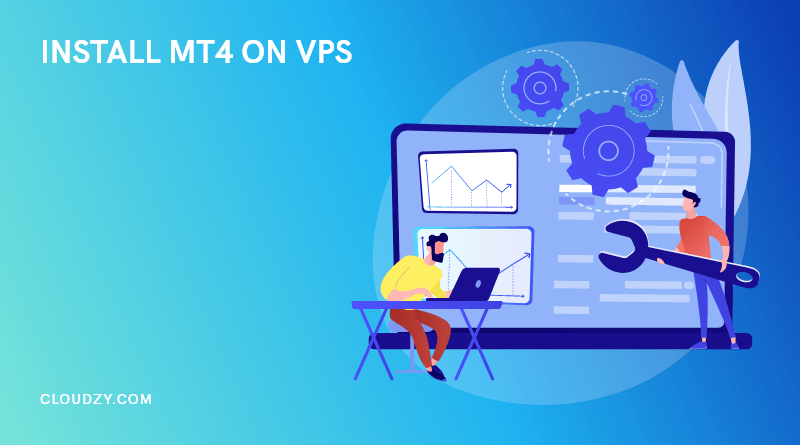



10 thoughts on “How to install MT4 on VPS? (Step by Step Guide)”
Nice
Is forex trading possible without using a VPS?
Is there any other software besides metatrader for trading forex?
Thank you so much for taking your time to read our blog 🌻
MetaTrader offers the best server stability among its peers. It can support tens of thousands of trades simultaneously. Minimal resources: It also uses minimal resources from your computer and works well, even with low internet bandwidth.
The alternatives to MetaTrader are Thinkorswim, eToro, E*Trade Web Platform, Active Trader Pro, and IEX.
Brilliant!
The main point of using vps for forex trading is that in the world of forex every second is worth a lot. So if you want to be a winner in this game you need a fast VPS that can help you do the trading as fast as possible
With the help of VPS, Forex VPS avoids the problems associated with the trader’s Internet connection. Forex VPS is configured to transmit data and transaction orders to Brokers MT4 server. MetaTrader4, renamed MT4, is the most popular e-commerce platform used by foreign exchange traders
Thanks for this thorough tutorial, it was very useful
I own a technology blog and I like talking about forex and trading, your articles inspire me
As far as I know, metatraders can be run on Windows clients, but is there any way for Linux users to use it on their VPS?