💡 Note: Serious about Forex trading? Boost your trading performance with our Forex VPS, designed for stability, speed, and low latency. Start with Cloudzy today and trade smarter, not harder.
Installing MetaTrader 4 starts with downloading the installer from your broker’s website or MetaQuotes directly. Windows users get the simplest path with a native .exe file, while Mac users work with an automated .pkg installer that handles Wine configuration behind the scenes. After launching the installer, accepting the license agreement, and selecting your installation directory, you’ll have MT4 ready in 5-15 minutes.
- TL;DR Summary
- What Is MetaTrader 4 (MT4)?
- System Requirements for Installing MT4
- How to Install MetaTrader 4 on Windows
- How to Install MetaTrader 4 on Mac
- How to Install MetaTrader 4 on Linux (Ubuntu)
- Installing MT4 on a VPS for Better Performance
- Important Notes for MT4 Installation
- Common MT4 Installation Issues and Fixes
- Conclusion
- FAQ
Each platform presents its own quirks—Windows delivers the smoothest experience, Mac requires macOS Big Sur 11 or newer, and Linux relies on an automated script that does the heavy lifting. Many experienced traders bypass these local installations entirely, opting for MT4 VPS Hosting to eliminate connection hiccups and maintain round-the-clock trading capability.
Learning how to install MT4 on PC involves understanding these platform differences and choosing the right approach for your trading needs.
TL;DR Summary
Quick Installation Overview:
- Grab the installer from your broker’s site or MetaQuotes directly
- Launch the downloaded file (as administrator on Windows)
- Accept the license terms and pick where you want it installed
- Wait 5-15 minutes for the process to finish
- Open the platform and enter your broker credentials
- You’re ready to trade—or start with a demo account if you’re testing the waters
What you’ll need: Windows 7 or newer, macOS Big Sur 11+, or any recent Linux distribution. At least 4GB RAM keeps things running smoothly.
Understanding how to install MT4 properly eliminates most trading platform headaches before they start. For Windows users specifically, knowing how to download MetaTrader 4 on Windows from official sources prevents malware risks common with unofficial installers.
What Is MetaTrader 4 (MT4)?
MetaTrader 4 dominates the forex world as the most widely used retail trading platform, capturing over 32% of the forex trading market according to recent industry data. This platform delivers real-time market feeds, automated trading through Expert Advisors, and comprehensive analysis tools within the global forex market that handles $7.5 trillion daily according to the Bank for International Settlements.
What sets it apart? One-click trading execution, multiple timeframe analysis, and the ability to run custom indicators that fit your specific strategy. When traders debate platforms, they’re usually comparing MT4 vs MT5, though MT4 remains the gold standard for pure forex trading.
 Want to Improve your Trading?
Want to Improve your Trading?
Give yourself a better chance at the Forex market by hosting your trading platform right next to your broker.
Get a Forex VPSSystem Requirements for Installing MT4

| Platform | Minimum Requirements | Recommended |
| Windows | Windows 7/8/10/11, Intel Core i3, 4GB RAM, 200MB storage | Intel Core i5+, 8GB RAM |
| Mac | macOS Big Sur (11+), M1/Intel support, 4GB RAM | 8GB RAM, latest macOS |
| Linux | Ubuntu 18.04+, Wine 8.0.1+, 4GB RAM | 8GB RAM, stable distribution |
Each MT4 instance requires approximately 1GB RAM for smooth operation. Traders running multiple currency pairs simultaneously need 8GB RAM minimum to avoid performance issues.
Understanding how to install MetaTrader on PC starts with meeting these system requirements—underpowered hardware leads to frustrated trading experiences. Beyond local hardware, MetaTrader 4 server requirements include stable internet connectivity and proper firewall configuration for broker server access.
How to Install MetaTrader 4 on Windows

Step-by-Step Installation Process:
Step 1: Get the installer file
- Head to your broker’s platform download section
- Look for the “Download MT4” or similar button to grab the .exe file
- MetaQuotes website works too if you haven’t chosen a broker yet
Step 2: Launch the installer
- Find the downloaded file in your downloads folder
- Right-click and choose “Run as administrator”—this prevents permission headaches later
- Follow the setup wizard prompts
Step 3: Handle the license agreement
- Read through the terms if you’re thorough (most skip this step)
- Click “I Agree” to move forward
Step 4: Pick your installation spot
- The default location (C:\Program Files\MetaTrader 4) works fine for most people
- Choose somewhere else if you prefer custom organization
- Hit “Next” to continue
Step 5: Wait for completion
- File copying takes 3-5 minutes on most systems
- Click “Finish” when everything’s done
Step 6: Fire it up and connect
- Double-click the desktop icon or find it in your Start menu
- Enter your broker’s server details, login credentials, and password
- Consider starting with a demo account if you’re new to the platform
Windows gives you the smoothest experience when you want to download and install the MT4 platform—everything just works as expected. Learning how to install MetaTrader 4 on PC through Windows eliminates most compatibility concerns that other platforms face.
How to Install MetaTrader 4 on Mac

Mac users get a surprisingly smooth experience these days, thanks to MetaTrader’s official installer that handles the Wine complexity automatically. Here’s how to install MetaTrader on Mac without pulling your hair out:
Step 1: Download the Mac-specific installer
- Grab the .pkg file from MetaTrader’s Mac download page
- Skip the Windows version—it won’t work directly
Step 2: Check your system compatibility
- You’ll need macOS Big Sur (11) or newer
- Both Intel and M1/M2/M3 Macs work fine
Step 4: Let the installer do its magic
- The .pkg automatically downloads and configures Wine 8.0.1 or newer
- This eliminates the old headache of manual Wine setup
- Drag the MT4 icon to your Applications folder when prompted
Step 5: Launch and get connected
- Open the platform from your Applications folder
- Enter your broker’s server information and credentials
- Everything should work just like the Windows version
The whole process takes 10-15 minutes depending on your internet speed. Gone are the days of wrestling with Wine configurations—the official installer handles everything behind the scenes. Learning how to install MetaTrader on Mac opens up professional trading capabilities for Apple users who previously struggled with compatibility issues.
How to Install MetaTrader 4 on Linux (Ubuntu)

Linux users get perhaps the slickest installation method of all—a single command that handles everything. If you’re comfortable with the terminal (and most Linux users are), this approach beats manual configuration every time:
bash
wget -qO- https://get.mql5.com/wine/install.sh | sudo bashThis script detects your distribution automatically, pulls the right Wine version, and sets up MT4 without you having to think about dependencies or compatibility issues. It works reliably on Ubuntu, Debian, and most major distributions.
One thing to watch: make sure you’re running Wine 8.0.1 or newer for the best experience. Older versions tend to cause display glitches or connection hiccups that’ll drive you crazy during trading sessions.
The beauty of this method? You can have MT4 running in under 10 minutes if your internet connection cooperates. No manual Wine wrestling, no configuration file editing—just one command and you’re done. Learning how to install MT4 on Linux opens up powerful automation possibilities that Windows users often miss.
Installing MT4 on a VPS for Better Performance

Professional traders choose VPS hosting for several critical advantages, particularly as US forex markets show $1.2 trillion daily volume according to Federal Reserve data:
- Latency reduction: Professional VPS locations offer 5-15ms latency vs 50-150ms from home connections
- 24/7 operation: Trading continues during local power outages or internet disruptions
- Multiple instances: Run unlimited MT4 terminals without local hardware limitations
- Pre-installed options: MT4 VPS Hosting providers offer one-click MT4 deployment
Each MT4 instance requires 1GB dedicated RAM on VPS environments. Traders running 5+ currency pairs simultaneously need minimum 8GB VPS specifications for reliable performance.
 Want to Improve your Trading?
Want to Improve your Trading?
Give yourself a better chance at the Forex market by hosting your trading platform right next to your broker.
Get a Forex VPSImportant Notes for MT4 Installation
Getting Your Broker Account Sorted: You can’t just install MT4 and start making money—you’ll need a trading account with a forex broker first. Popular choices include HFM, Admiral Markets, and IG, all of which support the platform well. Most brokers hand you three pieces of info: server address, login number, and password.
Here’s the smart move: start with a demo account. It lets you practice without risking real cash while you figure out how everything works. Demo accounts feel identical to live trading, but your mistakes won’t cost you anything.
Learning the Platform: MT4 packs serious firepower—charting tools, indicators, automated trading capabilities—but don’t expect to master it overnight. Spend time customizing the interface colors and workspace layout to match how you actually want to trade, not the default setup.
Most new traders dive straight into live trading and regret it later. Take a week with the demo account. Learn where everything is, practice placing different order types, and get comfortable with the platform’s quirks. Your future self will thank you.
For Mac users specifically, understanding how to install MetaTrader on Mac properly prevents most compatibility headaches that plagued earlier versions. Desktop and mobile setups work identically, so knowing how to download MetaTrader 4 on laptop systems transfers directly to any portable trading setup.
Common MT4 Installation Issues and Fixes
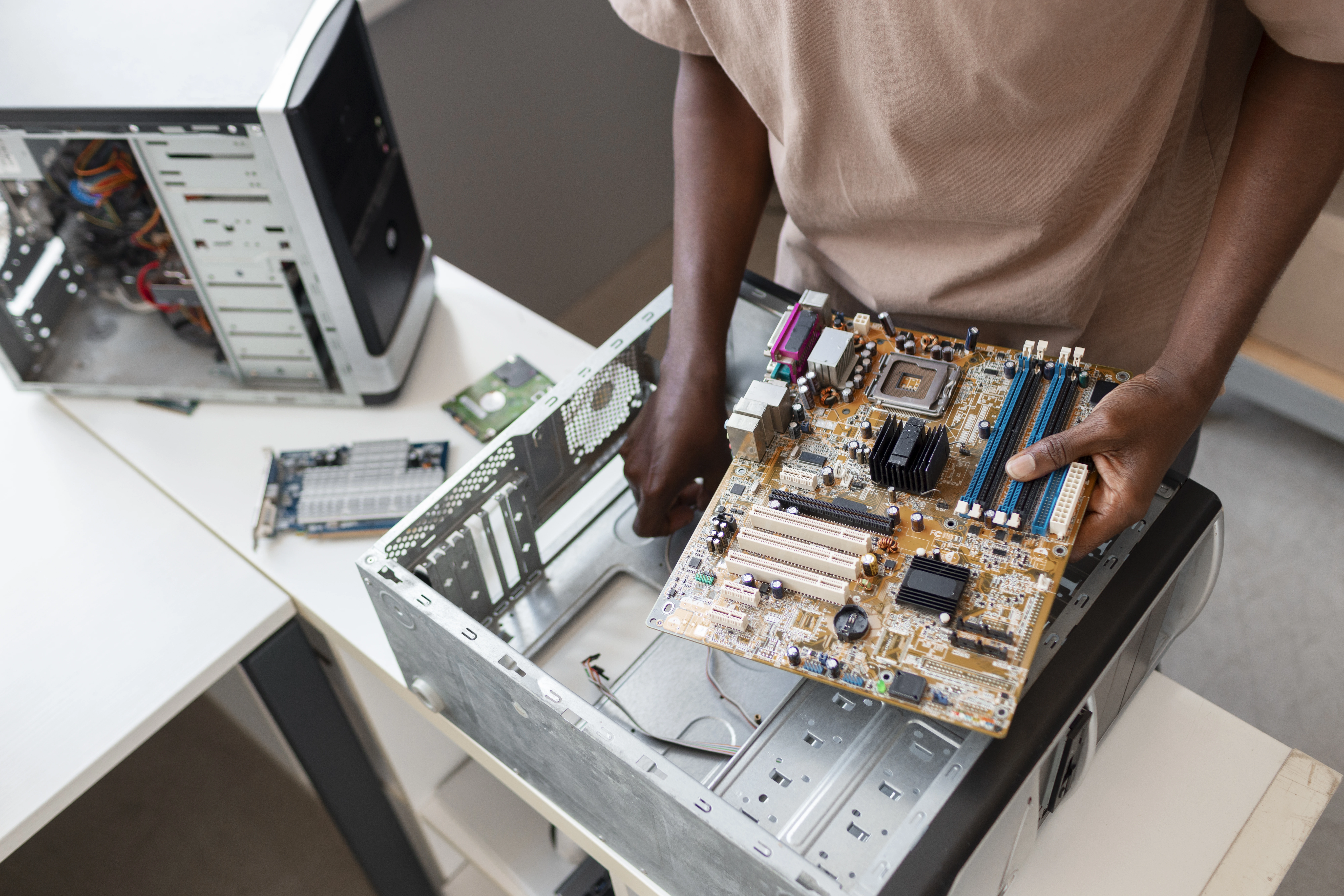
Real-world problems happen more often than installation guides admit. Here’s what traders actually encounter and how to solve them, particularly important given that major trading centers like London handle $3.2 trillion daily in forex volume:
| Problem | What’s Really Happening | The Fix That Works |
| Antivirus blocks installation | Your security software thinks MT4 looks suspicious | Add MT4 folder to exclusions before installing, not after |
| “Missing MSVCR100.dll” error | Windows lacks Microsoft Visual C++ libraries | Download Visual C++ 2010 Redistributable from Microsoft directly |
| Installation freezes at 90% | Usually a permissions or disk space issue | Close everything, run installer as admin, check you have 500MB free |
| Can’t connect after install | Server settings wrong or firewall interference | Double-check server name matches broker exactly—case sensitive |
The trickiest issue? When MT4 installs but won’t stay connected. Nine times out of ten, it’s your firewall being overly protective. Adding MT4.exe to your firewall’s allowed programs list usually fixes this immediately.
Pro tip: Always grab installation files from official sources. Sketchy download sites love bundling unwanted software with trading platforms.
Conclusion
Getting MT4 up and running shouldn’t take more than 15 minutes on any platform, but the real work starts after installation. Windows users get the smoothest ride, Mac users benefit from the new automated installer, and Linux enthusiasts can appreciate the elegant one-command approach.
The bigger question isn’t how to install MetaTrader 4—it’s whether your setup can handle serious trading demands. Home internet connections drop, computers crash during important trades, and local installations have limitations that become obvious when you’re managing multiple positions.
That’s why many traders eventually migrate to VPS hosting regardless of their initial setup. Knowing how to install MT4 locally helps you understand the platform, but professional trading usually demands cloud infrastructure for reliability and performance.
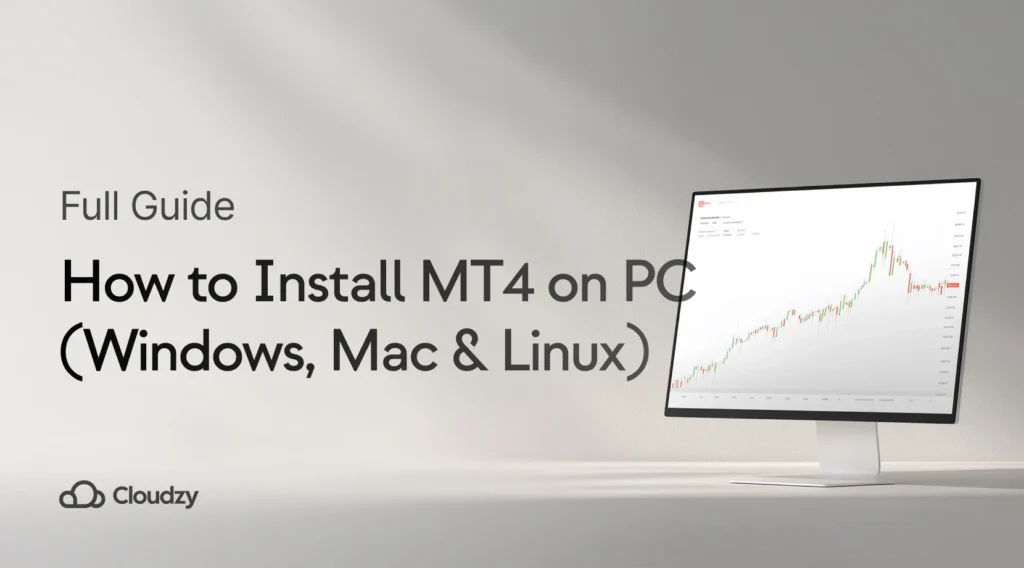



12 thoughts on “How to Install MT4 on Any Device: Complete Guide 2025”
I love the fact that you got in to the point directly without any unnecessary information, thanks
Thanks for your advice I’ll consider it since I had no idea
If I have a high-performance cpu, would be the latest version of windows a good choice for me?
I think if you want to run mt4 on a windows you at least need the following requirements:
Operating System: Vista, Windows 7, Windows 8/8.1, Windows 10
Processor: minimum-> Intel Core i3 or equivalent, recommended-> Intel Core i5
RAM: 8GB or higher
Internet Speed: at least 1Mbps
Thank you for a good advice since I had so much headache finding the best version of windows to run my mt4 on
Does this thing that you mentioned in this article apply now? I want to know if the 2008 version is still the best choice
Thank you so much for taking your time to read our blog 🌻
Windows Server 2019 is a better choice for better performance, improved security, and excellent optimizations for hybrid integration.
Hello there! This post couldn’t be written any better!
Looking at tis post reminds me of my previous roommate!
He always kept talking about this. I most
certainly will forward this post to him. Fairly certain he’s going to have a great read.
Thanks for sharing!
php patterns
Installing meta trader is quite good for trading.
Amazing! This blog looks just like my old one!
It’s on a completely different subject but it has pretty much the same
page layout and design. Outstanding choice of colors!
Hey there just wanted to give you a quick heads up and let you know a few of the pictures aren’t loading correctly.
I’m not sure why but I think its a linking issue. I’ve tried it in two different browsers and
both show the same results.
Asking questions are actually fastidious thing if you are not
understanding something entirely, except this article offers nice understanding yet.