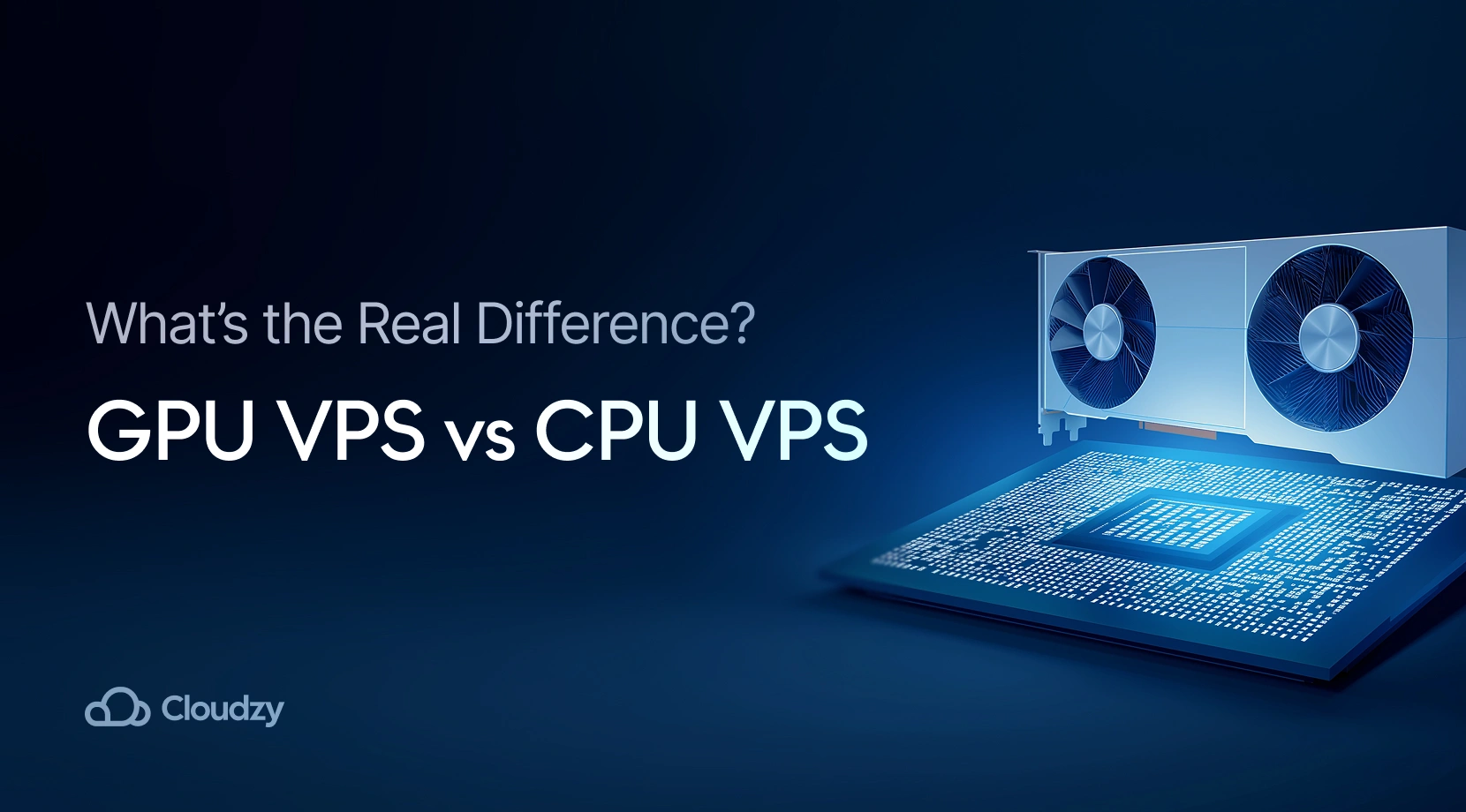So you’ve decided! On-prem to cloud migration can benefit your business and data management in many ways. It can certainly help relieve the burden and extra cost of server management. There are many more benefits of moving to the cloud, but before you actually migrate, there are certain things you need to learn about the migration. Which method are you going to choose? What are cloud migration challenges? How can you overcome them?
These are some questions that can pop up when deciding on migration from on-premise to cloud. The lucky thing is that this blog post will cover all the migration’s details, concepts, benefits, and challenges. By the end of this blog post, you can start your migration without any surprises!
Understanding the On-Prem to Cloud Migration
A simple definition of on-prem to cloud migration is the process of moving a company’s digital assets from physical servers to cloud-based environments that are managed by third-party providers. We are talking about data, applications, services, or infrastructure—whatever valuable asset the company is storing on-premise.
This change creates a major (positive?) shift in how companies store, manage, and access their digital assets. The main goal of migration from on-premise to cloud is to increase flexibility and cost-effectiveness while taking advantage of the cloud’s advanced capabilities. It will also help reduce the need for heavy upfront investments, like buying servers and hiring people to maintain them.
Now, obviously, migration brings many new advantages, including the flexibility and cost-effectiveness we need, but it also comes with challenges. This is a huge change, and it deals with sensitive digital assets we don’t want to lose. That’s why on-prem to cloud migration requires careful planning and execution to run as smoothly and securely as possible.
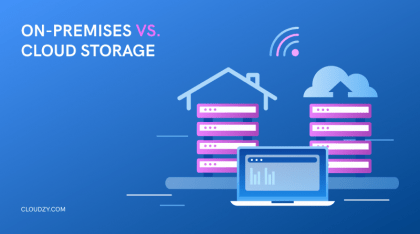
Benefits of Moving to the Cloud
Sure, the change can be challenging, but let’s focus on the exciting part right now. Companies deal with so much day-to-day, so what makes a challenging, sensitive process like on-prem to cloud migration worth it? The flexibility and cost-efficiency mentioned before are just some of the cloud migration benefits. Let’s take a look at the key advantages that make the migration so intriguing:
Scalability and Flexibility
Cloud-based environments come with on-demand scalability. Being hosted on a network of servers allows you to scale computing resources up or down as you wish, whenever you want. With in-house servers, scalability is a burden. What happens when you need more space or processors during peak times? You have to buy new hardware and install and configure them. So, it will cost you extra money, time, and human labor—resources that go to waste when you’re not in peak times. Whenever demand spikes or drops, cloud environments can handle it easily. This allows you to grow your business without holding back for physical limitations.
Affordability and Value for Money
Idealistically, companies want to earn more and spend less, right? Another reason why migration from on-premise to cloud makes sense. During the on-prem to cloud migration, you will switch from spending money on hardware and maintenance to paying only for the resources you use. On top of that, cloud environments are often billed using the pay-as-you-go method, which helps you avoid over-provisioning. This migration reduces your upfront costs, eliminates the ongoing expenses of managing on-prem servers, and allows predictable and affordable budgeting.
Remote Accessibility
If you have a global team or remote employees, you’ll want every team member to access data and applications seamlessly from anywhere in the world. If you work with on-premise servers, you’ll have to go through the trouble of setting up secure remote access protocols and applications. Guess what? You also have to maintain, update, and manage your remote access solutions. Another one of the cloud migration benefits is that it allows remote accessibility for any one of your employees with just an internet connection. Cloud services make real-time access to data possible without the need for any VPN or complex setup.
Disaster Recovery
What happens if, for any reason, your in-house servers get damaged or destroyed? Can you imagine how much valuable data you will lose? One of the highly critical cloud migration benefits is that cloud providers offer disaster recovery. Getting back to the network architecture of cloud-based environments: In case of any hardware failure or natural disaster, cloud systems can be quickly restored without any notable downtime in operations. This is due to the fact that, while you need complex and expensive disaster recovery plans for on-premise servers, cloud providers automate most of the process. With on-prem to cloud migration, you’ll drastically reduce the risk of data loss.
Maintenance and Updates
As you can already guess, the benefits of moving to the cloud also include maintenance. This is extremely important since it takes the burden of maintaining and upgrading in-house servers off your IT teams, allowing them to actually focus on core business tasks. Cloud providers handle routine maintenance and software updates to ensure your infrastructure is always running the latest versions. This helps improve security and performance. Also, you’ll experience lesser operation disruptions since updates and maintenance is happening in the background. With on-prem to cloud migration, your business can operate without you worrying about when your next downtime for upgrades would be.
Cloud Migration Challenges — What to Look Out For
Now, we know the shift is beneficial, but we must acknowledge the cloud migration challenges as well. Any process has its own difficulties; the key to any successful process is preparing for the issues with the right solutions. That is exactly what we are going to do here:
Migration Downtime
One of the major cloud migration problems is downtime and disruption. If you don’t plan your cloud migration right, it can cause severe downtime, which will disrupt your business operations. Also, migrating large amounts of data or applications will require temporary service interruptions. If migration isn’t carefully planned or tested, it can cause performance issues, long downtime periods, or, worst case, data loss.
Solution: Carefully plan the on-prem to cloud migration and test your strategy thoroughly. You can use phased approaches or hybrid setups to minimize service interruptions. If test results report that service downtime is higher than expected, plan and setup alerts to notify your customers and clients.
Data Security
Another critical concern when it comes to cloud migration problems is data security. If you are migrating sensitive data to the cloud, you need to ensure the proper security measures are implemented. These security measures can include encryption, multi-factor authentication, and access controls. Another factor you need to consider is what security practices the cloud provider supports.
Solution: To ensure a safe data migration from on-premise to cloud, carefully implement strong security measures based on the sensitivity of your data. Choose a cloud provider that complies with industry-specific regulations such as GDPR.
Data Transfer Limitations
Large dataset migration from on-premise to cloud can be a slow and complex process. If there are bandwidth limitations, the process can get slower and more problematic, especially if the data needs to be encrypted during the transfer. The real challenge here is maintaining the integrity of data during transfer without causing any delays.
If you handle large datasets and sensitive data, you can also consider physical data migration which includes shipping data drives. You also have to ensure that your network connection and speed are optimized to handle the migration without delays or bandwidth limitations.
Cost Management
While cost-effectiveness is one of the cloud migration benefits, the migration process itself can get expensive, especially if it needs specialized tools or services. Another one of the cloud migration problems regarding cost is that if you don’t monitor your resource usage, you may end up struggling with managing the ongoing cloud expenses. Without the right cost management, you’ll fail to balance the short-term migration costs with long-term savings.
Solution: Include budget and cost management when you are planning the migration. Consider using cloud cost management tools to monitor usage, optimize resources, and set spending limits to eliminate unexpected costs. Choose a cloud provider that works with the PAYG billing method to know how resource usage is affecting your budget plans.
Skill and Training Needs
There might be skill gaps when dealing with cloud environments first because managing cloud infrastructure needs different skills compared to managing the in-premise servers. Your IT teams may lack the expertise needed to navigate cloud services. This issue would require additional training or hiring cloud specialists which can cause delays in the migration process and slow it down.
Solution: You need to remove the skill gap before starting the on-prem to cloud migration. When planning the process, invest in upskilling your team with cloud certifications in the pre-migration phase. If your budget allows you, hire cloud experts to navigate the migration process and train your IT teams with the skills necessary for managing cloud services.
Thinking about cloud migration? We’ll handle DevOps while you drive innovation. Our DevOps as a Service empowers your business to concentrate on growth and success. Let our specialists manage the operational side, so you can focus on delivering top-tier digital solutions and achieving your goals effortlessly!
The Six Rs of Migrating to Cloud
Now that you know the cloud migration challenges and how to overcome them, we get to the fun part. How exactly do we plan the on-premise to cloud migration? The very first thing you need to learn before shaping your migration plan is to understand the on-prem to cloud migration strategies. There are a total of 6 migration strategies called the Six Rs. Let’s dive a bit deeper into these strategies:
- Rehost: Also called Lift and Shift, Rehost is the migration process in which applications and data are moved to the cloud without any modifications. Rehost is known to be the fastest migration method.
- Refactor: In the Refactor migration method, applications are modified to fit a cloud-based environment. This often includes containerizing applications or breaking monoliths into microservices.
- Replatform: This method comes somewhat between Rehost and Refactor. In this method, minimal changes will be made to ensure performance is optimized for cloud environments without refactoring the whole application.
- Repurchase: In this method, we will replace traditional on-premise applications with their cloud-based alternatives. This method is the ultimate cloud-based optimization of the traditional system.
- Retire: The Retire method is a full-on purge. In this method, all outdated or unused applications we don’t need are decommissioned.
- Retain: This migration method is used in complex situations that handle sensitive or confidential data. In this method, we do not entirely eliminate the on-premise servers. Specific applications are kept on in-house servers due to legal, regulatory, or even business reasons. The rest of the digital system is then migrated to the cloud.
Planning the On-Prem to Cloud Migration
Okay, now that you know all the basics, it’s time for the operation aspect of on-prem to cloud migration. To ease out the process and ensure no issues can cause delays or disruptions, we plan the migration process into 3 phases. The on-premise to cloud migration steps include pre-migration, migration, and post-migration. Here is what you need to do in each step:
The Pre-Migration Plan
The first of the on-premise to cloud migration steps is the pre-migration stage. In this stage, you will prepare and plan for the migration. You’ll assess your current infrastructure, define goals, and make a detailed plan. Here are the steps you need to take in the pre-migration stage:
- Assess Current Infrastructure: Check all the existing systems, applications, data, and any dependencies to identify those that need to be moved to the cloud.
- Set Goals: Now, you need to define the business objectives that will lead to the on-prem to cloud migration. Some examples of the objectives are cost reduction, improved performance, or increased scalability.
- Choose a Cloud Provider: This is a critical step for your business. The wrong cloud provider will only cause more issues for your systems. Research and find the appropriate cloud platform that aligns with your goals. If you value cost-efficiency, unlimited scalability, reliability, and a strong backbone of expert customer support, Cloudzy’s Cloud can be a great option for you.
- Choose Your Migration Strategy: The information you gathered by assessing your current infrastructure and setting goals can help you choose the best migration strategy from the Six Rs.
- Create the Data Migration Plan: Now, you need to identify your requirements for the migration, find the best ways to transfer data securely, and choose how to manage large datasets.
- Create a Backup and Recovery Plan: It’s always better to be safe than sorry. In the last step, you have to make sure everything is backed up to create a disaster recovery plan before the migration. If anything goes wrong during the migration, this recovery plan will ensure you don’t face data loss.
The Migration Plan
This stage is where the actual execution happens. Here’s everything you need to do to migrate all data, applications, and workloads to your cloud environment:
- Migration Test: Before rushing the migration, perform a pilot or test migration. Choose a small and non-critical system or dataset to migrate to the cloud. This migration test will help you identify potential issues or bugs in your migration process.
- Migrate Your Data: After testing and fine-tuning your migration process, you can begin migrating data and applications. Do so based on the priority and dependencies you identified in the pre-migration stage.
- Monitor and Troubleshoot: You can’t ever leave the migration process on its own. Closely monitor the process to ensure everything is transferred correctly. You also have to be prepared to troubleshoot any issues that might come up, like connectivity issues.
- Optimize Resource Allocation: While your data is transferred, optimize your cloud resources, like resizing virtual machines, to ensure efficient performance and cost management.
- Validate Data Integrity: Again during the migration, run data checks to ensure that all of your data and applications are being transferred correctly without any loss or corruption.
The Post-Migration Plan
The on-premise to cloud migration might be done, but we’re not done yet. In the post-migration stage, you will be focusing on optimizing, securing, and monitoring your cloud environment. Here are the last steps of your plan:
- Test Performance: Once the migration is over and all data is transferred, run performance tests on applications and systems in order to ensure they are all operating finely in their new cloud environment.
- Optimize for Cost Efficiency: Check resource usage and see how you can better optimize your environment for cost management. You can scale your virtual machines up or down to control costs better.
- Continue Training Teams: Provide ongoing training programs for your team members to ensure they can efficiently manage and operate the cloud environment.
- Monitor and Maintain: Monitor performance, uptime, and security to maintain a continuous stance over your system’s health and quickly troubleshoot if any issues appear.
Netflix — An On-Prem to Cloud Migration Case Study
There’s nothing quite like learning from those who’ve walked the path before you. In this section, we’re going to bring the concept of on-prem to cloud migration to life with a real-world example:
Netflix’s Migration to AWS
Netflix faced significant challenges with its on-premise infrastructure. They struggled with scalability issues, especially during peak usage times. Their servers couldn’t handle the growing number of users and streaming demands, leading to service outages and degraded user experiences. In 2008, Netflix began its migration to Amazon Web Services (AWS). The goal was to leverage AWS’s scalable, reliable, and secure infrastructure to support its rapidly growing user base and massive content library.
Challenges Faced:
- Massive Data Transfer: Migrating petabytes of data, including movies and TV shows, was a large task.
- Complex Microservices Architecture: Netflix had to redesign its monolithic architecture into a microservices architecture suitable for the cloud environment.
- Ensuring Zero Downtime: They needed to ensure their service remained available to millions of users during the migration.
Strategies Adopted:
- Phased Approach: Netflix adopted a phased migration approach, starting with less critical systems and gradually moving more significant parts of their infrastructure.
- Building Cloud-Native Applications: They redesigned their applications specifically for the cloud, taking advantage of AWS’s auto-scaling and load-balancing features.
- Continuous Deployment: Netflix implemented a continuous integration and deployment pipeline, which allowed them to update services without disrupting user experience.
Outcome:
- By 2016, Netflix had completed its migration to AWS.
- They achieved immense scalability, handling millions of users simultaneously without any major service disruptions.
- The migration also enabled Netflix to innovate rapidly, deploying thousands of new features and updates efficiently.
Cloudzy — The Best Cloud Environment for You
Wrapping up our on-premise to cloud migration guide, you now know everything to execute a successful migration process. But, remember, without choosing the right cloud provider, all your planning and effort will go to waste. Cloudzy offers a robust, scalable, and secure cloud environment. With Cloudzy, you’re not just getting a service—you’re gaining a partner dedicated to making your migration as seamless as possible. Our robust infrastructure, tailored to meet diverse business needs, ensures that your cloud transition is not just about moving data and applications but also about upgrading your entire operational paradigm. Cloudzy’s commitment to security, reliability, and round-the-clock support means you can migrate with confidence, knowing your digital assets are in capable hands. With Cloudzy, migrate not just with confidence but with a vision for growth and success.
FAQ
What is on-prem to cloud migration?
On-premise to cloud migration involves transferring data, applications, and services from local servers to cloud-based infrastructure, enhancing scalability, efficiency, and accessibility.
How do I move my premise server to the cloud?
Start by assessing your current infrastructure, choosing a cloud provider, planning a migration strategy, transferring data using secure methods, and providing training for your team.
What is the process of data migration to the cloud?
Data migration to the cloud includes assessing data volume, choosing a transfer method (like FTP, SCP, or cloud tools), ensuring security protocols, and validating data post-transfer.
What are the benefits of cloud migration?
Cloud migration offers several benefits: significant cost savings, high scalability, robust security, and improved collaboration. It enables businesses to adapt quickly to market changes, enhances disaster recovery capabilities, and supports the integration of advanced technologies like AI and IoT.
What can go wrong in cloud migration?
Potential issues include data loss or breaches, unexpected downtime, cost overruns, and performance problems. Inadequate planning can lead to compatibility issues with legacy systems and challenges in adapting to new cloud environments. Additionally, more staff training can be needed to ensure the effective use of the new cloud infrastructure.