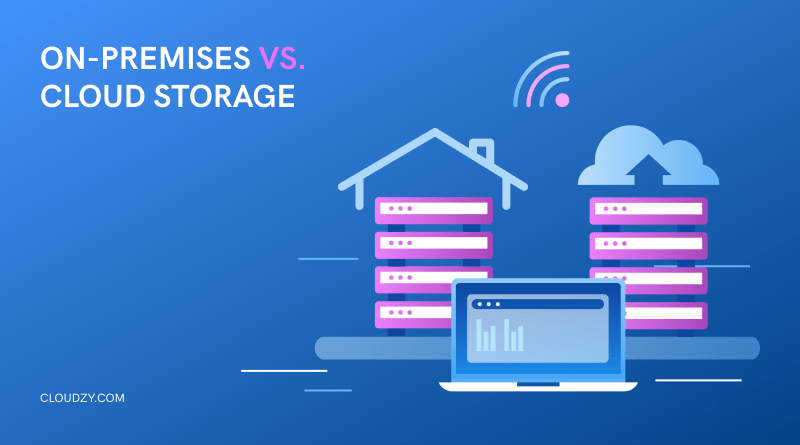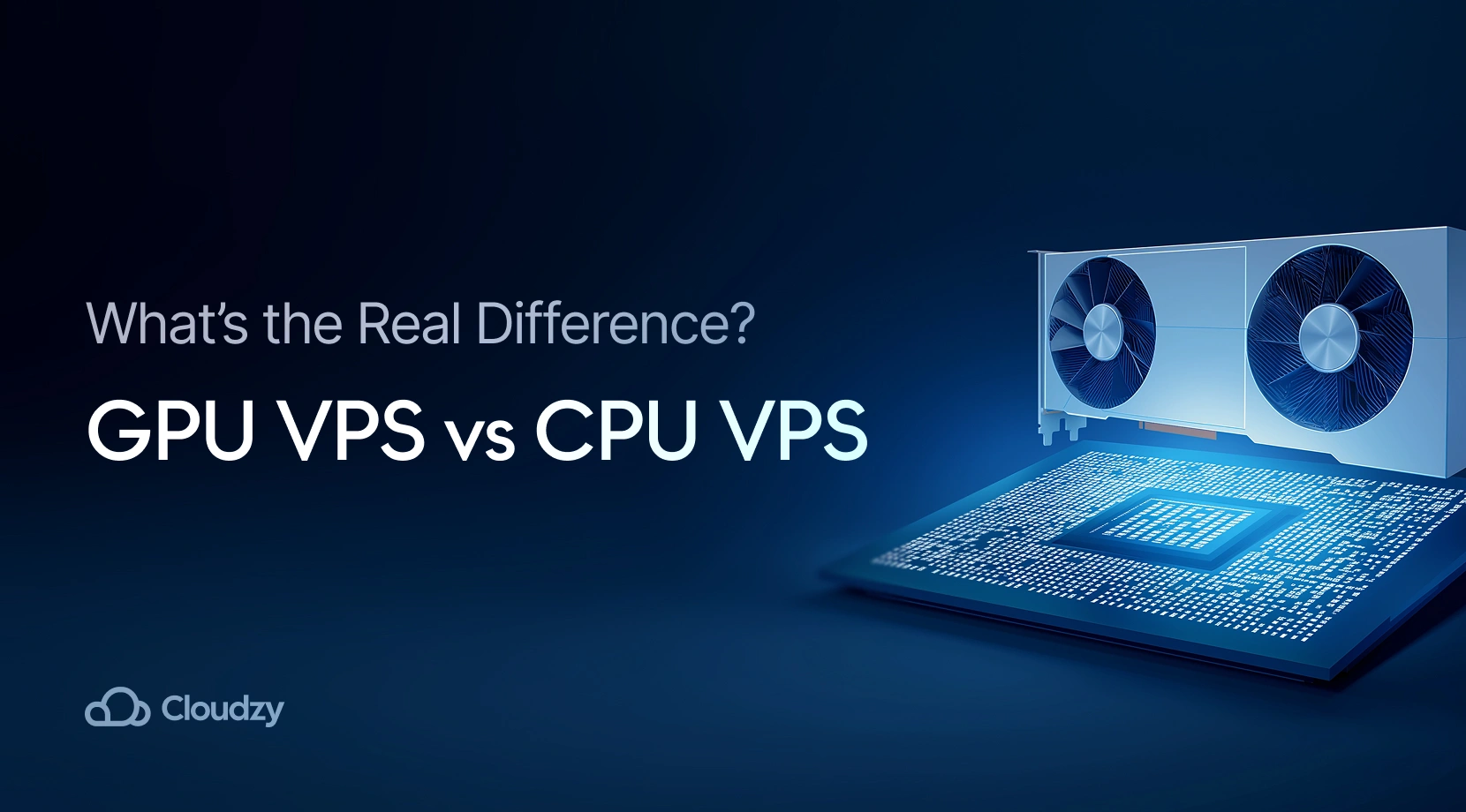Before the cloud environment was even invented, businesses relied on on-premise tool for their storage and resource needs, but today, the on-premise vs. cloud decision is more relevant than ever. They would set up and manage their own servers to store information and resources and run their websites and applications.
Now that cloud storage and cloud computing services are in the picture and growing in popularity, the on-premises vs. cloud crossroad has begun to confuse business owners. Honestly, managing your own servers is pretty messy. It can also get really expensive. On the other hand, how safe are your business information on the cloud?
As a business owner, you have a hefty daily workload, and It won’t get easier or lighter as your business scales. The less you worry, the easier it is to make serious decisions. So, I wrote this blog post to help you choose the right option between on-premises vs. on-cloud for your business and take some of that weight off your shoulders.
There are many aspects to consider when choosing between on-premise vs. cloud, and it’s not just a matter of data storage, either. That’s why we’ll first talk about the difference between on-premise vs. cloud and what they are, the benefits of cloud vs. on-premise, and how each option affects crucial operational aspects.
What Are On-Cloud Software and Cloud Computing?
Traditionally, all of your resources, data, and infrastructure were located on-premise and you would have the responsibility of handling everything from installation to maintenance. However, as cloud technology evolved, the option to have a third party handle all of that became available, sparking the on-premise vs. cloud debate.
Cloud computing offers different service models to meet varying business needs, including SaaS (Software as a Service), PaaS (Platform as a Service), and IaaS (Infrastructure as a Service).
SaaS focuses on delivering ready-to-use applications like email, file sharing, or customer relationship management tools, which remove the need for businesses to manage underlying software infrastructure. PaaS, on the other hand, provides a development environment for building and deploying applications, while IaaS delivers raw computing resources like servers and storage.
These models collectively reduce the burdens of infrastructure management while unlocking unique possibilities like data analytics and AI. Many businesses use cloud platforms for intensive data analysis, machine learning, and artificial intelligence applications that require large-scale computing power. The flexibility of cloud platforms allows companies to quickly ramp up resources for complex tasks without heavy investments in physical hardware, making it essential for businesses to choose between cloud vs. on-premises setups for better alignment with their operational needs.
That said, there are disadvantages to on-cloud to consider when debating on-premise vs. cloud, which we’ll get into later on.
What Is On-Premise Software?
On-premise solutions keep all your data, applications, and infrastructure at your physical location, giving you complete ownership and control over your IT systems. Your in-house IT team manages every aspect, from installation and configuration to regular updates, monitoring, and maintenance. This hands-on approach enables deep customization, allowing businesses to tailor their systems to specific operational needs.
With on-premise setups, businesses can enforce their own security protocols, access controls, and disaster recovery plans, ensuring sensitive data stays entirely under their control. This level of authority makes on-premise an attractive choice for industries like healthcare or finance, where strict compliance with regulations, such as HIPAA or GDPR, is a priority.
However, this control comes with significant responsibilities. On-premise systems require substantial upfront investment in hardware and infrastructure, as well as ongoing resources to handle upgrades, replacements, and troubleshooting. While this approach reduces reliance on third-party support, it demands a dedicated IT team and constant vigilance to ensure reliability and security.
Now that you have somewhat of an understanding of both approaches, let’s talk about the main aspects of on-prem vs. cloud.
How to Choose Between On-Premise vs. Cloud
Both of these options have their own pros and cons; however, whether they matter to you or not is another story. That’s why I’m going to purely mention the various affected aspects of opting for on-premise vs. cloud.
Data Storage
With on-premises data storage, all of your data, servers, databases, and storage devices live right within your company’s physical space. Managing your own storage gives you complete control over how and where your data is stored, which is key for companies dealing with sensitive or regulated information.
Think finance, healthcare, or any industry where data privacy is serious business. With on-prem, you’re in charge of setting up your own backups and access control systems, so your data security follows your own protocols, not someone else’s.
Cloud data storage, on the other hand, means storing your data in offsite data centers managed by third-party providers. With this setup, you access your data over the Internet while the cloud provider handles all the infrastructure, maintenance, and security. Cloud storage is super flexible, letting you scale up or down easily as your storage needs change—no need to buy more physical hardware.
This makes it a great option for businesses with variable or fast-growing data requirements. However, with data stored in the cloud, you’re also dealing with different regulatory and compliance requirements, especially if the data is hosted internationally.
Deciding between on-premises vs. on-cloud for data storage really boils down to what your business values more: complete control over your infrastructure or flexibility and cost efficiency.
Computing Resources
On-premises computing means all your processing power—servers, workstations, and other hardware—is managed internally within your organization. This setup gives you complete control over hardware configurations and performance, making it a great option for businesses with specialized needs, such as scientific research or high-quality media production. However, managing everything in-house also means you’re responsible for regular hardware upgrades and ongoing maintenance to meet your computing demands.
Cloud computing offers a flexible alternative. By renting resources like processing power, memory, and network capacity from remote servers, you can quickly scale up for new project demands or increased workloads. The pay-as-you-go model ensures you only pay for what you use, eliminating the need for hardware investment. Additionally, cloud providers handle all maintenance and updates, freeing your team to focus on productivity rather than system upkeep.
That said, cloud computing isn’t without its drawbacks. Latency caused by data traveling between locations can pose challenges for applications that require real-time processing. Choosing on-prem vs. cloud computing resources depends on your workload, budget, and how critical it is to have that direct control.
Infrastructure Management
On-premises infrastructure requires businesses to design, build, and manage every component of their IT environment. This includes physical servers, storage devices, networking equipment, power supplies, and backup systems. While this approach allows for high levels of customization to suit specific workflows, it demands substantial capital investment in hardware and a dedicated IT team for continuous monitoring, updates, and maintenance. For example, this study by Avasant shows that moving from on-premises to the cloud helps companies significantly decrease their spending.
By contrast, cloud infrastructure leverages the Infrastructure as a Service (IaaS) model, where resources such as servers, storage, and networking are provided over the internet by third-party vendors. Instead of upfront hardware costs, businesses pay on a subscription or pay-as-you-go basis, making it easier to scale resources according to fluctuating demand. Some providers also offer automated monitoring, resource scaling, and pre-configured disaster recovery options, which help businesses reduce operational overhead.
Disaster recovery and resilience differ greatly between on-prem and cloud infrastructure. On-prem infrastructure faces more physical risks, like equipment failure or environmental threats, requiring solid backup plans.
Cloud providers often handle data redundancy and backups across multiple locations, enhancing continuity and recovery speed. Still, the decision between on-premise vs. cloud for infrastructure management once again depends on whether you value hands-on control or are comfortable relying on the provider’s resilience strategies.
If managing infrastructure sounds like a hassle, consider Cloudzy’s DevOps as a Service. With our expert team handling deployments, updates, and monitoring, you can focus on what matters most—growing your business. Whether you’re on an on-premise setup or exploring cloud options, Cloudzy’s DevOps solutions help streamline your operations with tailored support.
Security and Compliance
Security is a pretty important aspect in the on-premise vs. cloud debate, especially for businesses handling sensitive data.
On-premises setups allow you to fully control your security practices, making it easy to customize protocols to meet industry standards or company policies. For businesses that handle sensitive or heavily regulated data, on-prem can be a more comfortable choice, since it means you’re responsible for securing everything, from firewall management to encryption, giving you the power to adjust these as needed. However, this also requires constant vigilance, as your IT team must stay on top of software updates, threat monitoring, and compliance requirements.
In a cloud environment, security responsibilities are shared between the provider and your business. Cloud providers often implement robust security measures, such as multi-factor authentication and encryption, but your organization must still manage user access, permissions, and ensure compliance with industry-specific regulations.
While cloud providers aim to meet general regulatory requirements, industries with strict guidelines, like healthcare may require additional configurations or contracts to achieve full compliance.
Relying on third-party providers also introduces potential challenges, such as access limitations or service interruptions, which should be factored into the decision.
Cost Structure
The cost structure in the on-premise vs. cloud debate typically depends on each company’s financial priorities.
On-premises setups generally come with a hefty initial investment, as they require purchasing hardware, dedicating physical space, and maintaining systems. These capital expenditures (CapEx) might suit companies that prefer a long-term investment and can accurately predict their needs.
Once the infrastructure is in place, costs mostly consist of maintenance, hardware updates, and energy consumption, but unexpected growth or changes in demand can bring additional expenses if expansion is needed.
Cloud solutions follow an operational expense (OpEx) model, with costs billed monthly based on usage. This model offers flexibility for businesses that want to manage cash flow and avoid large capital investments.
As you can see, the expense model in each approach is a huge factor when weighing on-premise vs. cloud. For budgeting and cost predictability, cloud services offer transparent itemized billing, allowing you to see exactly where your resources go.
On-premise costs, by contrast, can be unpredictable due to sudden hardware failures or upgrades. Ultimately, the choice between on-premises vs. cloud cost structures hinges on whether your business values predictable, regular costs or is prepared to make upfront investments for potentially lower long-term expenses.
Environmental Impact
When evaluating on-premise vs. cloud solutions, the environmental impact is an important factor. On-premise setups typically require more energy for power and cooling, resulting in a larger carbon footprint, especially if not optimized for efficiency. In contrast, cloud providers often operate energy-efficient data centers, many powered by renewable energy and advanced cooling technologies, offering a more sustainable option. By pooling resources across users, cloud computing aligns with sustainability goals and can improve your organization’s reputation among eco-conscious stakeholders. If sustainability is a priority, cloud solutions may provide a greener alternative beyond just cost and scalability.
Final Verdict: On-Premise vs. Cloud
If control, customization, and data sovereignty are your top priorities, on-premises setups provide a hands-on approach where you call all the shots. However, keep in mind that this comes with the responsibility of managing, securing, and maintaining everything in-house. On the other hand, if you’re aiming for scalability and lower upfront costs, cloud solutions offer a streamlined way to access advanced resources without heavy investments in physical hardware. Each option brings its own advantages, and understanding how they align with your specific operational needs is key to making the right choice.
Cloud platforms are ideal for companies diving into data analytics, AI, or other growing, computation-heavy tasks that benefit from scalable resources. Meanwhile, on-premise setups might be a better fit for companies with strict regulatory requirements, where data security and compliance are top priorities.
At the end of the day, the debate between cloud and on-premises boils down to the unique demands of your business. While cloud solutions might be ideal for growing companies looking for agility and cost efficiency, on-premises setups offer the autonomy and reliability that some industries still depend on.
If you come to the conclusion that you need to migrate from in-house servers to cloud services, check out our deep dive into on-premise to cloud migration.
FAQ
What are the disadvantages of on-premise?
On-premise solutions offer control but come with hefty responsibilities. Businesses must manage everything from installation to ongoing maintenance, requiring dedicated IT staff and significant hardware investment. Scaling up also demands additional resources, making growth more costly and complex. For many, this hands-on approach can be overwhelming, especially if flexibility is a priority.
Is on-premise safer than cloud?
On-premise can feel safer because it keeps data and security directly in-house, giving companies control over protocols like firewalls and encryption. However, this setup requires constant vigilance from the IT team to stay secure, while cloud providers typically offer strong security frameworks, albeit with some reliance on a third party.
What is the difference between on-premise and cloud?
The core difference is management: on-premise solutions are fully self-managed, with all infrastructure kept on-site, while cloud solutions rely on third-party providers for storage and maintenance. On-premise offers full control, whereas cloud provides flexibility and scalable resources without the management burden.