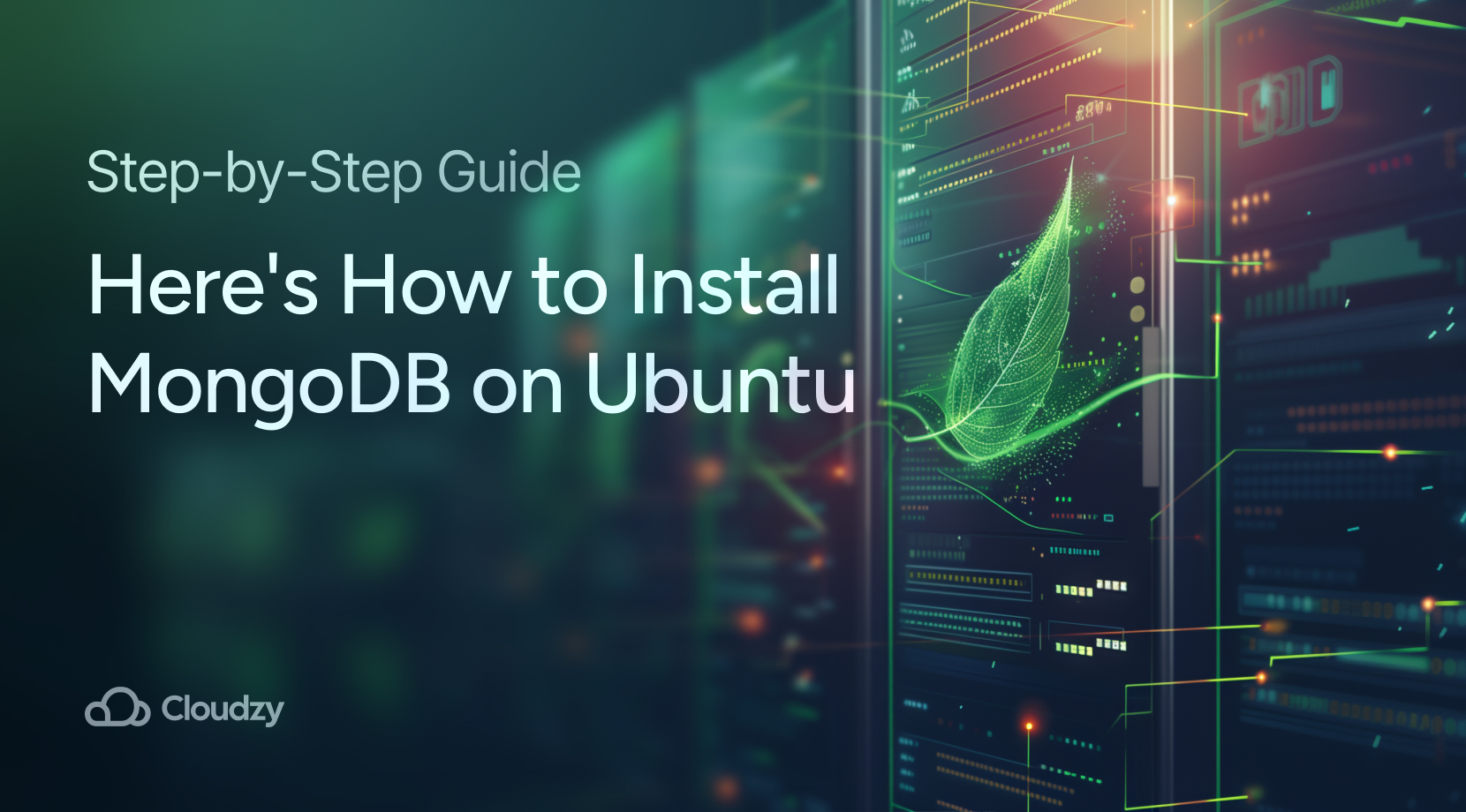Boasting a 4k experience at up to 60 frames per second with near-zero latency, Parsec is a very popular RDP platform specializing in the gaming industry. Parsec allows users to play games on a remote desktop that could be thousands of kilometers away as if they’re streaming and playing the game on their own devices.
While Parsec may be a popular choice, it certainly isn’t the only one or necessarily the right one for you. This is due to the fact Parsec has its own fair share of issues that has led many users to seek Parsec alternatives.
Issues like questionable amounts of data collection and constant connection drops that lead to kicking the user out of the game have frustrated users for a while now. So, with that in mind, let’s talk about what issues are leading users to look for Parsec alternatives, what those Parsec alternatives are, and who they’re suitable for.
Why Should You Look for Parsec Alternatives?
Parsec, like Steam Link, has many great features and has established itself as a go-to solution for remote gaming; however, you should also know why many users opt for Parsec alternatives. Here are some of the main problems users have reported about Parsec:
Uncomfortable User Data Collection Practices
One issue with Parsec is that it collects a lot of personal data that could be potentially sold to data brokers and advertisers. It’s important to note that Parsec is in no way stealing this data and that this data collection is mentioned on Unity’s (Parsec’s Owner) privacy policy page.
The data collected includes information about your use of and actions on the Service, such as pages or screens you viewed, how long you spent on a page or screen, navigation paths between pages or screens, information about your activity on a page or screen, access times, and length of access.
While data collection for personalized advertisements, etc., is not an uncommon practice, the depth of Parsec’s data collection is not the least bit comforting, especially nowadays when security breaches and data theft are so common. Additionally, even if that data is never stolen, many people rightly do not want such information to be stored or potentially sold.
Internet Connection Dependency
A common issue with Parsc is that it heavily relies on a fast internet connection, even for local use. For example, you can’t set up LAN parties to play games together with your friends without a reliable internet connection. That’s why you might need to look for parsec alternative for gaming.
This can be pretty frustrating, as a simple drop in internet speed or outages happening at Parsec itself can lead to the player getting kicked out of a game. The lack of an offline mode for devices connected through LAN just doesn’t make sense and makes Parsec an unfit solution for many gamers.
Unsuitable for Non-Gaming Purposes
All things said, Parsec is still one of the best desktop virtualization tools for gaming; however, that’s it, really. Parsec is mostly suitable for gaming, and if you need a desktop virtualization solution for work or, for example, enterprise applications, then you’ll probably find Parsec’s features and capabilities limiting.
Some missing features that make Parsec an unfavorable choice for professional work settings are the lack of an integrated voice chat function and advanced administrative controls. You can always opt for a simpler and more user- and work-friendly alternative to Parsec, like our RDP VPS service, which is compatible with any platform, features full admin access and DDoS protection, and is available in over 15 locations globally.
Reliable, high-performance RDP servers with 99.95 uptime. Take your desktop on the go to all the major cities in the US, Europe, and Asia. Need a Remote Desktop?
Need a Remote Desktop?
Limited Free Version
One of Parsec’s positive aspects is that it offers a free version; however, this free version is pretty limited in comparison to the main advanced features that Parsec boasts, like multi-monitor support, better color quality (4:4:4 mode), and higher bandwidth streaming. By locking these key features behind a wall, this free version is just another remote desktop solution with much better free Parsec alternatives.
Best Parsec Alternatives
Now that you’re aware of Parsec’s limitations and drawbacks, you might be considering alternatives to Parsec. Here is my list of the best alternatives to Parsec, including the best free, gaming, and work-specific alternatives to Parsec.
1. Parsec vs. Moonlight

Moonlight Game Streaming is one of the best parsec alternatives for gaming. The beauty of Moonlight Gaming Streaming is that not only is it free, but it’s highly versatile in terms of compatibility. Moonlight, which is parsec free alternative, supports a huge variety of platforms, including Windows, macOS, Raspberry Pi, Linux, and mobile platforms like Android and iOS.
One key factor when debating Moonlight vs. Parsec is that, unlike Parsec, this Parsec alternative is completely free, meaning you have full access to Moonlight’s features without having to pay a single cent. This means that you’ll be getting low-latency gaming with up to 120 FPS and resolutions up to 4k rather than Parsec’s free tier limit of 60 FPS.
While Moonlight does require an NVIDIA GPU as it’s built on NVIDIA’s GameStream technology, it’s very much worth it as users regard Moonlight’s performance as, at the very least, on par or better than Parsec’s.
Last but definitely not least, Moonlight supports LAN and works over local networks without internet dependency, which is a key issue with Parsec and a huge bonus for LAN party users.
2. Parsec vs. Steam Remote Play
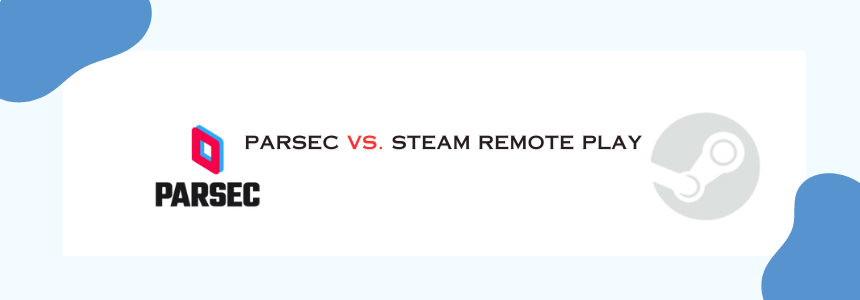
This is a no-brainer for gamers who purchase, download, and play their games through Steam. Seamless integration with Steam aside, Steam Remote Play has many other features, including high compatibility with a myriad of platforms such as Windows, macOS, Linux, Android, iOS, and even TVs with Steam Link support.
Steam Remote Play is another Parsec free alternative and includes all features without any kind of paywall. While Steam Remote Play’s integration with Steam removes the need for additional software or subscriptions to play games, it’s also a double-edged sword since it’s limited to Steam’s library and doesn’t support non-Steam games.
That said, as you probably already know, there aren’t that many games that aren’t available on Steam, aside from some old-school games and a few particular game studios like Epic.
3. Parsec vs. Rainway
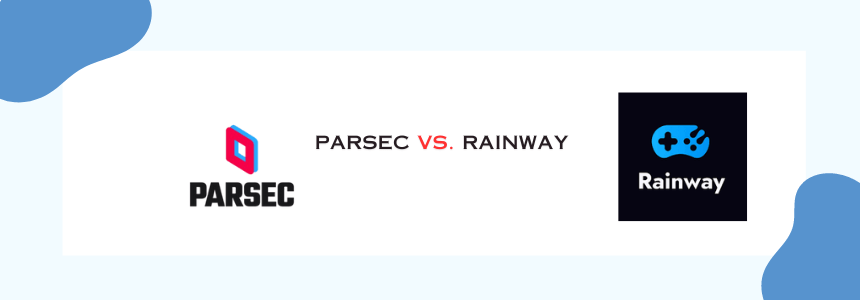
If you don’t want to go through the hassle of downloading and setting up a software on your device like with other desktop virtualization solutions, then Rainway is a great alternative to Parsec for you.
This is due to the fact that Rainway is a browser-based game streaming platform that can be operated on most modern browsers. Additionally, Rainway allows you to stream almost any device, from the usual Windows, macOS, and Linux, to even Android, iOS, consoles, and smart TVs.
However, while Rainway is pretty simple and easy to set up and use, like Parsec, its advanced features are limited to Rainway’s paid tier.
4. Parsec vs. GeForce NOW
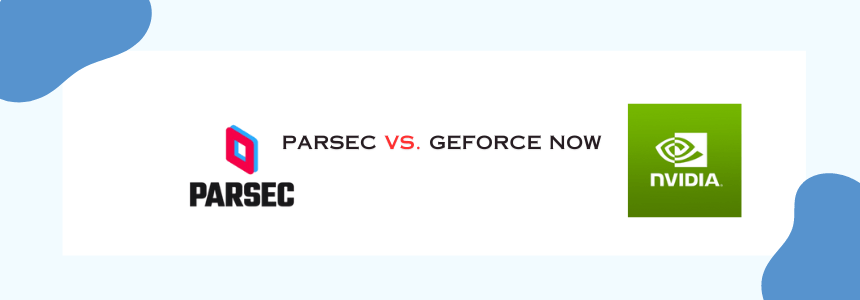
A great alternative to Parsec for those who don’t have the most powerful devices for gaming is GeForce NOW. That’s because of GeForce NOW’s fantastic cloud gaming function which allows you to stream any game you’d like from NVIDIA’s powerful remote servers.
Through these servers, your device doesn’t handle any of the strain from running demanding GPU and CPU-intensive games, practically turning any low-end device into a powerful gaming PC.
While the games you can stream to your device are limited to the NVIDIA library, said library is pretty extensive, supporting over 1,800 games from Steam, Epic Games, and Uplay, around 150 of which are free to play!
However, it’s important to note that for such a great service, you really can’t expect it to be completely free. While GeForce NOW offers a free tier, you can play games for one-hour sessions only and when time’s up, you’ll need to wait in line for your turn again. Thankfully, there is no daily limit to how many one-hour sessions you can log in daily.
5. Parsec vs. AnyDesk
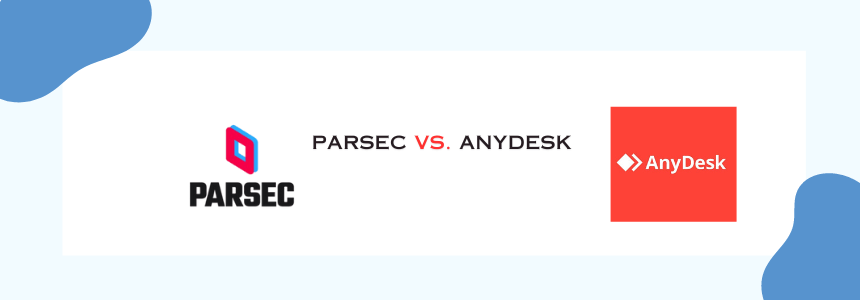
AnyDesk provides a bit of both worlds as its a great software for work and a decent option for gaming. AnyDesk is particularly known for its low latency so whether you’re planning on streaming a game or your marketing plans presentation, you can be sure that its going to go smoothly without any lags.
AnyDesk features various remote work-specific capabilities like file transfers, remote printing, session recording, unattended access, and in-depth security measures such as military-grade TLS 1.2 encryption and RSA 2048 asymmetric encryption.
Lastly, in terms of compatibility, AnyDesk is available for Windows, macOS, Linux, Android, iOS, and Raspberry Pi.
Want to dive deeper into AnyDesk? Check out these helpful blog posts:
- AnyDesk Vs. RDP: Which is the Best Remote Connection Application?
- AnyDesk vs. TeamViewer : Best Remote Desktop Software for You
Final Thoughts
Parsec is a decent option for remote desktop gaming; however, the competition definitely isn’t light and with better, Parsec free alternatives available, you really have to consider your choices if you want the best desktop virtualization solution for your specific needs.
FAQs
What is Parsec?
Parsec is a popular remote desktop solution for streaming games allowing you to play games on your device from a host device that could be thousands of kilometers away. It offers up to 60 FPS, 4k resolution, and near-zero latency.
Are there any free, full-feature alternatives to Parsec for gaming?
A great alternative to Parsec for gamers that’s completely free is Moonlight. You get low-latency gaming with up to 120 FPS and resolutions up to 4k rather than Parsec’s free tier limit of 60 FPS. Additionally, Moonlight supports a huge variety of platforms, including Windows, macOS, Raspberry Pi, Linux, and mobile platforms like Android and iOS.
Even better, Moonlight supports LAN and works over local networks without internet dependency. However, Moonlight does require an NVIDIA GPU as it’s built on NVIDIA’s GameStream technology.
Which Parsec alternative is the best for remote work?
A versatile alternative to Parsec for remote work applications is AnyDesk. Its available for Windows, macOS, Linux, Android, iOS, and Raspberry Pi and features various remote work-specific capabilities like file transfers, remote printing, session recording, unattended access, and in-depth security measures such as military-grade TLS 1.2 encryption and RSA 2048 asymmetric encryption.