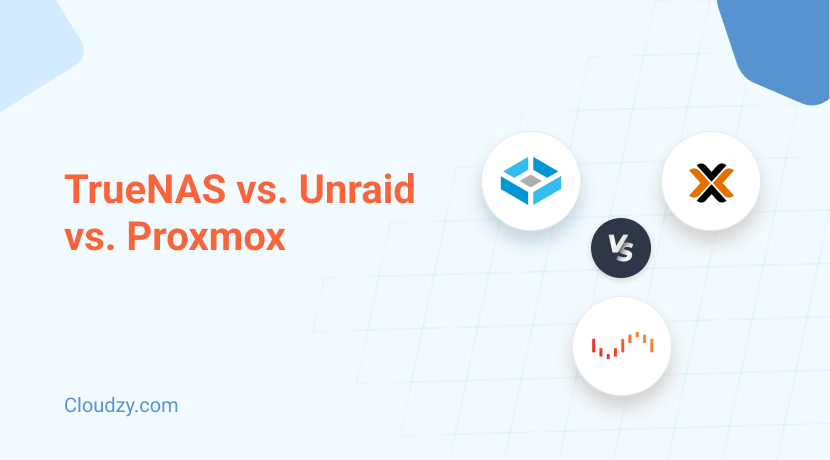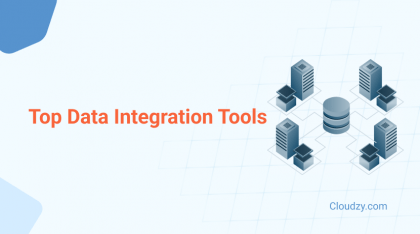If you’re looking for a storage solution, you know how easy it is to get overwhelmed by the multiple options available. Whether you’re setting up a home lab, a small business server, or a complex virtualization environment you should know the right information that will help you choose a suitable option. In this blog, we’ll compare three powerful tools in storage and virtualization: TrueNAS, Unraid, and Proxmox. Having a technical overview of the features and capabilities of these tools will definitely help you make your decision. However, to provide this technical overview, we first need to understand what a NAS OS is and how it relates to these tools. By the end of this comparison, you’ll have a clearer idea of whether TrueNAS, Unraid, or Proxmox is the best fit for your setup and why understanding their differences is important.
What Is a NAS OS?
Before answering this question, let’s first look at what a NAS (Network-Attached Storage) device is. A NAS device is essentially a dedicated storage server that is connected to a network and allows multiple users and devices to access and share files from a central location. And a NAS operating system is the software that runs on a NAS device to make this virtual storage possible. The NAS OS basically manages everything on the storage device, from the storage itself to access permissions, file sharing, and sometimes additional features like media streaming or data backups.
Now, let’s see what features we expect a NAS OS to have:
- File System Management:
This feature is all about how the system organizes and handles your data on the drives. There are some advanced file systems like ZFS, Btrfs, or EXT4 that NAS OSs commonly use for managing data in a reliable way. ZFS is a file system with strong data protection features like automatic error correction. It’s also highly scalable, and it can handle massive amounts of data without breaking a sweat. This file system is mostly used for enterprise installations. Btrfs offers built-in features like snapshots and data compression. With Snapshots, you can create quick backups of your data at specific points in time so you can restore data if something goes wrong. And data compression in Btrfs reduces the amount of storage space your files take up, so you can save disk space. And lastly, we have EXT4 as a file system that is commonly used in Linux systems and is great for general-purpose storage. Keep these file systems in mind cause we’ll get back to them in the explanation of each tool.
- RAID Support:
Another critical feature that you’ll find in most NAS OS platforms is RAID support. RAID stands for Redundant Array of Independent Disks, and it manages how you set up multiple hard drives to work together as a single unit. The main idea behind RAID is to improve either the performance of your storage system, the safety of your data, or both. RAID configurations duplicate your data across multiple drives. This means if one drive fails, your data isn’t lost because another drive contains the same data. This is a lifesaver when you’re dealing with important files you can’t afford to lose. Some RAID setups also split your data across several drives to read and write data faster. You can benefit from this feature when you’re working with large files or when you need quick access to your data.
- Network Protocol Support:
NAS OS systems support multiple network protocols such as NFS, SMB/CIFS, FTP (File Transfer Protocol), and more. This variety ensures compatibility with different devices and operating systems. Covering network protocols is beyond the scope of this blog post. So, for more information on these protocols, you can read our other blog post on NFS vs. SMB.
The use cases of a NAS OS are somewhat obvious in their nature. You can use a NAS OS for centralized file storage and sharing, automated data backups, media streaming to devices, virtualization and containerization for running virtual machines, and private cloud solutions for remote file access. Based on these use cases, home users, small businesses, and enterprises can all benefit from a NAS OS for efficient storage management.
Understanding TrueNAS
Let’s start our Unraid vs TrueNAS guide by learning what TureNAS is. TrueNAS is an open-source and enterprise-grade storage solution that is developed by iXsystems. It’s designed to transform standard hardware into a powerful and secure network-attached storage (NAS) system. TrueNAS comes in two main versions: TrueNAS CORE and TrueNAS SCALE. TrueNAS CORE has traditional NAS functionalities and offers features like file sharing, data protection, and backup management. It’s built on FreeBSD and uses the ZFS file system. TrueNAS SCALE, on the other hand, is based on Linux and extends the capabilities of TrueNAS CORE by adding features like containerization and scale-out storage. These features make it suitable for larger, more complex environments. Both of these TrueNAS versions are free, and their source code is open to all users.
TrueNAS goes beyond just storing data; it also supports virtualization, especially in its SCALE version. TrueNAS SCALE allows you to run virtual machines and containers directly on your NAS. TrueNAS has integrated support for KVM (Kernel-based Virtual Machine) for VMs and Docker for containers. This means you can deploy applications, test software, or run different operating systems without separate hardware. TrueNAS SCALE’s virtualization capabilities are ideal for users who need more than just storage, such as developers, IT professionals, or businesses that need multi-purpose systems. We’ll cover these use cases in more detail in the upcoming sections.
How TrueNAS Works
As I mentioned earlier, TrueNAS operates on the ZFS file system. ZFS offers end-to-end data integrity through checksumming, which automatically detects and repairs data corruption. TrueNAS uses ZFS to manage storage pools, known as zpools. Zpools combine multiple physical disks into a single logical storage unit. ZFS also powers TrueNas with other storage management features like thin provisioning, deduplication, and snapshots.
TrueNAS organizes storage into datasets, which can be configured with specific properties such as compression, encryption, and access control. You can then divide datasets into volumes for block storage or share them over a network using protocols like NFS or SMB. TrueNAS also supports RAID configurations through ZFS to offer various levels of data redundancy and performance optimization.
Now, let’s see how TrueNAS handles networking for some additional insights. TrueNAS uses its robust interface for configuring multiple network interfaces, VLANs, and link aggregation. TrueNAS also integrates with directory services like LDAP and Active Directory. This means enterprise environments can have seamless authentication and access control.
This combination of ZFS, advanced networking, and robust management features makes TrueNAS a powerful and reliable NAS solution for both small-scale and enterprise-level deployments.
Use Cases for TrueNAS and Who Should Use It?
TrueNAS is an excellent choice for environments that require reliable and scalable storage solutions as well as a virtualization platform. Large enterprises are a good example of TrueNAS’s best use cases. You can use TrueNAS in a large enterprise to replace multiple legacy file servers and manage critical data. Its integration with Active Directory makes things even smoother since it allows you to manage SMB and NFS shares.
TrueNAS’s virtualization capabilities add to its range of use cases. Imagine an environment like video surveillance systems that requires stable, high-capacity storage. In this scenario, you can deploy TrueNAS to host 150+ TB storage arrays for video surveillance while simultaneously running the surveillance systems as VMs on the same node. This is a real example of TrueNAS’s use cases reported by users.
Also, in scenarios where you have limited hardware resources, you can use TrueNAS on older hardware to create effective NAS or iSCSI servers. This is a valuable use case for IT environments that face supply chain challenges. In these scenarios, you can use TrueNAS to repurpose your existing equipment without reducing storage reliability.
So, if you’re an IT professional in need of a robust storage solution or if you need an enterprise-level solution for your organization, TrueNAS is the best option for you.
Understanding Unraid
It’s time to introduce the second piece of this comparison: Unraid. Developed by Lime Technology, Unraid is a flexible, user-friendly operating system that manages your storage, applications, and virtual machines. You can use it on both self-hosted servers and NAS platforms. Besides serving as a NAS device or media server, Unraid is also a reliable virtualization platform that uses the KVM hypervisor to run multiple VMs, each with its own dedicated or shared resources. Unraid also integrates with Docker for containerization. So, just like TrueNAS, it can run both VMs and Docker containers for a versatile experience.
Unraid is available in three plans tailored to different needs, from the Basic plan, which supports up to 6 storage devices, to the Unleashed and Lifetime plans, which offer expanded storage capabilities and features. This scalability makes Unraid accessible for home users and suitable for small to medium-sized businesses that want comprehensive solutions for storage, virtualization, and application management.
How Unraid Works
The reason this tool is called Unraid is that it doesn’t use a Raid at all. Unraid has its own storage management system, called an Unraid array. Unlike traditional RAID systems that require all drives to be the same size and type, Unraid allows you to mix and match different drives. Unraid uses a unique approach called “disk striping without striping.” This method allows each data drive in the array to operate independently and stores files as complete units rather than splitting data across multiple drives like traditional RAID setups. This setup means expanding your storage is as easy as adding new drives. So you don’t need to rebuild your entire array.
Unraid primarily uses the XFS file system for its data drives, while the cache drives typically use Btrfs. XFS is known for its high performance and scalability and is a great choice for handling large amounts of data. Btrfs, as I mentioned earlier, offers advanced features like snapshots, data compression, and built-in data integrity checks.
When it comes to networking, Unraid handles it through an easy-to-use web-based interface. This interface allows you to configure network settings like IP addresses, VLANs, and bonding modes. This setup makes sure that Unraid can integrate into various network environments with stable network performance for both home and business users.
Use Cases for Unraid and Who Should Use It?
Unraid is a versatile platform for a wide range of users, from software developers to digital media enthusiasts. On their website, Unraid has made an example of a software development company, Durandal, that uses Unraid to manage complex workloads in a secure environment. Unraid claims to be a great solution for handling Controlled Unclassified Information (CUI) in this case. Its virtualization capabilities allow developers to streamline their workflows and work with different operating systems and development environments. So, the first group that can benefit from Unraid’s plans is developers and mid-sized development companies.
For streamers, Unraid offers a comprehensive solution for capturing, encoding, re-streaming, and archiving video content. To add flexibility, Unraid allows streamers to customize their setups without relying on third-party services. Similarly, gamers can also benefit from Unraid’s ability to host dedicated game servers. So, whether you’re obsessed with Counterstrike, Rust, or Valheim, you can use Unraid to Run your own server. Having a self-hosted game server not only eliminates monthly hosting fees but also gives you greater control over performance and customization.
The next group of people who can benefit from Unraid are digital media professionals, including photographers and video producers. Unraid allows these people to create their own personal media servers. Its ease of use and ability to expand storage over time make it perfect for managing large media libraries. Unraid also has file redundancy and encryption features that protect your valuable content against data loss and theft.
In summary, Unraid is best suited for developers, streamers, gamers, digital media professionals, and small to mid-size businesses who need a flexible, scalable, and secure platform for managing their workloads and storage needs.
Unraid vs TrueNAS: A Detailed Comparison
Now that you know the basic information and use cases of Unraid vs TrueNAS, how do you decide which one is suitable for you? Considering the fact that they have lots of similarities while being totally different tools, the choice is even harder. So, let’s dive into a detailed comparison that reveals the pros and cons of each tool as well.
Storage Management and Performance
Of course, the first thing we need to compare is their approach to storage. In this area, TrueNAS benefits from the advantages of ZFS like automatic data verification with scrubbing and the ability to set a timer for snapshots. ZFS also frees TrueNAS from a hardware RAID adapter because it handles RAID functionality with RAID-Z. But this great feature takes up a lot of RAM. However, the biggest disadvantage of ZFS appears when you want to expand your pool. When you set up a ZFS pool, the configuration decisions you make, such as the number of drives, their size, and how they are grouped into virtual devices are largely fixed. If you want to add more storage, you can’t simply add one or two drives to the existing pool; you often have to add a whole new set of drives that match the configuration of your original setup. TrueNAS’s main advantage lies in its strong data checks, integrity, and overall performance, making it ideal for environments that prioritize data protection.
Unraid, on the other hand, supports a wide range of file systems. Its standout feature is the ability to mix and match different-sized disks in the array and add new disks later without rebuilding or matching configurations. So, if you find the limitations of ZFS paralyzing, you can use another file system to utilize your storage better. This part of the comparison is a dilemma between the data integrity of TrueNAS and the somewhat more efficient storage utilization of Unraid. And the final choice totally depends on your environment.
Pricing Model
Another important point of comparison between these two tools is price. TrueNAS scale community edition is free and open-source. Unraid, however, is a paid product that comes in three different plans. The basic plan that allows for only six storage devices costs $49. The unleashed license costs $149, and the lifetime license costs $249. These are not subscription-based prices, and you only pay once for your license. However, the first two plans offer OS updates for only a year. So, if you want to benefit from OS updates and you get either of the first two plans, you need to repurchase your license every year.
Hardware Requirements and Installation
TrueNAS has more traditional hardware requirements and installs the OS on one or more disks, which makes the installation permanent and offers redundancy. In contrast, Unraid requires a USB flash drive to install and boot the OS. This method lacks redundancy, so if the USB drive fails and there’s no backup, you could lose your configuration. Additionally, Unraid’s license is tied to the USB drive, so recovery becomes even more complicated. TrueNAS’s installation process is more straightforward and reliable, giving it the edge in this category.
User Interface and Experience
When comparing user interface, TrueNAS has a lot more features to offer. For example, it has a dark mode UI by default, which is configurable and offers a clean design. It also supports mobile-responsive design. Unraid also has an easy-to-use dashboard but it doesn’t have the design cohesion of TrueNAS. It does not support responsive design and it’s hard to use on mobile devices. Overall, TrueNAS provides a more intuitive and cohesive user experience, especially on mobile platforms.
File Sharing and Virtualization
Both TrueNAS and Unraid offer support for NFS and SMB file sharing, but TrueNAS takes the lead with its support for iSCSI. In terms of virtualization, Unraid uses KVM as its hypervisor and supports Docker for containerization, allowing users to run lightweight applications alongside virtual machines. TrueNAS SCALE, on the other hand, uses KVM for virtualization as well as Kubernetes support for container orchestration. It’s important to note that TrueNAS CORE, which is based on FreeBSD, uses the Bhyve hypervisor for virtualization. However, in TrueNAS SCALE, KVM is used, which makes managing virtual environments more flexible. Additionally, TrueNAS edges out Unraid with support for cloning and snapshots of VMs, making managing virtual environments much easier.
In this comprehensive TrueNAS vs Unraid comparison, we also mentioned some of the shortcomings of each tool. So, the next section will cover some TrueNAS alternative tools as well as some quality unraid alternative tools.
Should You Consider an Alternative to Unraid vs TrueNAS?
While both Unraid vs TrueNAS offer powerful features, they also come with some notable flaws. As mentioned in the Unraid vs. TrueNAS section, you may face serious challenges when expanding on TrueNAS, and Unraid’s reliance on a USB drive for its OS presents potential risks if the drive fails. It’s also a bit pricy for the features it offers. Considering these issues, you might want to go with an alternative that offers similar capabilities but addresses some of these drawbacks.
TrueNAS Alternatives
- OpenMediaVault
This tool is a free and open-source TrueNAS alternative and can be used for both home and small enterprise use. It doesn’t require the same level of upfront planning as TrueNAS and offers a more straightforward setup. OpenMediaVault supports a variety of file systems, including ext4, XFS, and Btrfs, which provides more flexibility in storage management. While it doesn’t match the enterprise-grade features of TrueNAS SCALE, it’s a great TrueNAS SCALE alternative for users who need a less complex, open-source solution. - XigmaNAS
XigmaNAS is another TrueNAS open source alternative that focuses on enterprise-level NAS and virtualization. Like TrueNAS, it’s built on FreeBSD and supports ZFS, but it offers a simpler interface and more flexibility in hardware choices. XigmaNAS balances some of TrueNAS’s complexity by providing a more user-friendly setup and easier expansion options. So, if you want similar enterprise-level features without the rigid structure, XigmaNAS is a strong alternative to TrueNAS for you.
Unraid Alternatives
- Rockstor
Rockstor is an open-source NAS solution built on CentOS (now moving towards an openSUSE base). It’s a great tool for home users and small to medium-sized businesses. Rockstor uses the Btrfs file system, which provides advanced features like snapshots, pooling, and mirroring, similar to Unraid’s array management system. Rockstor is a great Unraid alternative because it also supports easy expansion by adding drives of different sizes to your storage pool. Unlike Unraid, Rockstor doesn’t rely on a USB drive for its OS. It also offers strong data integrity features. All of these features make Rockstor a compelling Unraid free alternative. - SnapRAID + MergerFS
This combination is a flexible alternative to Unraid, especially if you need a customizable storage solution. SnapRAID provides data protection through snapshot-based redundancy, and MergerFS allows you to combine multiple disks into a single storage pool. This setup offers similar flexibility to Unraid in mixing and matching drive sizes without the risk associated with Unraid’s USB dependency. Although this combination requires a bit more setup, it provides a cost-effective solution for home users and small businesses.
By considering these alternatives, you can find a solution that better fits your specific needs, whether you’re looking for an enterprise-grade NAS like TrueNAS or a flexible, home-friendly option like Unraid.
How Do Unraid and TrueNAS Compare With Proxmox?
When comparing Unraid vs Proxmox and TrueNAS vs Proxmox, it’s important to understand that while all three platforms offer robust features, they’re suitable for different needs in the realm of storage and virtualization. So, let’s start this comparison with the main use cases of each tool.
Core Focus and Use Cases
Proxmox is a virtualization platform that is designed to manage VMs and containers. It’s great for environments where virtualization is the main focus, such as running multiple VMs for different services or applications. Proxmox is not a NAS OS; its storage capabilities are secondary to its virtualization features. While it can handle storage via systems like ZFS or Ceph, these features require more manual setup and are more complex than the native storage solutions in TrueNAS and Unraid. On the other hand, TrueNAS and Unraid are powerful NAS OSs that have both storage management and virtualization capabilities.
Virtualization Capabilities
When it comes to virtualization, Proxmox vs Unraid and Proxmox vs TrueNAS reveal some key differences. Proxmox offers a more advanced virtualization environment. It supports both KVM-based VMs and LXC containers. It also provides a high level of control over virtualized resources. Proxmox also includes features like live migration, high availability (HA), and detailed per-VM resource monitoring. These features are important for users who manage large-scale or critical virtual infrastructures. Proxmox also allows for USB passthrough at runtime without requiring a VM reboot, a feature that TrueNAS lacks.
TrueNAS also uses KVM for virtualization but doesn’t provide the same depth of management tools as Proxmox. You can run VMs and containers with TrueNAS but without advanced features like live migration or HA. Unraid also lacks these advanced features when it comes to virtualization. So, it’s safe to say Unraid’s virtualization capabilities are more suitable for home users.
Storage Management
In TrueNAS vs Proxmox, TrueNAS clearly takes the lead in storage management since it’s a reputable NAS OS. Proxmox also has some storage capabilities, but they’re not as user-friendly or straightforward. It supports ZFS and Ceph for distributed storage, but setting up and managing these systems requires more technical knowledge and effort. Ceph, for example, is powerful and scalable but has a steep learning curve and is not suitable for smaller setups. And Unraid storage capabilities are more flexible than both TrueNAS and Proxmox.
In general, the choice between Unraid vs Proxmox and TrueNAS vs Proxmox comes down to your specific needs:
- Choose Proxmox if you need a powerful and flexible virtualization platform with advanced management features for VMs and containers and if storage is not your first concern.
- Choose TrueNAS if your primary need is an enterprise-level NAS with top-tier data protection and storage management, with the added benefit of basic virtualization capabilities.
- Choose Unraid if you need an easy-to-use, flexible storage solution that can also handle lightweight virtualization tasks, particularly in home or small business environments.
Conclusion
This blog post provided a comprehensive comparison between Unraid vs TrueNAS scale. It also covered a short Unraid vs Proxmox and TrueNAS vs Proxmox comparison. Choosing between TrueNAS, Unraid, and Proxmox depends on your specific needs. I hope that following this guide will help you in making your final decision.
FAQ
What are the main differences between Unraid vs Proxmox?
Unraid is a NAS solution with basic virtualization features that focuses on flexible storage management. Proxmox, on the other hand, is a powerful virtualization platform that offers advanced management of VMs and containers. If you need robust virtualization, choose Proxmox; for flexible storage, go with Unraid.
Which is better for data storage, TrueNAS vs Proxmox?
TrueNAS is better for data storage because it uses the ZFS file system. Proxmox can handle storage, but its strength lies in virtualization, not as a dedicated storage solution. For enterprise-grade storage, TrueNAS is the better option.