💡 Note: Concerned about secure connections or frustrated by regional limitations? Set up your own proxy server with Cloudzy’s Linux VPS. Our high-performance VPS ensures fast, unrestricted access to the internet. Get started today and bypass limitations with ease.
In 2023, WhatsApp made an exciting announcement about ensuring all users have access to the app. In the announcement, WhatsApp mentioned that they are allowing all users to access the app via proxies, wishing that this action would help users from around the world connect to their loved ones without the restrictions of internet blockage and shutdown. And, well, let’s just say that it worked perfectly.
Ever since the WhatsApp proxy support news came out, many VPN providers and resellers have been offering proxy for WhatsApp services. However, having a WhatApp proxy is not limited to third-party providers. In this blog post, I will introduce some of the best WhatsApp proxies, how to set them up on your devices, and how to have your own proxy server for WhatsApp!
What Is A WhatsApp Proxy?
As proxies create gateways between users and the internet, a proxy for WhatsApp does the same for users who are blocked away from the app. A provider will establish a proxy server exclusively for WhatsApp, which users can connect to and bypass the app blockage.
An interesting fact about WhatsApp proxy is that it will not affect your other internet activities. The proxy server for WhatsApp is exclusive to your usage of the app, allowing you to use the internet as you wish. You can even run two proxies at the same time, a proxy for WhatsApp and another one for other online operations. A proxy for WhatsApp also allows you to add an extra layer of protection and have safer conversations and data sharing within the app.
Best WhatsApp Proxies of 2024
Now, I know you’re looking for a solid WhatsApp proxy. Let’s look at our top picks for the best WhatsApp proxy in 2024.
ExpressVPN — Best Performance
ExpressVPN is a VPN provider that offers proxies not just for WhatsApp but for a whole lot of other social media and communication applications, including Instagram and TikTok. It uses an encrypted tunnel that acts as your local proxy, thus helping remove any internet blocks on WhatsApp.
ExpressVPN is one of our best WhatsApp proxies because of its performance. It offers ultra-fast speed without any bandwidth limitations, allowing you to download and upload as many images, videos, and documents as you want on WhatsApp. It’s available for all sorts of devices and can be used by eight different devices at once.
Bright Data — Best Reputation
Not only is Bright Data one of the best WhatsApp proxy providers, but it is also the most reputable one. With more than 72 million IP addresses used by their clients, Bright Data is one of the most trustworthy WhatsApp proxy providers to work with.
Bright Data offers a range of proxy services. You can choose specific IP addresses by city, country, zip code, carrier, and ASN. Bright Data also offers high uptime and scalability with all proxies in any location. The WhatsApp proxy provider is compliant with the GDRP and CCPPA and also offers 24/7 active support.
IPRoyal — Best Price
Choosing the best proxy for WhatsApp depends on a lot of factors. With price in mind, IPRoyal is one of the best WhatsApp proxy providers. Its plans start at only $1.39 per proxy per month.
IPRoyal offers 100% ethically sourced IP addresses. This means that the IP addresses are sourced ethically and with consent, especially when dealing with residential IP addresses that come from real devices. IPRoyal also offers a high range of IP addresses in multiple locations with minimum downtime.
These three providers on our best WhatsApp proxy list have been carefully chosen to meet certain criteria of your search for the best proxy for WhatsApp. Now that you have a general idea of these providers, let’s compare them in detail!
| Provider | No. of IP Addresses | Location | Starting Price | Free Services |
| ExpressVPN | Not Specified | 105 countries | $6.67 | 30-day moneyback guarantee |
| Bright Data | 72+ million | 195 countries | $1.39 | 7-day free trial |
| IPRoyal | More than 8 thousand | 182 countries | $10.13 | HTTP, HTTPS, and SOCKS proxies |
Setting Up Your Own Proxy Server — Why and How?
I know I introduced some of the best WhatsApp proxies in the previous section, but what if you own your own proxy server? Having your own proxy server can be beneficial because it gives you more control over who has access to your WhatsApp proxy and adds an extra level of security when you deal with sensitive data on WhatsApp. Plus, it’s really easy to use!
Let me show you how you can host your own WhatsApp proxy server.
What You Need
Here is a list of what prerequisites you need for hosting your own proxy server:
- A Linux server
- Docker and/or Docker Compose
To host your own proxy server, you need a Linux-based system, one that is powerful enough to stay online 24/7 in the location you desire. To have such a system, proxy providers turn to virtual private servers. You can set them up in the locations available and host your proxy servers on them without worrying about downtime and hardware maintenance. A good VPS provider to consider is Cloudzy. We offer virtual private servers in more than 15 locations around the world, with multiple different locations in the States. This gives you the possibility to set up your WhatsApp proxy server anywhere in the USA, Europe, or Asia. We work with the best data centers in our provided locations, just to ensure we are offering the best of everything with the high uptime guarantee of %99.95.
 Linux Hosting Simplified
Linux Hosting Simplified
Want a better way to host your websites and web apps? Developing something new? Simply don’t like Windows? That’s why we have Linux VPS.
Get your Linux VPSWhile it’s also perfectly fine to host a proxy server on a Windows OS, Linux is better optimized and more efficient for this task. Whichever operating system you choose, you can get yours pre-installed on your Cloudzy VPS.
Now that you have your Linux VPS, follow the steps below to set up your proxy server.
Step 1: Install Docker
As I mentioned earlier, we need Docker on the Linux VPS. If you don’t already have Docker or Docker Compose, use the command below to install them:
sudo apt update
sudo apt install docker.io
sudo curl -L https://github.com/docker/compose/releases/latest/download/docker-compose-$(uname -s)-$(uname -m) -o /usr/bin/docker-compose
sudo chmod +x /usr/bin/docker-compose
If you’re not sure whether you have Docker on your system or not, use the command below:
docker --version
This command will show you if Docker is installed on your system. It should give you a line similar to “Docker version 20.10.21, build baeda1f”.
Step 2: Clone the Repository
Once your distro is up-to-date and Docker/Docker Compose are installed, you can use the command below to download and close the WhatsApp repository. The repository contains the pre-configured code we need to set up the WhatsApp proxy server.
git clone https://github.com/WhatsApp/proxy.git
cd proxy/
The command above will also navigate to the repo directory. You should now be able to see the proxy folder created in the current directory.
Step 3: Create the Proxy Directory
Now that the repository has been downloaded and we are in the repo directory, the next step is to create the proxy host container. Use the command below
docker build -t whatsapp_proxy:1.0
You should now see a successful message similar to “[+] Building 6.6s (18/18) FINISHED”.
Step 4: Run the Proxy
You can now use the command below to manually launch the proxy using our cloned repository:
docker run -it -d -p 80:80 -p 443:443 -p 5222:5222 -p 8080:8080 -p 8443:8443 -p 8222:8222 -p 8199:8199 whatsapp_proxy:1.0
When done successfully, you’ll see the line ending with Certificate generation completed.
Setting Up WhatsApp Proxy on Your Devices
Whether you choose a proxy from our best WhatsApp proxy list, or host your own proxy server for WhatsApp, you need to configure it on the WhatsApp application on your mobile device. The guide below works on both Android and iOS devices. Before anything, make sure your WhatsApp application is updated.
Step 1: Access the WhatsApp Settings
For Android users:
- Head over to the WhatsApp application on your phone.
- Tap on the menu icon (three dots) on the top right corner of your screen.
- Choose Settings from the menu.
- Tap on Storage and data where you can find the Proxy option.
For iOS users:
- Head over to the WhatsApp application on your phone.
- Tap on the settings icon (cog icon) on the bottom right corner of your screen.
- Choose Settings from the menu.
- Tap on Storage and data where you can find the Proxy option.
Step 2: Configure the Proxy
The steps below are now the same for both Android and iOS devices:
- Once in the Storage and data menu, you’ll see that the proxy option is off. Toggle the proxy option on to enable it.
- Enter your proxy server address. Ensure your proxy server supports ports that are compatible with WhatsApp, including 80, 443, or 5222.
- Save the new settings, and you’ll see the successful operating message.
Your WhatsApp proxy is now configured, and you can use the app without limitations!
The Best WhatsApp Proxy is Hosted by You
Yes, there are many proxy providers out there who offer proxy server for WhatsApp, whether paid or free, just like the ones we covered in this blog post. But the best WhatsApp proxy server is one you host on your own. Doing so, you are not limited to IP addresses provided by third-parties and can have your proxy server in the exact location you want. You’ll get more freedom, security, and control over the proxy you are using. So don’t limit yourself today and invest in a Cloudzy VPS and host your own proxy server for WhatsApp!
FAQ
What is a WhatsApp proxy?
A WhatsApp proxy is a bypassing tool that helps connect to the application in locations where it is restricted. It functions just like any other proxy, with the difference that it’s used strictly for WhatsApp and allows you to use other proxies for other internet usage.
Is WhatsApp Safer if Used with WhatsApp proxy?
WhatsApp is already quite safe by virtue of using advanced end-to-end encryption. A proxy can help your security by masking your IP address, so even in the extremely unlikely case of a breach, your online identity will be masked.
How to use WhatsApp with a proxy?
You will need to already have a free, paid, or self-hosted proxy server at hand. Once you have the proxy, simply head into the settings of your WhatsApp, head into Security and data, and in the proxy section configure and apply your changes using the proxy server address.
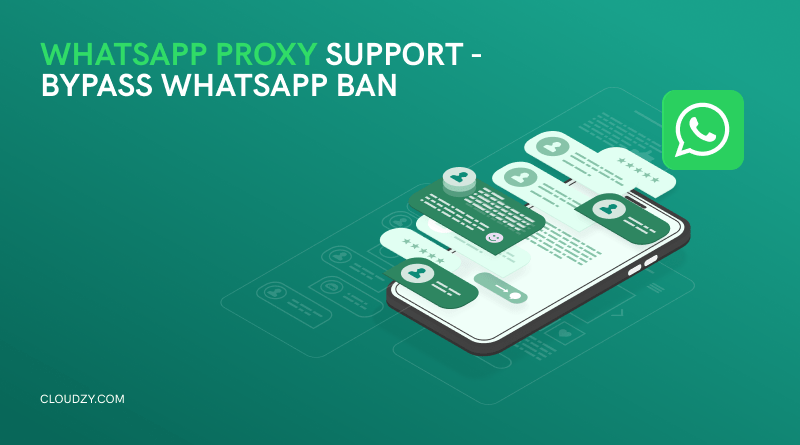





6 thoughts on “Best WhatsApp Proxy – Communication Without Limitation”
Good day .
Do you have whatsapp proxy iran ?
Sure. You can buy Cloudzy VPS and create a proxy for WhatsApp from all around the world.
זה עובד בישראל 👍👍
Thank you for taking the time to leave us a feedback.
Good Jobs: Top messaging app
what is best proxy for whatsapp ???
Thank you for reading. There are plenty of options to use as your WhatsApp proxy. As mentioned in the article, self-hosting a proxy for WhatsApp is your best bet if you care about privacy.