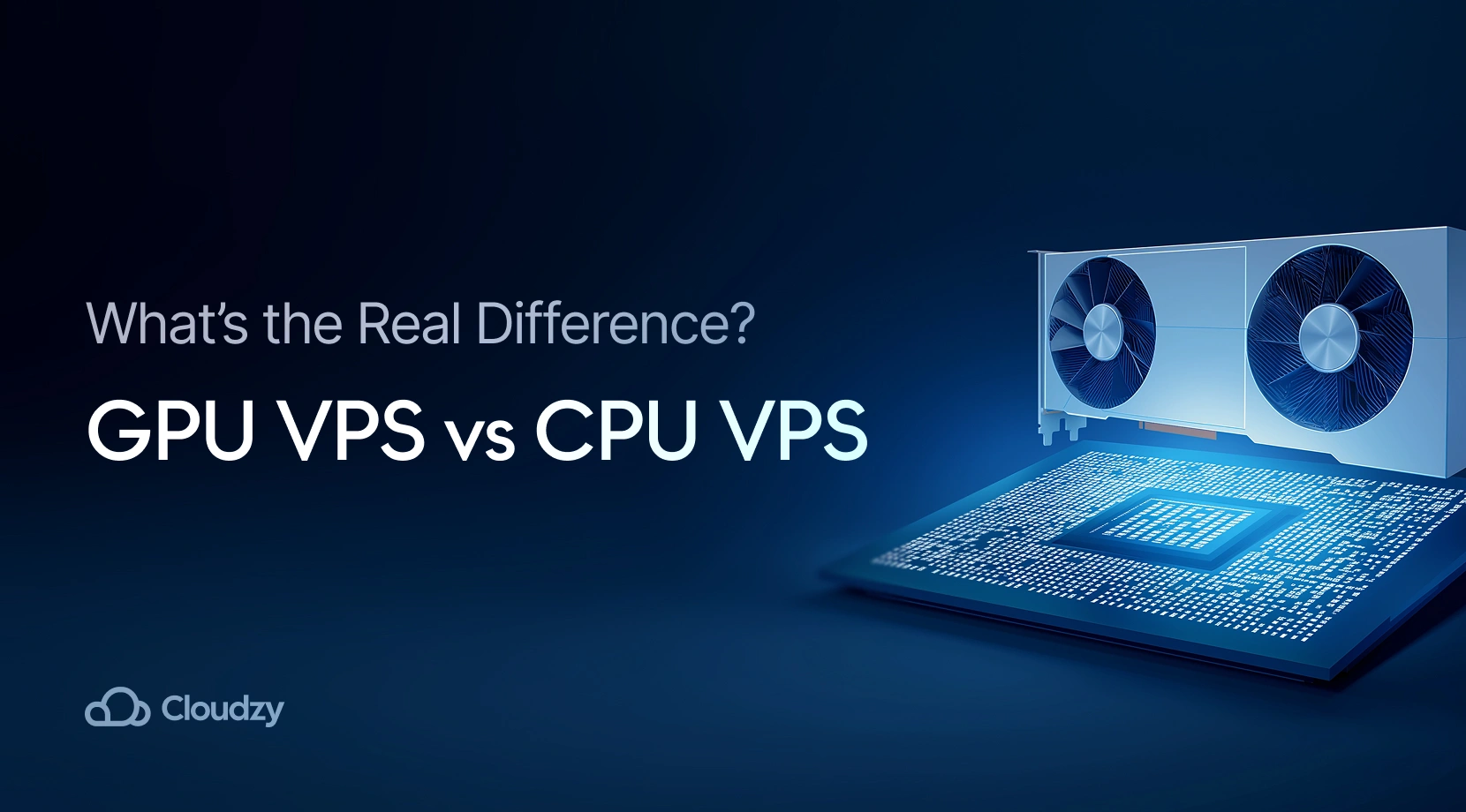DNS, short for Domain Name System, is the internet’s phonebook. If you need the address of a shop, you can look into your phonebook and find the address by the shop’s name. A DNS does the same thing on the internet. It links domain names to IP addresses. If you are into online gaming, you need to know that a DNS server is a must-have for online gamers. In this blog post, I will walk you through what a DNS server is, why gamers need one, and also the best DNS servers for gaming.
What is a DNS Server?
Okay, let’s start this with the basics. What is a DNS server? When you type a domain name in a browser, let’s say Cloudzy.com, a DNS looks for the correct IP address for that website. The browser then uses the IP address to connect to the origin server and access the website’s information. Think of it this way, in order to search for a website without its domain name and a DNS server, you have to memorize each website’s IP address. Imagine how frustrating that can get. A DNS server is the machine responsible for these actions, the server that answers to DNS requests.
How Does a DNS Server Work?
Typically, DNS works through four servers to link domain names to IP addresses. First of all, a DNS recursor or resolver receives the request from the DNS client. Then, the resolver queries a root nameserver. The root nameserver responds with the address of a top-level domain DNS server responsible for storing the domain’s information. Before going on, let me explain that a top-level domain or TLD is everything that follows after the dot in a domain address. For example, .com or .net.
After the root nameserver, the resolver queries the TLD server. The TLD server responds with the IP address of the authoritative nameserver. Can you guess what the resolver does next? Of course, It will query the authoritative nameserver. The authoritative nameserver then gives the IP address of the origin server to the resolver.
At the last stage, the resolver gives the IP address to the DNS client. With the IP address, the DNS client can query the origin server. The origin server will respond with website data that can be visualized, seen, and read by the client.
Basically, you search for a website. The resolver asks for the TLD server’s address from the root nameserver. Then asks the TLD server for the address of the authoritative nameserver. Then asks the authoritative nameserver for the origin server’s address. And finally, asks the origin server for the website’s IP address and passes that to you. This is the route for translating human-readable domain addresses into machine-read IP addresses.
Impress your friends on game night or just start a commercial multiplayer server for Minecraft, Virtual TableTop games, and more!  Get Your Game Face ON
Get Your Game Face ON
Why Do Online Gamers Need a DNS for Gaming?
So we learned about DNS servers, but why do online gamers need DNS for gaming? Especially since gamers are not usually searching for a domain name through their consoles. To put it simply, a DNS server links domain names to IP addresses and makes it possible for game consoles to connect to game servers, app servers (e.g., Youtube or Netflix apps gamers may use on consoles), and also download games and updates. Using DNS for gaming and customizing it can also help improve download and upload speed which means you can download games and patches or updates faster than usual. Let’s have a quick review of the advantages of using DNS servers for gaming:
- Pages load faster because of the low query times.
- Protects the user from phishing when coming across malicious websites
- Offers optional parental control to block certain websites
- Servers closer to your location can increase your internet connection speed and quality
- Reduces ping, packet loss, and jitter

10 Best DNS Servers for Gaming
Now that we know about the benefits of using DNS servers for gaming, I present to you my top picks of the best DNS servers for gaming. You will be introduced to DNS servers that online gamers can take advantage of in this list. I also added pros and cons. Don’t worry if you are confused about choosing one suitable for you. I will also give you a solution on how to choose the best DNS server for gaming.
-
Google Public DNS🥇
Google launched its public DNS in 2009. According to testimonials and reviews, Google public DNS is one of the best DNS servers for gaming. You are guaranteed to have a great gaming experience when using this DNS server. One of the key advantages of using Google public DNS server for gaming is the thriving internet speed since online gamers’ most crucial concern is game lagging.
Google public DNS supports IPv6 Connectivity, so if you require IPv6, this server is a good choice. Google public DNS also improves your internet security. It prevents any sort of Cache Poisoning and DoS attacks.
- Preferred DNS Server: 8.8.8.8
- Alternate DNS Server: 8.8.4.4
Pros⏏️:
- Speed
- Security
- No filters concern
Cons🔻:
- Honestly? Non. You’re welcome.
-
Cloudflare DNS🥈
Fun fact? 10% of website owners use Cloudflare as a reverse proxy protection against attacks on web servers. Cloudflare is active in 250 cities, which means that wherever you are, you will have a Cloudflare DNS server closeby. Cloudflare DNS’s reliability and security make it one of the best DNS servers for gaming.
Cloudflare offers high internet speed and uptime. You can also benefit from a high-security system protecting your gaming experience. Since Cloudflare DNS is a private server, you can be assured of your data not being sold to anyone when using the DNS server for gaming.
- Preferred DNS Server: 1.1.1.1
- Alternate DNS Server: 1.0.0.1
Pros⏏️:
- High speed
- Great uptime
- Unfiltered content access
- Privacy
Cons🔻:
- Since you have access to unfiltered content, ensure the websites you visit are safe.
-
Quad9🥉
Quad9 DNS is one of the top picks in our best DNS servers for gaming list. Like Cloudflare, Quad9 can offer you a lag-free gaming experience since it has servers in 150 locations in 90 countries.
One of the coolest features of Quad9 is its built-in filter and monitor that recognizes malicious activities. The security system detects malicious names and prevents malware from entering the network tunnel to your device. The best thing about Quad9? It’s free!
- Preferred DNS Server: 9.9.9.9
- Alternate DNS Server: 149.112.112.112
Pros⏏️:
- Free
- Private
- High-security measure
Cons🔻:
- The high-security measure might not be suitable for everyone.
-
Cisco Umbrella
Formerly known as OpenDNS, Cisco Umbrella is best suited for power users who want multiple controls. This means that if you want to control multiple DNS servers and customize them to your preferred settings, Cisco Umbrella is the right option for you. The DNS server is highly customizable, which allows it to bend and match all your setting preferences.
Cisco Umbrella has two available versions, Personal and Business. Both versions have the same control options, including phishing protections. They only differ in your DNS server needs. For example, for online gaming, go for the personal version. Cisco Umbrella is free and also has some features you can pay for according to which ones you need.
- Preferred DNS Server: 208.67.222.222
- Alternate DNS Server: 208.67.220.220
Pros⏏️:
- Abundant security features
- Customizable control
Cons🔻:
- Not user-friendly for regular users
-
DNS.WATCH
DNS.WATCH is another free DNS server on our list. It offers you a lag-free gaming experience. You will also experience no intrusions and interruptions on your online connection.
One great feature of DNS.WATCH is its availability on multiple devices. It is also one of the best DNS servers for PS4 and PS5 consoles and also PC, MAC, and Linux devices.
- Preferred DNS Server: 84.200.69.80
- Alternate DNS Server: 84.200.70.40
Pros⏏️:
- Smooth internet connection
- Free
- No impact on performance
Cons🔻:
- Lacks some security measures.
Impress your friends on game night or just start a commercial multiplayer server for Minecraft, Virtual TableTop games, and more!  Get Your Game Face ON
Get Your Game Face ON
-
OpenNIC DNS
OpenNIC also offers DNS servers that guarantee a fast internet connection. You can browse websites and play online games smoothly with no interference. One of the most valuable features of OpenNIC DNS is having DNS neutrality. This means that you can search for anything and everything on the internet.
If you play games with high graphics, a poor DNS can result in lag and latency. OpenNIC DNS will make sure you have a flawless experience with high-quality games. The DNS server is also secure and prevents your device from attacks like ISP DNS hijacking.
- Preferred DNS Server: 91.217.137.37
- Alternate DNS Server: 192.71.245.208
Pros⏏️:
- Access to uncensored content
- Easy set-up
- Security against ISp DNS hijacking
Cons🔻:
- Not suited for young online gamers
-
Level3 DNS
In order to get the most out of the Level3 DNS server, you need to have excellent hardware. You will be surprised at how great it works. Based on reviews, there has not been a single compliment about internet speed while using the Level3 DNS server. This DNS server is one of the best DNS servers for gaming because it guarantees no lags, a fast internet connection, and is reliable. After Google and Cloudflare, Level3 is considered the best DNS server for gaming.
- Preferred DNS Server: 209.244.0.3
- Alternate DNS Server: 209.244.0.4
Pros⏏️:
- Fast internet experience
- Easy set-up
- Compatible with ISPs and routers
Cons🔻:
- Requires high-end hardware
-
Comodo Secure DNS
Okay, Comodo Secure DNS is known as one of the fastest DNS servers! This makes it highly recommended for online users. Comodo Secure DNS ensures you have a lag-free and smooth internet connection and also protects your devices from malware attacks. It is one of the most reliable servers to use. Comodo Secure DNS also offers servers in multiple locations, making it easy to find a server close to your location, wherever you are.
- Preferred DNS: 8.26.56.26
- Alternate DNS: 8.20.247.20
Pros⏏️:
- Multiple server locations
- High performance
- Best suited for online gaming
Cons🔻:
- Non.
-
FreeDNS
FreeDNS is a server provider based in Austria. It is one of the top picks for online gaming because it is easy to set up. FreeDNS does not log DS queries which means your data and information are safe. It will also offer you a high-speed connection that guarantees no lags and buffering while you play online. The only downside of FreeDNS is that it is country-based and not worldwide.
Pros⏏️:
- Security
- Accessing content without being logged
Cons🔻:
- Country-based
-
GreenTeam DNS
GreenTeam DNS has a free service and a premium version. You can get the necessities like security and a fast connection with the free version. Still, if you need control over your DNS server, you can update to the affordable premium version. GreenTeam DNS is also another one of the best DNS servers for gaming that offers a high-speed connection. It will protect your devices not only from malware but also from botnets and adult content.
- Preferred DNS: 81.218.119.11
- Alternate DNS: 209.88.198.133
Pros⏏️:
- Great security features
- Child-friendly
- Affordable premium version
Cons🔻:
- Excessive filter for adult users

How to Choose The Best DNS Servers for Gaming
When picking a DNS server for online gaming, the most critical factor is speed. When you play online, any buffering or lag can result in delay, lost information, and in the worst-case scenario, losing your game. To prevent that, you have to go with a DNS server that offers you the highest speed. This depends on some factors like server location and how far you are from the closest DNS server. One way to determine which DNS server is the fastest, depending on your situation, you can use the Namebench tool.
What Namebench does is find the fastest DNS server according to your location and web search history. You can choose to look for a regional DNS server or compare the fastest option between Google Public DNS, OpenDNS, and UltraDNS.
Impress your friends on game night or just start a commercial multiplayer server for Minecraft, Virtual TableTop games, and more!  Get Your Game Face ON
Get Your Game Face ON
To Wrap Up
Online gaming is one of the most fun entertainment experiences. You get to play famous games like Minecraft and Fortnite and communicate with other players in-game. You need to have a smooth buffer and lag-free internet connection and also be sure that your device data is safe and secure. That’s why using a DNS server for gaming is a viable option. This Blogpost introduced you to 10 of the best DNS servers for gaming. I suggest using the Namebench tool before using the DNS servers I introduced to make sure you choose the fastest DNS server, also you can use your own MikroTik DNS server. Happy gaming!
FAQ
Which DNS Server is the fastest?
Cloudflare is reportedly the fastest DNS server for online gaming. A more accurate answer depends on your distance from the nearest DNS server location.
Does DNS matter for online gaming?
Yes, DNS servers can increase your internet connection speed and decrease lag and buffering time in your game.
Which DNS server is best for playing Fortnite?
Cloudflare DNS and Cisco Umbrella DNS are the best options for playing Fortnite.
Is DNS Server different from a VPS for gaming?
Yes, a DNS is a protocol, and a Game VPS is a virtual desktop. You can use both at the same time for online gaming over PC.