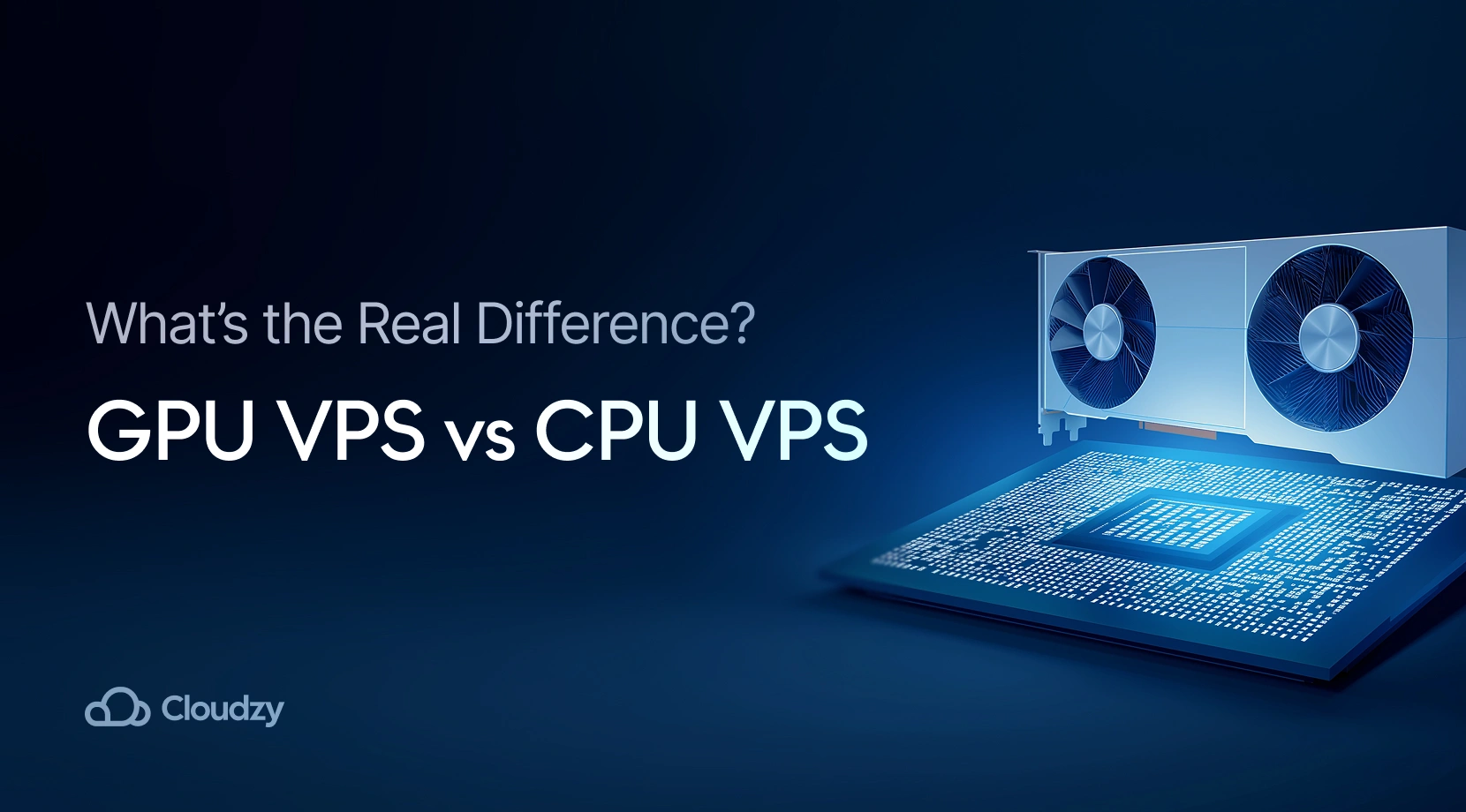What if I tell you it’s possible to enhance your gaming experience to an unbelievable scale? As a gamer, you would pay close attention to the magical story I have to tell, right? So, buckle up cause today I want to tell you about PS4 proxy servers and how they alter your gaming experience.
Not only games but the whole internet is, in some situations, geo-restricted. Geo-restricted data on the internet cannot be accessible if you do not have the right tools. These right tools are proxy servers — tools that can turn our online experience faster and safer.
Proxy servers allow all sorts of devices to connect to the internet, be it a laptop, phone, or game console. PS4 proxy servers are easy to set up and use, and in this blog post, I want to show you how to take advantage of a PS4 proxy server and play any game your heart desires! This comprehensive guide is applicable for both PS4 and PS5.
What Is A PS4 Proxy Server?
Sony’s PlayStation remains one of the most iconic gaming machines of all time. There used to be simpler times when you’d buy a game from your local Blockbuster and play on your PlayStation console. But with the online nature of the gaming industry in 2023, even if you’re on a PlayStation, you’ll have to deal with tasks like network configuration and DNS and proxy tinkering. While many gamers never have to deal with these issues, for other gamers, predominantly in countries with Internet restrictions, proxy usage on their PS4 or PS5 has become a necessity.

A PS4 proxy server offers users an uninterruptible gaming experience and a smoother connection. That’s why routing your connection through a PS4 proxy server is a literal game changer when playing online games.
Why Do We Need a PS4 Proxy Server?
Here are some of the main reasons why gamers need to set up and use a PS4 proxy server:
1. Proxy Requirement Error
One of the main reasons most gamers need a proxy server on their PlayStation is that their console randomly asks them to provide a proxy address in order to access online services. Many users would rather provide a proxy address than fix the error at its root.
2. Enhanced Performance
Using a proxy server acts as a bypass for all the internet connection issues you may have when playing online. By using a proxy server, you eliminate all the lags and interruptions that hinder you from being a phenomenal player.
3. Poor Server Access
Some other gamers from remote regions of the world may find themselves unrepresented on the server list of popular games. These gamers have no choice but to play on distant servers, which causes a lot of lag. Halo Infinite was a prime example of poor game networking in 2022, which led to many being forced to use VPNs and proxies.
4. Hacked Consoles
A lot of PSN accounts are easily hacked. These accounts are then used on offline consoles. Basically, this allows hackers to play all the games on the stolen account for free in an offline capacity, much like stolen accounts on Spotify and Netflix.
Different Types of PS5 and PS4 Proxy Servers
There are three ways to get a proxy for your PS4/5. The first method involves using one of the countless free proxy servers online. The second method is buying a configured paid server. And the third method involves self-hosting your own server via a dedicated server or VPS.
Free Proxies
There are lots of free proxy servers that can be found online. You can simply take their addresses and use them as proxy servers on your PS4 and PS5. However, same as most free stuff, these servers offer subpar performance. Still, if you are lucky, with enough trial and error, you should be able to find a server that gets you what you need. Free-proxy.cz is a good place to find free proxy servers.
Paid Proxy
A better option for setting up a PS5 or PS4 proxy server would be to purchase a paid proxy directly. There are tons of proxy servers out there that you can buy. However, if any of these servers happen to not offer the best performance, then you are pretty much stuck with them.
Still, there are credible proxy providers that have specific packages for PS4 and PS5. Here is a list of some popular PS5 and PS4 proxy servers you can buy:
Storm Proxies
- Dedicated and anonymous US-based proxy servers for PS4 (US IPs only)
- Unlimited bandwidth
- 24 Hours Money-back guarantee
- 24/7 premium support
- 100% in-house proxies (no resell proxies)
- Pricing starts at $10/month for 5 private proxies
My Private Proxy
- Wind-powered proxy servers
- Unlimited bandwidth and 99.9% uptime
- Responsive and experienced 24/7 support
- VPN plans for PS4 proxy servers are supported
- Pricing starts at $1.13/month per private proxy
Bright Data
- Offers over 72 million IPs in 195 countries worldwide
- Residential proxies which are specifically designed for PS4
- 24/7 live support
- Trusted by Fortune 500 companies, academic institutions
- Pay-As-You-Go option starting at $15.00/GB
Smartproxy
- Undetectable residential proxies
- IP replacement feature
- 400K US-based proxies
- DDC proxies with unlimited traffic
- Pricing starts at $7.5/month per 3 proxies
Proxy-Seller
- 24-hour proxy refund/replacement
- 24/7/365 support
- Dedicated channel up to 1 Gb/s
- Dedicated high-speed proxies for gaming
- Supports cryptocurrency payments
Instant Proxies
- 99%+ network uptime
- 24/7 live support
- Unlimited bandwidth
- US, Canada, Asia, and UK proxies
- Pricing starts at $10/month per 10 proxies
SSL Private Proxy
- Dedicated and non-sequential proxies
- 1000mbps internet connections
- Dedicated Dual Intel® Xeon® servers with +16GB RAM
- High anonymous proxy servers for PS4
- Pricing starts at $1.75/month per private proxy
BuyProxies
- Dedicated and semi-dedicated proxies
- 24/7 expert support
- High-speed anonymous proxies for gaming
- Unlimited bandwidth
- Pricing starts at $2/month per dedicated PS4 proxy server

Self-Hosted Proxy
Probably the best solution is self-hosting your proxy server. For this matter, you would need a server with high uptime, the right resources, and provided maintenance. You can obviously look for dedicated servers, but paying a hefty amount of money for a dedicated server just to set up a PS4 proxy server is almost unreasonable.
On the other hand, you can use a VPS. This is a much better option as it allows you to remotely manage the server’s configuration using an OS you choose. It is also cheaper than dedicated servers and offers more resources in exchange for the money you pay. Discover our curated selection of the top VPS providers ideal for self-hosting your VPN.
There are tons of VPS providers in the market. One of the best providers is Cloudzy. Here at Cloudzy, we offer top-notch infrastructure quality for an unmatchable price. You can get your own high-performance VPS in more than 15 global locations with any OS from Windows and Linux. Our servers have 99.95% uptime, meaning that your PS4 proxy server connection will never be interrupted due to VPS downtime. You can get all these and a lot more, with prices starting at $4.95 only.
Benefit from our affordable VPS hosting for various use-cases, including hosting websites or games, trading, remote desktop server, and app development & testing. High-performance VPS hosting with low pricing
High-performance VPS hosting with low pricing
How to Set Up a PS5 or PS4 Proxy Server on VPS
To use your own PS4 proxy server, you need to set it up on your VPS and then configure the connection on your console. The tutorial below will teach you how to do so with a Windows VPS:
Step 1: Install Analox Proxy Server
Download the Analox Proxy Server app and follow the steps in the installation process. Note that on the pop-up asking for registration, you should click on No.
Step 2: Configure the Proxy Server
Double-click on the proxy.exe on your desktop. The proxy server is now running and a small icon, the same as the one on your desktop, will appear on your taskbar. Right-click on the icon and choose Configure.
On the configuration menu, set HTTP to ON and the rest to OFF. Then, click on Ok.
Step 3: Find the VPS IP Address
To connect to the proxy server from your console, you first need to have your VPS IP address. If you need to find it, press the WinKey and R buttons to open the Run window.
Type the word cmd in the box and click on OK.
When the command prompt window pops up, type ipconfig and then press the Enter button. In the information provided, look for Wireless Lan Adapter Wi-Fi. The number provided in front of IPv4 Address is your IP address.
Step 4: Reconfigure PS4 Internet Connection
Go on your PS4 or PS5 console and find Settings on the main screen.
Select Network and then choose Connect to the Internet. Since our connection is not a local LAN cable, choose Use Wi-Fi.
Then, you have to choose Custom and select your wireless connection name. Type in your Wi-Fi password, select Done, and then, OK.
When asked for the DHCP Host Name, choose Do Not Specify. Then, choose Automatic for the DNS Settings and the following inquiry, which is the MTU Settings.
Step 5: Configure Gaming Console to Use the Proxy Server
Now we need to configure the self-hosted proxy server on the PS4 or PS5. Under Set Up Internet Connection, you’ll find Proxy Server. Select the Use option.
You will be asked to enter the Local IP address and Port Number. The local IP address is the IP address we found in step 3. The port number is a default number of 6588. Type in these credentials and then choose Next.
Now, scroll all the way to the right side of your screen without making any more changes to your connection. Once you are asked to Save, do so and choose Test. Once the connection test is successful, your PS4 or PS5 is connected to your self-hosted proxy server!
Wrap Up
Now that you know all about the issues you may face because of your internet connection, you can easily use this guide to set up your own PS4 proxy server and take your gaming experience to the next level. Using a proxy server also improves your online safety and smoothes out any game lags you’ve experienced before. Don’t forget that you need a VPS to host your proxy server. Get yours from Cloudzy today and instantly start playing the games you want with zero limitations!
FAQ
How can I make my Playstation connection faster?
Apart from upgrading your Internet plan which is obvious, the two main ways of improving your connection quality and reducing lag are to use alternate DNS addresses and to use a high-speed proxy.
What is the best proxy port for PS4?
The PS4 Proxy server port 8080 is the best port number you can choose. Other proxies with different ports may also offer good performances. But there is little debate on the fact that port 8080 is the best for PSN use.
What are the Best DNS Settings for PS5?
The good old public DNS of Google almost always improves the connection quality of PSN on both PS4 and PS5. Simply alter the DNS address when connecting to your network to 8.8.8.8. For primary and 8.8.4.4 for secondary DNS addresses. Or check out our full guide best PS4 DNS servers.