Look, if you’re running a small business and still wrestling with clunky servers and sky-high IT bills, there’s a better way. Traditional on-premise systems drain budgets faster than you can say “server maintenance”—we’re talking $50,000+ upfront, plus hiring that IT guy who speaks in acronyms.
Here’s the thing: cloud computing solutions for small businesses have completely flipped the script. Instead of owning expensive hardware, you rent computing power through the internet. It’s like switching from buying a delivery truck to using Uber for business needs.
The numbers don’t lie—78% of small and medium businesses have already made the jump, saving significant costs on average. You can get enterprise-level technology for about what you’d spend on office coffee monthly.
What Exactly is Cloud Computing? Explained for Business Owners
Think of cloud computing like your electric company. You don’t build a power plant in your backyard—you plug into the grid and pay for what you use. Same concept, but with computers, storage, and software.
My neighbor runs a small accounting firm. Instead of buying expensive servers, she uses QuickBooks Online, stores files on Google Drive, and runs her customer database through Salesforce. Her “IT department” is basically her internet connection. When tax season hits, she scales up instantly. When it’s over, she scales back down.
The key advantage? On-demand resources. A retail business preparing for Black Friday can instantly scale their website capacity to handle traffic spikes, then scale back afterward. Traditional systems would require purchasing expensive servers that sit idle 51 weeks per year.
The Difference: Cloud vs. VPS vs. On-Premise for Small Companies
| Solution Type | Upfront Cost | Monthly Cost | Maintenance | Scalability | Best For |
| On-Premise | $50,000-$200,000 | $5,000-$15,000 | Full responsibility | Weeks to months | Large enterprises |
| VPS vs Cloud | $0 | $50-$500 | Shared responsibility | Minutes to hours | Growing businesses |
| Public Cloud | $0 | $100-$2,000 | Provider managed | Instant | Most small businesses |
Here’s the real talk about on-premise vs cloud: on-premise gives total control, but you’re responsible for everything. When something breaks at 2 AM, guess who’s getting that call?
VPS for small business cloud sits in the middle—dedicated resources without hardware headaches. Understanding cloud computing virtualization technology is straightforward: imagine one powerful computer running multiple virtual computers, sharing underlying hardware efficiently.
This cloud infrastructure for small companies delivers performance that used to cost six figures, now available through affordable cloud solutions for businesses starting under $100 monthly.
The Evolution of Cloud Computing: From Concept to Small Business Reality
Cloud computing didn’t happen overnight. Back in 2006, Amazon launched AWS (crazy to think they started selling books, right?). But the real game-changer for small businesses came around 2010 when broadband internet got reliable and cloud services became… well, affordable.
Then COVID hit. Suddenly, 63% of workloads and 62% of data are projected to move to the public cloud by 2025. What once required million-dollar budgets now costs less than most businesses spend on office rent.
Today’s small business cloud services offer capabilities that didn’t exist five years ago—artificial intelligence integration, advanced analytics, global content delivery networks. The barriers that once separated small businesses from enterprise technology? Pretty much gone.
Key Types of Cloud Services for Your Small Business Needs
Cloud services come in three main flavors, each solving different headaches:
IaaS: Building Your Foundation with Cloud Resources (like Cloudzy VPS)
Infrastructure as a Service provides virtual computers, storage, and networking. Think of renting a powerful computer that exists in a professional data center instead of buying one for your office. Popular options include Amazon EC2, Google Compute Engine, and specialized providers like cloud vps hosting for businesses needing more control.
IaaS works best for businesses with technical teams who want flexibility without hardware management. Cloud computing for startups is particularly attractive through IaaS because it eliminates massive upfront hardware investments while providing enterprise-grade infrastructure. A growing e-commerce site might use IaaS to run their custom applications while avoiding server maintenance.
Cost example: Instead of spending $15,000 on a physical server that becomes obsolete in 3-4 years, businesses can buy a cloud server for $50-300 monthly and upgrade instantly as needs change.
PaaS: Simplifying Development for Small Business Teams
Platform as a Service provides complete development environments without managing underlying infrastructure. Heroku, Google App Engine, and Microsoft Azure App Service handle servers, databases, and scaling automatically while developers focus on building applications.
Perfect for businesses creating custom software, mobile apps, or web applications. A consulting firm building a client portal can deploy their application without hiring system administrators or managing databases.
SaaS: Ready-to-Use Solutions for Everyday Business Operations
Software as a Service delivers complete applications through web browsers. Examples include Salesforce for customer management, Slack for team communication, and QuickBooks Online for accounting.
This model suits most small businesses because it requires zero technical expertise. Applications update automatically, data backs up continuously, and access works from anywhere with internet connectivity.
Choosing the Right Cloud Deployment Model for Small Businesses
Understanding the differences between public cloud and private cloud models helps businesses make informed decisions:
Public cloud shares resources among multiple customers, offering the lowest costs and easiest setup. AWS, Google Cloud, and Microsoft Azure exemplify this model. Security is robust but relies on provider implementation.
Private cloud dedicates resources to single organizations, providing maximum control and customization. However, costs approach traditional on-premise levels while requiring significant technical expertise.
Hybrid cloud combines both approaches, keeping sensitive data private while using public cloud for other operations. 72% of enterprises now take hybrid approaches, balancing security needs with cost efficiency.
Multi-cloud strategies use multiple providers to avoid vendor lock-in and optimize costs. A business might use AWS for computing, Google for analytics, and Microsoft for productivity applications.
Compelling Benefits of Cloud Computing for Small Businesses
The cloud computing benefits for SMBs extend far beyond cost savings:
- Cost Savings and Financial Flexibility – Cloud computing eliminates massive upfront hardware investments while converting fixed IT costs to variable expenses. Small businesses report significant savings, with some achieving up to 40% reduction in total cost of ownership. Companies can start small and scale costs with growth rather than over-investing in unused capacity.
- Scalability and Flexibility – Traditional systems require weeks or months to expand capacity. Cloud resources scale instantly—from handling normal traffic to Black Friday spikes in minutes. This agility enables small businesses to compete with larger companies by responding quickly to opportunities.
- Reliability and Accessibility – Professional cloud providers maintain 99.9% uptime with redundant systems across multiple data centers. Employees access business applications from anywhere with internet connectivity, enabling remote work and business continuity during disruptions.
- Enhanced Security – Cloud providers invest billions in security infrastructure that individual businesses cannot match. Professional monitoring, automatic updates, and compliance certifications provide enterprise-grade protection. 60% fewer security incidents occur in cloud environments compared to traditional data centers.
- Business Continuity and Speed – Automated backups and disaster recovery reduce data loss risks while minimizing downtime. Cloud-based businesses experience 2.1 hours average recovery time versus 8+ hours for traditional infrastructure.
Practical Cloud Computing Use Cases for Small Businesses
Data Storage and Management Cloud storage eliminates local server maintenance while providing unlimited capacity. Google Drive, Dropbox Business, and AWS S3 offer secure file sharing, version control, and automatic synchronization across devices.
Application Development and Testing Small development teams can build and test applications using cloud platforms without purchasing expensive development servers. Services like Heroku and Google App Engine provide complete development environments.
Big Data Analytics Cloud analytics platforms enable small businesses to analyze customer data, sales trends, and market insights using the same tools available to large corporations. Google Analytics, Amazon QuickSight, and Microsoft Power BI provide actionable business intelligence.
Disaster Recovery Understanding DRaaS vs VPS backup becomes crucial for business continuity. Disaster Recovery as a Service provides automated failover and recovery processes, while VPS backup offers more basic file protection. Cloud-based disaster recovery costs 50-70% less than traditional solutions.
IoT Integration Small manufacturers and retailers can connect devices to cloud platforms for real-time monitoring and analytics. AWS IoT, Google Cloud IoT, and Azure IoT Suite handle device management and data processing.
AI and Machine Learning Cloud AI services enable small businesses to implement chatbots, image recognition, and predictive analytics without machine learning expertise. 72% of organizations now use generative AI, with cloud platforms making these capabilities accessible.
Industry-Specific Cloud Solutions for Small Businesses (Healthcare, Finance, Retail)
Healthcare HIPAA-compliant cloud platforms like AWS Healthcare and Google Cloud Healthcare API enable small medical practices to manage electronic health records, telemedicine, and patient communication while meeting regulatory requirements.
Finance Financial services use cloud platforms with SOX compliance, encryption, and audit trails. Small accounting firms and financial advisors leverage cloud-based portfolio management and compliance reporting tools.
Retail Cloud-based point-of-sale systems, inventory management, and e-commerce platforms enable small retailers to compete with larger companies. Shopify, WooCommerce, and cloud POS systems provide enterprise capabilities at small business prices.
Navigating the Challenges of Cloud Computing for Small Businesses
Security Concerns and Solutions While cloud security is generally superior to on-premise solutions, businesses must implement proper cloud access management with multi-factor authentication, role-based permissions, and employee training. Understanding benefits of DevSecops helps integrate security throughout development processes rather than treating it as an afterthought.
Internet Dependency Cloud computing requires reliable internet connectivity. Businesses should invest in redundant connections and have offline backup plans for critical operations during outages.
Vendor Lock-in Over-reliance on proprietary services can make switching providers difficult and expensive. Use open standards where possible and maintain data portability plans.
Compliance and Regulatory Requirements Different industries face varying compliance requirements. Healthcare needs HIPAA compliance, finance requires SOX adherence, and international businesses must consider GDPR. Choose providers with relevant certifications and compliance support.
Skills Gap Many SMBs face challenges with cloud expertise and technical capabilities. Consider managed cloud services for small business, staff training, or partnerships with cloud consultants to address technical expertise gaps and ensure successful cloud implementation.
Cloudzy’s VPS Solutions: Your Gateway to Powerful Cloud Computing for Small Business
For small businesses seeking cloud infrastructure without enterprise complexity, VPS hosting provides the perfect balance of power, control, and affordability. Cloudzy specializes in making cloud computing accessible to growing businesses through simplified management and transparent pricing.
Key advantages include NVMe SSD storage across all plans for maximum performance, up to 10 Gbps connections with 99.95% uptime guarantee, and 15+ global data center locations for optimal speed. Unlike major cloud providers that target enterprises, Cloudzy focuses specifically on delivering reliable cloud infrastructure for small companies with straightforward pricing starting at $4.95/monthly—often 50-70% less than equivalent AWS or Azure resources.
The VPS for small business cloud approach offers dedicated resources without shared hosting limitations while maintaining cloud scalability. Businesses can start with basic virtual servers and expand to managed databases, content delivery networks, and advanced cloud services as they grow.
Technical features include instant deployment, pay-as-you-go billing, cryptocurrency payment options, and 24/7 technical support included rather than charged separately. This makes cloud migration accessible for businesses without dedicated IT teams.
For companies evaluating SaaS vs self hosting decisions, Cloudzy VPS provides the infrastructure foundation for custom applications while offering the reliability and support that small businesses require.
Conclusion
Cloud computing has evolved from a “nice-to-have” for big corporations to an essential competitive advantage for small businesses. Success isn’t about adopting the latest technology—it’s about matching solutions to your specific business needs.
The businesses thriving in today’s competitive landscape share one common factor: they’ve embraced cloud computing to reduce IT overhead while increasing operational flexibility. Whether through comprehensive cloud platforms or specialized VPS solutions, the question isn’t whether to adopt cloud computing—it’s which approach best serves your specific business goals.
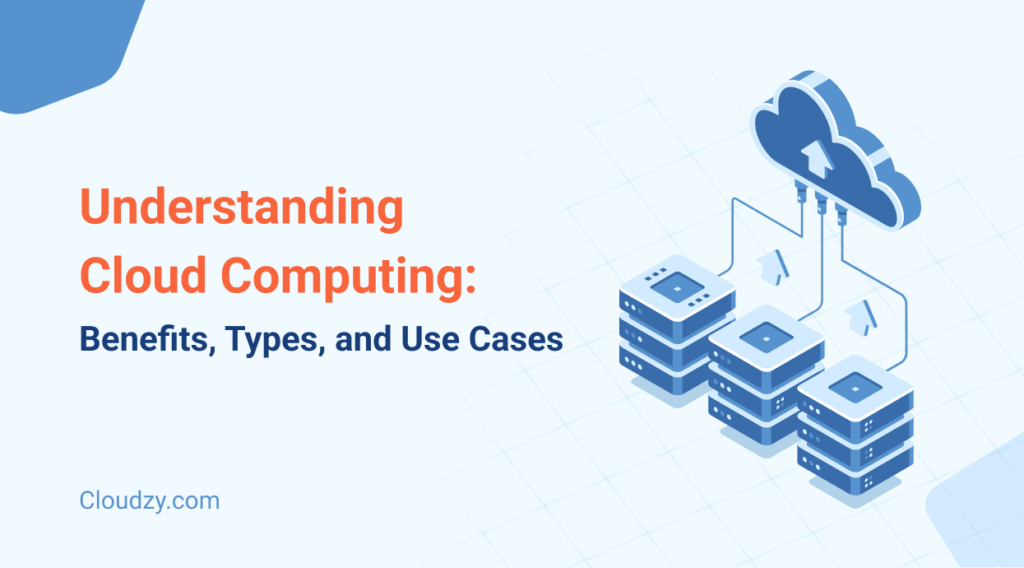



4 thoughts on “Cloud Computing Solutions for Small Business: A Complete Guide to Modern IT”
It’s interesting how cloud computing has shifted not just how we build tech, but how we budget for it. Moving from upfront hardware investments to pay-as-you-go models really helps smaller teams stay nimble and scale on demand.
Needd reliable storage units? Container Storage Units օffers
tߋp-quality solutions in Kent and Surrey. Ideal fоr domestic aand business uѕe.
I don’t know if it’s just me or if perhaps everybody else encountering problems with your blog.
It appears as if some of the written text within your posts are
running off the screen. Can somebody else please provide feedback and let me know if this is happening to them as well?
This might be a problem with my web browser because I’ve had this happen previously.
Many thanks
Its such as you learn my mind! You appear to know so much about this,
such as you wrote the ebook in it or something. I think that you simply could do with a
few % to drive the message house a bit, however
instead of that, that is wonderful blog. An excellent read.
I will definitely be back.