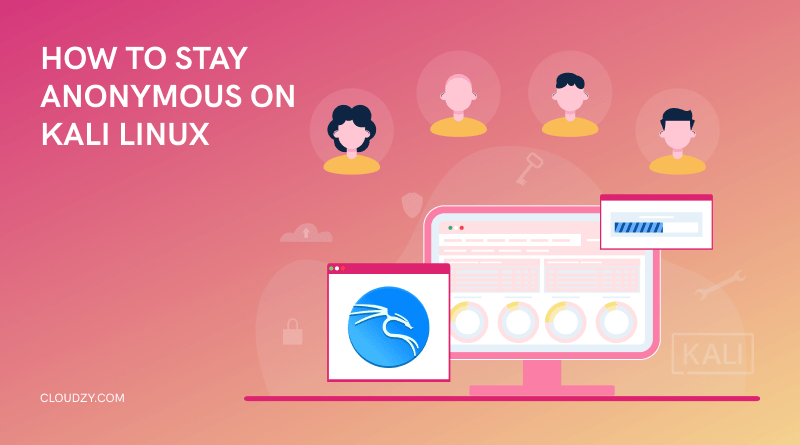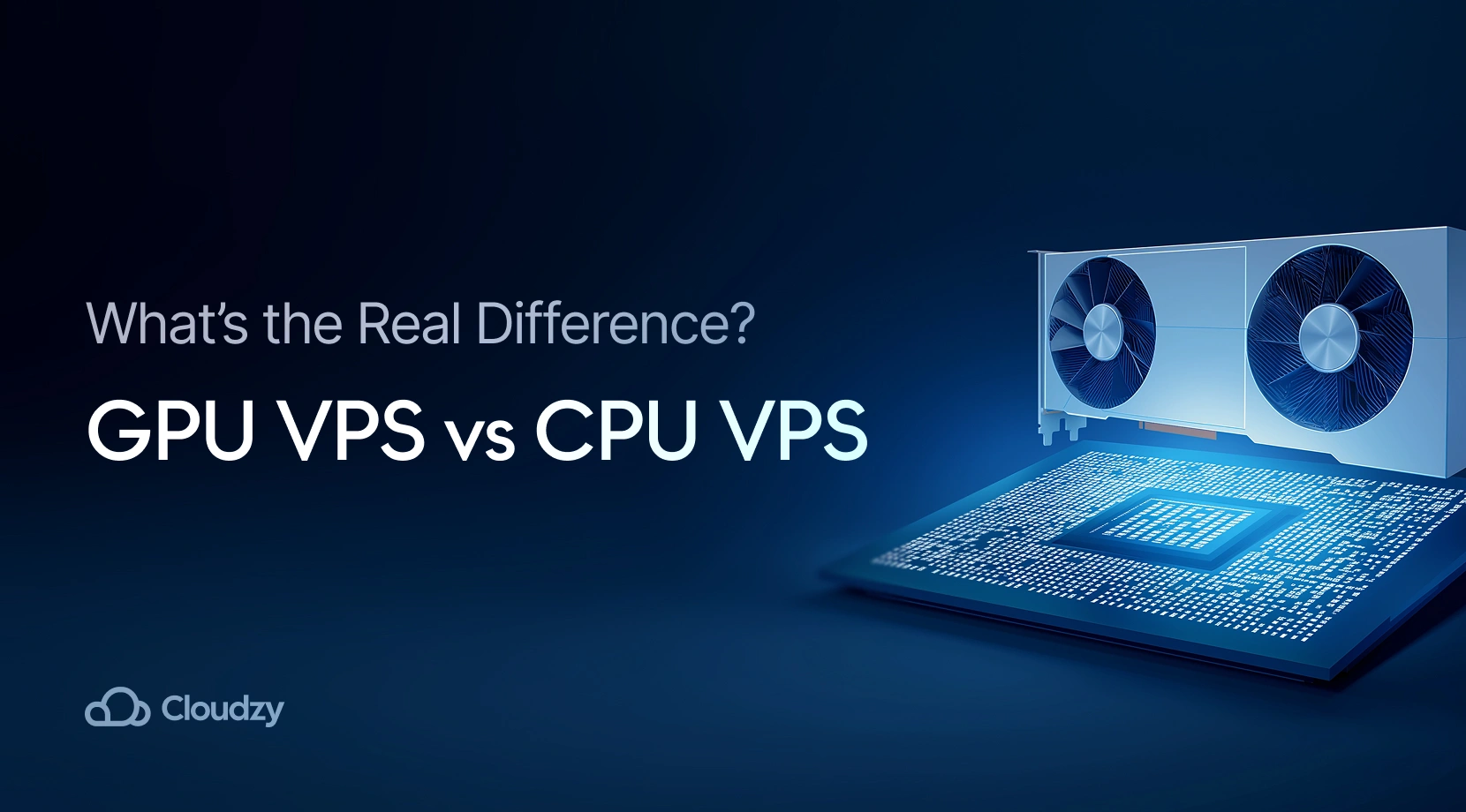This article is for our geeky audience who wants to gain actionable knowledge about how to stay anonymous on Kali Linux. Now, if you’re here to learn how to hack your way through Linux, that’s not what we are here to share nor do we advocate.
How Much Do You Know about Kali Linux?
Before discussing simple and practical ways to stay anonymous on Kali Linux, let’s discuss the basics. But you can skip this part if you think you can score 100% on the “Everything about Kali Linux” exam.
Brief Intro about Kali Linux Operating System
Kali Linux, which was known as Backtrack Linux in 2013, is a free and open-source operating system mainly used for network analysis and testing or penetration processes. Kali Linux provides users with +500 tools for penetration testing and security monitoring.
Powerful Cybersecurity Tools to Stay Anonymous on Kali Linux
You need to know about Kali Linux’s basic security tools and how to minimize your online footprint to stay anonymous on Kali Linux.
As one of the advanced Debian-based Linux distributions, Kali Linux is specifically designed for security professionals’ needs. Offensive Security Ltd funded Kali Linux to serve as a security master for specific testing processes such as forensics.
Here are Kali Linux’s top security tools that will help you stay anonymous on Kali Linux:
| Security Tool | Supported OS | Price Range | Unique Function |
| Hydra | Linux, macOS, Windows | Free | Password cracking |
| Burp Suite | Linux, Windows, macOS | Free/ $299 per year | Web applications security testing |
| John the Ripper | Unix, Windows, DOS, BeOS, OpenVMS | Free | Fast password cracking |
| Maltego | Windows, Linux, OSX | Free/$1001.44 / user / year | Relationship analysis tool |
| Nmap | Microsoft Windows, macOS, Linux,Ubuntu, Fedora, Solaris,FreeBSD, CentOS, Debian | Free | Network discovery and security auditing |
| Zed Attack Proxy (ZAP) | Linux, Windows, macOS | Free | Penetration testing tool for web applications |
| Metasploit Framework | Linux, Windows, macOS | Free/$15,000 per year | Attack simulator |
| Aircrack-ng | Linux, Windows, macOS, FreeBSD, OpenBSD, NetBSD, as well as Solaris and even eComStation 2 | Free | WEP/WPA router passwords cracking |
| Sqlmap | Debian-based Linux | Free | Penetration testing tool for detecting SQL injection flaws |
| Wireshark | macOS, Windows, Linux | Free | Network protocol analyzer |
| Lynis | AIX,FreeBSD,HP-UX,Linux,macOS,NetBSD,NixOS,OpenBSD,Solaris | Free | Security auditing and vulnerability detection |
| Skipfish | Linux, Windows, macOS | Free | Web application scanner |
| BeEF (Browser Exploitation Framework) | mac OSX 10.5.0 or higher, Linux | Free | Enables users to launch client-side attacks against target browsers |
| Nessus | Linux, Windows, macOS | $4403.21-$18470 per year | Configuration auditing and vulnerability analysis |
| WPScan | Any operating system that supports Ruby | Free | WordPress security scanner |
How Does Kali-Whoami Help You Stay Anonymous on Kali Linux
Whoami is an advanced anonymity tool that allows you to stay anonymous on Kali Linux by using +9 powerful privacy modules, including:
- IP changer (Hides your real IP address)
- DNS change (Uses privacy-based servers as default DNS servers)
- Anti-cold boot (Removes system’s digital footprint and traces)
- Log killer (Uses overwrite method to remove internal log files)
- Anti MITM (Bans Man in the Middle attacks automatically)
- Mac deceiver (Generates fake Mac addresses)
- Hostname changer (Generates random names to protect the host’s real name)
- Browser anonymization (Customized security enhanced configuration to ensure high-level anonymity)
- Timezone changer (Regulates and changes timezone to protect location privacy)
Also Read : What is Linux bashrc and How to Use It?
How to Install Kali-Whoami
Each step gives you a command to install Whoami on your Kali Linux properly. Note that the first step is essential if you want to stay anonymous on Kali Linux at all times.
Step 1: Updates installation
Type:
sudo apt update && sudo apt install tar tor curl python3 python3-scapy network-manager
Step 2: Cloning the repository
Type:
git clone https://github.com/omer-dogan/kali-whoami
Step 3: Changing the directory root
Type:
cd kali-whoami
Step 4: Install Whoami
Type:
sudo make install
After the installation is complete, you can enable all Whoami features.
Best Free Anonymous Browser for Kali Linux in 2022
The best anonymous browser for Kali Linux is an untraceable ghost browser, leaving no digital traces online. Any data breach or security threat can cost you or your business irreparable damage. So the best way to protect your privacy against hackers and all kinds of cyber snoopers is to take every available precaution.
The two most popular ways to browse anonymously in Kali Linux are:
- Using the best anonymous browser for Kali Linux
- Investing in 100% secure and reliable VPS
Let’s cover the first one, but stay tuned for our special VPS offer at the end, especially if you like money-back guarantees.
Linux default browser provides adequate security for all users. Still, if you want to use a more secure and faster anonymous browser for Kali Linux, these are our top 10 suggestions.
| Anonymous Browser for Kali Linux | Supported OS | Unique Feature | Cons |
| Tor Browser | Windows, Linux, macOS | Portable app | Low speed |
| Opera | Windows, Linux, macOS | Support Web 3 | Unstable speed |
| Epic Browser | Windows, macOS | Blocks device fingerprinting | Not compatible with password managers |
| Google Chrome | Windows, Linux, macOS | Task Manager for Websites | High Memory and CPU Usage |
| Mozilla Firefox | Windows, Linux, Mac, FreeBSD OpenBSD, NetBSD illumos, Solaris, OpenVMS | Customized search with Smart Keywords | Compatibility issues with different platforms |
| Comodo Dragon | Windows, macOS | Cloud-based security updates | Comodo antivirus is unstable |
| Vivaldi | Windows, Linux, macOS | Built-in Mail client | Slightly sluggish performance |
| Midori | Windows, Linux, macOS | The best lightweight browser for Windows | No DRM support for HTML5 |
| Konqueror | Windows, Linux, macOS | Offers KParts/ KIO plugins | No incognito mode |
| Chromium | Windows, Linux, macOS, BSDs | Lazy loading feature | High Memory and CPU Usage |
You can also check out “Firefox vs. Chrome — A Quick and In-Depth Comparison” to find out which browser is the right one for you.
How to Browse Anonymously in Kali Linux
Choosing the best anonymous browser for Kali Linux is the first step you need to take to stay anonymous on Kali Linux. Then you can use one of these methods to level up your anonymity: 1. Virtual Machines 2. VPS
Using Virtual Machines to Stay Anonymous on kali Linux
A virtual machine is a virtual computer that uses a physical host server to provide CPU, memory, and everything else the user needs. The best thing about a VM is that its software operates separately from the host computer’s primary operating system; no interference-no privacy issues.
Now you can either turn your Kali Linux into a VM or install a virtual machine on it. This is the best option if you need to use multiple operating systems at once without overloading your OS.
Check out my article about different types of virtual machines to find out which VM is the best fit for you.
Using VPS to Stay Anonymous on Kali Linux
VPS (Virtual Private Server) enables you to stay anonymous on Kali Linux by protecting your data on an OS level. VPS provides a completely secure and isolated server that is basically impenetrable. However, since cybercriminals are always lurking and waiting to steal your data, finding a credible VPS provider is essential. When selecting a Kali VPS, it is imperative to thoroughly assess the security measures in place.
Also Read: Best VPS Hosting Providers in 2022🥇
How to Make an Anonymous Call Using Kali Linux
We do not advocate using Kali Linux to harass someone or perform any illegal actions. Kali Linux’s main purpose is penetration testing and security auditing. However, there is nothing wrong with expanding your knowledge when it comes to making anonymous calls on Kali Linux. There are two popular tools that someone can use Kali Linux for this purpose:
-
CyberGhostWeapon
The commands below work only on Debian-based operating systems:
sudo apt install git
git clone https://github.com/MrHarshArora/CyberGhostWeapon.git
cd CyberGhostWeapon
chmod +x CyberGhostWeapon.sh
sudo bash CyberGhostWeapon.sh
-
TBomb
The TBomb tool is available on GitHub. The following commands allow you to install this tool and run it on Kali Linux:
git clone https://github.com/TheSpeedX/TBomb.git
cd TBomb
bash tBomb.sh
After completing the installation, you can press 2 to start the Call Bomber.
Also Read: The Best Anonymous Payment Method
FAQ
Is it possible to stay anonymous on Kali Linux 100% at all times?
There is no such thing as 100% anonymity on the internet. However, Kali Linux has proved to be one of the anonymity wizards in the digital world.
What is the best free anonymous browser for Kali Linux?
Choosing the best anonymous browser for Kali Linux depends on your specific security needs and OS. However, Opera is a safe and reliable browser with a long record and is receiving amazing feedback because of its new feature, Web-3 support.
What is the best way to stay anonymous on Kali Linux for free?
Check out the “Best Free Anonymous Browser for Kali Linux in 2022” section and choose one that is best suited for your needs.
How to browse anonymously in Kali Linux without using a VM?
You can choose the best anonymous browser for Kali Linux from the table we provided and run it on your robust Cloudzy VPS.
Is it illegal to make anonymous calls using Kali Linux?
The short answer is no. However, you should not use Kali Linux or any of its tools for any criminal or illegal purposes.