Do you want to connect to another computer over the network? Do you want unattended access but wonder which remote desktop technology is your answer? Do you know what RDP is exactly? How about Teamviewer? Which one is better for you? What are the main differences between them? This article will answer all these questions.
Among remote desktop technologies, TeamViewer and Remote Desktop Protocol are the most distinguished ones. Although these technologies have been with users for quite a while, a brief description wouldn’t hurt anyone. So, before getting to the heart of the matter (Teamviewer vs RDP comparison), let’s see what actually TeamViewer and RDP are.
 Need a Remote Desktop?
Need a Remote Desktop?
Reliable, high-performance RDP servers with 99.95 uptime. Take your desktop on the go to all the major cities in the US, Europe, and Asia.
Get an RDP ServerWhat is RDP?

Remote Desktop Protocol (RDP) is a Microsoft protocol designed for establishing remote connections to another computer or server. This technology is a built-in solution for both Windows and Mac operating systems for years. In RDP, a graphical interface is used over a network connection for connecting, accessing, and controlling data on another computer. RDP connection enables users to work through their remote computer as if they were sitting in front of them. In this technology, the user works with the RDP client software, while the other computer must run an RDP server software.
What is Teamviewer?
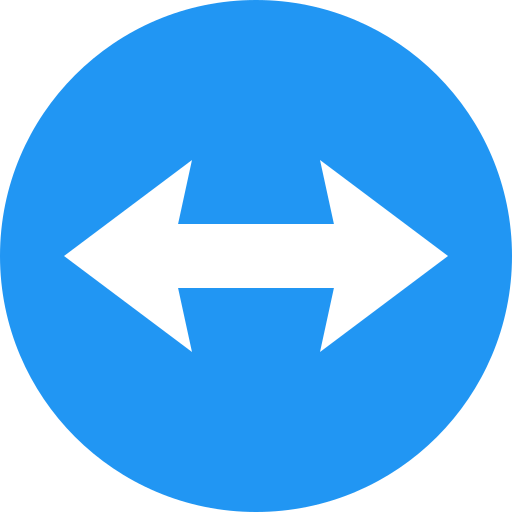
On the other hand, TeamViewer is an online collaboration tool, which is compatible with various platforms such as Windows, macOS X, Linux, Android, and iOS. This software allows organizing online meetings, file transferring, desktop sharing, and internet-based remote control between computers. You can also access another computer via a web browser.
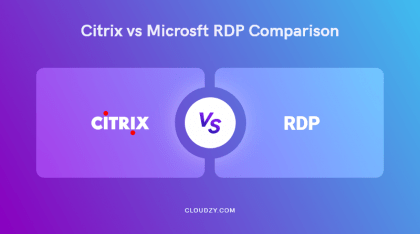
TeamViewer vs RDP; What are the main differences?
In this section, we will have a comprehensive comparison between the RDP protocol and Teamviewer. We compared these two remote desktop technologies based on their security, their Firewall and Port-forwarding, and most importantly their function. We also prepared an RDP vs Teamviewer comparison table at the end. So, without further ado, let’s consider the main differences between RDP and Teamviewer technology.
 Need a Remote Desktop?
Need a Remote Desktop?
Reliable, high-performance RDP servers with 99.95 uptime. Take your desktop on the go to all the major cities in the US, Europe, and Asia.
Get an RDP ServerThe Difference in Security; Which One Is Safer?
Encryption Method
RDP’s traffic is encrypted by default, but it is still subject to Address Resolution Protocol (ARP) poisoning. Also, RDP doesn’t come with multi-factor authentication by default, which makes the RDP ports remain open. If someone has your network address or your email, a brute-force attempt will be inevitable.
Besides, if you use RDP without a VPN, you will be a nice target for hackers. Therefore, make sure to use firewall-to-firewall VPN, and establish a site-to-site VPN tunnel connection before jumping into this type of connection.
In the case of security on TeamViewer, we should mention that this program uses AES 256-bit encryption, and can use two-factor authentication. This encryption is recognized as a high-quality standard that also uses forced password reset in the event of suspicious activity.
Also Read: Connect to Windows VPS via RDP on MacOs
Vulnerability and supporter action
However, TeamViewer has vulnerability flaws that could occur when using a weak or re-used password. Moreover, due to Screen-unlock capability for facilitating a remote session, TeamViewer offers less physical security.
A solution for the physical security problem can be screen blacking. In the case of screen blacking, you can install the TeamViewer monitor driver on the remote desktop for Windows 7 and below which is dependent on the implementation of hardware vendors.
Another difference between RDP and TeamViewer in security matters is in supporter actions. Due to disconnecting from the session, the user of RDP won’t see the supporter action during remote desktop connection. On the contrary, the user of TeamViewer will be allowed to see everything that is done by the supporter.
 Free Windows 8
Free Windows 8
If you need Windows 8 to run special software or an efficient remote desktop, Cloudzy Windows 8 VPS is for you.
Get Windows 8 VPSDifferences in Firewall and Port-forwarding
To put it shortly, the Firewall and Port-forwarding feature exists in RDP but not in Teamviewer. In other words, configuration for port-forwarding and firewall is required in RDP, but TeamViewer doesn’t need port-forwarding or any configuration for the firewall.
 Need a Remote Desktop?
Need a Remote Desktop?
Reliable, high-performance RDP servers with 99.95 uptime. Take your desktop on the go to all the major cities in the US, Europe, and Asia.
Get an RDP ServerDifferences in function; Which one is more functional?
When it comes to functionality, TeamViewer offers more beneficial features than RDP. However, users shouldn’t forget about the exceptional advantages of Remote Desktop Protocol while choosing their remote desktop technology. In the following, you can see the pros and cons that RDP and Teamviewer have in comparison to each other.
RDP
Pros:
- Remote Desktop Protocol has no need for a fast internet connection because you will be using your remote server as the resource to run applications.
- Monitoring and controlling all connected devices is very simple.
- The option to connect from any device.
- Easy access to files and folders.
- Quick troubleshooting.
Cons:
- Requires advanced configuration
- An entire network/system inaccessible in downtime
- Costly and complicated for multi-user environments
- Remote rebooting isn’t allowed
- Needs third-party in some cases
- Resource bottlenecks may occur depending on the power of the host and the number of users trying to access it at the same time.
- Works only with Windows devices
Teamviewer
Pros:
- Multi-platform support including Windows, macOS, Linux, Chrome OS, iOS, Android, and IoT devices.
- Easy installation and update.
- Team file sharing across multiple locations
- Easy communications with chat, video, and voice calling
- Free of charge for non-commercial use
- Doesn’t need router configuration
- Allows teams to conduct training sessions for up to 25 members
- Excellent customer support
- Application windows, screens, and entire desktop sharing
- File sharing with the option of dragging and dropping
- Let’s you know if your device is being remotely accessed
Cons:
- Costly for commercial purposes and needs a license
- Large file sharing isn’t allowed
- It needs the same version of TeamViewer installed on both ends of the connection
- Doesn’t work through proxy servers
- Fast continuous internet connection is needed
| TeamViewer | Remote Desktop Protocol | |
| Security | Secured | Highly secured |
| Firewall and Port-forwarding | hasn’t | has |
| Functionality | Highly functional | Functional |
| Support Community | 4/5 | 5\5 |
| Device Compatibility | 5/5 | 4/5 |
| Cost | Free for personal use | Completely Free |
| Release Date | 2005 | 2008 |
| Developer | TeamViewer IG | Microsoft |
| Internet | Fast connection needed | There’s no need for a fast connection |
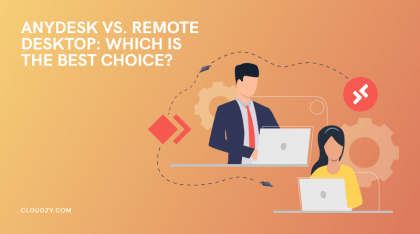
Windows 10 Remote Desktop vs Teamviewer
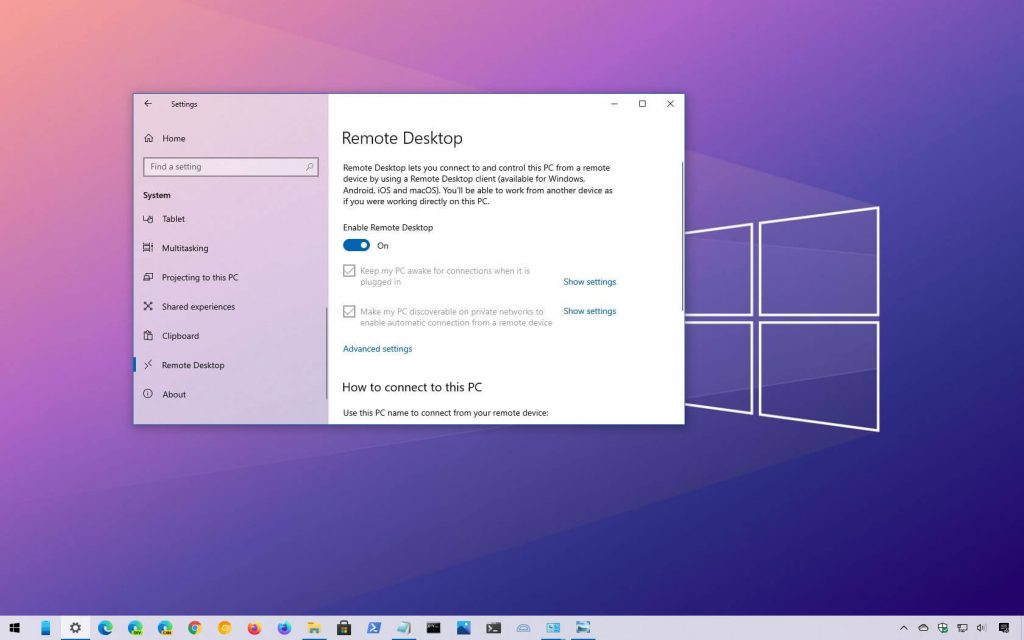
Since Microsoft is the developer of the RDP protocol, you can find this software in all versions of Windows. However, RDP protocols of newer versions of MS Windows are known to be more favorable than in earlier versions. This is especially obvious in the security issues where the encryption of RDP became more and more powerful in Windows 7, 8, and 10. On the other side of the coin, when functionality is considered, RDP didn’t receive any noticeable improvement even in its latest version.
So, all the Teamviewer vs RDP distinctions that we highlighted in the above section are also true for Windows 10 Remote Desktop. The only exception can be found in the security lines of Windows 10 RDP software which became even more impenetrable against the outside attacks than before.
 Need a Remote Desktop?
Need a Remote Desktop?
Reliable, high-performance RDP servers with 99.95 uptime. Take your desktop on the go to all the major cities in the US, Europe, and Asia.
Get an RDP ServerConclusion
Throughout the above article, we thoroughly put Teamviewer vs RDP and revealed the different features they hold over each other. It can be concluded that Both Microsoft RDP and TeamViewer have their advantages. But selecting one of them entirely depends on your needs.
Our main goal in this post was to help you to realize the mentioned differences to make the best choice for your remote desktop technology. We believe, only by reading this article, you’ll be able to do so. However, if you still need more information or have any further questions, please ask us in the comment section or open a ticket in our Ticketing System.
FAQ
Is Teamviewer faster than RDP?
Both RDP and Teamviewer are considered profitable remote desktop technology for users. However, Teamviewer is known to be faster than RDP according to its users.
Is Teamviewer safer than RDP?
When it comes to safety, RDP is more secure against hackers’ attacks. This is because of the powerful encryption method RDP is featured with.
Is Remote Desktop Protocol free?
Yes. RDP software is totally free and available in all versions of Windows and Mac.
What is the best free remote access software?
Teamviewer is a distinguished remote desktop technology that is highly functional yet free. Other free remote desktop software includes:
- AnyDesk
- VNC Connect
- ConnectWise Control
- Zoho Assist
- Splashtop Business Access
Does Teamviewer have a time limit?
No, it’s just a myth. There will be no fees or time limits for Teamviewer personal users.

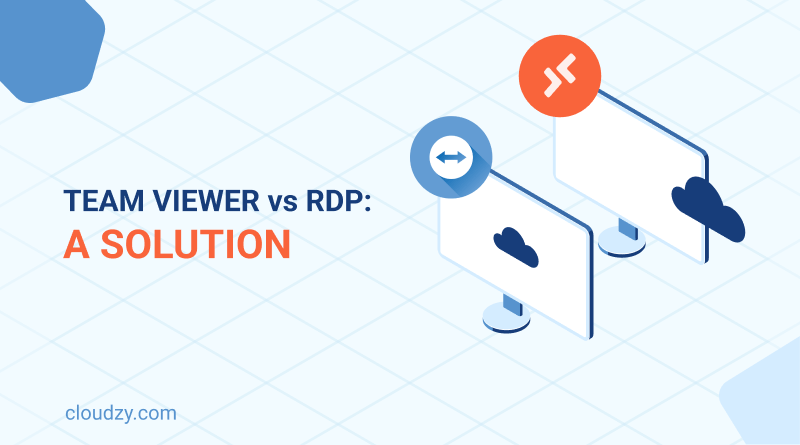


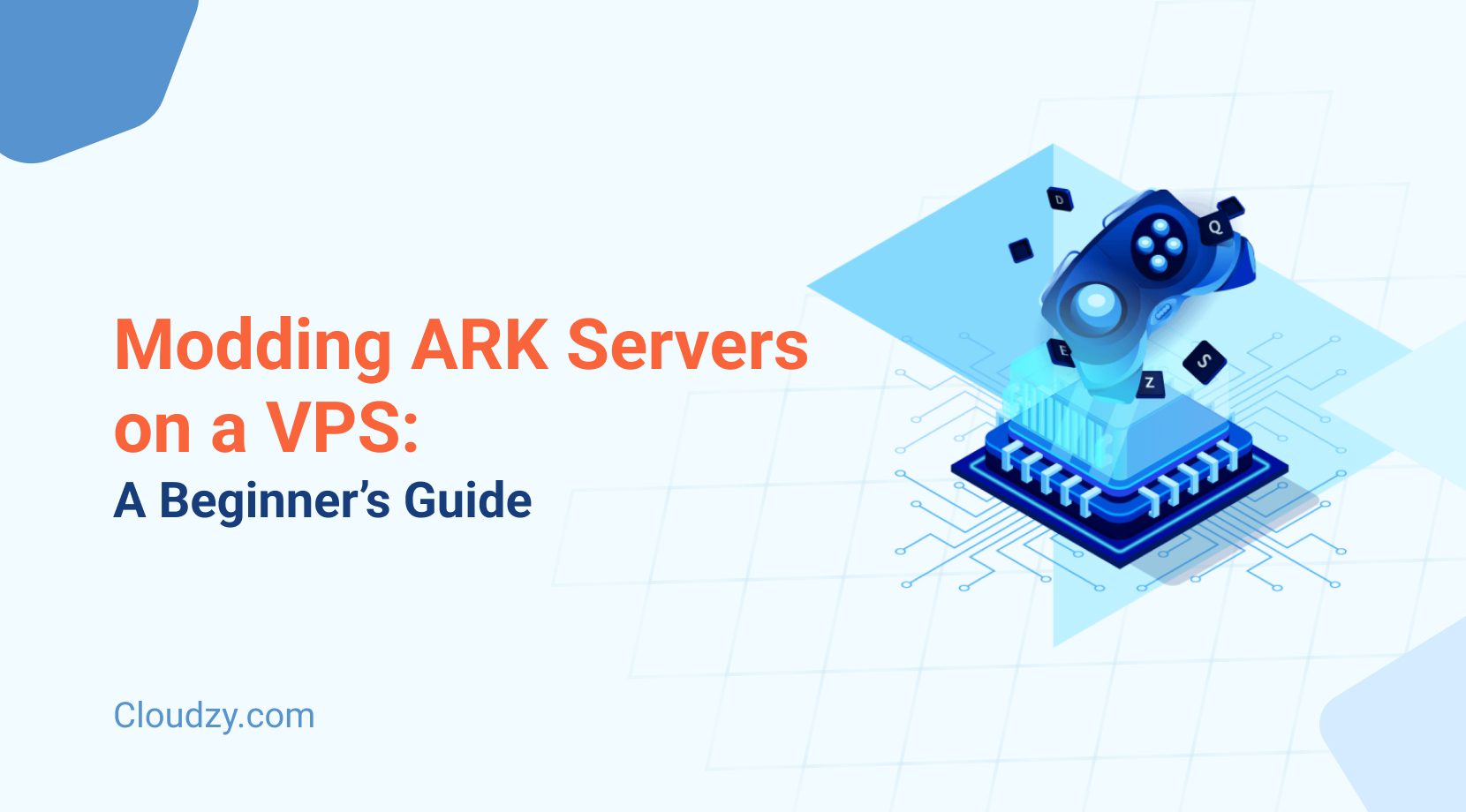
9 Responses
I highly advise LogMeIn if you want advanced features for your business. Naturally since it has more features it comes with a certain price
Are Teamviewer and RDP really comparable? As far as I know they can’t be compared since they do not stand in the same area of service
Teamviewer supports IOT devices too but rdp does not
I think the most significant difference between teamviewer and rdp is that rdp only supports windows services but teamviewer can be run on almost every operating systems.
I think one of the important things to consider when you are using apps like this is matter of security. I don’t know if you have heard or not but there have been several brute force attacks that affected RDP services
TeamViewer provides remote support and services. It is the leading remote desktop software on Windows. It allows you to connect to other people’s devices and make changes without setting up a VPN. This is the fastest way to provide or get IT support when you need it.
TeamViewer vs RDP ✅ Choosing Your Remote Desktop Solution | RouterHosting
As a Newbie, I am constantly exploring online for articles that can aid me. Thank you
Teamviewer is more useful when you want to play online and establish a connection with your friends but the RDP protocol can provide you remote access to your desktop