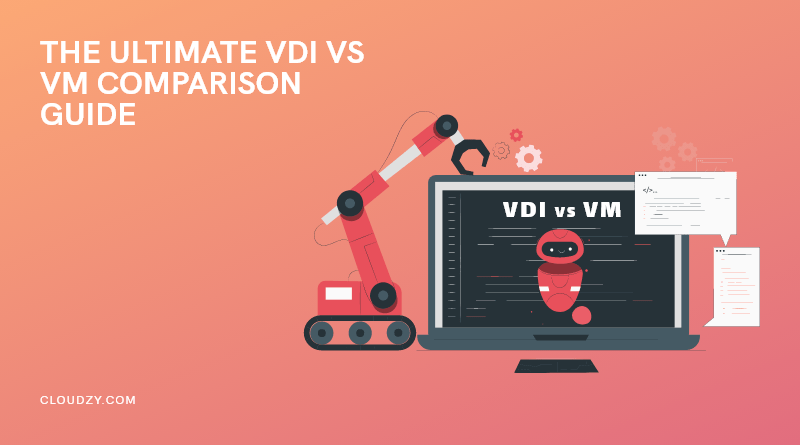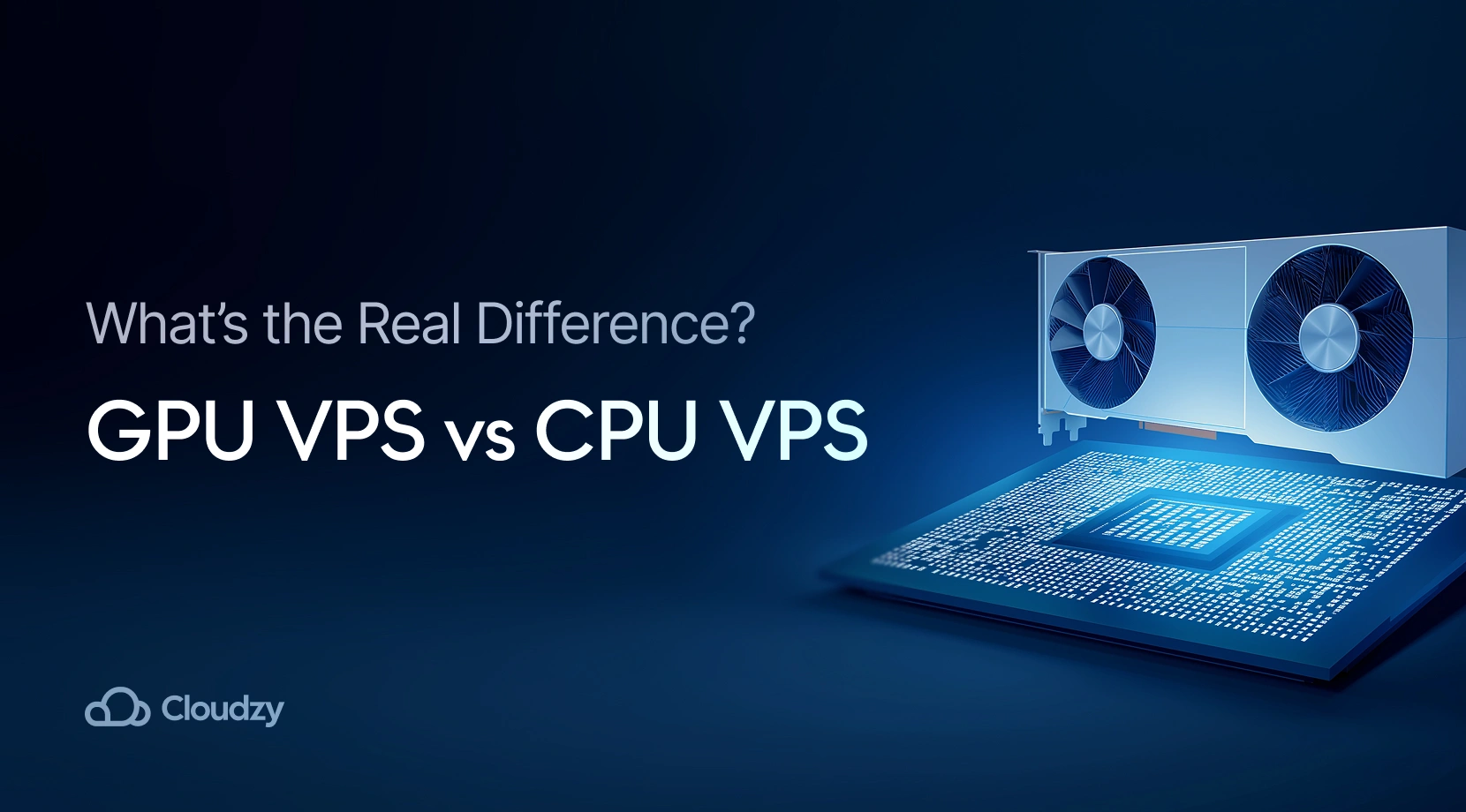The paradigm of the personal workstation PC for all employees was the norm in offices for a long time. This IT philosophy is outdated with the increasing use of fast networks and the emergence of inexpensive cloud storage. With virtual technologies, your company can save on IT costs, increase reliability and flexibility, and have a better view of the data. While Virtual Desktop Infrastructure and Virtual Machines are the trends of virtualization these days, in this article, we will talk about VDI vs VM and see how they are different.
A VDI is a form of desktop virtualization that enables the creation of workstations independent of the physical device by dissociating the desktop environment from the hardware. Under such an infrastructure, in fact, virtual machines (VMs) are established that reside in a centralized physical server. By connecting to the corporate network, individual users can view their desktops from any device without having the resources they need physically available on the device itself.
A virtual machine provides a virtual environment of a computer system running on a host computer. One host system can provide multiple virtual machines. Logically, they are isolated from each other, but they share the hardware resources of the host system. Hypervisors are used to allocate resources to virtual machines.
VDI vs VM: What Are the Differences?
Virtual machines are the technology by which VDI becomes possible: each virtual machine is a workstation within the virtual infrastructure installed on a server. So, VDI will not work without virtual machines; however, VMs will work without virtual desktop infrastructure. To understand both technologies better, in this VDI vs VM comparison guide, we will look into Virtual Desktop Infrastructure (VDI) and Virtual Machines (VM).
What is VDI (Virtual Desktop Infrastructure)?
VDI (Virtual Desktop Infrastructure) is a system that provides a virtual personal computer. The user uses a terminal called a thin client terminal instead of a PC. Business operations are executed on servers in the data center, and data is stored and managed in the data center’s storage.
Since no data is stored on the user’s terminal, the risk of confidential data leakage is eliminated. Furthermore, users can work at home, at a satellite office, or anywhere else with peace of mind, leading to reforms in work styles and support for work-at-home work.
The terminals used by users are called thin client terminals, and they do not store data and have only minimal functions such as keyboards and displays. This means that users do not have any data on the thin client terminal they use. Therefore data will not be lost even if they use the terminal outside the office, thus increasing security.
VDI (Virtual Desktop) using virtual machines was introduced around 2008 and has been widely used in financial institutions, local governments, and other businesses that require high security.
As technological innovations have advanced and next-generation communications have emerged, the use of VDI has been expanding, partly because it is now possible to provide a feeling of operation that is the same as that of a PC at hand. Today, VDI is attracting even more attention as a technology that supports working at home. In the next section of this VDI vs VM guide, we will see “what is a virtual machine”.
What Is a VM (Virtual Machine)?
The virtual machine is a technology which uses virtualization to recreate another computer within a computer. Since this may be difficult to understand on its own, we would like to explain what “virtualization” is in the first place before going into a detailed introduction of a virtual machine.
Virtualization is a technology that logically divides and integrates resources such as CPU, memory, and storage contained in hardware without being restricted by the physical environment. As a result, virtualization includes virtual servers, storage, networks, memory, and virtual machines
Virtual machines, as mentioned earlier, refer to a technology that uses virtualization to reproduce and run a pseudo-computer. As a result, it is possible to split a single computer into multiple computers and operate them as if they were numerous computers.
A virtual machine also allows multiple different operating systems to run on a single computer simultaneously. With the advent of virtual machines, it has become possible to do things difficult to do on physical machines. To better understand virtual desktop vs virtual machine differences, we will see how they are created in the following section.

How is VDI Created?
With the VDI method, a virtualized desktop environment is created on the server, and the screen is transferred to the client side. On the client side, the client terminal receives the screen from the server, displays it, and operates it with a keyboard and mouse. In general, multiple virtual desktop environments can be created on a single server, one for each user, and used by various users.
Since the environments are independent, individual users have a high degree of freedom, and the environment settings for each user will not affect other users. Although server machine resources can be used efficiently, the server resources required are greater because it provides an independent environment with greater flexibility for each user.
We have provided more information about VDI and its differences from other technologies in our VDI vs RDP and RDS article.
How Are VMs Created?
Virtual machines are created by installing software on computers. Each VM is supposed to allow programs and processes or applications to run and control all references of the running program directly to the hardware or operating system being used by the user at that moment. It must ensure their trouble-free operation.
Virtual machines include interpreters, JIT compilers and real hardware emulators. A well-designed virtual machine must be able to closely mimic the operation of the physical hardware. This is made possible by the fact that they behave like physical hardware. The limitation here is the amount of physical hardware system resources that are available. In the next section of this VDI vs VM guide, to better understand virtual desktop vs virtual machine differences, you will read about types of VDIs and VMs.

What Are the Different Types of VDI?
Having remote access to desktops is an advantage for everyone. Still, the related benefits will vary depending on the VDI deployment used by an organization. There are two types of VDI deployments: persistent and non-persistent.
Persistent VDI
In persistent VDI, a user can create a personal virtual desktop. Under this deployment, the user will log into the same virtual desktop image on every occasion. Therefore, any changes made by the user to the data or applications on the device will be stored on that desktop instance.
When users need to switch devices, persistent VDI enables them to do so with no risk of losing their work. Most commonly, persistent VDI is used in business and school environments where users need to use the same desktops regularly.
Non-Persistent VDI
On the other hand, non-persistent VDI will not necessarily connect to the same virtual desktop on every login. Each time you log in, it may connect you to the same desktop or another in the same desktop pool.
In any event, changes would not be saved upon reboot. In other words, practically no changes are saved, eliminating the need for IT departments to manage multiple different virtual desktops, thereby reducing costs and easing data management.
Non-persistent VDI frequently is used in public computer labs, libraries, kiosks, and other places where people do not want their personal information to be stored.
A good question to ask yourself when determining which type of VDI to implement is: “Do users require a single access to a desktop or all of the features that a physical personal computer provides?”
When your organization’s target audience only logs in and uses computer applications, not accessing personal information or anything customizable, a non-persistent VDI deployment may be the best choice.
But suppose you intend to handle the devices in your organization like they are your own personal computers. In that case, implementing a persistent VDI is the best choice to provide the functionality you need. In the next section of this VDI vs VM guide, we will talk about the different types of VMs to better differentiate virtual machine vs virtual desktop.
What Are the Different Types Of VMs?
Virtual machines come in three main architectures (basic software or hardware design concepts): “hosted,” “hypervisor-based,” and “container-based. The following is an explanation of the differences between them.
Hosted Virtual Machines
A hosted virtual machine is a VM created by installing an OS such as Windows or Linux on a physical machine and then installing virtual software applications on it. One of the advantages of the hosted type is that it can be easily installed on PCs and servers already in use, making it easy to deploy.
Examples of hosted virtualization software are as follows:
- VMware Workstation
- Virtual Box

Hypervisor-based Virtual Machines
A hypervisor-based virtual machine is a type of VM in which software is installed directly on the server rather than using a host operating system. The hypervisor type is currently the most popular method. One advantage is that the host OS is not needed, and the hardware can be controlled directly, minimizing the processing speed degradation of the virtual machine.
KVM is one of the most famous virtualization technologies and hypervisor-based virtual machines. Using KVM, all the functions provided by the Linux kernel, including device drivers, can be used. This allows for rapid adoption of new technologies and excellent stability. It also allows for quick response to security issues. In addition, because of its low overhead, it operates efficiently and at high speed. Because of these factors, KVM is frequently used as a hypervisor in virtual infrastructures such as OpenStack.
At Cloudzy, we offer both Windows and Linux KVM VPS, starting from as low as $7.95 per month; you can get a 2GB RAM and 30 GB NVMe/SSD Storage Linux KVM VPS. Moreover, we offer KVM VPS in 15 locations worldwide, so you don’t need to worry about latency problems.
The following are other examples of hypervisor-based software:
- VMware vSphere ESXi
- Citrix XenServer
- Hyper-V
Container-based Virtual Machines
A container-based virtual machine is a VM that uses a host OS such as Windows or Linux installed on a physical machine with container management software installed. Container-based virtual machines are called container-based because they include applications and software such as container images (container template files) and execution environments.
The container image and software itself are lightweight. We should note that these types of virtual machines aren’t the best and won’t offer the most satisfactory performance.
Examples of container-based software are as follows:
- Docker
- LXC
The next section of this VDI vs VM guide will focus on the different applications of Virtual Machines and VDIs.
Also Read: How to Get Docker on VPS
What Are the Applications of VDI?
With VDI, users who remotely access a virtual desktop can operate as if the computer (in this case, a virtual machine) on which they are storing their entire operating system, applications, and data is right in front of them. While many people want to securely access the contents of their computers remotely, there are several ways in which VDI can be used in today’s digital world.
Remote Working
The number of people working remotely is growing rapidly today. Whether they are working from home, on the road, or in other non-office locations, they all need access to their desktop applications.
Luckily, with VDI, these remote workers can access the same desktops anytime, anywhere, from any device, and it can be managed by the company’s IT department.
Tip: While a connection broker inside the VDI system handles user authentication, it is essential to always have layers of security in place, with cybercrime on the rise. One of the ways to do this is to adopt single sign-on software (SSO) to ensure that information being hosted on virtual desktops is secure and only visible to the intended user.
Call Center
VDI technology is highly flexible and scalable to the workforce, where many employees will use the same software to perform a limited number of tasks. Lightweight and cost-effective call center endpoints require running a single app on standard desktops.
Using non-persistent VDI, a desktop instance can be deployed by leveraging only the installed software first and then deployed with ease.
Healthcare
As previously discussed, VDI needs a connection broker to authenticate users who are attempting to access a particular virtual desktop. For an industry such as healthcare, in which privacy is important, VDI can allow each virtual desktop to have customized permissions, granting access only to authenticated personnel.
Using VDI, healthcare professionals will be able to access patient records from any device in the office via virtual desktops.
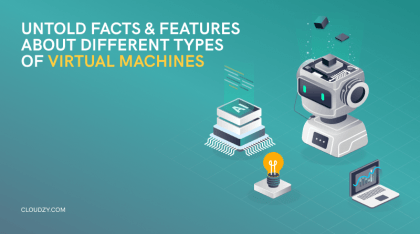
Education
Schools are increasingly facing the problem of not having enough devices to serve each student as they become adapted to today’s technological advances. This problem can be solved with VDI.
With VDI, students can get their login credentials and access their virtual desktops from any device in the school. When students move on to the next grade, or graduate, the IT department can simply delete the student’s virtual desktop to make room for the new incoming student user.
Additionally, the IT department can control what content students can access with central control, so there is no need to apply website or application restrictions to all devices.
Graphics-intensive Apps
2D and 3D graphics designing applications can often be a challenge for enterprise IT systems. Breakthroughs in VDI technology, with the direct assignment of GPUs to virtual machines, make it the perfect solution for delivering the performance power needed by large tools such as Adobe Creative Suite and AutoCAD.
In the next section of this VDI vs VM guide, we will discuss what applications Virtual Machines have. Also, we will see how different windows virtual desktop vs virtual machine are regarding their use cases.
What Are the Applications of VM?
The adoption of virtual machines is a trend in many businesses. With a thorough understanding of the advantages and disadvantages of virtual machines, it is possible to reduce costs and save time and effort in terms of management and operation.
Virtual machines have a wide range of uses and are deployed in various applications. It is possible to provide server and desktop systems or applications virtually with the help of a VM. The following are some typical applications for virtual machines:
- Providing different operating systems and operating system versions on one host computer
- Deployment of virtual server services on a shared hardware platform
- Providing virtual workstation environments on a shared hardware platform
- Providing isolated test environments
- Running applications with specific operating system requirements on a shared hardware platform
- Virtualization of data center and provider services
 Super-Fast VPS
Super-Fast VPS
Don’t settle for just any VPS. forget about steam engines and old HDDs — get an NVMe SSD VPS from Cloudzy and experience true speed!
Get an SSD VPSWhat Are the Benefits of VDI?
VDI is being implemented in many companies, but why is it gaining so much attention in recent years? In this section of our VDI vs VM comparison article, we will discuss the advantages of VDI.
Effectively Strengthens Security
The most prominent advantage of using VDI is security, which we will discuss more in the following.
Reduces the Risk of Data Leakage
When using VDI, data is stored and processed on the server, with the PC at hand simply displaying a screen of the results of that processing.
This means that no data or work logs are kept on the physical PC, so the risk of business data leakage is significantly reduced even if it is lost or stolen.
Security Patches and OS Updates Can Be Managed Centrally
Since VDI consolidates the desktop environment used by employees on the server-side, OS updates and patches, which are essential for security, can be applied all at once.
Previously, this task was left to the hands of individual users, but by introducing VDI, it becomes more difficult for patches to be missed, and the latest security conditions will be maintained.
Centralized Management of Desktop Environments
Because the desktop environment used by each user is centrally managed, preventing the installation of forbidden applications due to security issues, for example, or ensuring compliance with company-wide security policies can be achieved more easily.
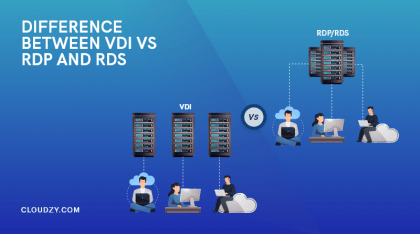
Reduced System Operation Costs and Man-hours (TCO)
By using VDI, the man-hours needed to purchase new physical PCs and replace them can be reduced, and the system can respond quickly.
If new terminals are purchased, it is necessary to install OS for each terminal individually. It is also required to handle each terminal individually in the event of trouble or replacement.
In the case of VDI, a new desktop environment can be built simply by creating a virtual environment on the server, which significantly reduces the amount of work required to build the environment one by one.
Reduced Man-hours for Daily Operation and Maintenance
Applying OS, application patches and updates, and distributing new applications in a single operation is an essential advantage for security, operation and maintenance.
In addition to the security aspect, it also has the advantage of reducing operation and maintenance man-hours. In case of trouble, as long as the problem is not a physical failure, there is no need to deal with the problem individually, which also helps to reduce the workload of system personnel.
Improved Business Continuity
Business continuity may become a challenge in a pandemic, natural disaster, terrorist attack, or large-scale accident. Still, with a VDI environment, users can connect to the business environment as usual from anywhere.
For instance, even if a large-scale earthquake disables your office, you can continue your business from one location to another as long as you have a server and network environment. In the next section of this VDI vs VM guide, we will look into the advantages of VMs to help you better understand the difference between VDI and VM.
What Are the Advantages of VMs?
Virtualization and virtual machines offer numerous advantages over dedicated computers. The following are some of the benefits of utilizing virtual machines.
Cost Savings
The use of virtual machines can eliminate the need for hardware such as physical PCs and servers. In addition, when physical hardware is present, there are ongoing costs associated with purchasing extra equipment, needing maintenance, etc. On the other hand, a virtual machine would require the use of a single machine, making it possible to use one machine for each business unit.
In this regard, a virtual machine can run multiple systems on a single machine, reducing the number of physical hardware units and minimizing costs.
It Can Be Tested on Multiple Operating Systems
By utilizing a virtual machine, you can check the system operation status on multiple operating systems. While it is usually required to prepare a PC or server for each necessary OS, with a virtual machine, no physical hardware needs to be prepared as long as a guest OS is used. By simply installing a guest OS whenever necessary, you can check system operation status on multiple OSs, saving you time and effort in preparation.
Security
It is possible to run multiple services on a single computer even without virtualization. But if a security breach were to occur, the entire system could be hijacked. With a virtual machine, such security risks can be reduced. Nevertheless, since both the host OS and the guest OS must have security measures in place, this does not mean that you do not have to take any actions at all.
To ensure that security is rock solid, taking the appropriate security measures will enable you to use virtual machines with greater peace of mind.
VDI vs VM Quick Comparison
| VDI | VM | |
| Infrastructure | OS hosted in on-premise data center | OS hosted in a computer or server |
| Requirements | Organizations must build their own virtualization hardware and servers, protocols for connecting to the virtual OS, app virtualization programs, etc. | Using free VM software such as VirtualBox, you can build a VM on your computer. |
| Resources | High amount of resources and labor needed for the setup | Low amount of resources and labor needed for the setup |
| Advantages |
|
|
| Disadvantages |
|
|
Conclusion: The Difference between VDI and VM
A Virtual Machine (VM) is a virtual version of a computer system which has its own CPU, memory, and network interface. In a nutshell, building a virtual machine is like building a computer on top of a computer.
Because the virtual desktop is hosted in a virtual machine, the VM is like a master computer, while the virtual desktop can be considered a computer running under the master. The virtual desktop will not operate without the virtual machine, while the virtual machine will work without the VDI.
In our VDI vs VM comparison guide, we tried to answer all of your questions about these two virtualization technologies. However, please ask us in the comments section below if you still have any questions. And also, If you want to buy VPS, Cloudzy offers different virtual private servers with Windows and Linux operating systems. If you wish to use a VPS for trading, hosting multiplayer games, hosting websites, or remote desktop servers, you can buy a Cloudzy VPS from our 15 locations worldwide.
FAQ
What is the difference between VMWare and VDI?
VDI is a technology which helps create virtual desktops. On the other hand, VMWare is a company that specializes in creating VDI software such as VMware vSphere ESXi.
Is VDI a remote desktop?
No. VDI enables users to remotely access a computer’s operating system and is a delivery service for other devices. Remote desktop lets users connect to and operate a computer in another location via the Internet or an internal network.
What is the purpose of VDI?
The purpose of VDI is to manage and distribute virtual desktops in a data center between end-users.
Is VDI and VM the same?
No, VDI and VM are different. VDI provides virtual desktops to endpoints hosted by an on-premises or cloud-based data center. These OSs and computing resources often operate on virtual machines (VMs).
What are some examples of VDI?
There are many different VDI software on the market, including Oracle VirtualBox, Amazon WorkSpaces, VMWare Horizon 7, VMware Workstation Pro, etc.