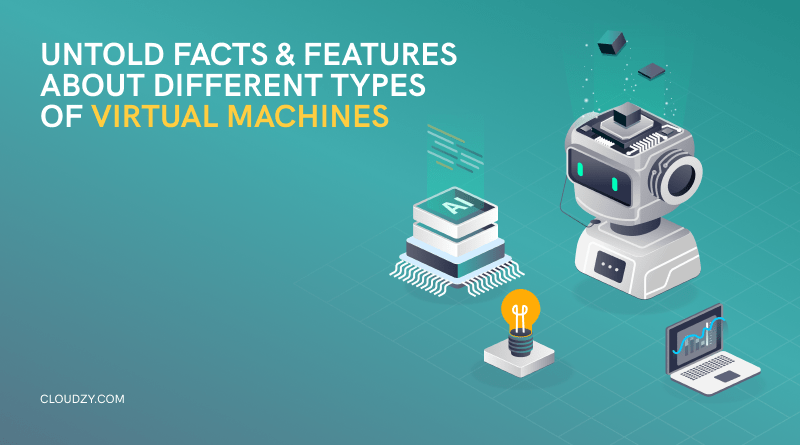- What is a Virtual Machine?
- Different Types of Virtual Machines
- Types of Virtual Machines in Cloud Computing
- Two Most Popular Types of Virtual Machines in Cloud Computing; Azure & VMWare
- Payment Plans for Investing in Different Types of Virtual Machines in Cloud Computing
- Top 10 Virtualization Software for Using All Types of VM
- Different Types of Virtual Machine + Cloudzy VPS: Ultimate VM Experience
- FAQ
- What types of virtual machines in cloud computing are more secure?
- What types of VM are suitable for businesses?
- What is the benefit of using VPS for different types of virtual machines?
- Does Cloudzy VPS work on all types of virtual machines?
- Which types of virtual machines are best for organizations with strict security?
- What are the main differences between Virtual Machines and Emulators?
Using different types of virtual machines allows you to run an operating system on your desktop. As a result, you and your IT team can use computing resources for high-risk purposes like accessing infected data or testing operating systems more efficiently. The best part about different types of virtual machines is that they provide a more secure environment than a physical machine.
If you’re looking to quickly get the gist of virtual machines in just a few minutes, I highly recommend watching this video before diving into the comprehensive guide. It’s the perfect way to engage with the content and get a concise overview of what you’re about to explore in more detail.
What is a Virtual Machine?
A virtual machine is software that imitates an actual physical computer. All types of virtual machines have their own operating systems and applications, and they are connected to one physical server or computer by a hypervisor. A hypervisor acts as an intermediary between different types of VM and physical hardware, such as CPU, memory, and storage. In the technology world, different types of virtual machines are referred to as guest OS, and the physical machine is the host OS.
The necessity of a hypervisor is that it provides each virtual machine with the necessary hardware requirements from the host OS, and it separates each VM from the other. So you can have many types of virtual machines by using only one physical computer. Many companies use different types of VM instead of physical machines because they can safely store all data on one main computer. As a result, they won’t have to worry about using expensive antivirus servers or programs on each computer at their company.
All types of virtual machines provide high levels of security which can withstand common cyber attacks. Still, you can use a technology that gives you 100% protection against all cyber threats, VPS.
We offer excellent and reliable VPS services that won’t cost you an arm and a leg. Stay tuned for our upcoming offer if you are starting your business and are worried about the cost of implementing high-quality safety measures.
Different Types of Virtual Machines
All types of virtual machines fall into two main categories:
-
System Virtual Machines
System virtual machines create multiple virtual environments, each acting as a complete virtualization machine by using the primary host hardware resources. All types of VM are called guest OS, and they operate within the boundaries of their allocated software, the hypervisor. This means that no VM can make changes to the host system’s software. A hypervisor is known by another name; VMM (Virtual Machine Monitor). The VMM’s main job is to control and manage guest operating systems on each VM. Basically, the VMM is the connecting medium between all types of virtual machines and the main physical host hardware, ensuring the connection between each guest OS to the peripheral devices. Two examples of these types of virtual machines are VMWare and Xen.
-
Process Virtual Machines
Process virtual machines are like application virtual machines; each VM can run only one process on the host/physical machine. A process virtual machine requires runtime software to function as a platform-independent programming environment. One of the unique features of these types of VM is that they offer high-level security for each process on the host machine. This is because these types of virtual machines are created within the timeframe of every single process; they begin operating at the start of the single process and end when the process is finished. Two examples of these types of VM are wine and Java virtual machines.
Containers & Different Types of VM; What is the Difference?
The main difference between containers and VMs is that containers don’t use a hypervisor, which means faster resource management.
All types of virtual machines use hypervisors to virtualize physical hardware, and each VM contains a guest OS that provides the necessary libraries and dependencies. But containers virtualize the operating system without having to include a guest OS in every instance. However, keep in mind that all types of virtual machines run on the same physical server.
This means you can have one physical server and use many types of VM. In comparison, containers provide the whole virtualization package, including the codes, their dependencies, and the operating system itself. In conclusion, a container is like a complete and independent virtualization machine.
What Are Edge VMs & Are They better than other Types of Virtual Machines?
Edge virtual machines offer edge computing which means computing at the edge of the network. Edge VMs are close to the end user_ reducing latency significantly_ which is the main difference between Edge VMs and other types of VM. So these types of virtual machines provide faster and more efficient network architecture.
Advantages of using Edge VMs:
- Low-latency
- Cost-effective
- Faster delivery of application services
- High-performance compute on-demand
- Enhanced security
- Less maintenance
Check out “Virtual Machine (VM): Why and When Do You Need One?” to learn more about all types of virtualization technologies and all the benefits that come with them.
Types of Virtual Machines in Cloud Computing
Different types of virtual machines in cloud computing fall into two main categories: single-tenant and multi-tenant. First, let’s talk about the tenancy of a virtual machine. VM tenancy refers to the capability of a virtual machine to share its physical server with other types of VM.
Multi-tenant Virtual Machines:
Multi-tenant types of virtual machines or public VMs are the most cost-effective VMs because they allow multiple users to access common physical infrastructure simultaneously. Different types of virtual machines are multi-tenant by default.
Single-tenant Virtual Machines:
Single-tenant virtual machines or sole-tenant VMs don’t share their main server with other types of VM. Sole-tenant VMs come in two models: dedicated hosts and dedicated instances.
A dedicated host allows the user to rent a physical machine and access and control its hardware and software. This means that if you use these virtual machines, you will have complete control over the workload, creating the highest level of hardware flexibility.
A dedicated instance is similar to a dedicated host VM regarding isolation and workload control, except that it changes its physical machine after rebooting.
Advantages of Using Multi-tenant Types of Virtual Machines in Cloud Computing
Multi-tenant types of VM are best suited for typical workloads because they offer:
- Flexibility
- Scalability
- Fast and easy migrations
- Easy disaster recovery set-up
The primary benefit of these VMs is they are budget-friendly. Users pay for what they use by choosing either On-demand or Reserved pricing models.
Advantages of Using Single-tenant Types of Virtual Machines in Cloud Computing
These types of virtual machines are excellent options for resource-intensive workloads, and they provide complete control over:
- Updates
- Patching
- Costs
- Performance
- Customization (Bandwidth, storage, etc.)
Single-tenant VMs are the best option for gaming, Windows workloads with licensing requirements, data processing, and image rendering.
Check workload considerations for sole-tenant nodes for more information about single-tenant friendly workloads.
 Super-Fast VPS
Super-Fast VPS
Don’t settle for just any VPS. forget about steam engines and old HDDs — get an NVMe SSD VPS from Cloudzy and experience true speed!
Get an SSD VPSTwo Most Popular Types of Virtual Machines in Cloud Computing; Azure & VMWare
Azure and VMware offer advanced virtualization technology in cloud computing. Both VMs have their own fans out there because of their unique features, and by the end of this section, you can choose your favorite.
Azure; One of the Best Types of VM Supporting Popular OSs
Windows Azure or Microsoft Azure is a virtual machine specifically configured to allow users access to additional compute, memory, or storage capacities. In 2010, Azure VM came in five sizes:
| Azure Virtual Machine | CPU | Memory | Instance Storage |
| Extra-small | Single-core 1.0 GHz | 768 MB | 20 GB |
| Small | Single-core 1.6 GHz | 1.75 GB | 225 GB |
| Medium | Dual-core 1.6 GHz | 3.5 GB | 490 GB |
| Large | Four-core 1.6 GHz | 7 GB | 1,000 GB |
| Extra-large | Eight-core 1.6 GHz | 14 GB | 2,040 GB |
Since 2010, over two hundred size options across six types have been added to these types of virtual machines. Azure VMs offer different vCPU-to-memory ratios based on different types of virtual machines workloads. All Azure virtual machines support Windows, CentOS, RHEL, SUSE, and Ubuntu operating systems.
Different Types of Virtual Machines; Azure Edition
- General purpose (Best for testing and development, small/medium-sized databases)
- Compute-optimized (Best for network appliances, batch processes, application servers, and web servers)
- Memory-optimized (Best for relational database servers and in-memory analytics)
- Storage optimized (Best for SQL and NoSQL databases, data warehousing, and large transactional databases)
- VMs for Graphics Processing (GPUs) (Best for heavy graphic rendering, video editing, DNA sequencing, and protein analysis)
- High performance compute (Best for workloads requiring dense computation)
VMware; 100% Customized Virtualization Technology
VMware is relatively famous in the technology world, and for a good reason. As one of the most advanced types of VM, VMware vSphere provides the ultimate server virtualization application for all its users. One of this VM’s unique features is the centralized management platform, allowing users to fully control their virtualization experience.
vSphere has two main components: ESXi (VMware’s hypervisor) and vCenter Server. ESXi is a Type 1 hypervisor, which can run directly on a host machine’s hardware, saving you the trouble of finding a compatible operating system. The vCenter Server manages all virtual activities within the vSphere environment, including allocating resources and migrating VMs.
VMware vSphere has two versions:
- The VMware vSphere Standard (Price: $1,394)
- The vSphere Enterprise Plus Edition (Price: $4,780)
The Standard version is the perfect option for small businesses, and the Enterprise version is excellent for companies that need advanced cloud computing environments.
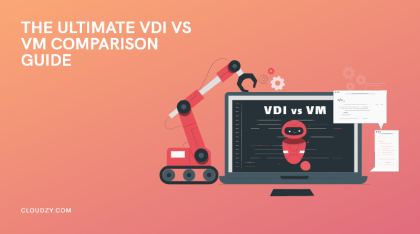
Azure Vs. VMware; which wins the best types of virtual machines in cloud computing contest?
Check out this table for a detailed comparison of Azure Vs. VMware. Ratings are out of 5.
| VM | User Management | Security | Flexibility | Resilience | Enterprise Integration | Technical Support | Ease of Deployment |
| Azure | 4.3 | 4.5 | 4.3 | 4.4 | 4.4 | 4.3 | 4.3 |
| VMware | 4.4 | 4.5 | 4.3 | 4.2 | 4.3 | 4.5 | 4.5 |
Payment Plans for Investing in Different Types of Virtual Machines in Cloud Computing
These payment options provide the opportunity for anyone with any budget to use the best types of virtual machines in cloud computing.
-
Hour/Second Billables (On-demand)
If you use this option, you won’t have to pay any upfront costs; in other words, you pay as you go. Different applications and resources of the best types of VM are available to you, and you only pay for what you use.
-
Reserved Contracts
You will sign a one-year or three-year contract for using the virtual machine’s resources. This option offers steep discounts, so it’s the best option if you want to use many types of virtual machines simultaneously.
-
Transient/Spot Payments
Suppose you plan on using specific or expensive applications in different types of virtual machines at scheduled times. In that case, find a virtual machine provider that offers this payment method.

Top 10 Virtualization Software for Using All Types of VM
Below is a collection of data on different VM types, along with their specifications and features. Make sure to review the table carefully. We also have another blog post that covers VMware Workstation and VMware ESXi in more detail and provides the best alternatives for VMware based on your use case. Be sure to check it out!
| Types of VM | Supported Guest OS | Hotplug Support | Live Migration | Price range |
| VirtualBox | Windows, macOS, Linux, Solaris, OpenSolaris, OpenBSD, OS/2, Novel Netware 6.5, QNX Neutrino 6.32, Haiku, Visopsys, ReactOS, SkyOS, Syllable | Yes | No | Free |
| QEMU | Windows, Solaris, Linux, DOS, BSD | Yes | Yes | Free |
| Oracle VM | Windows, Linux, Red Hat Enterprise, Linus, Solaris | Yes | Yes | Free |
| KVM | Windows, Solaris, FreeBSD, Linux, React OS, Plan 9, OS X | Yes | Yes | Free |
| Citrix Hypervisor | No | Yes | Free for Citrix Virtual Apps users only | |
| VMware Fusion | Windows, Linux, SUSE Enterprise Server 7, Turbolinux, FreeBSD, Sun Solaris | Yes | Yes | $149-$241 |
| Hyper-V | Windows, FreeBSD, Linux, CentOS, Red Hat Linux, SUSE, Oracle Linux, Ubuntu, Debian | No | Yes | Free |
| Microsoft Free Account Virtual Machine | Windows, CentOS, CentOS/RHE, Ubuntu, Red Hat Linux, Debian Linux | No | Yes | Free for Microsoft Azure users |
| Red Hat Virtualization | Windows, Linux | No | Yes | |
| Xen Project | Windows | Yes | Yes | Free |
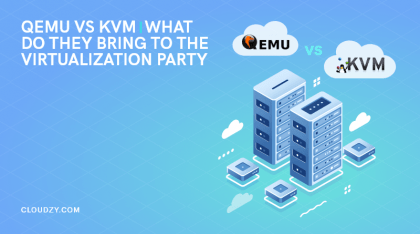
Different Types of Virtual Machine + Cloudzy VPS: Ultimate VM Experience
Finding a proper VM for your specific needs must get confusing, especially when there are hundreds of different types of virtual machines on the market. This article covered every bit of data you need to pick your favorite VM. We understand that security is probably the biggest concern every business or individual has nowadays. With the advancement of technology, we are seeing great products that enhance security levels in the digital world; VPS is one of them.
Now, you cannot trust all VPS services that pop up an ad on your smartphone. Finding a company that offers fast VPS on robust servers at the best rates can be challenging. But you just found one.
Check out our pocket-friendly VPS offers, and you’ll see why we are listed among the world’s top VPS providers.
FAQ
What types of virtual machines in cloud computing are more secure?
Sole-tenant virtual machines provide the ultimate security for users. Suppose you want to add extra layers of security to protect your data from all types of cyberattacks. In that case, it’s best to use DDS Protected VPS on all types of virtual machines.
What types of VM are suitable for businesses?
It depends on your business’s nature, security requirements, and budget. System virtual machines are the best choice for companies that don’t have strict security measures.
What is the benefit of using VPS for different types of virtual machines?
- Faster performance
- More power and autonomy
- Full administrator/Root access
- Better resource optimization based on traffic growth
- Easy scaling
- Customized configuration
Does Cloudzy VPS work on all types of virtual machines?
Yes. Cloudzy offers reliable, budget-friendly, and 100% secure VPS services for all types of VMs. To ensure customer satisfaction, we offer a 7-day money-back guarantee on all our services.
Which types of virtual machines are best for organizations with strict security?
Single-tenant types of virtual machines in cloud computing are the best option if you handle sensitive or classified information and need exclusive access to the physical server.
What are the main differences between Virtual Machines and Emulators?
Emulators use your device’s hardware resources indirectly by creating a connecting bridge. Virtual machines latch on to your hardware directly to create an isolated environment. For more information check out this article.