Veteran developers and users of the web hosting field know full well that these services usually need a matching control panel to operate as easily and efficiently as possible. In this regard, while there are many credible options, there is little doubt that paid cPanel is the gold standard of its kind.
But, just like how each web hosting server needs a control panel, every control panel also needs its own security measures. Although cPanel comes with its own set of advanced security measures built in, there have also been multiple attempts to upgrade this default set of measures with more advanced programs.
The debate on which one is the better option or if you need any of them at all is one of the main debates of the cPanel community. In this post, we’re going to compare cPanel’s default security with programs to see which is the best free cPanel antivirus option for you in 2025.

Why cPanel Still Wins
cPanel has managed to pave its way to become the primary choice of many users when it comes to picking a web server control panel. cPanel’s primary reasons for success include its beautiful and user-friendly user interface, constant updates, and top-notch security.
Another major reason behind the ascendancy of cPanel in its market is the fact that it is also the default control panel for WordPress. According to a WordPress blog post regarding its market share, WordPress is the largest market shareholder of website hosting, with countless websites hosted on their platform. The exposure and utility of being such a platform’s primary control panel feature have gone a long way to make cPanel the number one choice among web control panels.
Still, it’s important to remember that cPanel, while being the most successful option out there, is also a paid product. There are other rivals and competitors that are free. If you’re looking for some free options, check out my list of the Top 5 Best Free cPanel Alternatives.
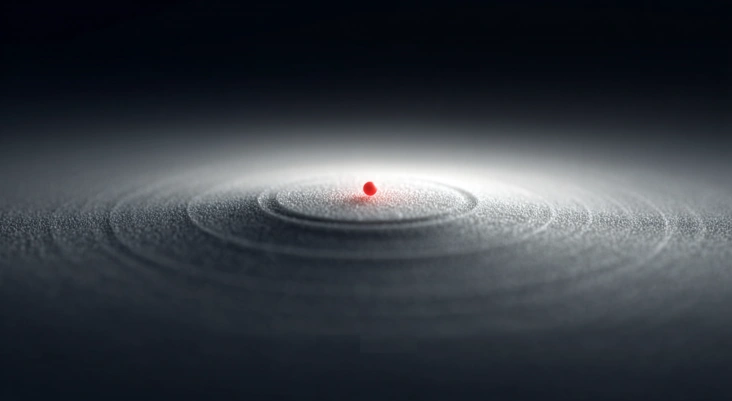
Machinations: How Does a cPanel Antivirus Work?
A cPanel alternative works mostly like other antiviruses in the sense that it gets installed on top of your pre-existing software. It then will use its own added features as well as any features that the hosting program itself might have to protect you against a plethora of different malicious methods of attack.
Since cPanel is a control panel that you use as a web server, providing top-notch security for it becomes not only much more important but also more difficult since the program and its operation are constantly online and exposed to viruses and hackers.
Common attack vectors include:
- SQL injection
- Cross-site scripting (XSS)
- DDoS (Distributed Denial of Service) attacks
- Malware infections
This is where antivirus programs like ImmunifyAV and ClamAV come in handy in showing you how to remove malware from cPanel. These programs have advanced and tailor-made scripts that are developed to tackle these issues.
Generally, unless your project is quite small and doesn’t need added security, it’s a good idea to install either ClamAV or ImmunifyAV, especially since they’re both free to use. If you’re hell bent on using your own security methods, then consider making cPanel safer on your own!
With that said, current cPanel docs recommend ImunifyAV and even advise uninstalling ClamAV if both are present to avoid conflicts.
Showdown: Best Free cPanel Antivirus Options
Now that we know what cPanel is and how its antiviruses work, and we have also determined that it’s better to install one of these best free cPanel antivirus options, we can finally move on to evaluating our free cPanel malware scanners.
There are 5 options when it comes to cPanel virus scanners. They are ImmunifyAV, ClamAV, Linux Malware Detect (Maledet), Rootkit Hunter, and Patchman. Here, we will look at their pros and cons individually to see which free malware scanner for cPanel is best for you.
Best Free cPanel Antivirus/ Malware Scanner
To manage a safe cPanel environment, you should regularly scan for malware and viruses. In smaller hosting environments, or more testing style environments, free tools are a solid first line of defense, and “paid cPanel is the gold standard of its kind”. You can review in the table below the already mentioned tools and their basic functions, strengths, and limitations.
| Tool | Type | Advantages | Disadvantages |
| ImmunifyAV | Antivirus + malware | Real-time scans, backdoor closure, web-shell protection, free 24/7 support | Some key features locked behind paid plans, setup isn’t newbie-friendly |
| ClamAV | Antivirus | Free, open-source, remote file scanning, community forks | Detection rates lower, dated signatures, CLI setup required |
| Linux Malware Detect (Maldet) | Malware scanner | Finds PHP backdoors/web shells, works with ClamAV, cron automation | No real-time scanning, manual cleanup, CLI-only |
| Rootkit Hunter (rkhunter) | Rootkit detector | Detects rootkits, lightweight, trusted | Not a full antivirus, false positives, no cleanup tools |
| Patchman | Vulnerability scanner | Prevents infections by patching outdated CMS software, integrates with cPanel | Not a malware scanner, limited free edition, CMS-specific |
1. ImmunifyAV: Protect Your Server with Fast Detection and Defense
First off, we have ImmunifyAV. It is the free version of Linux Server Antivirus that is developed and promoted by CloudLinux.
This cPanel antivirus has more than a decade of experience in providing top-notch security not only for cPanel but also for a host of different services and platforms. While ImunifyAV’s base version is free, you can also go for their Imunify360 service, which provides a much more comprehensive security apparatus with a paid plan.
ImmunifyAV is one of the most capable security options for web server managers, including cPanel and a household name of its kind. The prime services provided by ImunifyAV include detection of any malicious files, backdoor closure, web-shell protection, virus scans, and protection against black-hat SEO scripts.
The free version of ImunifyAV gives fundamental malware scanning to help secure your server. It has documentation and community support for troubleshooting, but with no live or 24/7 technical support. To get an organization-level support, you will have to upgrade to ImunifyAV+ or Imunify360. It also comes with real-time virus scanning that is quick to respond to threats as they appear immediately. The free version also includes API integration, on-demand scans, and it even allows you to automate certain security tasks via command lines.
ImunifyAV Pros:
- Imunify can scan entire servers in a single sweep, featuring WHM and CLI. This, in turn, leads to greater operational capacity and the saving of time and resources
- With ImunifyAV, you get a complete history log that details the results of your previous scans and security measures. This can be used to match past incidents with current events to find patterns to better tackle security issues
- ImunifyAV allows you to place all suspicious directories and addresses into a compact “ignore list” to avoid annoying pop-ups and malware sites
- ImunifyAV features a great routine of real-time tests and protection measures. This minimizes user involvement
- ImunifyAV has professional tech support on the free version 24/7, which is unmatched by its competitors
- You can automate many of the manual security checks of ImunifyAV by writing your own set of Linux-compatible codes
ImunifyAV Cons:
- ImunifyAV lacks integration with most of the popular third-party solution apps for cPanel, which limits its overall compatibility with the program
- Some of the more important features, such as one-click all-out clean-up and complimentary WHM features, require a paid subscription
- ImunifyAV has a complex first-time setup and configuration process on cPanel, which is not the biggest problem, but can be annoying for newer users
- ImmunifyAV’s recent development and release date have made datacenters and documentation rather scarce and only available on the official website, which can hinder newer users

2. ClamAV: Open Source Protection Against Malware
In contrast to ImunifyAV, ClamAV is considerably older, and for a long period of time, it was considered the only viable cPanel antivirus option out there. ClamAV is also completely free and does not feature any paid plans or features that require customers to pay.
ClamAV features a number of basic features, including scans and virus elimination. ClamAV’s reputation as a solid antivirus option for cPanel largely stems from the fact that, for a long while, it was the only option.
Its older source code and release date have not really translated well into 2022, and researches show that
ClamAV does feature an open-source approach to its development. This means that while ClamAV itself has not aged particularly well, there are a number of reliable forks developed by the community that have pushed it to perform in 2025. It also lacks tech support and, despite its old age, does not have the proper online community or datacenters that one would imagine.
Overall, you are limited to a free plan that mostly focuses on mail protection and web cleanups. Sadly for ClamAV, it seems that everything it does, ImunifyAV can do better, and that’s the simple consequence of time passing.
If you’re looking to place a simple layer of online protection on your cPanel version, ClamAV does the job, but it certainly does not go the extra mile.
ClamAV Pros:
- ClamAV can scan remote files through VPS and RDP, which is perhaps the only unique feature that it can boast about that ImunifyAV does not provide, a major plus
- ClamAV also has a great number of third-party integrations. This is another major plus that makes users to use these integrations to boost the overall performance of ClamAV and enhance it with new features
- Open-source development has led to the development of more complete forks and community-developed versions that can be used for free
- Better performance stability compared to Immunify, crashes less often, and runs heavier tests more smoothly
ClamAV Cons:
- Configuration options for different files are limited. You can’t select specific file types to scan, which makes some tests take far longer than necessary
- ClamAV’s configuration is overly complex and can only be done through CLI
- Considerably dated virus detection scripts that pale in comparison to Imunify and can only provide a basic level of protection
- ClamAV can sometimes be incompatible with newer website scripts and cause them to break while scanning them
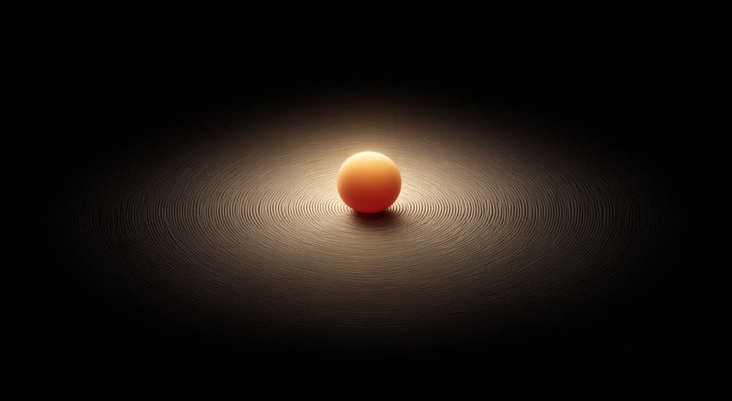
3. Linux Malware Detect (LMD / Maldet): Smart Malware Scanning For Linux
Next up, we have Linux Malware Detect, better known as Maldet. Unlike traditional antiviruses, Maldet was built specifically with Linux shared hosting environments in mind, making it particularly relevant for cPanel users.
It has been around for years and has built its reputation on spotting the exact kind of threats that plague CMS-driven websites, like PHP backdoors, web shells, and infected scripts uploaded through insecure plugins or themes.
Maldet integrates smoothly with ClamAV, and together they provide a more complete detection system. You can schedule scans via cron jobs, which gives you a hands-off way to catch infections as they crop up. In practice, it’s a no-cost, dependable safety net that still holds its ground today.
The catch is that Maldet is a little rough around the edges. It doesn’t offer the polished UI or real-time protection that comes standard in paid solutions. Cleanup often requires manual intervention, and it leans heavily on the command line. Still, for a free tool, it delivers where it matters most: catching the everyday threats that hit shared hosting servers.
Maldet Pros:
- Tailored for Linux shared hosting and cPanel
- Detects PHP backdoors, web shells, and CMS-specific threats
- Can integrate with ClamAV for better detection
- Supports automated scans through cron jobs
- Lightweight and free.
Maldet Cons:
- No real-time protection on its own
- Manual cleanup often needed
- Command-line focused, less user-friendly for beginners
- Doesn’t match premium tools in detection speed or scope
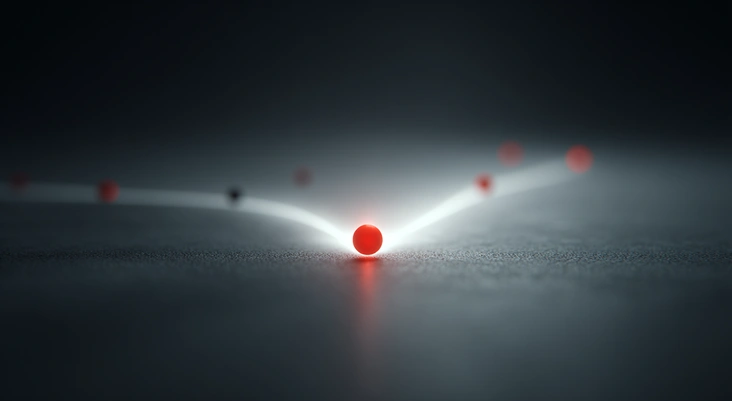
4. Rootkit Hunter (rkhunter): Find Rootkits Before They Cause Harm
Rootkit Hunter, or rkhunter, is less of a traditional antivirus and more of a specialist guard dog for your server’s core. Its job is simple: look for rootkits, hidden files, and tampered binaries. For cPanel environments, this adds an extra layer of confidence that the server itself hasn’t been compromised beneath the surface.
It’s a lightweight, open-source tool that works quietly in the background, and while it doesn’t scan for the same kinds of malware that hit user accounts, it shines when it comes to detecting deeper compromises. That said, rkhunter has a reputation for being a little noisy. It’s prone to false positives, and reading its reports takes a patient and experienced sysadmin.
If you’re managing production servers and want a free safety net to catch rootkits early, rkhunter is worth the install. It’s not the full story, but it’s an important chapter in a complete security setup.
rkhunter Pros:
- Specializes in detecting rootkits and altered system files
- Free, open-source, and lightweight
- Adds a deeper layer of protection beyond file-level malware
- Widely used and trusted in Linux server environments
rkhunter Cons:
- Not a full antivirus solution
- Generates frequent false positives
- No cPanel integration; must run via CLI
- Offers no remediation tools

5. Patchman: Keep Your Software Safe With Automatic Patches
Then there’s Patchman. Unlike a traditional antivirus, Patchman doesn’t wait for malware to strike. Patchman focuses on prevention. It scans web applications and CMS platforms like WordPress, Joomla, and Drupal for outdated core files, plugins, and themes. When it finds vulnerabilities, it can patch them automatically or alert the admin to take action. This approach is especially valuable in hosting environments, where most breaches happen because software was left unpatched.
Patchman can also flag and quarantine some malware, but it’s not a full-fledged malware scanner. Think of it as a shield, not a cure. To truly cover all bases, it works best alongside a dedicated scanner like ImunifyAV or Maldet.
Most hosting providers offer Patchman as a commercial service. Some give limited trial or evaluation access, but long-term protection usually requires a paid license. Even on its own, though, Patchman gives servers a strong first line of defense against future exploits.
Patchman Pros:
- Focuses on prevention by patching vulnerable CMS installations
- Can automatically quarantine or fix outdated plugins and themes
- Reduces the biggest infection vector: unpatched software
- Integrates well with cPanel environments
Patchman Cons:
- Not a full antivirus
- Free editions are limited compared to commercial plans
- Some patches can be delayed
- Less valuable outside CMS-heavy setups
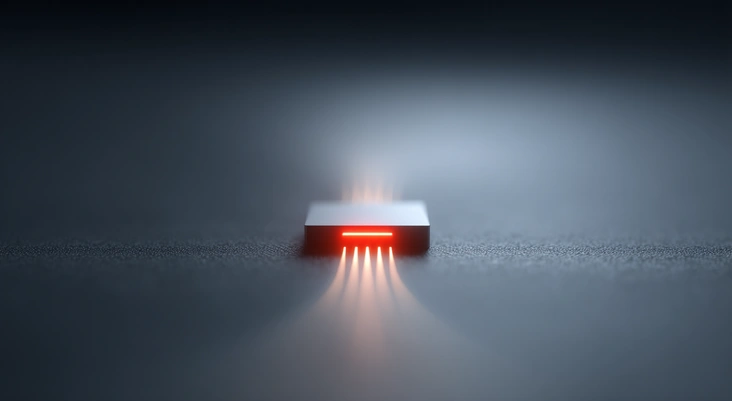
After all, should I install a cPanel?
Many in the cPanel community would argue that going through the complex installation processes of ClamAV and ImunifyAV is too much trouble for too little return.
But on the other hand, you can also see a good number of reports from people who neglected their web server control panel’s security and ended up losing weeks, months, or even years’ worth of work to security breaches.
cPanel’s basic security is good enough, but it can never hurt to suffer through the aforementioned complex installation process once in order to ensure that your valuable online progress or project is not lost.
Especially since both of these programs are free, I’d say that the more reasonable thing to do would be to install a cPanel antivirus than not. Better safe than sorry, as the saying goes.
Cloudzy also offers its own set of premier sets of VPS services through which you can use cPanel to manage your websites and servers in other regions remotely.
Cloudzy’s tailor-made VPS for cPanel has perfect compatibility with cPanel and also comes with minimal latency, more than 10 locations to choose from, as well as competitive prices. Last but not least, it also features a 7-day money-back guarantee. Get yours and manage your websites remotely and pain-free.
Conclusion
cPanel features a narrow but clear set of options when it comes to choosing an antivirus for it. Free antivirus tools like ImunifyAV, ClamAV, Maldet, rkhunter, and Patchman give cPanel users a great first layer of defense.
Each focuses on different threats, from malware and rootkits to unpatched CMS software. Although the options are limited, you clearly know what you are going for, and their pros and cons and unique use cases are also quite clear.
Many cPanel users host on remote VPSs and manage them through the WHM/cPanel web interface and SSH. Some also use xRDP to reach a desktop environment, although this is uncommon on production servers.
For security, you can use a server-side stack such as ImunifyAV or Imunify360, ClamAV, ModSecurity, and a firewall, rather than replacing a server antivirus. Ultimately, the choice comes down to risk tolerance, budget, and admin skill.




4 thoughts on “Best Free Cpanel Antivirus Software For 2025”
Wonderful post! We are linking to this particularly great article on our website.
Keep up the good writing.
Thanks for the link. For best free cPanel antivirus like ImunifyAV or ClamAV, pair with a dedicated cPanel VPS—isolated resources, full root access.
Cloudzy Team
Very great post. I simply stumbled upon your weblog and wanted to mention that I have truly loved browsing your blog posts.
In any case I’ll be subscribing for your rss feed and I’m hoping you
write once more soon!
Greetings! Very helpful advice in this particular post!
It is the little changes that produce the most significant changes.
Many thanks for sharing!