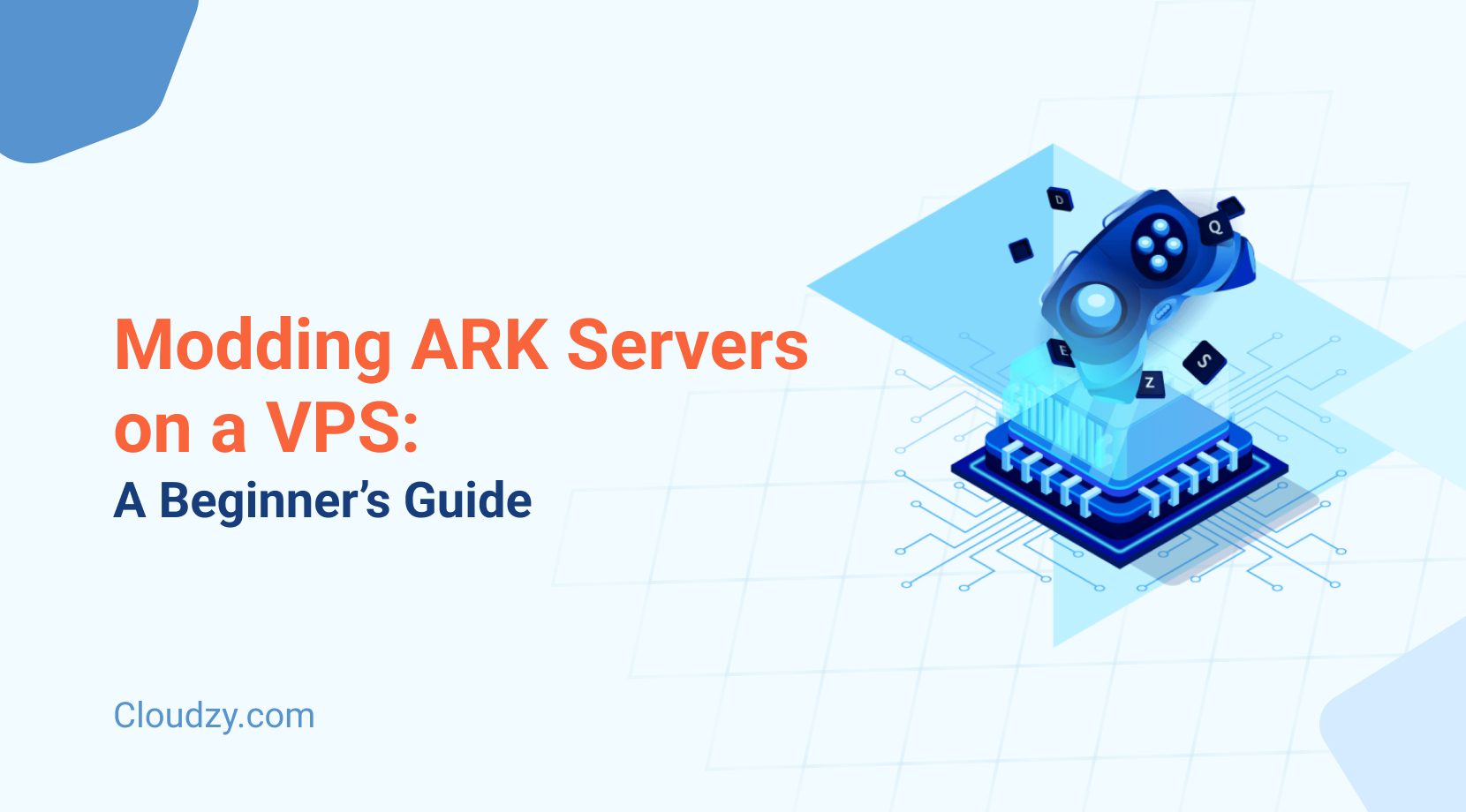💡 Note: Looking for an Ubuntu VPS? You’re in the right place. Cloudzy’s Linux VPS delivers exceptional performance powered by next-gen technology. Get your hands on a high-performance VPS at the most affordable prices on the market.
Today’s post is about different Linux desktop environments, what features they have, which one suits you best, and many helpful tips about all of them. Just so we’re on the same page, Linux is a free, open-source operating system with multiple desktop environments, unlike Windows and macOS. Linux is a great operating system if you value 100% customization, and it’s also the best option for tech-savvy individuals.
If you’re a tech beginner, you can definitely use Linux because, by the end of this post, you will know which of these desktop environments is the most beginner-friendly.
So let’s start the Linux Mint Cinnamon vs MATE vs Xfce topic with a brief intro about each desktop environment.
What Is Linux Mint?
Linux Mint is one of the most popular Linux operating systems offering the GNOME 2 interface, which resembles an elegant and easy-to-use Windows XP desktop. Linux Mint has many distributions like Cinnamon, MATE, Xfce, Edge, and LMDE; all offer different desktop environments. (In this article, we will focus on Linux Mint Cinnamon vs MATE vs Xfce.)
What Is Linux Mint Cinnamon?
Linux Mint Cinnamon is based on GNOME, the default desktop environment of major Linux distributions, such as Debian, Endless OS, Fedora, etc. Mint Cinnamon combines modern and traditional looks and is fairly easy to configure.
What Is Linux Mint MATE?
Based on GNOME 2, Linux MATE is an open-source desktop environment that resembles the Windows XP environment. The difference between the default GNOME and MATE is that you can store files and applications on MATE. Linux Mint MATE is more of an old-school desktop environment and is very straightforward. Also, MATE is the best resource-friendly Linux desktop environment, so if your hardware is about to enter its antique years, this desktop environment is your ideal option.
What Is Xfce?
Unlike Linux Mint Cinnamon and MATE, Xfce is not based on GNOME but on the GTK toolkit. Xfce is easy-to-use, well-colored, and comes with a long list of useful plug-ins. In regards to comparison of Linux Mint MATE vs Xfce, you should know that Xfce screensaver is forked from MATE screensaver but has its own libraries.
Why Choose Linux Mint?
Many Windows users like to switch to Linux distros from time to time but are hesitant to do so because of a lack of command-line knowledge. One of the reasons why Linux Mint has become the go-to Linux OS is that you don’t have to open the command terminal for most tasks. The graphical user interface of Linux Mint enables users to navigate, configure, and manage the system without executing a single command.
Here are other reasons why to use Mint instead of other Linux distros:
- In addition to a gorgeous minty look, there are many vibrant themes you can choose from (Most themes resemble Windows themes which is super convenient for those accustomed to Windows OS)
- Mint desktop environments and themes change over time but in a subtle and consistent manner so users don’t get confused, especially beginners.
- Unlike Windows, Linux Mint doesn’t come with unnecessary, dangerous pre-installed apps called bloatware.
- Mint is easy to install, and users can install and update apps without having to know command line knowledge.
If you have been using Windows for a long time and want to switch to a user-friendly Linux distro, Mint is the best option.

Now that we are familiar with each name in the Linux Mint Cinnamon vs MATE vs Xfce comparison, let’s touch on their differences, features, advantages, and disadvantages.
Linux Mint Cinnamon vs MATE vs Xfce Feature Comparison
Cinnamon vs MATE
- User Interface: Cinnamon’s UI is similar to Windows 7, and MATE has a more traditional, basic outlook.
- Required Resources: Resources are one of the main differences between Mint MATE vs Cinnamon. Cinnamon is resource-hungry, but MATE requires minimum resources and is suitable for low-end devices.
- Customization: Cinnamon offers a highly customizable desktop without the need for extra plug-ins. You can use MATE Tweak and other tools to customize the MATE desktop.
- File Manager: Cinnamon’s file manager is called Nemo, and MATE’s file manager is called Caja; both are fairly similar except for a few features like graphical representation of volume space, zoom slider, and enhanced file transfer, which are available in Nemo.
- Lock Screen: The lock screen for Cinnamon vs MATE is the GNOME Display Manager (GDM).
- Speed: Cinnamon’s overall performance is faster than MATE’s.

Mint MATE vs Cinnamon Wrap Up
Cinnamon: Feature-rich, highly customizable, fairly modern user interface, resource-hungry, fast performance.
MATE: Low RAM and hardware resources, tech-beginner users, simple and basic user interface.
MATE vs Xfce
- User Interface: MATE has a traditional, attractive look, and Xfce, although it comes with a range of themes, looks a bit old.
- Required Resources: Linux Mint MATE vs Xfce, in regards to resource-friendliness, are fairly the same. However, some users reported that Xfce performance is faster on older hardware.
- Customization: MATE has more customization features than Xfce, which is one of the reasons that Xfce is more lightweight.
- Updates: One of the main things to consider when there’s talk of Linux Mint MATE vs Xfce is updates: Xfce team releases updates once every 1 to 4 years, whereas MATE releases updates more frequently, every 3 to 6 months.
- Performance: Since Xfce uses fewer resources than MATE, it’s slightly faster, but for modern devices, both perform similarly.
Linux Mint MATE vs Xfce Wrap Up
MATE: Lightweight, traditional interface, regular updates.
Xfce: Lightweight (more than MATE), old-ish interface, no active updates.
Cinnamon vs MATE vs Xfce Wrap Up
So, between Mint MATE vs Cinnamon, Cinnamon offers a modern look with customization features that require basic knowledge of Linux to execute, and MATE is more beginner and resource-friendly.
Between Linux Mint Xfce vs Cinnamon, Cinnamon is more suitable for tech-savvy users with modern devices needing customization features. Xfce is great for old devices with minimum resources.
If you’re looking for a Linux desktop that is resource and beginner friendly but offers fast performance and has a decent design, go with Xfce, but if old looks aren’t an issue, go with MATE.
If you have a modern device and know your way around Linux OS and need a highly customizable desktop environment, Cinnamon is the winner.
You can use our guide titled “GUI Installation on Ubuntu” to install your preferred desktop environment. Additionally, in that post, which can assist you in making an informed decision.
Cinnamon vs MATE vs Xfce Pros & Cons
| Desktop Environment | Pros ➕ |
Cons ➖ |
| Cinnamon |
|
|
| MATE |
|
|
| Xfce |
|
|
Linux VPS: Best Solution for Low-End Devices
If neither of these Linux desktop environments works well on your device, you don’t need to buy a new computer; you need a smart and faster solution: A Linux VPS.
Get yourself an economy or premium Linux VPS for hosting your website or remote desktop, at the cheapest price out there. VPS Running on Linux KVM for increased efficiency and working on powerful hardware with NVMe SSD storage for increased speed.
Linux VPS Hosting
With Cloudzy Linux VPS, you can install and use any desktop environment without worrying about overloading your resources. Also, it’s hard enough to get things done on old devices, let alone installing antivirus for protection. But with Linux VPS, you can complete your tasks and projects in a dedicated, private virtual space protected against DDoS attacks.
So here’s what you get from our Linux VPS:
- Fast and latency-free connection
- Secure and private environment
- Root access to teak configurations and install different applications
And here’s the best part:
Our team will install Linux Mint or any Linux distro you want on your Virtual Private Server.
With just one click, you can access your Linux OS and start working with ensured 99.95% uptime. Please get in touch with our support team if you have any questions, and they can help you secure your best plan.
FAQ
Linux Mint Cinnamon vs MATE: Which is faster?
Cinnamon is much faster than MATE if you have enough resources. For an old device, MATE is the faster option.
Linux Mint Xfce vs Cinnamon: Which is more customizable?
Xfce is the most lightweight and basic Linux desktop environment and has a simple set of themes, but if you’re looking for advanced customization options, Cinnamon is the best.
Linux Mint Cinnamon vs MATE vs Xfce: Which is more resource-friendly?
MATE and Xfce are both rescue-friendly and perform well with old hardware, but in some cases, Xfce’s performance is faster.