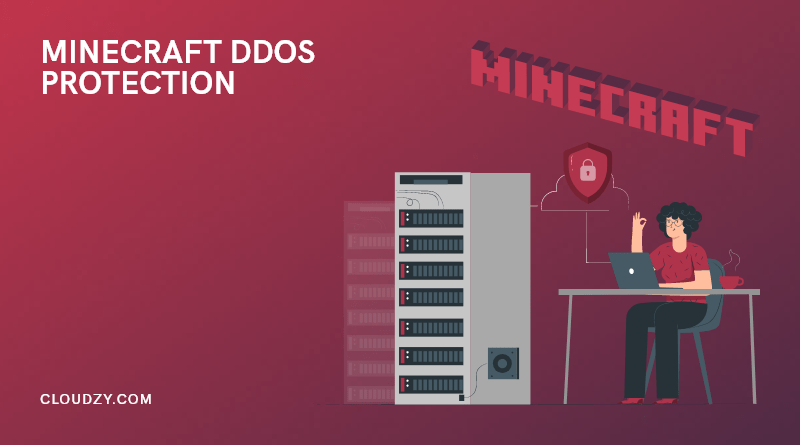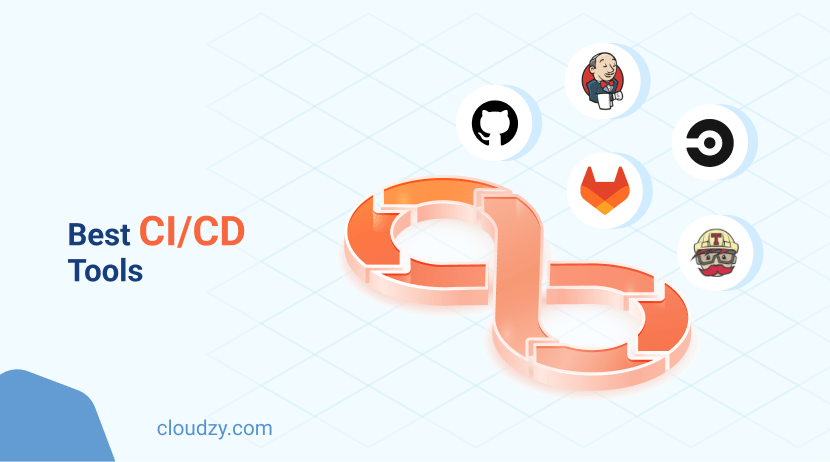Being a popular Minecraft server puts you in the crosshairs of DDoS attacks – systematic attempts to make your server crash by filling it with fake traffic online. DDoS attacks can cause lag, take your server down and irritate your players.
This guide will tell you how DDoS attacks work, why Minecraft servers are subjected to DDoS attacks, and more importantly, the steps you can take to protect your server through proven protective measures to defend against DDoS attacks. We’ll take time to discuss the best ways to defend against DDoS attacks before they happen, and keep your Minecraft world online!

What are DDoS Attacks?
Distributed Denial of Service (DDoS) attacks are an annoyingly effective tactic used by hackers and other “malicious actors” to shut down a server or even a whole Internet Server Provider (ISP). In a distributed denial of service (DDoS) attack, the attacker attempts to disrupt the typical functioning of an online service by overwhelming it with bogus traffic.
DDoS attacks become especially dangerous because they involve “distributed” traffic. Rather than coming from a single source, the attacker uses a network of devices — often referred to as a botnet. These devices can be computers, servers, or Ionically enabled devices, and all have some form of malware installed. The attacker can control these devices remotely.

How Do DDoS Attacks Work?
To see how a DDoS attack works, let’s use a game server, for example a Minecraft server that may be functioning normally. A few users connect, send requests, and get timely responses. The server can easily handle the user traffic.
Now imagine that same server dealing with thousands, or even tens of thousands, of requests per second. Even powerful, high-performance servers will not be able to easily handle that unexpected volume of requests. A DDoS attack is simply an overwhelming flow of traffic.

Why Your Minecraft Hosting Server Is at Risk?
DDoS attacks continue to devastate privately owned Minecraft servers as they are sometimes easier to identify with less secured set ups. If you operate your own server, you may be at risk without any awareness of it.
The DDoS attack on SquidCraft Games demonstrated how rapidly gaming servers could be overwhelmed. And separating from the DDoS threat, the exposure of critical vulnerabilities, such as the security flaw in Minecraft Log4j publicly disclosed in December 2021 demonstrates how exposed private hosting could be to more such complex exploits.
Types of DDoS Attacks on a Minecraft Server
Running a Minecraft server can be a great way to spend time with friends online and create a world for your own enjoyment. However, these servers are often targets of DDoS attacks which are malicious attempts to overload your server and halt gameplay. These techniques can take your server down for good, so you need fast and reliable Minecraft DDoS protection to keep your server!
1. Volumetric Attacks
This method overloads your server’s bandwidth with amounts of unjustified traffic, making it unreachable to real players.
2. Protocol Attacks
This method exploits vulnerabilities within network protocols (like TCP or UDP), sending malformed requests that ultimately crash or slow down the server.
3. Application Layer Attacks
Also known as Layer 7 attacks, these types of attacks mimic the actions of real players, such as logging in and out repeatedly, so that the server resources are drained without using basic forms of defense to block access.
4. Botnet Attacks
With botnet attacks, attackers build an army of infected devices to send traffic from thousands of victims and expand the attack surface making it primarily difficult to block.

Why Does It Make Sense to Get Your Own Minecraft Server?
Taking onto your own Minecraft server provides total control of the multiplayer gaming experience. You can customize your gameplay experience, control access, and create an experience just for you and your friends that is unique from other players. Instead of relying on public servers with variable speed and unreliable features, you’re going to experience relatively no lag and much less distraction. Most players will opt for a Minecraft VPS, which provides dedicated resources, faster speed, and more security than shared hosting.

How to Prevent DDoS Attacks on Your Minecraft Server?
This wouldn’t be much of an article if the answer was “you can’t,” would it? Luckily, there are some great ways to protect your Minecraft server and players from DDoS attacks. There are many ways to protect your server, but whatever method you choose, nothing can be made 100% secure. However, by using as many methods as possible to add layers to your security you can minimize risks.
| Prevention Method | Description | Tools/Examples |
| Secure SSH Connection | Change default SSH port, use key-based authentication, disable root login, enable Fail2Ban | PuTTY (for keys), SSH config, Fail2Ban |
| Use DDoS Protection Service | Route traffic through services that detect and block DDoS attacks | Cloudflare Spectrum, OVH Anti-DDoS, AWS Shield |
| Optimize Firewall Settings | Restrict allowed ports, block suspicious IPs, limit connections per IP | iptables, cloud firewalls |
| Rate Limiting | Limit the number of connections or packets per IP to reduce flooding | Minecraft server plugins, network tools |
| Keep Server Software Updated | Regularly update Minecraft server, plugins, and OS to patch vulnerabilities | Minecraft updates, OS package managers |
| Use Reverse Proxy or Load Balancer | Distribute traffic and filter malicious requests before reaching the server | HAProxy, NGINX |
| Deploy Minecraft Security Plugins | Use plugins to detect bots, prevent cheats, and restrict access | NoCheatPlus, IPWhitelist, AntiBot |
| Monitor Traffic and Logs | Track network usage and detect unusual traffic patterns | Nagios, Zabbix, server logs |
| Implement Network-Level Security | Enable SYN cookies, tune TCP backlog, and set connection timeouts | sysctl settings, Linux networking tools |
In the end, the best guarantee of protection is to choose a hosting provider that puts security first. You really can’t hedge against large DDoS attacks without strong server-side defenses. For instance, at Cloudzy, our Gaming VPS collection of plans come with DDoS protection built specifically for gaming servers.

Conclusion
Running a Minecraft server comes with the responsibility of safeguarding it against DDoS attacks, which can disrupt gameplay, crash your server, and frustrate your players. While no solution offers 100% protection, combining multiple security measures significantly strengthens your defenses.