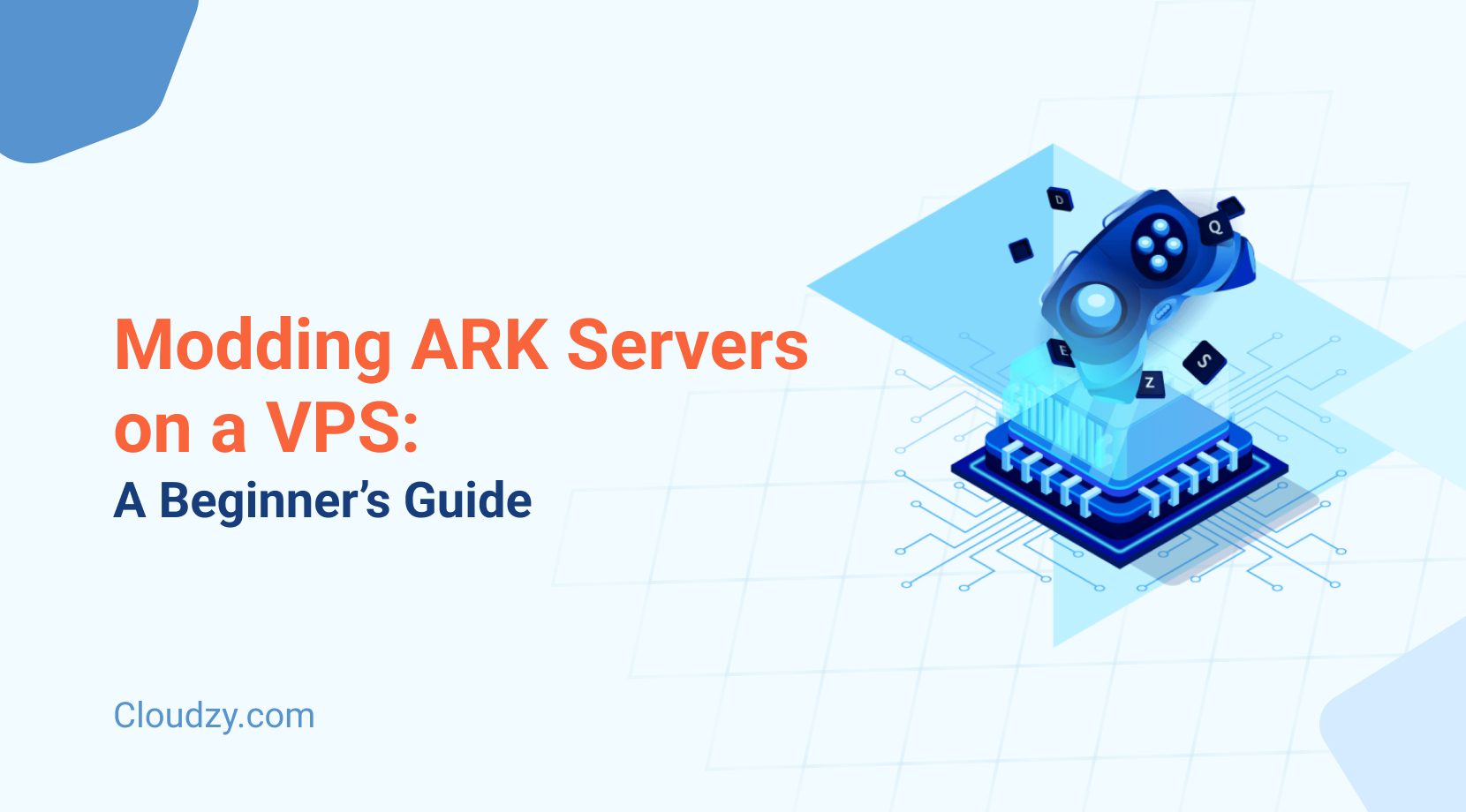Online gaming, no doubt, has become one of the largest and most profitable industries in the tech world in the last two decades. Every year, large video game companies bring out their big guns to produce and release new multiplayer games and try to compete with each other. Titles like Minecraft, Call of Duty, Fortnite, etc., have become some of the best-selling games and franchises in gaming history while largely relying on the power of multiplayer to drive their sales. Gone are the days when the single player was the end-all, be-all feature of new games.
While almost all of these multiplayer games provide their own dedicated hosting servers for their audiences, there are people who would rather either self-host their games or otherwise have them hosted on third-party hosting platforms for different reasons. This trend is not huge by any means, but it is also sizable enough not to ignore. There are, of course, valid reasons to do this in certain cases. But doing so also comes at the risk of much-reduced security. In this article, we’ll go over what contributes to establishing gaming server security and the basic steps of making your gaming server secure against malicious online attackers.
Impetus: Why Do People Self-Host on Third Party Servers?
There are several main motivations behind why certain gamers choose to host their multiplayer sessions away from the official servers. This may seem weird at first glance, but setting up a private server just for gaming is not that easy, and people who do it must have a good reason for it. What reasons are these?
End of Life Games
One of the most common reasons gamers resort to hosting their multiplayer games on private or self-made servers is the fact that for many of these games, official support has come to an end; there simply is no official server to play on anymore. With the memory of these games still with the player base, they resort to making their own servers that continue to give life to the multiplayer aspect of these games, Classic and older games like Doom 3, older Command and Conquer Titles and Counter-Strike variants are such games.
Modding
Modding is the process of using altered scripts and game codes to make meaningful changes in how a game is played. For example, a mod can add new weapons to a shooter game. Most official servers don’t support modded multiplayer out of fear of cheating and lack of compatibility. Mods are a huge part of gaming these days, and as a result, many people have little choice but to self-host if they want to enjoy multiplayer in a modded state. GTA Online’s RP mod is a prime example of a modded, self-hosted multiplayer experience.
Private Gaming
Many multiplayer games, especially in the FPS genre, come with their own predetermined gaming modes that feature a set number of players that cannot be changed or influenced by the player. Halo Infinite, released in 2022, is a good example of these types of games. While the game itself is fun, many people crave a private session where it’s only them and their friends or sessions where they have control over the rules and how many people can participate. This greater control in private gaming is another major reason for self-hosting.
What Games Are Usually Self or Third Party Hosted?
The number of games with the potential to self-host is way too many for us to count and go over. But for the sake of better understanding the types of games that are self-hosted the most, we’ll go over three of the most popular games that are subject to self-hosting and have the largest player base on private, non-official servers.
Minecraft
Without any doubt, any person who has entry-level knowledge of gaming was anticipating for Minecraft to show up. Minecraft is a blockbuster game developed by Mojang studios. It is gaming history’s best-selling title with millions of concurrent players at any given time. The vast popularity and reach of Minecraft in the global gaming community have led to the creation of hundreds of thousands of private Minecraft gaming servers with custom rules and configurations. There are providers that exclusively help you to set up your own Minecraft server, and this should be enough to give you an understanding of how popular it is. This huge popularity, however, also means that Minecraft servers are the number one target of online attacks in the gaming community -such as Log4J vulnerability– and as a result maintaining a Minecraft server security procedure is rather harder than usual.

Terraria
Terraria is widely considered Minecraft’s 2D clone. Whatever definition we choose to go by for Terraria, it remains the world’s second most popular blockbuster game, and as such, it also has a dedicated community with thousands of private, self-hosted, or third-party servers going on at any moment. Terraria has its own system of microtransactions and many in-game rare items that have value against real-life money. Therefore, Terraria is also a prime target for malicious hackers online who seek to steal these items via a phishing scheme that allows them to hijack a player’s account. While Terraria’s main servers are safe enough to withstand these attacks, things get wilder and less safe as we go from official servers to self-hosted ones.
Counter-Strike Variants
Counter-Strike is a prime example of how self-hosting or third-party hosting can literally lead to the creation of a legendary game and franchise. CS came to be as a mod for the original half-life game. At the time, it had two official servers and ran entirely on self-hosted or delegated servers. Despite this, its popularity grew like wildfire to the degree that the original developers were hired by Steam itself to develop Counter-Strike Source, followed by Counter-Strike Global Offensive as official games that are hosted on Steam. The older versions like CS 1.6 remain hugely popular and still run on off-grid, self-hosted servers to this very day. Cloudzy’s Counter-Strike servers are optimized for the best performance, ensuring a smooth and seamless gaming experience.
Disadvantages and Vulnerabilities of Running a Gaming Server
Resource Extensive
Throughout the article, we mentioned self-hosting alongside third-party hosting. The difference becomes clear when you first decide to self-host as opposed to delegating it to a third-party provider. Creating your own secure gaming server is a lot of hard work and needs a lot of resources, including hardware, to properly work. You need to clearly calculate the bandwidth that you are going to be using and allocate your resources accordingly, and even then, there’s a chance that you were wrong and the server becomes overloaded. All things considered, running a self-made server needs a lot of time and resources.
Security Issues
Servers hosted by tech giants for their multiplayer games have the added benefit of being nigh unbreachable. This quality comes about by having entire teams of experts and specialists dedicated to maintaining gigantic servers with massive human and non-human resources involved. Your server’s security is going to be provided by one person, and that’s gonna be you. So naturally, your gaming server security is not going to be comparable with official servers. Although there are paid as well as free features that you can use to better manage your security, it will simply never be as good as an official server.
Costs
Running your own server is by no means cheap. Hardware needs replacing. Firewalls need subscription fees. Bandwidth needs to be purchased. You definitely need the help of at least another party in the form of a paid service to provide security. The maintenance is also quite high, with the server regularly needing adjustment and tweaking. All of these needs are not going to be cheap, and if having your very own server matters to you, you better be ready to spend the bucks. Overall, hosting on a third-party provider seems to be cheaper as they usually take care of everything in exchange for a subscription fee.
Know your Enemy: Common Attacks Against Gaming Servers
The types of attacks and malicious methodology that you are going to be faced with when on a self-hosted or third-party server do not really change on a game-to-game basis. There might be a slight preference for games with valuable in-game assets to be targeted with phishing scams. However, these five examples are the primary means of attack against gaming servers, regardless of the game they’re hosting.

DDoS
DDoS (an acronym for Distributed Denial of Service) is the most common method of attacking a gaming server. It involves using scripts or bots to send a massive amount of illegitimate requests to the target server in quick succession. This will cause the server to slow down massively as it tries to process these requests one by one. While DDoS is usually aimed at the server itself, it can also be used to directly attack a player in order to ruin their connection and cause increased latency for them, which will, in turn, lead to a competitive advantage for the attacker. DDoS is one of the hardest attacking methods to deal with, with “Anti DDoS” servers becoming a commodity in their own right.
We have detailed guides about Minecraft DDoS Protection and Fivem DDoS Protection
Scripting
Scripting usually involves using scripted bots or software that enables the user to gain an unfair advantage over other players. This advantage, of course, varies from game to game. In GTA Online, it can spawn huge amounts of money. In Counter-Strike and other FPS games, it is usually an auto-aim bot that will allow the player to easily kill other players. And in Minecraft, it is usually a see-through script that allows the abuser to quickly get diamonds. Advanced official servers usually have powerful and effective anti-cheat engines that detect and automatically ban these players. In self-hosted or third-party servers, however, moderators or the admin has to manually detect and ban these players.
Malware
Hackers get more and more sophisticated in how they choose to attack a server. Using malware is less utilized in FPS games and more used in games like Minecraft. The malware of choice, either in the form of a bot or a file, is forcefully placed into the server’s running script. This method is incredibly hard to pull off, and the results are perhaps the most spectacular. The hacker can use the malware to “corrupt” in-game objects in a way that interacting with them by other players triggers the download of the target malware, which then will be used to hold ransom their personal data and computer.
Bot Attacks
This one is not so much a hacking method. Instead, it can be considered a massive overload attack. The attack is both easy to pull off and can have destructive effects. The attacker simply needs the login data for the server. He or she can then use scripts to swarm the server with thousands of bots which will perform bandwidth-heavy tasks to quickly overload the server and cause it to go down or crash completely. If it is your own server, you have to go for maintenance, and if it is a paid third-party provider, chances are you will be banned temporarily.
Phishing
Phishing is not directly used by the attacker in the game itself. Phishing is the process of using an interesting subject matter like gaming in emails. These emails are then spammed by the thousands to unsuspecting users who find the subject and the offer of the email interesting. This can be a Minecraft server promotion email that offers discounts and interesting playing opportunities. Upon clicking the related link in the email, the user will be hacked. This method does not have to do with your own server. However, phishing schemes do have scripts that help them find prime targets. So if you’re running a server, it is not unlikely that you will receive such emails.
Armor Up: Tips to Make Your Gaming (Minecraft, etc.) Server Safe
Get A Good Firewall
If you are going to host your multiplayer gaming sessions on a secure third-party provider that comes with its own Minecraft anti-DDoS server, chances are that they already have some manner of firewall ready to offer you as part of their subscription services. But if you are going through the trouble of building your own gaming server from the ground up, not getting a decent firewall on the server is basically asking for trouble. Good server firewalls like Comodo and the likes of it go a long way in securing your server and repelling most hackers who turn the other way as soon as they see it on your server. Make sure that your firewall of choice does provide you with DDoS protection.

Block Unwanted Ports
If you’re looking to run a small and friendly multiplayer session, there’s no reason to have any ports open other than necessary. You can manage this feature both manually on your own self-hosted server as well as on the control panel of any third-party provider that you may be used to hosting the game session. The default Minecraft port, for example, is 25565. While there usually is a whole secretion dedicated on third-party platforms to ports where you can manage them, doing so on your own personal server can be a bit tricky. Use this guide to find out more about ports and how to manage them.
Use Proxy on Your Backend Server
A reverse proxy only allows connections to your backend and can be useful for servers that do not need to ban player IP addresses or do not have command line skills to configure a network interface (or when using a panel that does not give access to the console). An encapsulated backend necessitates support on the Backend Server; currently, Windows and Linux, which are probably your go-to tools for hosting a server, both support this feature. Using such a script on the backend itself essentially works as an additional data masking layer that will confuse hackers and can even divert DDoS attacks. Learn more about it here
Block VPN Joins
While Virtual Private Networks, or VPNs for short, have become an integral tool for user safety by enabling them to encrypt their data and remain anonymous, these same utilities can easily be used for malicious means by hackers. Nowadays, you will rarely find a hacker or online troll who’s not protected by a VPN connection. Luckily, a most proxy or VPN connections are detectable via scripts and firewalls. You can choose to disallow any user from joining via VPN just for good measure to be extra safe. However, remember that not all VPN users are malicious! Check out this guide on how to make your server VPN-proof.
Enable Two Factor Authentication on Your Admin Account
This one is a bit of a no-brainer, really. But still, there are countless users who risk their server’s existence by not having two-factor authentication enabled. Phishing schemes and malware attacks go directly for your private info, including your login credentials. Unless you are dealing with a team of super-hackers, two-factor authentication is more than enough to repel any hacker from logging into your server’s admin account. There are even multi-factor authentication methods that go a step beyond and essentially make breaching into your personal accounts, including your server, nearly impossible.
Conclusion
Different reasons such as wanting to still play old games with friends, more freedom in playing the way gamers want, lower latency, and privacy are the primary factors why gamers still choose to go for self-hosting a third party hosting their games even if it means reduced gaming server security for them.
Another method with rising popularity to address some of these issues is to play games through a remote desktop protocol or RDP. Doing so will enable gamers to enjoy better gaming hardware, reduced distance to the original servers, and therefore reduced latency as well as enhanced security as their own computer will not be affected.
Cloudzy’s Gaming VPS package also comes with these qualities, featuring cutting-edge spec PCs made for gaming and with excellent latency with primary gaming servers such as Fortnite. Cloudzy’s gaming package includes an advanced Minecraft anti-DDoS service and it comes with more than 15 locations to choose from, guaranteed uptime, dedicated resources, and a seven-day money-back guarantee.
FAQ
What is the Most Common Attacking Method Against Gaming Servers?
Without a doubt, the number one choice of any hacker or online abuser is DDoS. The costs are low, and the detection is hard until it’s too late. DDoS is so reliable that hackers use it to both attack large corporations with and small Minecraft servers alike.
How to Protect My Minecraft Server Against DDoS?
The best course of action is to use a firewall or anti-DDoS server from the get-go. But if paying for a firewall is not your alley to walk in, then consider basic protective steps like changing your SSH port or switching to a key-generated SSH..
What Are the Benefits of Getting My Own Gaming Server?
You can go for more personalized and customizable options that make a unique gaming experience for you and your friends. Especially with games like Minecraft, getting your own server up and running creates an infinite number of potential new experiences and modifications for you.