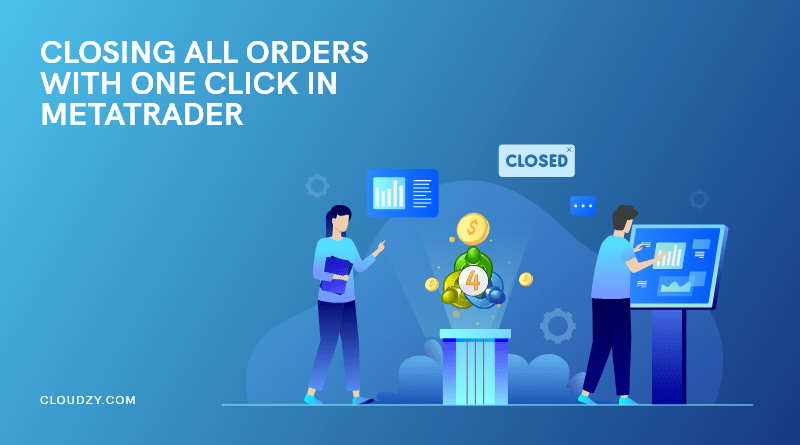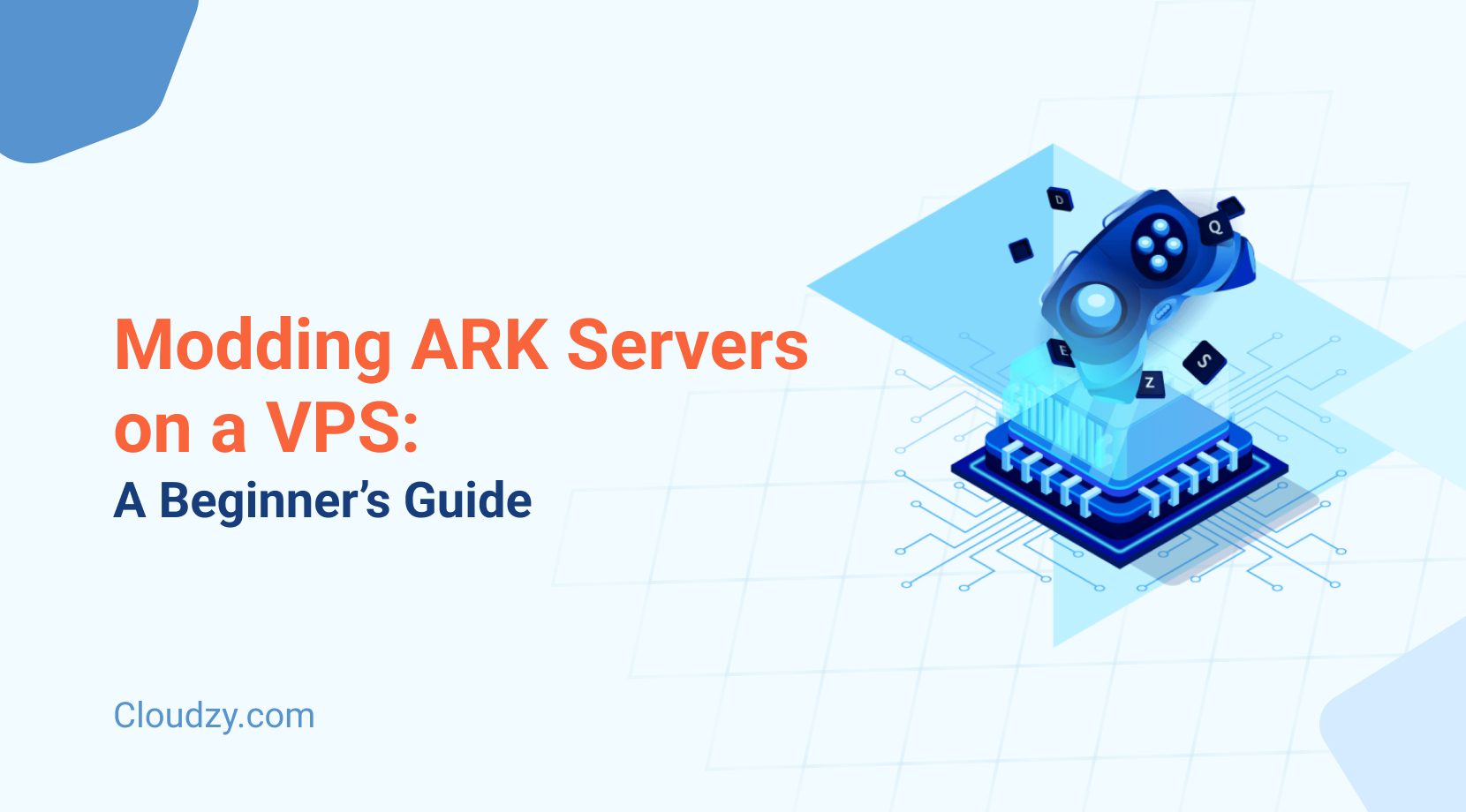💡 Note: Forex trading platforms, trading bots, and Expert Advisors need a reliable computer and a fast internet connection to perform well and make you a profit. Our advice is to get a Forex VPS. You can get a VPS with pre-installed MT4 or MT5 in just one click and eliminate latency by choosing a Forex server close to your brokers.
Perhaps you’ve opened a position trade, and it’s kind of running away with itself, and you’ve got multiple orders going in the wrong direction.
Maybe you’ve got a lot of trades open in profit you’re no longer able to watch them, so you want to close them all. So, how are you going to do that?
Individually closing each position can eat up a lot of your time. So, how about closing all orders in one click?
In this guide, we’ll dig deeper into multiple close-by MT4 and how you can do it without breaking a sweat.
- What exactly is a close all orders by MT4, and what can it do for you?
- Close All Open Orders by Metatrader 4 - The Step-by-Step Process
- The Best Practices for Closing All Orders on Metatrader 4 with ease
- Common Mistakes that Kill Your MT4 Multi-Close Strategy
- Using the "Close All" Button in an Entry/Exit Strategy for Forex Trading
- Recap
- FAQs
What exactly is a close all orders by MT4, and what can it do for you?
First, we have to talk about closing all orders by MT4.
To close a position order in the MT4 platform, you need to navigate the Trade tab. Then, choose the trade you want to close, press the right button in the drop-down menu, and click Close order.
Unless you utilize an additional tool, you’ll have to manually close all of your orders in MT4. MT4 does not allow you to pick all open orders and close them simultaneously.
But there is a way out! You can either code your own script or use a custom. MetaTrader 4 scripts are amazing. one. Once you have the custom code or tool, it will close all your positions immediately.
Let’s take one example. You’re running five trading at once. Then, the price suddenly becomes volatile for some reason, and it’s behaving shakily. It is better to get out of the trade-in these situations rather than stay in. So, using the tool, all of your positions are closed with one click of a button.
 Want to Improve your Trading?
Want to Improve your Trading?
Give yourself a better chance at the Forex market by hosting your trading platform right next to your broker.
Get a Forex VPSClose All Open Orders by Metatrader 4 – The Step-by-Step Process
Now that you know what close all orders are in MT4, we’ll move to step by step process of closing multiple orders on MT4. First, we’ll talk about the Windows platform and then move on to IOS and android.
Closing all orders on the windows platform
If you are familiar with the MT4 platform, then you know that it is a trading platform. It is used by professional forex traders to make trades. In order to make a trade, you have to place an order. When the market opens, it sends a signal that tells your broker whether or not to execute your order. If you want to be successful in trading on the MT4 platform, then you need to close all orders automatically when they open and close at the right time.
Step1: Head over to the top menu
The first thing you want to do is head to the top section and ensure you’ve got your terminal open.
Step 2: Find a terminal if you don’t have one
If you have your terminal down there, you don’t need to worry about this step, but if you don’t, make sure you go to view and select the terminal from here, which will open this bottom window.
Step 3: Add a script
Here just below your chart, now what you are going to do is you are going to add a script to your MT4.
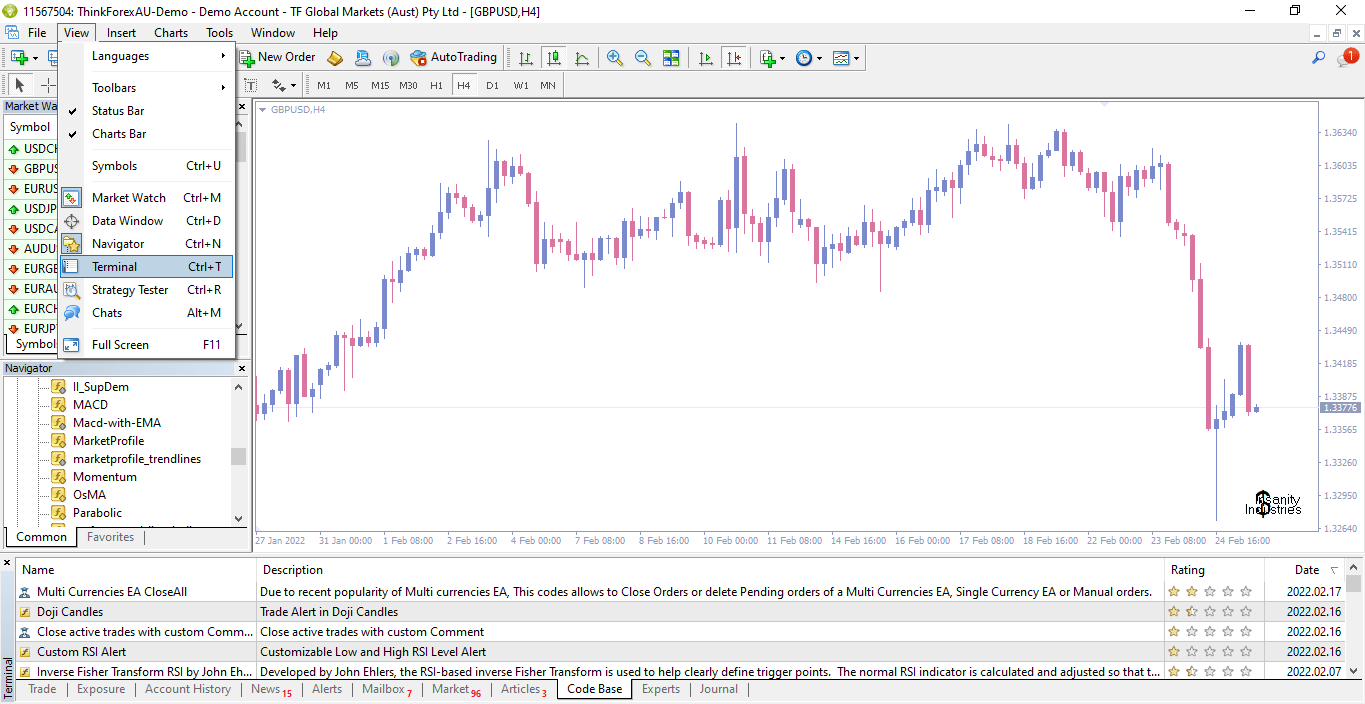
Step 4: Navigating a codebase
You can see you’ve got trade exposure account history etc. If you already have a codebase, then that’s great. If you do not have a codebase, what you’re going to do is come on over to your navigator, which is over here on the left.
Again if you don’t have that, you will find that under view and navigator; what you want to do is to navigate down to where it says scripts you’re going to highlight it right-click, and then you’ll click online library, and that will open the codebase. A key point to add here is sometimes what you’ve got to do is actually go back on over to one of the other tabs and then click back on code base so that all of the scripts are available to you.
Also Read: MT4/MT5 Multiple Monitors
Step 5: Downloading Close all open orders script
Next, you’re going to do you’re going to use the scroll bar, which is over here on the right, and you’re going to navigate down to one of these scripts, which is called close all open orders. It may take you a little while to scroll down to find this because there are a lot of different scripts on here, so it may take you well to look here at it, but once you have, all you want to do is click on that and highlight it.
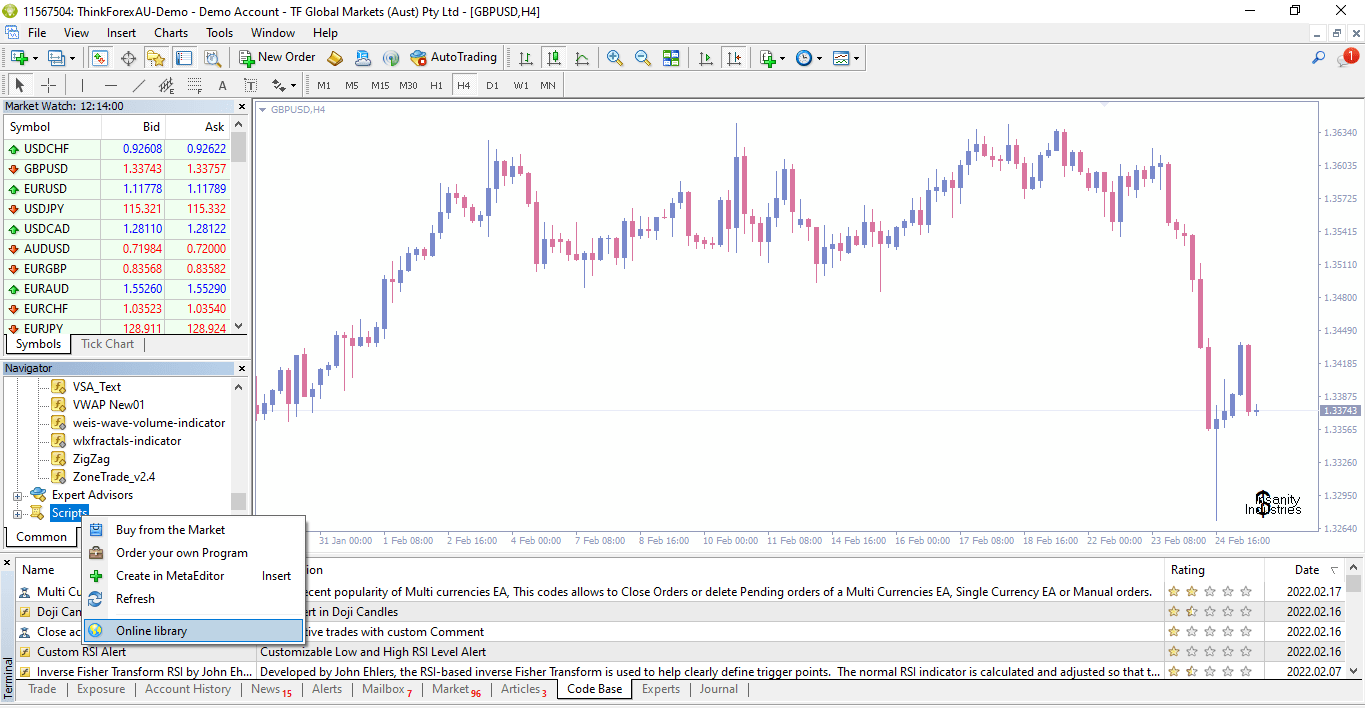
Then you’re going to right-click, and you should have an option to download here. So you’re just gonna click download, so that’s gonna take a few seconds to download the script onto your Metatrader 4 platform.
Step 6: Navigating a close all order script
Once you have done that, you want to navigate back over here to the Navigator menu and when you come over to scripts. You’ll see there’s a little tiny plus sign beside it. So you’re gonna click that and what you should see is that under the download section, you now have the all open orders script. So you now have that in place, so basically, this is installed on your mt4. So it’s now super easy to close all of your orders in one go.
Step 7: Keep your Auto Trading green
After that, you need to ensure that the auto trading button needs to be green. This won’t work without that being selected in green.
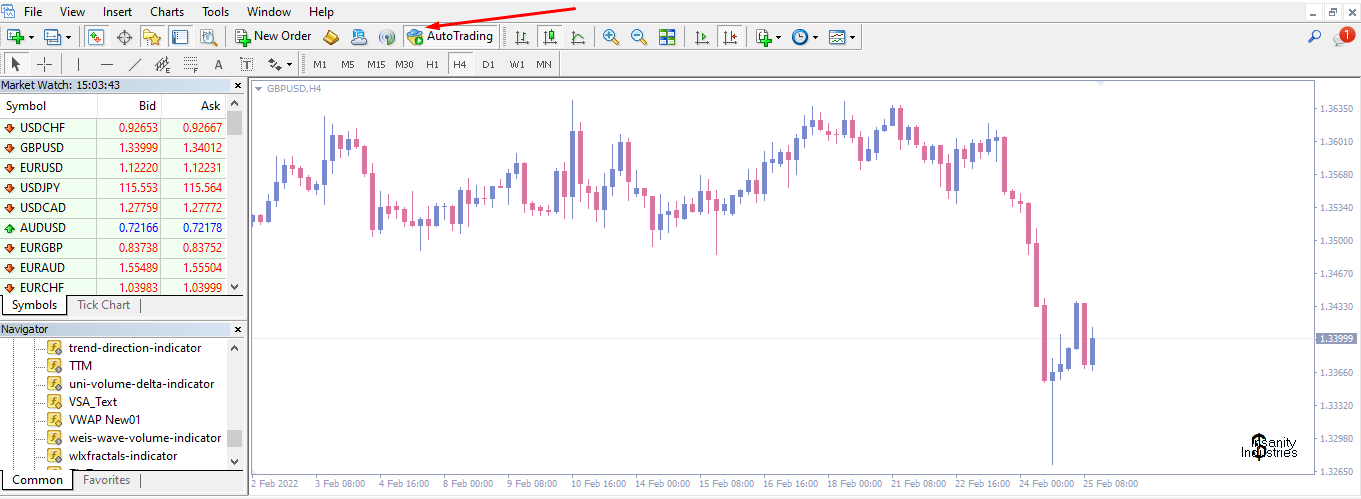
Step 8: Highlight and apply the close all order
The final step is to highlight the script in the scripts menu. You’re going to right-click it and then where it says execute on the chart. If you click that, that will then close all of your open orders for you.
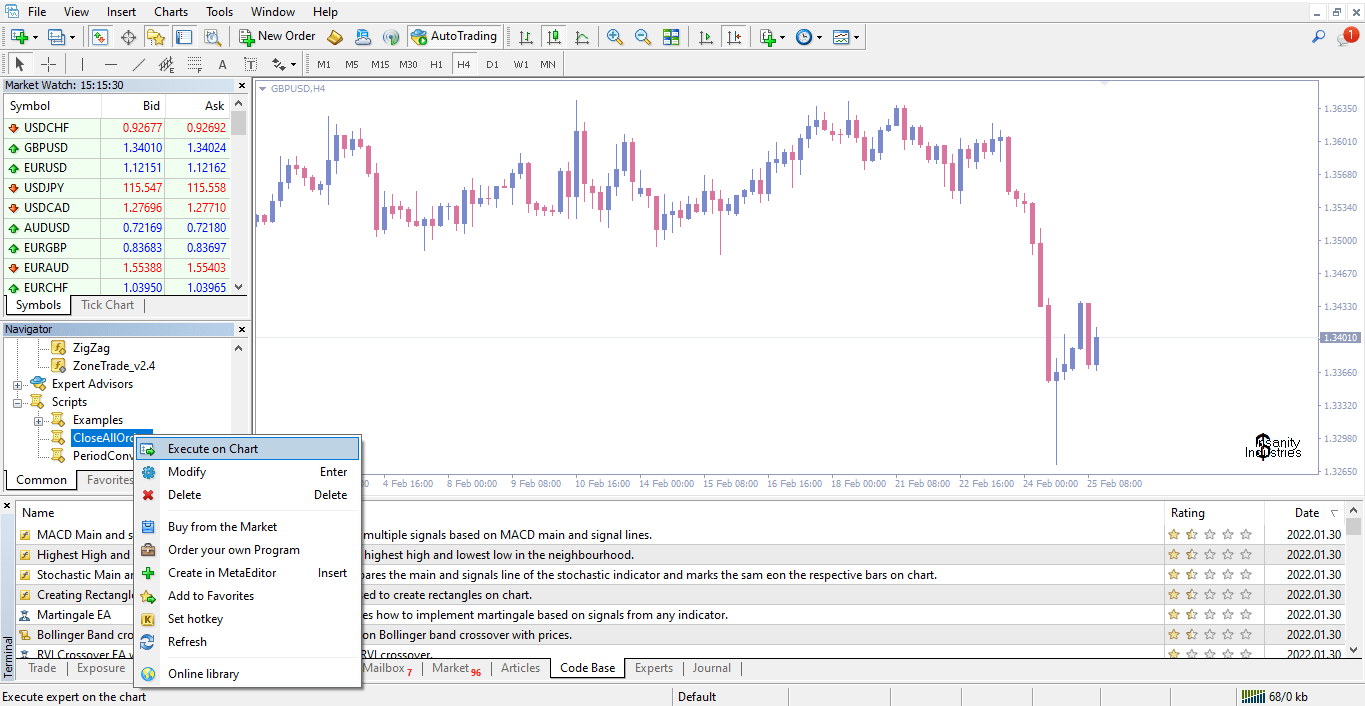
Closing all orders on IOS/android
Ok, let’s move to how you can close orders on IOS/android.
Step 1: Go to the Trade tab.
To close all trades on an Android or iOS device, go to the Trade tab in the MT4 mobile app.
Select all of the trades you want to close and then click close.
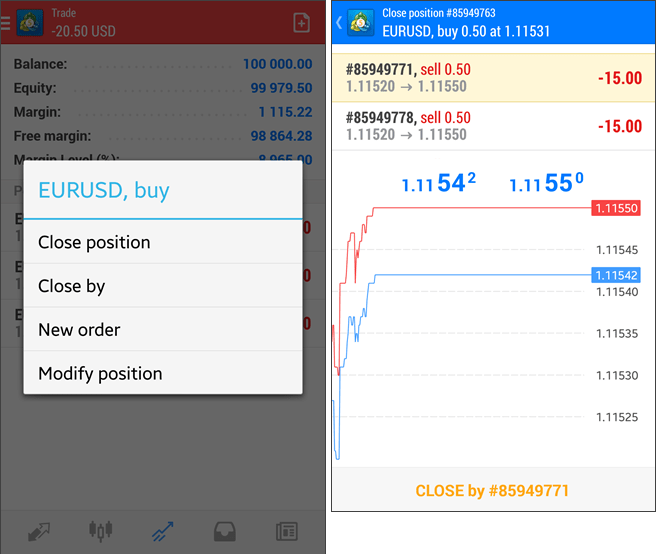
The Best Practices for Closing All Orders on Metatrader 4 with ease
Managing risk is an important part of a manual or bot trading strategy. However, closing all orders doesn’t mean you are gonna end every trade on a profit. So, what you have to do is to bring all trades close to a breakeven. With varied target and stop-loss settings, the breakeven is used to determine if closing all orders generates enough winning signals to be profitable.
When you’ve established the best target and stop-loss settings for a new strategy, you can use the breakeven percentage to figure out how many trades you need to win to break even.
You will make a profit if you win more trades than the breakeven estimate suggests. Conversely, if you win fewer trades than the breakeven estimate suggests, you will lose money. As a result, closing all of your trades is pointless.
Common Mistakes that Kill Your MT4 Multi-Close Strategy
If you are going to close all of your trading positions, you don’t have to make mistakes. Closing all orders is a cool function, but you got to manage it properly, so you don’t end up on the losing side.
- Traders are frequently tempted to leave losing deals running, hoping that the market will turn around. But unfortunately, this might be a costly mistake that wipes away whatever other earnings a person has achieved.
- It’s pointless to ride out market downtrend because all open positions must be closed.
- A trader can overexpose himself if he invests too much money in one market. This usually occurs when a trader feels the market will continue to climb; however, while increasing exposure may result in larger returns, it also raises the inherent risk of the position. Diversifying a trading portfolio might serve as a hedge if the value of one forex pair like
XAU/USD falls.
Also Read: Tricks for Trading Gold on Forex
Using the “Close All” Button in an Entry/Exit Strategy for Forex Trading
You aim to quit manually during regular price action, depending on your triggers.
However, the price has suddenly shifted in your favor, and you realize that implementing the standard profit-taking technique will result in you losing money. As a result, close all buttons practically instantly to ensure that you earn fully from your position.
Here’s how you can use the close all button for forex trading:
- You can easily enter and exit the FX trade with the close all button based on a predetermined risk/reward ratio.
- When we use a trailing stop loss, we increase our exit point as the price rises in our favor to lock in a profit (or lessen a prospective loss).
- Another option is to utilize numerous targets and reduce the risk when the targets are met, then close the trade using the close all button.
 Want to Improve your Trading?
Want to Improve your Trading?
Give yourself a better chance at the Forex market by hosting your trading platform right next to your broker.
Get a Forex VPSRecap
Closing all orders with one click is a much simpler way than sitting and going through a manually close every order you have opened. It is a quick way of doing it, and obviously, it only takes a couple of minutes to install there, so it’s really simple to use.
When closing all orders, make sure you face less latency time. Latency is defined as any delay in the time it takes for a trader to interact with the market. So, you don’t want any delays when closing the positions.
To process orders as quickly as possible and gain a competitive trading advantage, use a VPS for trading. Besides MT4 VPS, Cloudzy also offers VPS with MT5 pre-installed, which you can get with just one click.
FAQs
Can I close all trades at once on MT4?
Yes, you can. With the help of the Close all orders script, you can close all trades at once without breaking a sweat.
Does MT4 allow closing all orders at once?
MT4 allows you to manually close all orders at once. However, it can be super hard to have multiple trading positions open. So, with the help of the close all order script, you can automatically close all trades.
How do I enable one-click trading on MT4?
From the tool section, you can enable one-click trading on the MT4.