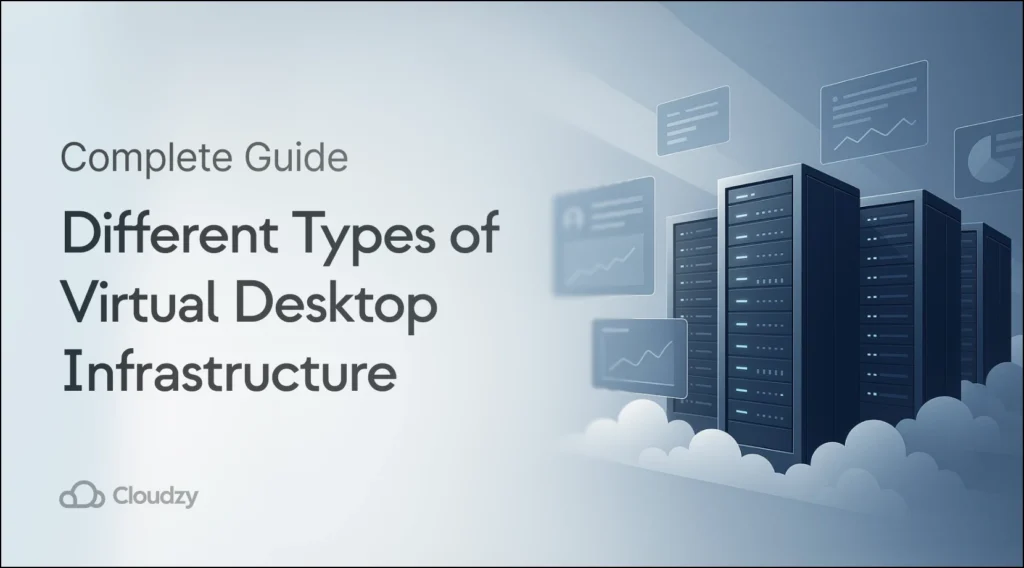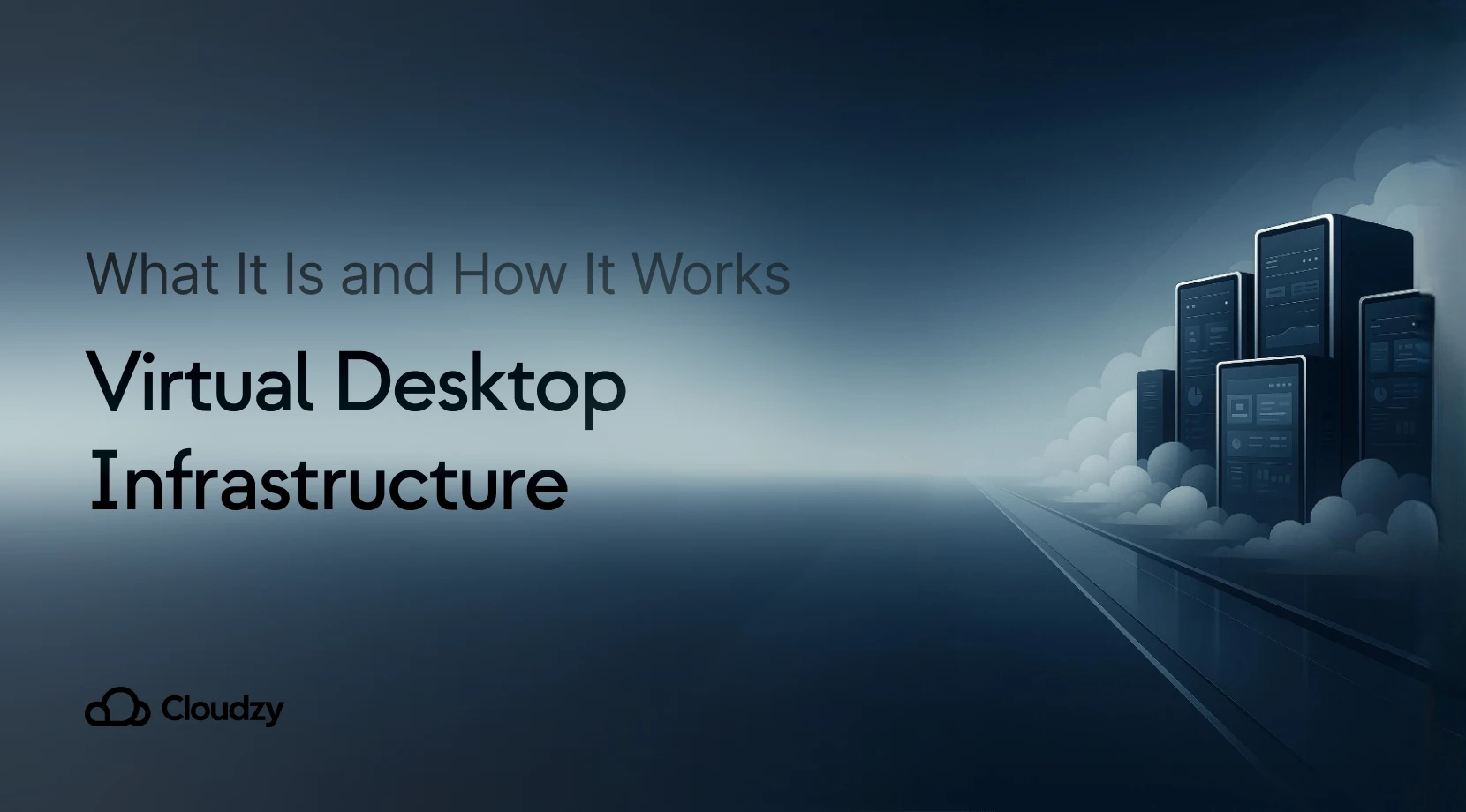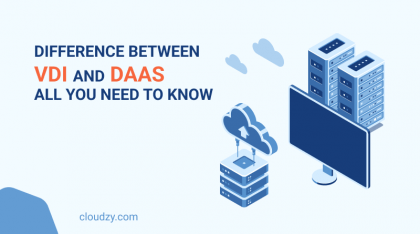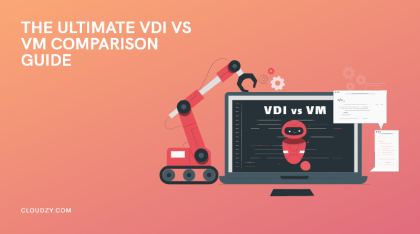Virtual Desktop Infrastructure splits into two main categories. Persistent VDI gives each user a dedicated desktop that remembers everything between sessions. Non-Persistent VDI wipes the slate clean after every logout. Both types of VDI deliver virtual desktops to your team, but choosing the wrong one creates serious problems.
The difference matters more than you might expect. Developers need persistent desktops where their tools and configurations stay intact. Call center workers need non-persistent setups that reset automatically.
Understanding the different types of VDI helps you choose the right VDI solution for your workforce without wasting budget or frustrating users.

What is Virtual Desktop Infrastructure (VDI)?
Virtual Desktop Infrastructure (VDI) hosts your desktop environment on a server somewhere else instead of the physical machine in front of you. Your laptop, tablet, or whatever device you use becomes basically a window into that remote desktop.
The setup works like this:
A hypervisor carves up a physical server into multiple virtual machines (VMs). Each VM runs its own operating system and applications. Picture one powerful server pretending to be 50 different computers. The connection broker handles who gets connected to what, managing authentication and desktop assignments.
Since everything runs on the central server, your endpoint device just comes along for the ride. You could access your full work environment from a cheap thin client, your home laptop, or even your phone if you really needed to. Linux VDI environments are popular in development shops where people need specific toolchains.
Desktop images are the templates that define what shows up on each virtual desktop. The OS, configurations, and pre-installed apps. IT manages these centrally, which beats the old nightmare of updating software on 200 individual machines one by one.
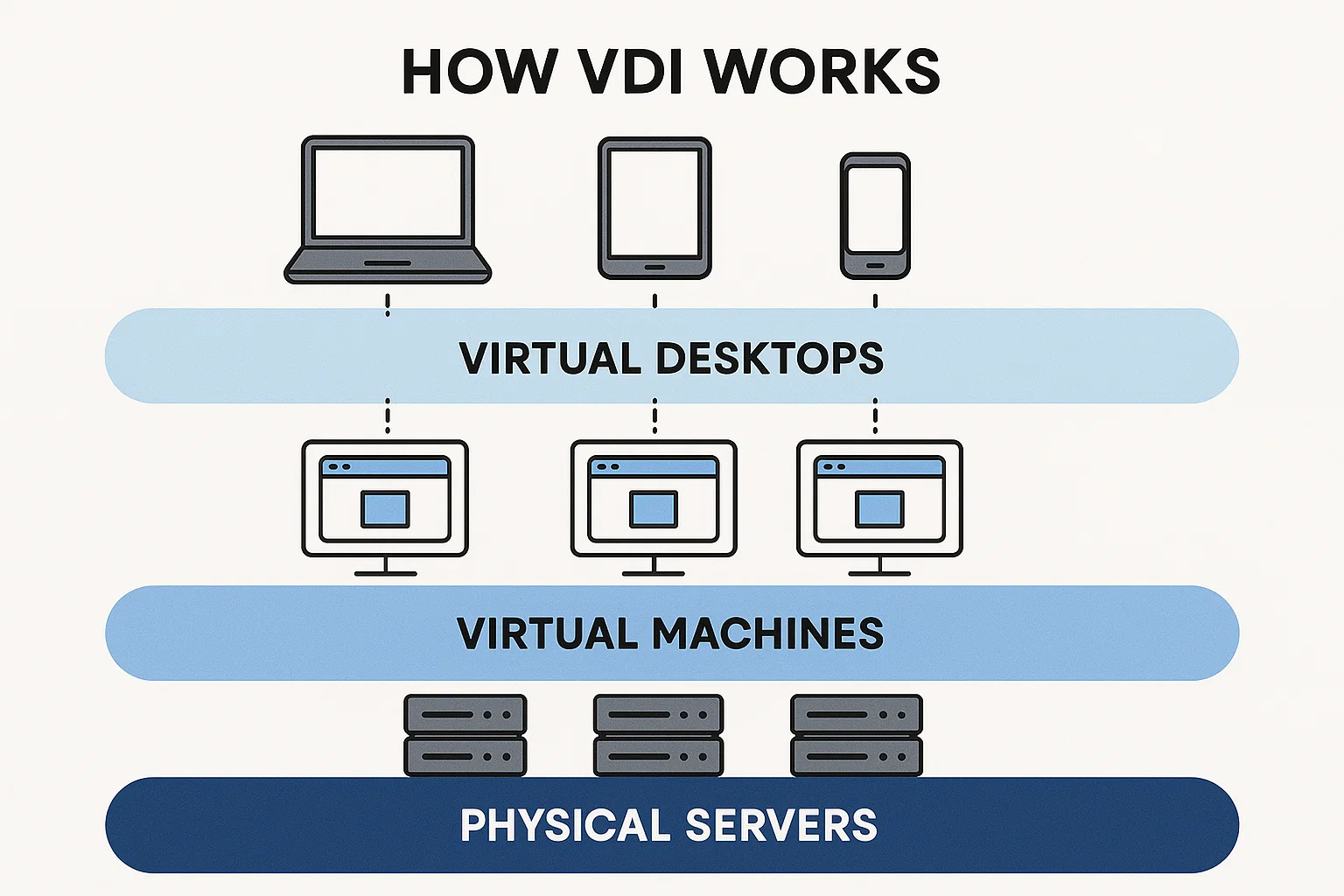
Types of Virtual Desktop Infrastructure
Two main types of VDI exist, and picking the wrong one costs you either money or sanity, sometimes both.
Persistent VDI
Persistent VDI gives each user their own dedicated virtual desktop. Everything sits exactly where they left it between sessions.
Downloaded files, browser bookmarks, custom wallpaper, and application configurations all persist. Users can install whatever software they need within the IT policy and tweak every setting.
Who needs Persistent VDI:
Developers: They can set up their exact environment with specific configurations, tools, and dependencies that stay in place across sessions.
Designers: Calibrated color profiles and active project files remain accessible without reconfiguration each morning.
Executives: Consistency matters when switching between devices, and persistent desktops maintain that continuity.
People work faster when they customize their space and save their settings. Productivity stays high because context from yesterday’s work remains intact. The desktop remembers where they stopped working.
Storage costs grow quickly, though. Each user needs dedicated disk space for their personal desktop image. IT manages all these individual environments, which means more overhead for updates and troubleshooting.
You cannot just update one master image and call it done. Some companies initially set up everyone on persistent because it seemed simpler. Then six months later, they panic about storage bills while the IT team drowns in support tickets.
Non-Persistent VDI
Non-Persistent VDI takes the opposite approach. Every time someone logs out, their desktop resets to factory settings. The next person who logs in gets a pristine desktop pulled from a master image. Nothing carries over. Not bookmarks, not downloads, not that accidentally saved password in Chrome.
This works brilliantly for scenarios where people do not need personal workspaces. Call centers where agents just need the CRM and phone system. Hospital workstations where nurses access patient records, but should not store anything locally anyway. If your work involves logging in, doing a task, and logging out, non-persistent makes perfect sense.
The advantages stack up quickly. Storage needs drop dramatically since everyone shares the same base image. Management becomes simpler because you maintain just one master desktop. Update that, and everyone gets the update. Security improves because every session starts fresh. Malware cannot survive a logout. Configuration drift does not exist.
Here’s the edited version divided into 2 paragraphs with flow and integrity:
In March 2024, a regional pharmacy chain we worked with through our DevOps as a Service team faced a persistent desktop problem. The IT director was spending about 15 hours weekly reverting 220 point-of-sale terminals to baseline because users kept breaking display settings and printer configurations.
Our DevOps team helped implement the switch from persistent to non-persistent VDI. Those manual reversions disappeared completely, and support tickets dropped by roughly 70 percent within the first month after deployment.
Let’s have a look at the persistent vs. non-persistent VDI comparison:
| Feature | Persistent VDI | Non-Persistent VDI |
| Personalization | High (changes saved) | Low (resets after sessions) |
| Storage Requirements | Higher | Lower |
| Management Complexity | More complex | Simpler |
| Best For | Developers, designers | Call centers, task workers |
| Security | Good with proper controls | Excellent (daily reset) |
| Cost | Higher per user | Lower per user |
Benefits of VDI
VDI delivers operational advantages regardless of which type you deploy. The benefits range from centralized management to enhanced security, though their relative importance shifts based on your specific implementation. Understanding these advantages helps determine whether persistent or non-persistent makes more sense for your organization.
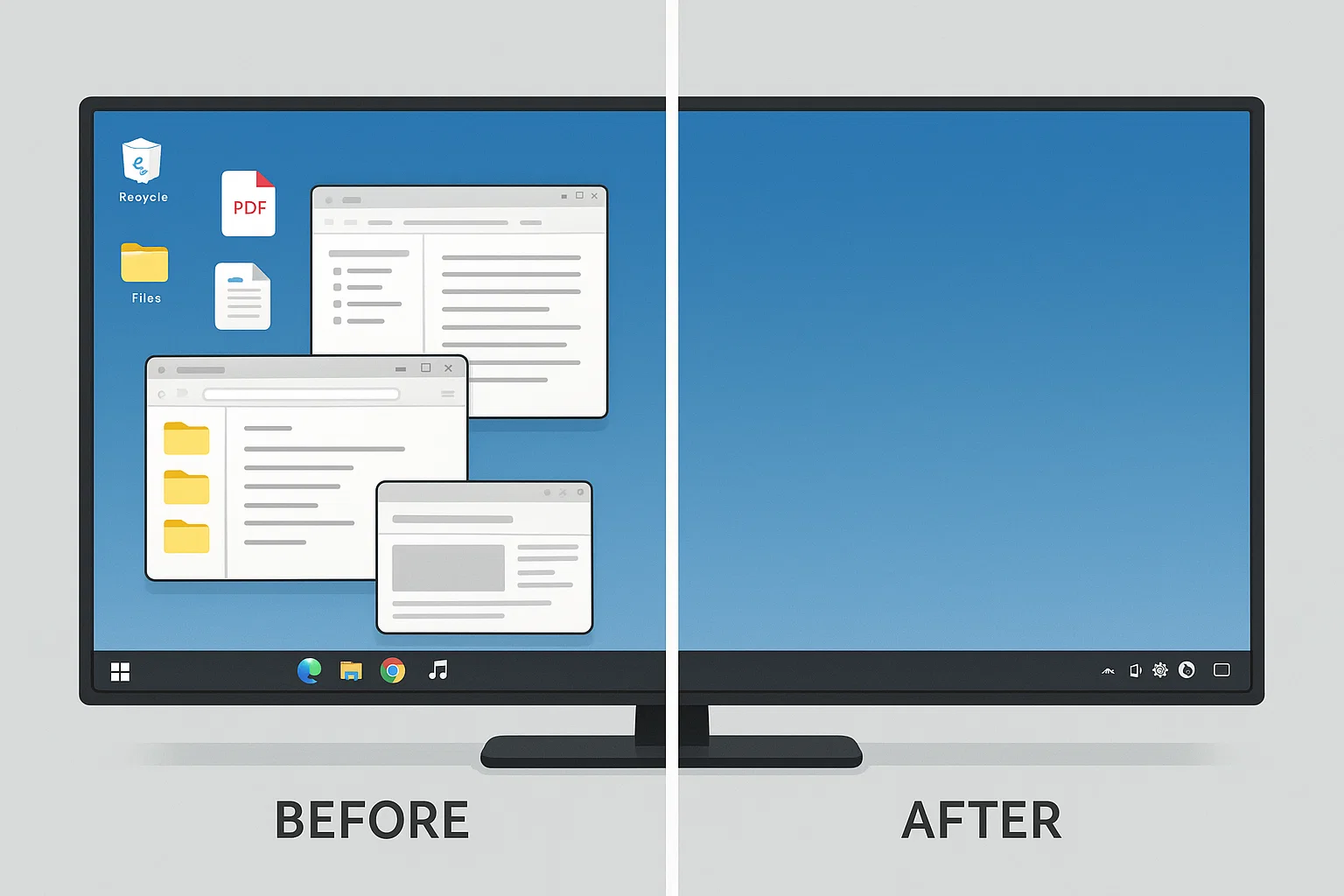
Centralized Management
Managing desktops from one location changes how IT operates daily. Security patches deploy across all virtual desktops simultaneously instead of requiring individual machine visits. Software rollouts that used to consume entire weekends now finish before lunch because you update centrally and push to everyone overnight.
Scalability
Adding capacity happens faster than ordering hardware. Five new hires get five desktops by the end of the day. Seasonal businesses that triple headcount every December add capacity in weeks, then scale back down in January without surplus equipment sitting unused.
Remote Access
Workers access their desktops from any location with decent internet. The device matters less than the credentials. What seemed optional five years ago now comes standard for attracting talent that values flexibility.
Enhanced Security
Centralizing data on secure servers eliminates scattered endpoint vulnerabilities. Stolen laptops create inconvenience rather than data breaches. Hardware failures get resolved by ordering replacements while users stay productive through alternate devices within the hour.

Cost Efficiency
The upfront investment hurts. Server costs, licensing, and setup. But then you stop buying expensive laptops. Those old desktop machines that probably should get replaced suddenly work fine as thin clients. Hardware refresh cycles stretch from 3 years to 7. The math works out eventually, though. Do not expect miracles in year one.
VDI Deployment Methods
You have got two main options here, each with trade-offs that make sense depending on your situation.
On-Premise VDI Deployment
VDI on-premise deployment means the servers live in your own data center or server closet, depending on company size. Your IT team handles everything from hardware maintenance and software updates to capacity planning and those inevitable 2 am server crashes. You get complete control and complete responsibility.
Industries with strict compliance requirements favor this approach. Healthcare organizations managing HIPAA data and financial services under SEC oversight need to tell auditors that their data sits in facilities they physically control. When regulatory frameworks demand data sovereignty, having servers under your own lock and key sometimes provides the only acceptable answer.
VDI on-premise requires serious upfront investment, though. Server racks, storage arrays, networking gear, and virtualization licenses add up quickly before you deploy a single desktop. You need staff who actually know what they’re doing because managing this infrastructure demands real expertise.
Some companies prefer this purely for data sovereignty. They want their data on servers they physically own, in a location they control. Fair point, though the costs add up fast.
Cloud-Based VDI Deployment
Cloud-based VDI deployment hands the infrastructure to someone else. AWS, Azure, or specialized VDI providers host everything. Your virtual desktops run on their servers, they handle the maintenance, and you pay monthly bills.
The ability to scale here really does impress. Need 50 more desktops by Monday? You can have them. Want to test something with 10 desktops before rolling out to 500? No problem. Try doing that with on-premise hardware. Initial costs stay manageable, too, which makes cloud VDI work really well for VDI for small business setups.

Cloud VDI has its drawbacks, though. You trust your data to an external provider. If your internet goes down, nobody works. Offices lose connectivity, and suddenly, 100 people just sit there. At least with on-premise, if the internet dies, local desktops still function.
Most companies nowadays mix both approaches instead of going all-in on one deployment method. Critical systems stay on-premise while everything else runs in the cloud. This pragmatic compromise balances control with convenience, letting you keep sensitive data under lock and key while taking advantage of cloud scalability for less critical workloads.
VDI Use Cases
VDI addresses operational challenges that traditional computing struggles to solve. While virtual desktops work across many environments, certain scenarios reveal their strongest advantages and deliver measurable impact for organizations.
Remote and Hybrid Work
Remote work was already trending before 2020, then suddenly became mandatory overnight. VDI gave companies a way to let people work from home without shipping laptops everywhere or worrying about Karen in accounting accessing the ERP system from her teenager’s gaming PC. The VDI use cases expanded fast when nobody could go to an office.
BYOD Policies
Bring Your Own Device sounds great until you realize employees want to use 10-year-old MacBooks, random Android tablets, and occasionally their Xbox. VDI makes this actually possible. Corporate data stays secure on the server while people use whatever device they want. You stop buying hardware for everyone, which makes finance happy.
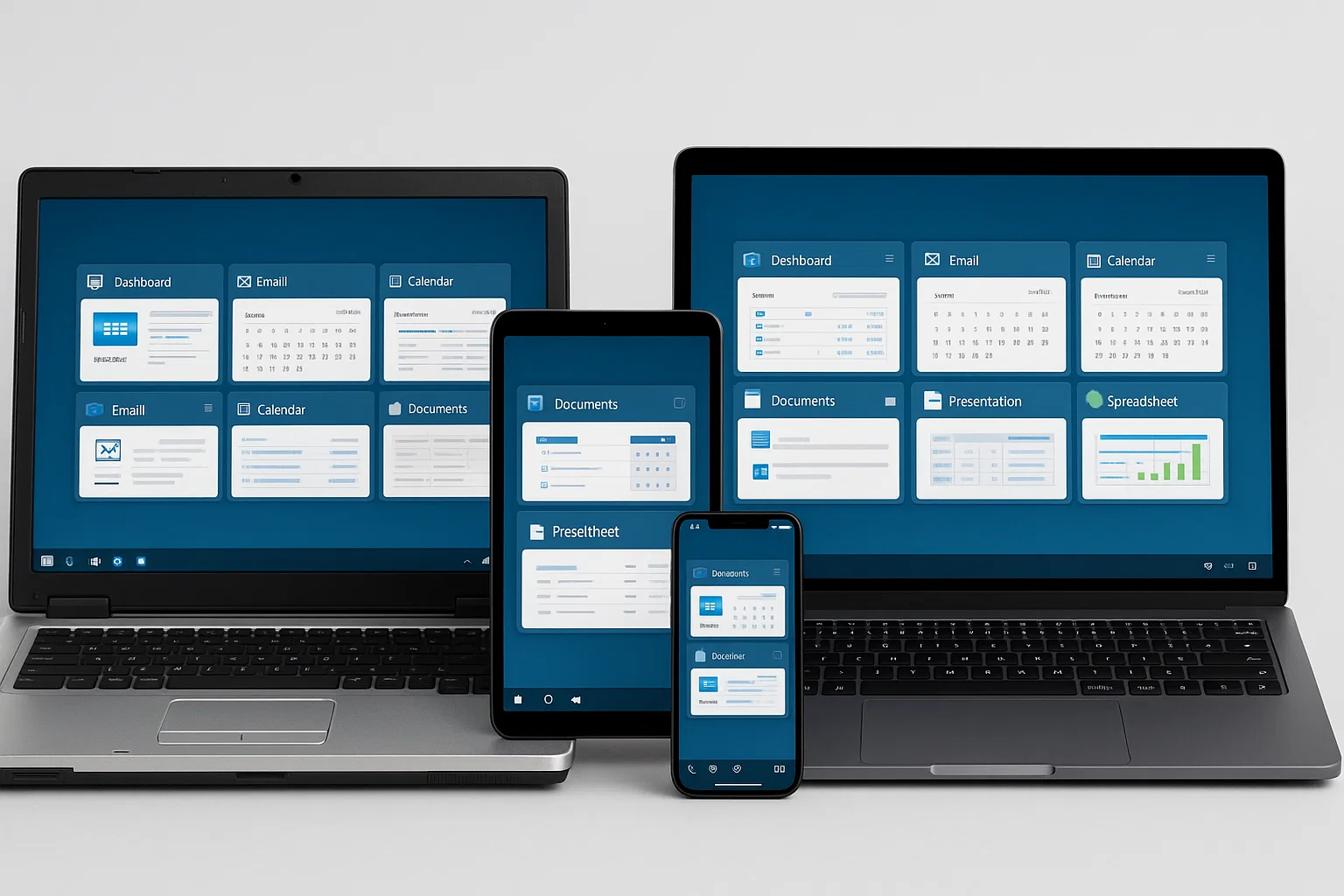
Shift-Based Workers
Three shifts sharing 20 workstations created ownership conflicts with traditional computing. The morning shift changed settings, the afternoon shift complained, and nobody knew which desktop belonged to whom.
Manufacturing plants, hospitals, and retail stores all faced this problem. Non-persistent VDI eliminated the territorial disputes by giving everyone a clean desktop at login. Each shift starts with the same standardized environment regardless of what the previous shift did.
Contractor Access
Contractors and partners often need temporary access to your systems for specific projects. VDI creates a contained environment where they get exactly what they need without broader network access. When the project ends, their access expires automatically and prevents the spite-driven data theft that happens more often than companies admit.
Education
Schools and universities deploy VDI to provide expensive software like Adobe Creative Suite and AutoCAD without maintaining 500 individual machines. Students access everything from the library or their dorm while IT maintains one centralized image. Licensing errors disappear because the software works consistently across all sessions.
Compliance-Heavy Industries
Healthcare and finance live under microscopes from regulators. Patient data needs to stay under HIPAA rules. Financial records fall under a dozen different regulations depending on jurisdiction. VDI centralizes everything, making audits way less painful. Where does your data live? Encrypted on these specific servers that meet XYZ standards. The auditor checks a box, and you all move on.
If you need secure remote access beyond VDI, check out “What is RDP“for complementary solutions.
Challenges & Limitations of VDI
Infrastructure costs hit hard upfront, with servers, storage, networking gear, and licenses adding up to serious money before deploying a single virtual desktop. Small companies sometimes review quotes and walk away from the project entirely. The capital investment becomes a barrier when budgets are tight.
Management gets complicated fast. Traditional IT skills don’t always translate to virtualized environments. Your team might excel at desktop support but get lost troubleshooting hypervisor issues or connection broker failures.
Beyond staffing challenges, network dependencies become critical. VDI needs a consistent, fast internet to function properly. Users on slow connections get frustrated when their desktop lags.
Graphics-heavy work strains the system without proper GPU virtualization. Designers trying to use VDI over hotel wifi for presentations rarely end well. The network becomes a single point of failure.

This network dependency creates another problem with offline work. Most VDI setups offer no offline access whatsoever. Your sales team flying to client sites better hope reliable wifi waits when they land.
Storage costs present the final scaling challenge. Start with 100 users, and the costs seem manageable. Grow to 1,000 users, and you suddenly drown in storage needs, especially with persistent desktops where every user wants their own space.
Exploring the Security Implications and Risks Associated with VDI Deployments
VDI centralizes everything, which creates a concentrated target. Get into the central infrastructure, and you potentially access hundreds of virtual desktops at once. That said, 52% of companies still cite security as their main reason for adopting VDI, which tells you something about how bad distributed endpoint security was.
Key Security Concerns:
User Permissions: Give someone too much access, and they eventually wander into systems they shouldn’t touch. Role-based access control helps, but only if you actually configure it properly. Environments where temporary contractor access became permanent because nobody remembered to revoke it happen more than they should.
Endpoint Vulnerabilities: Even though data lives centrally, endpoint devices still matter. Someone installs malware on their laptop; that infected device connects to your VDI environment, and keyloggers can grab credentials. Phishing still works because the endpoint remains a potential entry point.
Data Leakage: Users figure out workarounds through screenshots, copy-pasting to personal email, and phone photos of screens. You need actual data loss prevention policies, not just assumptions that centralized storage automatically prevents leaks.
Insider Threats: Disgruntled employees with legitimate access can do serious damage before anyone notices. Monitoring helps if you actually watch the logs and not just collect them.
Patch Management: One unpatched vulnerability across your VDI environment means every virtual desktop becomes vulnerable. VDI products need current security standards, or you’re asking for trouble.
Network Security: VPNs, encrypted tunnels, and monitoring tools deserve real investment. Weak network security exposes everything. For extra protection, consider “buy RDP” services with security features built in.
How VDI Differs from DaaS, Remote Desktop, and Virtual Machines
People confuse these terms constantly. Let me clear things up.
VDI vs. DaaS
VDI traditionally means you own the servers. They sit in your data center or colo facility. Your team manages them. Desktop-as-a-Service (DaaS) means someone else owns the infrastructure, and you basically rent virtual desktops from cloud VDI providers.
The practical difference comes down to who gets the 3 am phone call when something breaks. VDI? Your team. DaaS? The provider handles it. But with DaaS, you trust another company with your data, which bothers some security teams.
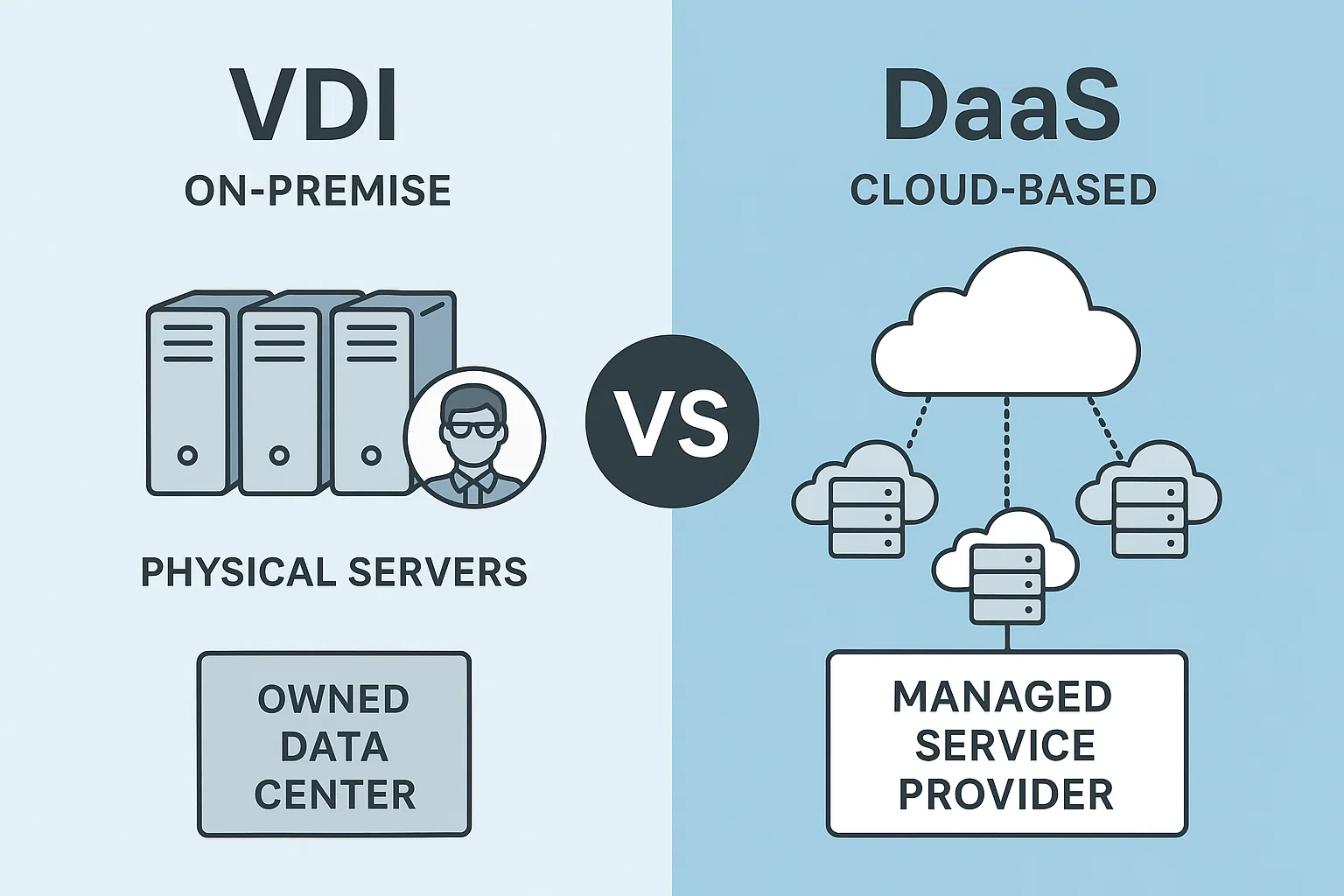
About 63% of organizations use only DaaS for remote workers as their sole virtualization solution. The cloud-managed approach won because it deploys faster, and someone else handles the infrastructure headaches. VDI gives you control. DaaS gives you convenience. Pick your priority.
VDI vs. Remote Desktop
VDI creates separate virtual desktops for each person. Everyone gets their own environment with dedicated resources. Remote Desktop Services (RDS) puts multiple people on the same server session. Everyone shares resources.
User experience differs noticeably. VDI users get isolated desktops where they can customize settings and install approved software. RDS costs way less but feels more restrictive since you cram more users onto less hardware.
Performance tells the real story. On VDI, if someone runs intensive processes, it becomes their problem. On RDS, one user’s heavy task can slow down everyone else on that server. Accounting departments learn this the hard way during month-end closing.
Check out VDI vs. RDP vs. RDS if you need help deciding based on your specific situation.
VDI vs. Virtual Machines
Virtual Machines (VMs) are the underlying technology. They virtualize operating systems on servers. VDI is a specific use of VMs focused on delivering desktops to end users.
All VDI runs on VMs. But not everything using VMs is VDI. You might run database servers or web applications on VMs without it being VDI.
VDI adds management layers on top of the basic VM infrastructure. Connection brokers, load balancing, session management, user authentication, and desktop assignment. That makes it VDI instead of just some virtual machines.
Conclusion
Persistent and Non-Persistent VDI solve different problems. Developers need persistent desktops where configurations stay intact. Call centers need non-persistent setups that reset automatically. Match the type to your actual use case instead of what sounds impressive.
VDI on-premise gives you control and satisfies auditors. Cloud DaaS deploys faster with less overhead. Most companies mix both approaches because pure solutions rarely match real-world needs.
The VDI market hit $15.61 billion in 2024 because centralized management beats maintaining hundreds of individual machines. Challenges exist with upfront costs, network dependencies, and storage planning. But compared to managing traditional desktops in 2025, VDI usually wins when implemented correctly.
At Cloudzy, we help businesses buy VPS server infrastructure that powers reliable VDI deployments. Our solutions feature KVM virtualization, NVMe SSD storage, DDR5 RAM, and up to 40 Gbps bandwidth across 10+ global locations with 99.95% uptime and instant deployment that supports both persistent and non-persistent environments at affordable rates.