
Temporary Failure in Name Resolution: What Does it Mean & How to Fix It?
While using Linux, “temporary failure in name resolution” is a common error you might encounter. It usually occurs when trying to access a website, update

While using Linux, “temporary failure in name resolution” is a common error you might encounter. It usually occurs when trying to access a website, update

Any Linux user must know how to manage network connections efficiently. Managing network connections becomes even more important when you’re troubleshooting issues or monitoring traffic.

When managing a Linux system, knowing the size of your directories is critical for effective disk space management and troubleshooting. If your system runs out

One of the most powerful and handy tools for Linux users, especially modern distros like Ubuntu, is the systemctl command. This command-line utility is typically

If you’re a Linux developer you know the importance of consistency and reliability of your sessions. Long-running processes in Linux need to continue even after

CentOS, as a better version of the Red Hat Enterprise Linux, became instantly popular among Linux users. The operating system soon made its way up

If you’re a Linux user, you’re likely familiar with the apt command. This command is a crucial tool for package management on Debian-based distributions like
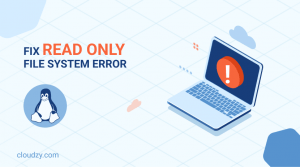
If you’ve dealt with a read only file system in Linux, you know how challenging it can be, especially when it affects your workflow or

Are you tired of staring at the same bland bootloader screen every time you start your computer? Many Linux users struggle with the default GRUB

If you’re a sysadmin, there have definitely been moments in your career that you wish you had a powerful security system that’s easy to configure

If you have experience working with Linux environments, you definitely know that having administrative privileges is crucial for managing system settings and installing software. Adding

In the world of Linux system administration, understanding how to change file ownership is a fundamental skill. This task requires you to know about ‘chown

Navigating user management in Ubuntu is a crucial skill for its users. Understanding user roles and permissions is highly important, as they dictate access rights

Have you ever wanted to transfer some files across a network of computers and faced security challenges? Well, you can’t just throw your files out

CSGO server config is the most searched topic these days because CSGO (Counter-Strike: Global Offensive) is rapidly gaining more audience and players. In case you’re

If you’re a Linux network administrator, it’s highly important for you to know about ports and how to manage services on a network by manipulating

Nowadays, once a business or any operation involving computers grows to the extent of requiring more than one computer to handle, we immediately begin using

In the expansive digital world, many search tools don’t meet advanced user needs. This guide introduces you to Elasticsearch, a powerful search and analytics engine.

In the vast and dynamic landscape of Linux system administration, logical volume management (LVM) emerges as a versatile and indispensable tool. By empowering administrators with

In shell scripting, Bash if statements play a crucial role by allowing programmers to create conditional execution paths based on different situations. Basically, if statements