In shell scripting, Bash if statements play a crucial role by allowing programmers to create conditional execution paths based on different situations. Basically, if statements enable us to make decisions within Bash scripts, considering factors like test results, user input, or system states. It’s like a way to navigate through different possibilities.
When using Bash scripting, an if statement follows a specific structure. It typically begins with the “if” keyword, followed by the condition that needs evaluation, the “then” keyword, and one or more commands to execute if the condition holds true.
To make things more flexible, the if statement can also include an optional “elif” (else if) statement, which comes into play when the initial condition is false. It allows us to test an additional condition and proceed accordingly. Additionally, the if statement can have an optional “else” statement, which executes if none of the conditions hold true.
By combining if statements with other Bash commands and features of shell scripting, programmers can craft advanced scripts capable of automating complex tasks and processes. Stick around to discover more about the Bash if statement, including its syntax, use cases, and examples!
Bash If Statement Syntax
Bash syntax refers to the rules that govern the structure and grammar of commands and scripts written in the Bash shell language. Bash syntax includes a variety of constructs and elements, such as:
- Commands: These are the individual executable programs or shell built-ins that are used to perform specific tasks. You will spend most of the time you’re dealing with Bash programming with these lovely lines.
- Arguments: These are values that are passed to commands to specify options, parameters, or input data. Think of them as conditions that are set for a command to specify its execution parameters.
- Variables: These are symbols that represent values that can be assigned, manipulated, or used in expressions. They are commonly used to determine the values that both commands and arguments have to deal with.
- Redirection: This is the process of redirecting input, output, or errors to or from files, devices, or other commands. Without these, there is a high chance that your commands target the wrong destination and mess up your code.
- Pipes: This is a mechanism for connecting the output of one command to the input of another command. These are generally used to perform advanced conditional command lines in large programs and to create inter-woven command lines.
- Control structures: These are constructs that control the flow of execution of commands, such as loops, conditionals, and functions. Understanding the control structure is key in making novel command lines and gives another level of depth to your code.
- Comments: These are annotations that are ignored by the shell and are used to document code or provide explanations. These are important reference points when performing analysis and debugging, especially in group projects.
Bash syntax must be written correctly in order for the shell to interpret and execute commands. Syntax errors can cause the shell to produce error messages or unexpected behavior.
Here is the Bash if statement in action:
if condition then command1 command2 ... commandN elif condition2 then commandA commandB ... commandC else commandX commandY ... commandZ fi
In the case we have here, the “condition” refers to a test that produces a result of either true or false. When the condition is true, the subsequent commands specified after the “then” keyword are executed. Now, let’s say we want to evaluate an additional condition instead. We can use the “elif” keyword to do this. It provides a way to consider another possibility. Now, if none of the conditions hold true, the commands specified after the “else” keyword come into play. It’s like a fallback plan. Lastly, to indicate the conclusion of the if statement, we use the “if” keyword.
![What is Linux bashrc and How to Use It? [Full Guide to Become a Linux Hero]](https://cloudzy.com/wp-content/uploads/What-is-Linux-bashrc-and-How-to-Use-It_-Full-Guide-to-Become-a-Linux-Hero-420x234.png)
How do Bash Statements Work?
When it comes to Bash scripting, the if statement becomes quite handy in guiding the script’s flow based on the outcome of a conditional test. Its purpose revolves around assessing a condition and, if found to be true, executing a specific set of commands.
Now, let’s take a glimpse at how things usually unfold when an if statement comes into play within a Bash script. The script takes a moment to evaluate the condition mentioned in the if statement. Should the condition prove to be true, the commands enlisted in the “then” block find their turn to execute.

However, if the condition happens to be false, the script goes on to evaluate any additional elif conditions. If any of these conditions hold true, the corresponding elif block’s commands step up to execute. In cases where none of the conditions specified in the if and elif statements appear to be true, the script acknowledges this and proceeds to execute the commands specified within the else block (if an else block has been included).
Essentially, the if statement serves as a means to facilitate decision-making within a script, allowing it to traverse different execution paths depending on the test’s result. The test itself can take various factors into account, such as the outcome of a command or the value assigned to a variable.
Bash If Statement Exemplified
Now let’s get out of basic theory and see how a Bash if statement can be used in an active development of coding. Here’s an example that demonstrates how a Bash if statement works:
#!/bin/bash # set a variable x=5 # evaluate the variable if [ $x -gt 4 ] then echo "x is greater than 4." else echo "x is less than or equal to 4." fi
In this example, the if statement evaluates the value of the variable x. If x is greater than 4, the script executes the command to print “x is greater than 4”. If x is less than or equal to 4, the script executes the command to print “x is less than or equal to 4”.
Getting to Know the Different Bash If Statements and Related Command Syntax
Now that you have a solid understanding of the naked Bash If Statement and how it works, let’s dive deeper into the variations and related commands and learn more about Basic If Statements, Nested If statements, Bash If Else, If Elif Else, and Case Statements one by one.
Basic If Statements
Let’s start with the basic bash if statement. The if statement in Bash checks if a condition is true and executes a block of related codes accordingly. Here’s the syntax:
if [ condition ] then commands fi
In the case we’re having here, the script evaluates the condition, and if it holds true, the specified commands get executed. If the condition is false, the script moves to the next command without executing the block within the “then” section.
Nested If Statements
A nested if statement, as the creative name implies, is an if statement that is “nested” inside another if statement. This nested structure allows for more complex tests and analysis within a script. Here’s an example of a nested if statement:
if [ condition1 ]
then
if [ condition2 ]
then
commands
fi
fi
You can see in the commands that the script evaluates condition1 as the first step. If condition1 is verified as true, it then evaluates condition2. If condition2 is also true, then the script executes the needed commands.
Bash If Else Statements
The Bash if else statement allows you to make decisions within your script based on whether a condition is true or false, allowing for more advanced situational code execution. Here’s how the structure looks:
if [ condition ] then commands1 else commands2 fi
This construct ensures that if the condition holds, your script swiftly executes “commands1”. However, if the condition is false, it will switch to execute “commands2”.
If Elif Else Statements
Sometimes, you need to consider multiple conditions and their respective outcomes. The if elif else statement allows you to accomplish precisely that. Observe the following syntax:
if [ condition1 ] then commands1 elif [ condition2 ] then commands2 else commands3 fi
Here, your script evaluates condition1 first. If its verified true; it will quickly execute commands1. However, if condition1 is false, your script moves on to evaluate condition2. If condition2 holds true, it proceeds to execute commands2. And if both condition1 and condition2 turn out to be false, your script will go for the alternate, which is executing commands3.
Case Statements
In Bash, you have the case statement, which functions similarly to a switch statement found in other programming languages. It provides a way to execute different sets of commands based on the value of a variable. Take a look at the structure:
case expression in pattern1) commands1;; pattern2) commands2;; pattern3) commands3;; *) default commands;; esac
Here, the script evaluates the expression variable and matches it against various patterns. When a match is found, the corresponding set of commands is executed. However, if no match is found, the default commands are gracefully executed. The asterisk (*) pattern acts as a wildcard, matching anything that hasn’t been covered.
Bash Logical Operators
Another major part of the Bash if statement machinations is the Logical Operator. These operators enable you to amalgamate multiple conditions, enabling you to make decisions based on the truth or falseness of these combined conditions. Bash incorporates three primary logical operators for utilization in if statements. Here are examples of the three main types of logical operator commands.
- Bash AND (&&):
if [ $age -ge 18 ] && [ "$citizen" == "yes" ]; then echo "You meet the criteria for voting." fi
- Logical or (II):
if [ "$status" == "active" ] || [ "$role" == "admin" ]; then echo "Access granted." fi
- Not Equal to:
if(( ! $a == "true" )) then echo "a" was initially false. else echo "a" was initially true. fi
Conclusion
In this blog post, we provided an introductory guide on Bash if statements and how to use them. We also discussed how they can make your code much neater and more functional. By using these conditional statements effectively, you can create powerful scripts that are capable of handling complex tasks and decision-making.
Are you new to the world of Linux? Let us be your guiding light on this exciting journey! Our Linux VPS is the perfect starting point for beginners, offering simplicity without sacrificing power. With user-friendly interfaces and expert support, you’ll find it easier than ever to harness the capabilities of a Linux server. Whether you’re setting up a website, testing applications, or exploring the vast world of Linux, our Linux VPS provides a safe and hassle-free environment. Take your first steps into the Linux universe with confidence – check out our Linux VPS options today and embark on your Linux adventure!
Want a better way to host your websites and web apps? Developing something new? Simply don’t like Windows? That’s why we have Linux VPS.
FAQ
Can I use logical operators in Bash if statements?
Yes, you can use logical operators such as ‘&’ and ‘||’ in Bash if statements. For example, if [ $var -gt 0 ] && [ $var -lt 10 ]; then … will execute the block of code if $var is greater than 0 and less than 10.
Can I use multiple conditions in a single if statement?
Yes, you can use the Bash if multiple conditions in a single if statement by using logical operators such as -a (AND) or -o (OR) to combine them. For example, if [ $var -gt 0 -a $var -lt 10 ]; then … will execute the block of code if $var is greater than 0 AND less than 10.
Can I use command substitution in Bash if statements?
Yes, you can use command substitution in Bash if statements by enclosing the command in $() or backticks (”). For example, if [ $(whoami) == “root” ]; then … will execute the block of code if the current user is root.
[[ vs [ vs ( vs ((: What is the difference between these Bash operators?
In short, [[ is used for advanced conditional testing. [ is used for basic conditional testing. ( is used for subshell grouping and command execution. (( is used for arithmetic operations.
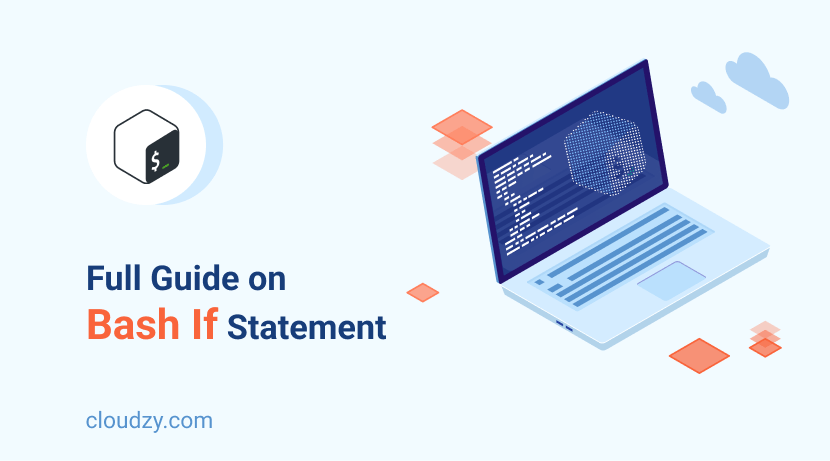



![How to Make a Modded Minecraft Server? 👾 [2024 Guide]](https://cloudzy.com/wp-content/uploads/How-to-Host-a-Modded-Minecraft-Server-1-420x234.png)



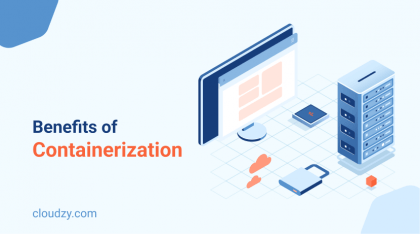


0 Comment