
Install Plesk on Windows and Linux: A Step-by-Step Guide
Nearly every business or person is nowadays represented in the online world. Websites are becoming as personalized as they are commercial. And in this midst,

Nearly every business or person is nowadays represented in the online world. Websites are becoming as personalized as they are commercial. And in this midst,

Various methods can help you to utilize your computer capabilities; one of them is to convert physical machines to virtual machines. Physical to virtual (P2V)

The age of international business is well and truly upon us. E-commerce is evolving at a breakneck pace, and the tools that are used to

These days coding and software development programs are on the rise. As such, demand for programs used in this field is also through the roof.
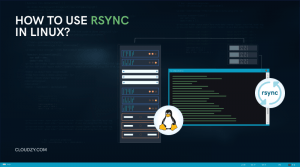
Whether an admin or a regular user, you most likely need to create regular backups of your files or sync them between several systems. If

Python is perhaps one of the most popular coding languages of all time. With an increase in demand for developers and coders around the world
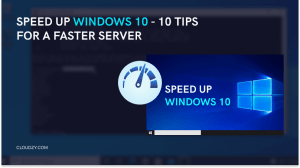
We all know the creeping old feeling that suddenly gets noticeable when our Windows starts to lag. One day Windows is working fast and snappy

Today the only primary barrier between potential malicious hackers and your precious accounts and online data is your passwords. While online security has been enhanced

💡 Note: Looking for a remote server? If stability and performance matter to you, check out our RDP VPS, optimized for both reliability and top-tier

SSH is a shell-based remote access protocol that is vastly popular with developers and users who want to have remote access to a computer without

💡 Note: With our one-click applications, setting up cPanel is as easy as a single click. Start quickly and efficiently on our reliable VPS platform,

Nearly every business and person of importance is represented through a website in the online world these days. But what is often thought little of

Don’t trust VPNs but want to access the Internet freely without any restrictions? Shadowsocks is the solution. Have you ever heard of the Great Firewall

While Mikrotik has been one of the preeminent tech companies in the provision of products facilitating secure and reliable internet connection and is well known

Whether we like it or not, systems are not impenetrable and certainly are not indestructible. Any system you use, either in your house or at

In most cases, your operating system is capable enough to handle troubleshooting processes on its own. But sometimes, you need to get involved in some

💡 Note: Looking for a secure and high-performance VPS to set up your SSH SOCKS5 proxy? Check out Cloudzy’s Linux VPS, offering the speed and
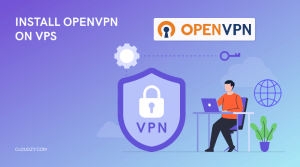
With VPNs getting more and more traction every year as a technology that safeguards the online privacy and security of online users, more and more

💡 Note: Struggling with your remote desktop connection? You’re not alone. Many RDP users face similar challenges, often due to limitations in their current setup.

One of the growing problems in the modern online world is the slow but steady progress of online restrictions and censorship. As a modern force