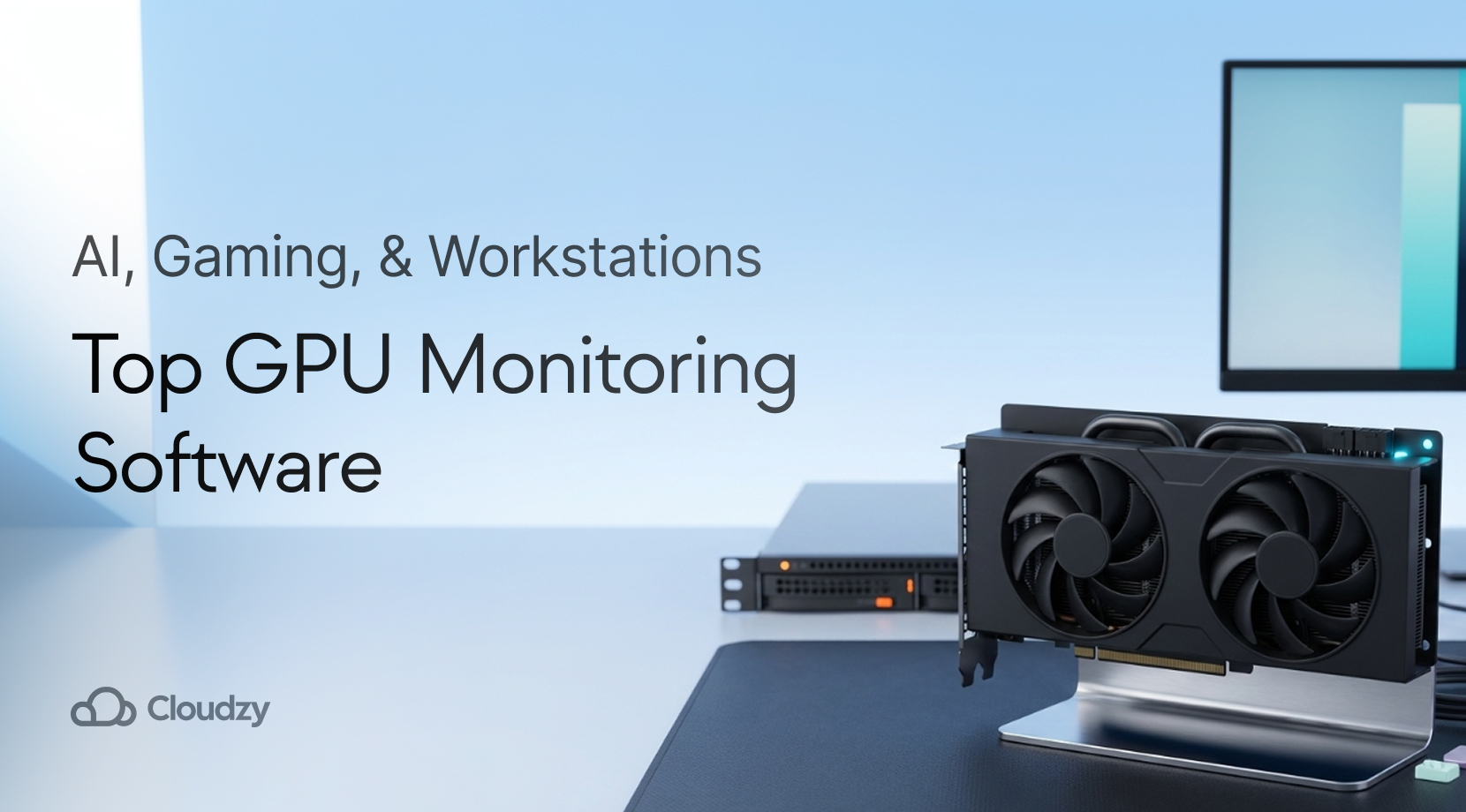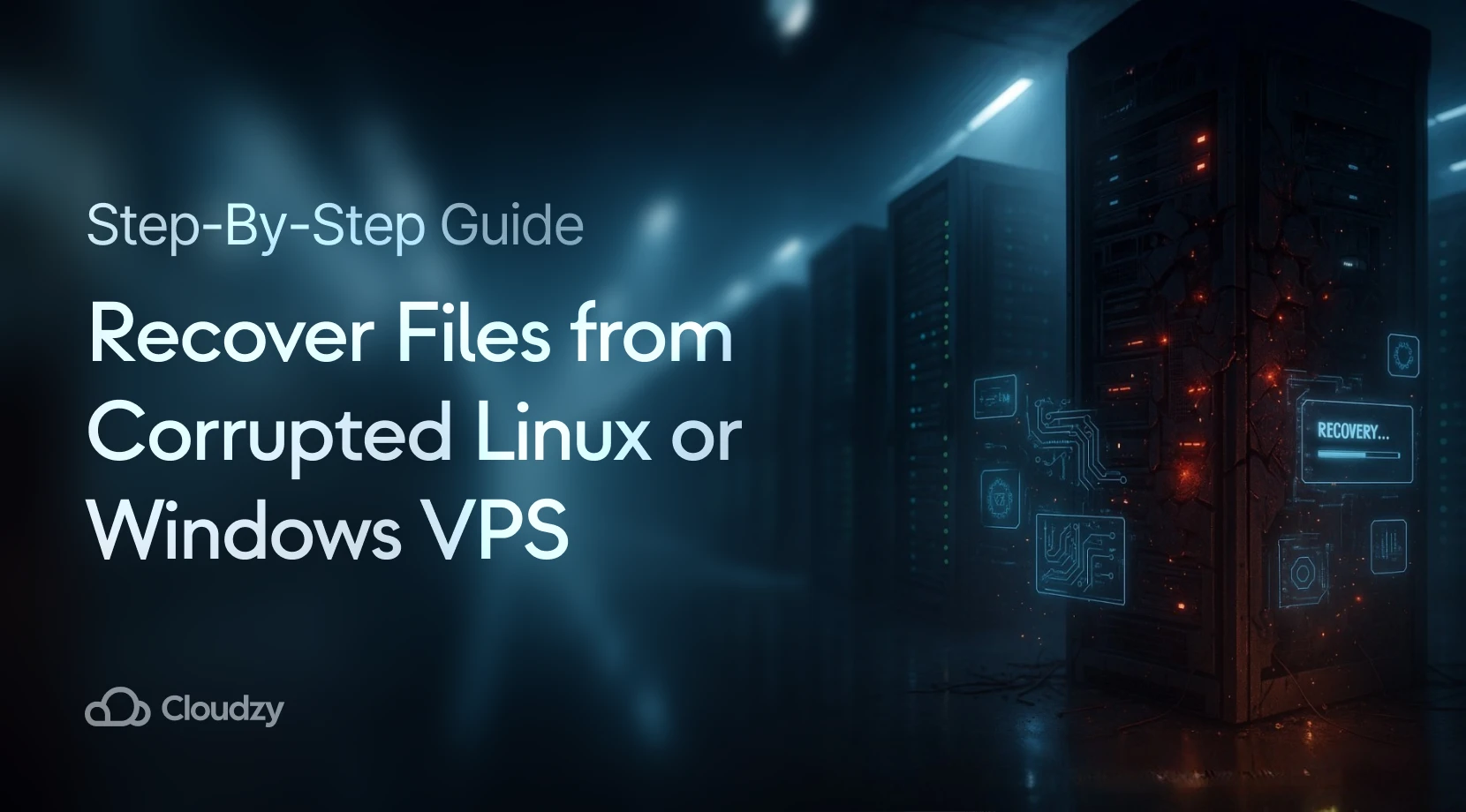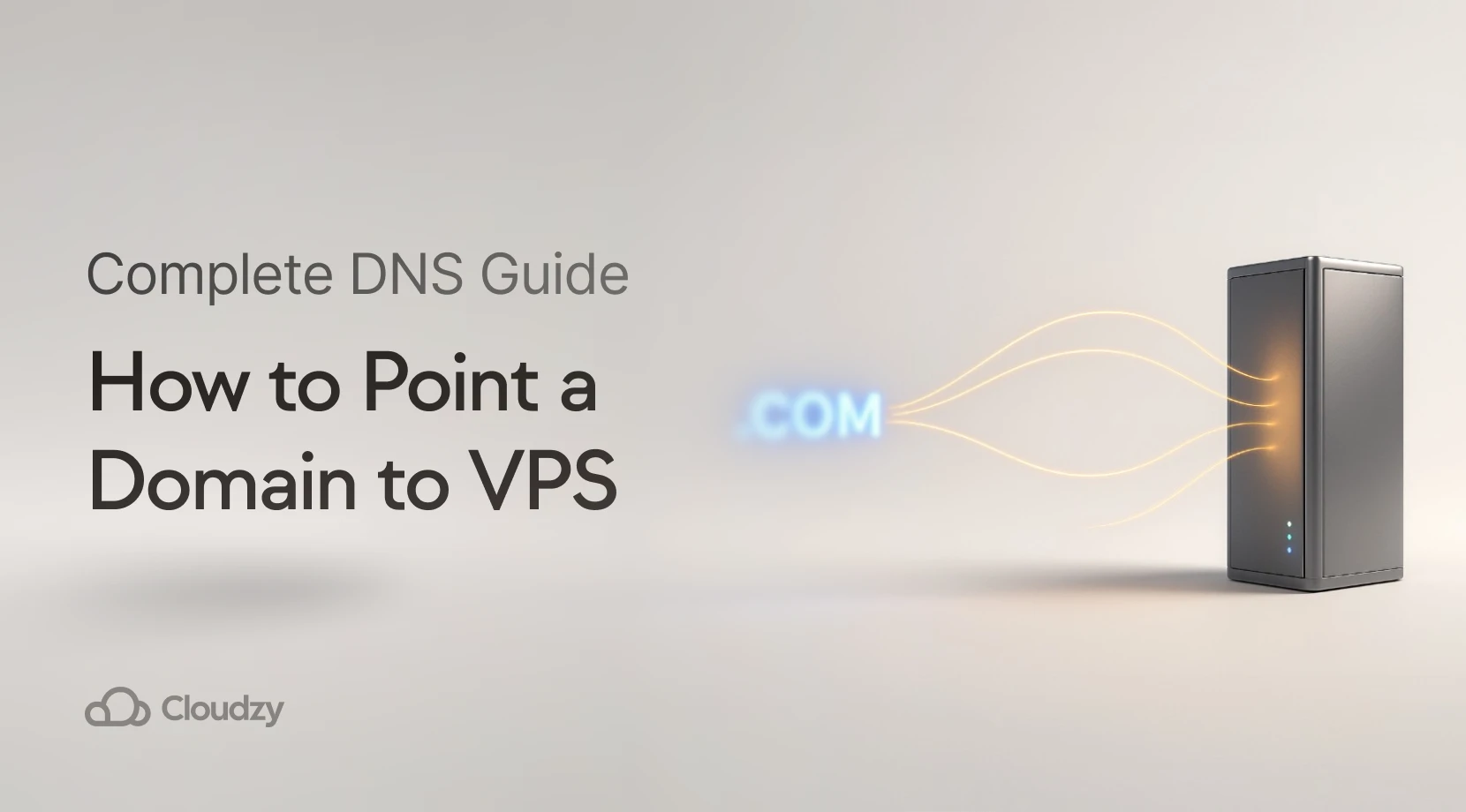Hi, How Can We Help You?
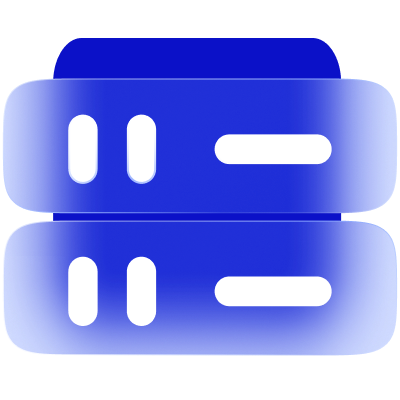
VPS Management
Effortless Control and Monitoring of Your Virtual Private Servers
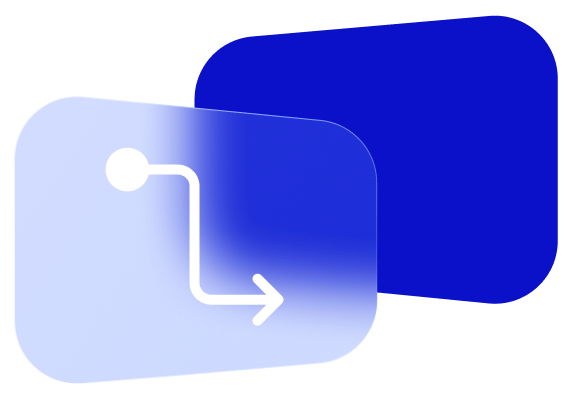
Connections
Effortless Control and Monitoring of Your Virtual Private Servers

Operating Systems
Effortless Control and Monitoring of Your Virtual Private Servers
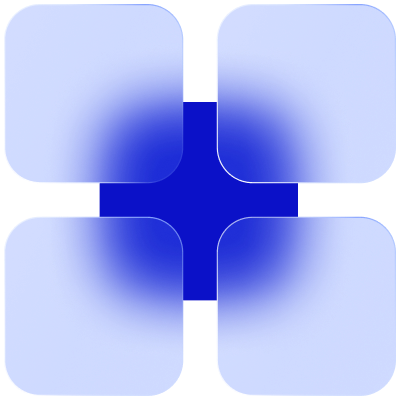
Applications
Effortless Control and Monitoring of Your Virtual Private Servers
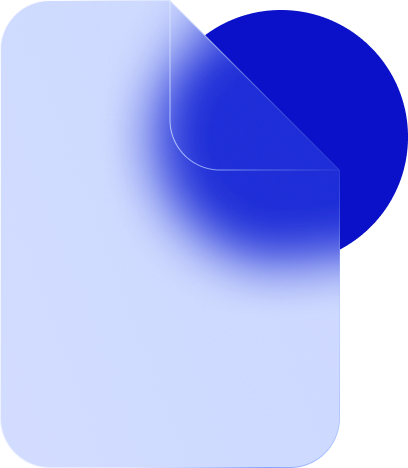
Custom ISO
Effortless Control and Monitoring of Your Virtual Private Servers

Features
Effortless Control and Monitoring of Your Virtual Private Servers
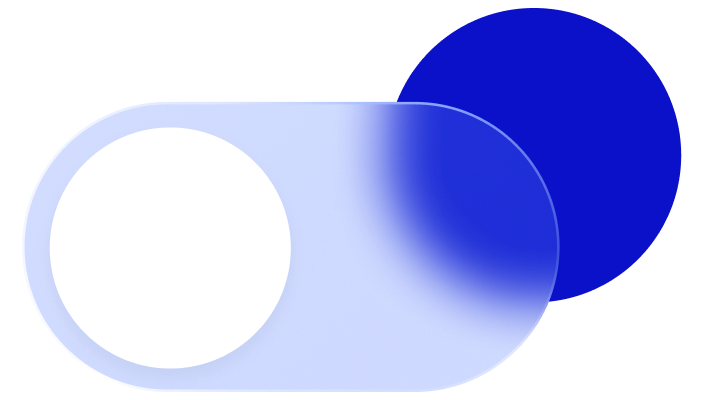
Account Management
Effortless Control and Monitoring of Your Virtual Private Servers
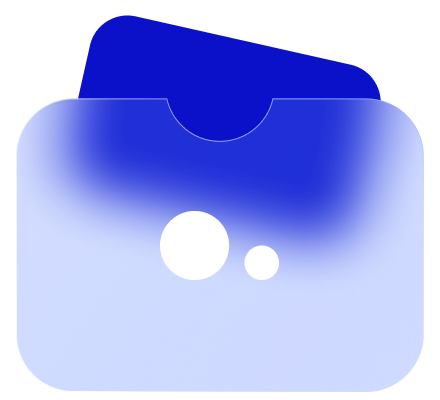
Payment & Billing
Effortless Control and Monitoring of Your Virtual Private Servers
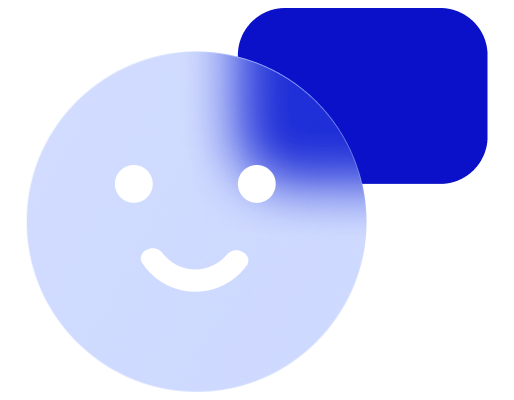
We’ve helped thousands of people

Brandon Madden
“I am not a tech person, so I wanted the most user-friendly VPS on the market that a five-year-old could use; Cloudzy offered me exactly that. Also, the control panel has a simple user interface; I can access it from all my devices.”

Destiny Kaiser
“I have tried many VPS services, but the same problem kept happening; their support staff was not up to the job. My highest expectation from a VPS provider was a support team that got back to me ASAP. Cloudzy fulfilled my wish like no other.”

Haven Hayes
“I had invested all my budget in starting my small business, but I knew I had to invest in reliable VPS to protect my data against cyber threats. I almost didn’t believe Cloudzy offered VPS servers worldwide in more than 15 locations at THESE PRICES. Talk about a Jackpot!”