We always encourage our users to contact us by submitting a ticket
and asking us any questions they have. This guide will teach you how to
create a new ticket with our support system.
Step 1: Create a New
Ticket
First, click on the support > New Ticket button
to open a new ticket to contact the support team.
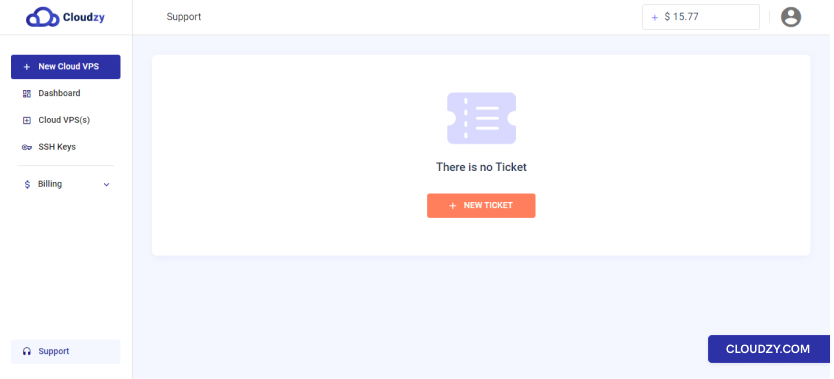
Step
2: Fill Out the Form and Submit Your Request
Now, you need to fill in the information required by our support
team. You can also upload an image if you want. After doing so, click on
the Submit Ticket button and wait for a response from
the support team.
Usually, we will see and respond to your request less than 24 hours
from the submitted time.
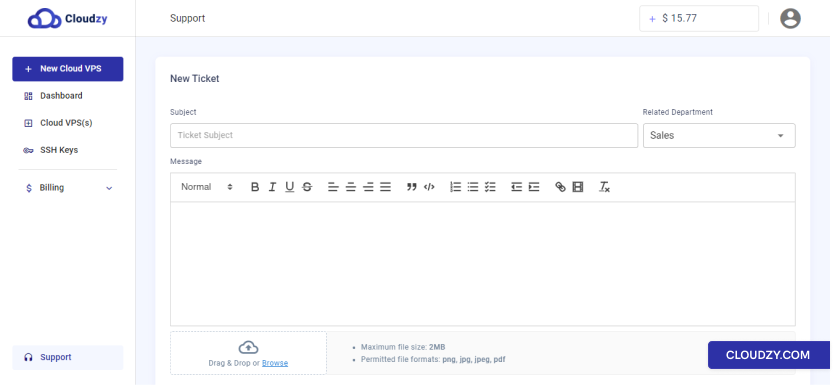
Step
3: Follow the Thread and Check Ticket Status
Every ticket has its own thread of messages. You will be emailed
every time support agents respond to your tickets. At the end of your
conversation with our support agents, you can change the ticket status
to resolved. You can also continue the thread whenever you need just by
replying to the ticket.
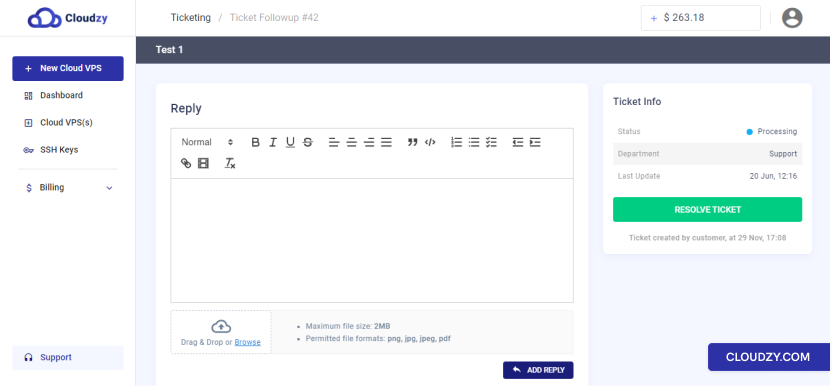
Our support agents are experienced technical experts and are always
welcoming your questions. So, don’t ever hesitate to contact us!
