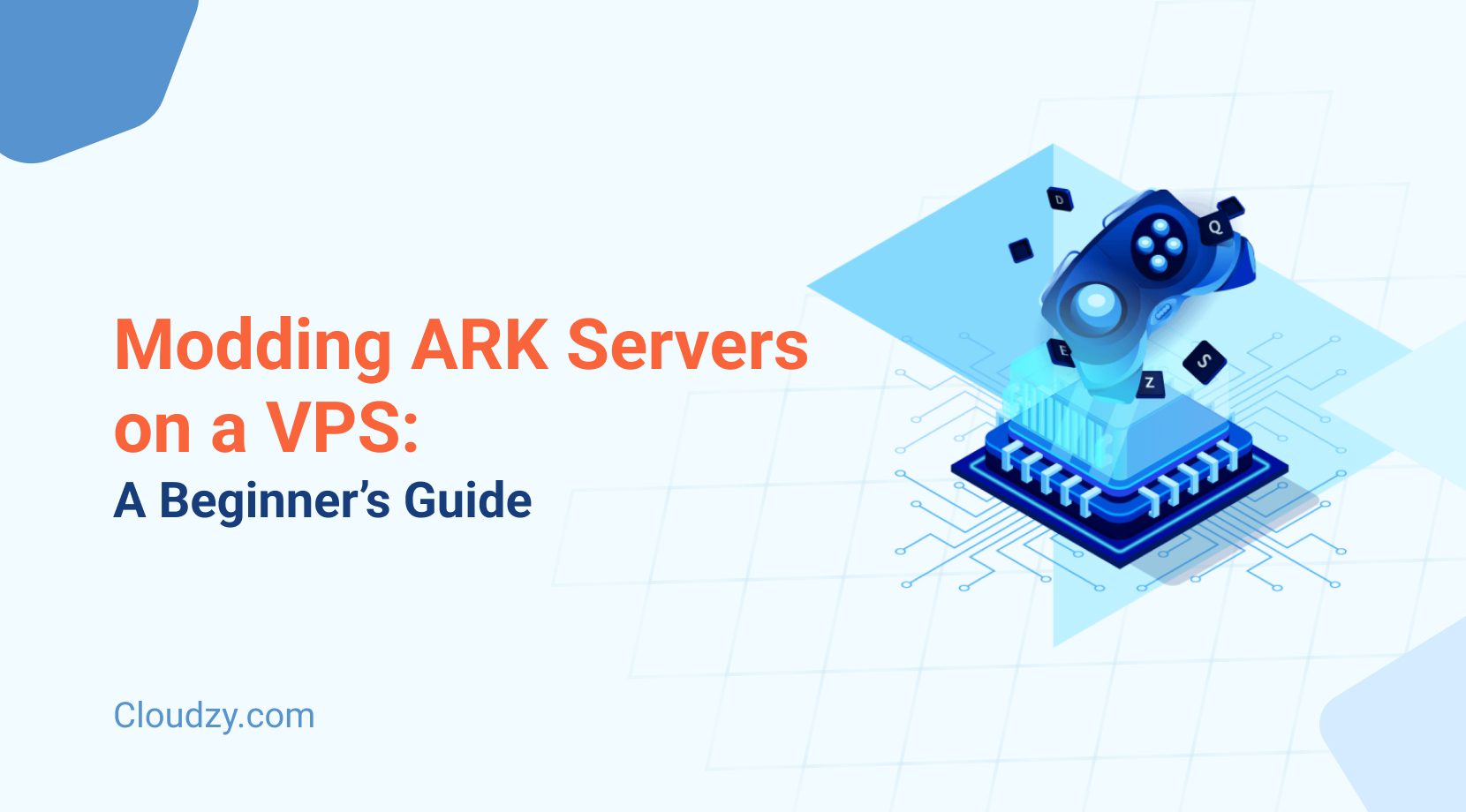A server operating system is a critical aspect of any network or data center and acts as the foundation for apps and services to function. The demand for server OS has increased due to the rise of cloud computing and digital operations. Choosing the best option for a company is important. With numerous options, it can be tough to decide which one of the best server OS candidates suits a person’s or a company’s needs best.
We get it, sometimes you’d rather watch than read. That’s why we’ve put together a comprehensive video version of this blog post, embedded right below. The video covers everything you’ll find here but in a dynamic, easy-to-follow format. It’s perfect if you’re a visual learner or just looking to switch things up. Click play to dive into server operating systems in a whole new way. You won’t regret it!
- How to Choose the Best Server OS?
- What is the Difference Between an Operating System and a Server Operating System?
- What are the Most Popular Server Operating Systems?
- How Does an Operating System Work?
- How to Choose the Best Server OS for Small Businesses?
- Best Linux Server OS 2024
- Tips for Choosing the Best OS for Web Server
- What is the Best Server OS for VPS?
- Linux Vs. Windows OS; Last Tip
- Exclusive Offer for Windows/Linux Users
- Conclusion
- FAQ
In this blog post, we covered the top server operating systems available in 2024, delving into the latest advancements in security, performance, and scalability. We highlight the pros and cons of each option, aiding a company or person in making an informed decision regarding their choice of the best operating system for servers.
How to Choose the Best Server OS?
Here are five metrics that you should think of when considering the best server OS options. A server OS that excels across all of these categories will definitely hold your hand through tough times and make your server hosting a cakewalk.

-
Purpose
What kind of server are you setting up? Is it for a file server, web server, email server, database server or something else? Different operating systems are better suited for different purposes. For example, Linux distros are a common choice for web servers, whereas a Windows Server is frequently used for file servers.
-
Scalability
How many users will access the server? How much processing power and storage will be required? An OS that is scalable and capable of handling the load as your business expands is crucial. So make sure you measure the workload of your business against the potential scalability of the server OS in mind.
-
Security
Your server will store confidential information and handle vital tasks, making security a top priority for you. Consider an operating system with a solid security history, regular security updates, and built-in security features. Lack of security in a server OS with sensitive or financial data stored on it could lead to catastrophic consequences.
-
Management and Administration
How will the server be managed and administered on your part? A server OS with a user-friendly interface, simple tools, and comprehensive documentation is preferred. Especially if you are going to delegate these tasks to employees, easy management and administration will be a must.
-
Costs
Take into account the cost of the OS and any necessary licenses, as well as the cost of any additional software or tools that may be required. Sometimes cheaper or free options are not only as viable, but even preferable compared to paid options.

What is the Difference Between an Operating System and a Server Operating System?

An OS, or operating system, is software that manages a computer’s hardware resources and provides a platform for running applications. It acts as a go-between for the computer hardware and the user or apps, offering common services such as resource allocation, scheduling, input/output control, and data management.
On the other hand, a server operating system is specifically designed to run on server computers and offer network services to other computers and devices. It is usually more secure, robust and scalable than a general-purpose operating system. The server OS provides features like network file sharing, user authentication, and support for multiple users, which are essential for server operation.
What are the Most Popular Server Operating Systems?
There are five common types of server operating systems:
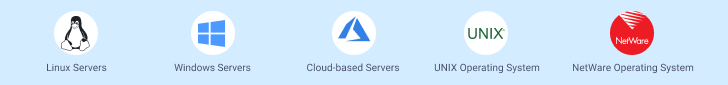
-
Linux Servers 🥇
If the topic is the best operating system for servers, Linux is definitely at the frontline. Based on UNIX, Linux is widely considered as one of the best OS options with web server capabilities for small computers. Linux dates back to 1991 and is considered by the developer and coding community as one of the best server OS options with many popular qualities, such as:
- Free to use
- Open Source
- Multi-user support
- Multi-processor support
- Real-time performance
- Stability
- Practical application software, including a text editor and a high-level language compiler
Hat Enterprise Linux is probably the most popular, reliable, and best Linux server OS.
-
Microsoft Windows Servers🥈
Microsoft Windows servers have been around for a long time now, starting with Windows NT, with the latest version being Windows Server 2022. The best thing about Windows Server 2022 is that it supports a hypervisor that allows virtual servers. Windows 2000 and Windows 2003 are mainly network operating systems. Many consider the Windows operating system the best server OS because of its unique file management system. Other advantages that have marked Windows as one of the premier candidates for the best OS for web servers are:
- Symmetric multi-processor systems support
- large-capacity memory management
- Excellent security (network-wide security management)
-
Cloud-based Servers🥉
Cloud servers are basically virtual servers hosted on a third-party infrastructure on an open network. Amazon’s AWS platform, Google’s Cloud Platform, Microsoft Azure, and IBM Cloud provide cloud servers. Perhaps one of the best cloud servers is Amazon’s AWS platform. With AWS (Amazon Web Services), clients can create a virtual server with adjustable resources.
Cloud-based servers advantages are:
- Easy access and use
- Enhanced security against data loss
- multi-server approach
- Flexibility
- Scalability
- Data Backups
- Enhanced application performance
-
UNIX Operating System
This server operating system is written in the C language, which is a huge plus because the C language abbreviation supports different platforms. Giving developers and coders an opportunity to capitalize on more OS options and platforms and as a result, enjoy more operational capacity in UNIX-based OS options. Old-school developers may still consider UNIX the best server OS, despite newer options.
Other key features of UNIX are:
- Multi-user support
- Stability
- Security
- Simplicity
- Open-source software
The UNIX operating system is quite popular at the moment. UNIX comes in different versions that are similar and incompatible with each other.
-
NetWare Operating System
In the old days, the NetWare operating system was considered the best server OS. This particular server had a dedicated server in the network, which had its advantages in the early client-server years, such as:
- Multi-processor support
- Large-capacity physical memory management
- Basic printing functions
- Scalability schemes for corporate networks, including open standards and file protocols
NetWare is now named Novell Open Enterprise Server (OES), a Linux-based kernel.
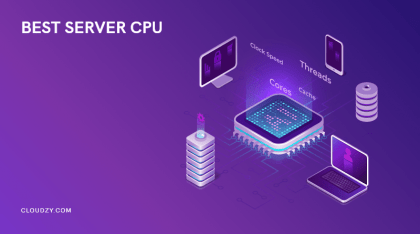
How Does an Operating System Work?
Suppose you, as the user, want to complete a task or run an application on your computer; the operating system is your point of connection with your computer’s hardware.
The operating system manages different functions, such as resource management, I/O operations, and security protocols.
In simple words, the best server OS enables users to use computers efficiently, even if they are not tech-savvy at all.
How to Choose the Best Server OS for Small Businesses?
Choosing the best operating system for servers for a small business can be quite challenging, especially if you have no experience in this area. In this section, we covered practical tips so you can find the best server OS based on your budget.
-
What is your primary goal of having a business server?
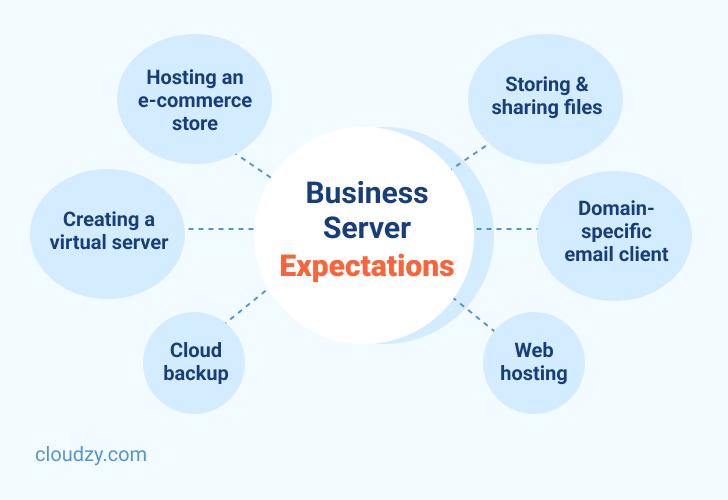
If you want to find the best server OS, you must first list your needs carefully. These are some of the common uses of business servers that you are likely to expect from a best OS for web server candidate:
- Storing and sharing files (essential for data protection)
- Domain-specific email client
- Web hosting (Ensures availability and accessibility of your content to users-raises your ranking in search engines-Improves your website’s speed and efficiency)
- Hosting an e-commerce store (Ensures secure and efficient commercial transactions)
- Creating a virtual server (enhances remote work efficiency by providing virtual desktops)
- Cloud backup ( ensures data storage security)
Figuring out exactly what you need from a business server enables you to spot the best server OS on the market. Make sure you list your future requirements as well for when you decide to expand your business.

-
How much workload are you expecting from your business server?
Workload capacity is dependent on the hard drive, processors, and RAM capability. Suppose you don’t have a clear idea about your business workload. In that case, you can research similar businesses to yours and find out which server OS they are using. It might be the best server OS you can use for your business, so do thorough research.
-
Do you prefer an On-premise or Off-premise server?
Having an on-premise server means you will be responsible for everything, managing and maintaining all services, not to mention training staff to use everything properly. Aside from the immense workload, choosing an on-premise server can cost you a lot. So if you run a small business, opting for a cloud/off-premise server might be a better option.
The best thing about an off-premise server is that you have 24/7 access to on-demand service over the internet. As for expanding your business over time, cloud servers are scalable and, therefore, definitely the best option.
-
What type of server do you want?
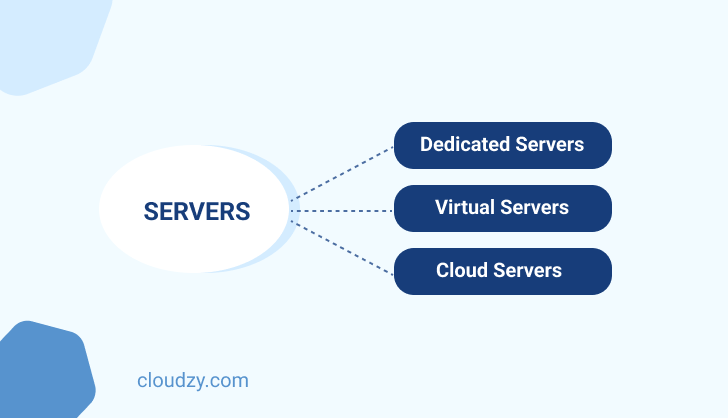
In general, there are three popular types of servers you can choose from; dedicated servers, virtual servers, and Cloud servers.
-
Dedicated Servers:
A dedicated server has all the essentials you need to manage your small business, including RAM, processor, hard drive, and operating system. The best and most important advantage that comes with dedicated servers is security. Since there are no shared resources, none of your data is at risk, and you have 100% control over your server.
-
Virtual Servers:
The beauty of virtual servers is that they are super-efficient, utilizing one hardware to offer multiple virtual machines. This type of server is a great option for those who want to have separate servers for different parts of their business. You can use CPU, RAM, network, and disk to create multiple virtual environments to cater to your business needs. Virtual servers are cost-effective, and you can manage every aspect of your business faster. Time and money saved, what could be better? Buy VPS now on Cloudzy, with scalable hardware, anti-DDoS measures, and a 99.95% uptime. You can also choose your own server OS based on your personal preference, and if you choose to have Linux as your server OS, you’ll have the Linux distro of your choice pre-installed and ready to use.
-
Cloud Servers:
If you want a server that provides on-demand services 24/7, cloud servers are the best option. The best server OS for small businesses is cost-effective, offers 24/7 support, is fast and secure, and reliable; cloud servers offer all of these. The best part is that you can choose a cloud server that suits your budget; public, private, and hybrid clouds.
Also, you don’t have to worry about backup or storage issues with cloud servers.

Here is a list of Best Server OS for Small Business:
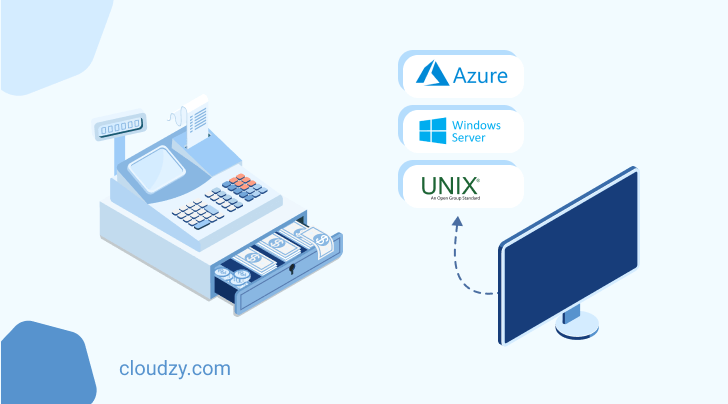
| Product | Pros | Cons | Price Range |
|---|---|---|---|
| Windows Small Business Server |
|
|
$69+ |
| Solaris |
|
|
$720+ |
| Linux Ubuntu Server |
|
|
Free (Paid version: $25-$1500) |
| FreeBSD |
|
|
Free |
| Red Hat Enterprise Linux |
|
|
$349+ |
Choosing the best server OS for small business cases can also be quite subjective, so make sure to test out these options to find the one that is best tailored for your specific business use case!
Best Linux Server OS 2024

If you are a Windows user like most folk, this section will be useful in helping you familiarize yourself with Linux best linux server distro. In general, Linux distributions have a reputation for being great web server OS cases. Let’s cover the best Linux server OS options for 2024. There are many Linux distributors on the market, so we understand that choosing the best Linux server distro can be a difficult process.
Below is a list of the best Linux server OS you can choose from:
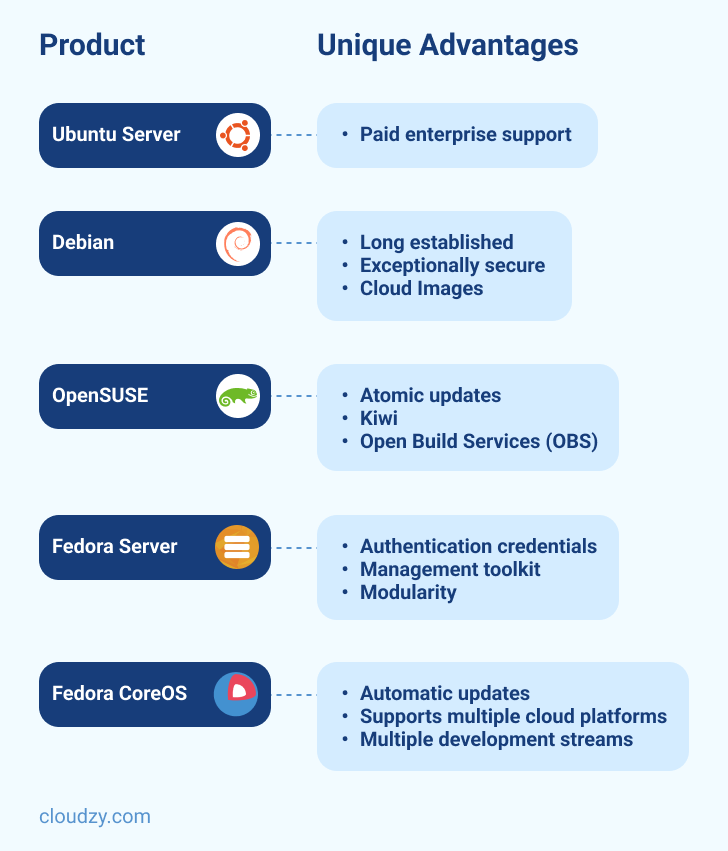
| Product | 24/7 Support | Unique Advantages | Price Range |
| Ubuntu Server | Yes (Paid version) |
|
Free (Paid version: $25-$1500) |
| Debian | Yes |
|
Free |
| OpenSUSE | Yes |
|
Free (Paid version: $777+) |
| Fedora Server | No |
|
Free |
| Fedora CoreOS | No |
|
Free |
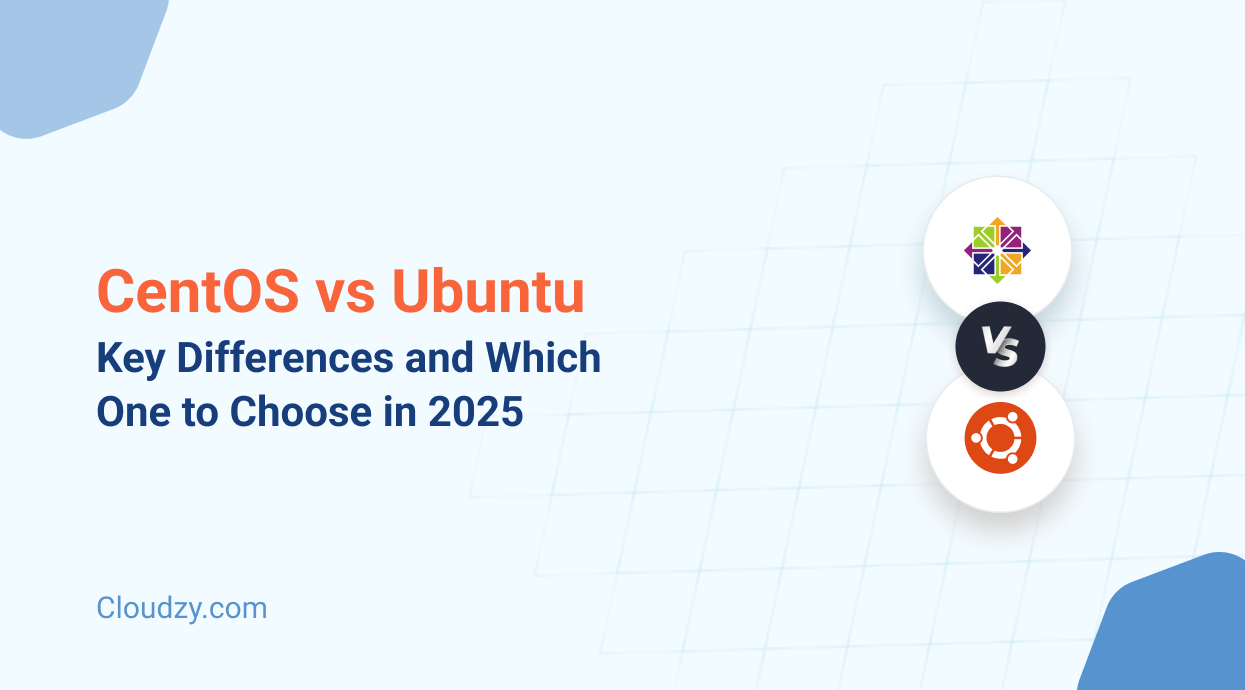
Tips for Choosing the Best OS for Web Server
The best server OS can be both Linux and Windows Server OS, depending on your individual needs. However, the best OS for web server is Linux OS. There are fundamental differences between Windows servers and Linux servers. The best thing we can do is list these differences so you can make the best decision.
-
Servers’ Performance
You might think that your server’s performance depends only on its hardware, but the fact is that the server OS can affect it significantly as well.
Linux is an open-source OS that doesn’t need many resources for running system applications compared to Windows OS. So if you want to protect your hardware’s stability, the best server OS to use would be Linux.
-
Security
The best OS for the web server is one that can provide optimal security at all times. Both Linux and Windows OS are highly secured, but Linux offers better overall security as an open-source OS. The reason is that any security flaw or software bug can be easily discovered and fixed.
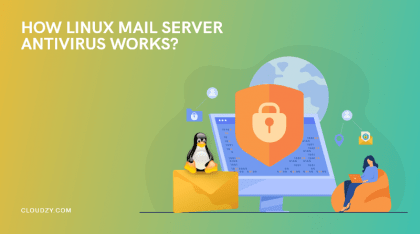
-
Regular Updates
Open-source OS means developers have easy access to the server. That means developers can fix any bug in Linux OS quickly by releasing a software update. Regular updates enhance and improve user experience, a considerable advantage of Linux OS.
Windows is not open-source, meaning only Microsoft employees can release updates which often takes a long time.
-
Price Point
Linux OS is free, but Windows Server OS comes with a non-free license which has its advantages. So if you are on a tight budget, Linux OS is the best budget-friendly option.
What is the Best Server OS for VPS?
As technology advances, it has become critical for almost all businesses to adapt to these new changes. One of the best tools that all organizations can use to their advantage is VPS hosting. Now choosing the best OS for VPS can be quite challenging. The most important factors you need to consider are your budget and your business’s priorities and needs.
The best OS for VPS can be one of these options based on your particular needs:
- Windows (Advantage: Superior compatibility with programs)
- Linux (Advantage: Open-source- Free)
There are many Linux-based operating systems you can choose from:

While all of these options are great candidates for being considered as the best OS for VPS, the real winner for you will be the option that you test with your specific VPS usage to get the best results. Therefore, choosing the best OS for VPS is mostly subjective.

Linux Vs. Windows OS; Last Tip
If you haven’t decided between Linux hosting and Windows hosting yet, here’s another helpful fact. The most important difference between these two is the database languages. So, for example, if you plan on adding specific Windows applications to your website, including .NET or ASP languages or Visual Basic, you must choose Windows Os. If you’re looking for a simple and user-friendly OS, go with the Linux operating system.
Exclusive Offer for Windows/Linux Users
VPS (Virtual Private Server) is a cost-effective option for having a reliable server for your business or your home. The need to buy a physical server is decreasing rapidly now that there are virtual servers all around the world waiting to render the perfect service for you. Here, at Cloudzy we offer our VPS services for Windows and Linux users at a competitive price. Our services feature more than 15 locations on three continents, 24/7 technical support, as well as ironclad security, flexible billing and diverse payment options, including cryptocurrencies.
Get yourself an economy or premium Linux VPS for hosting your website or remote desktop, at the cheapest price out there. VPS Running on Linux KVM for increased efficiency and working on powerful hardware with NVMe SSD storage for increased speed.
Read MoreConclusion
To sum up, choosing the best server OS in 2024 depends on various factors, including the intended use, hardware needs, security concerns, and budget. Among the well-regarded options are Windows Server, Linux, and Unix.
Windows Server boasts compatibility with Microsoft products and support for older applications. Linux is renowned for stability, security, and affordability, and Unix is ideal for large enterprises due to its scalability. To choose the best operating system for servers, it’s important to evaluate all the options and test thoroughly before making a final choice.
FAQ
What are the basic features of operating systems?
There are several noteworthy important features of an operating system, including memory, processor, file, security, and I/O management.
What does RAID mean in Windows server?
RAID is short for Redundant Array of Independent Disks. RAID’s purpose is to store the same data in a different place, resulting in storage capacity expansion.
What is a thread in OS, and how does multithreading work?
A thread refers to the smallest series of programmed instructions that a part of the operating system can manage. There is a difference between a thread and a process; a thread is a process component. Multithreading happens when multiple threads of a given process may be executed concurrently.
What is a Server OS used for?
A server OS is an operating system that is specifically designed and used to run, manage, and administer a server. It has more efficient resource allocation for tasks that are relevant to running a server on the host hardware. Windows Server and Linux are commonly known as the best Server OS options.
What is the most secure Linux server distro?
Linux distros are often very secure options as a server OS. However, the most secure Linux server is CentOS due to its robust security features and the fact that it’s based on Red Hat Enterprise Linux (RHEL), ensuring a highly secure and stable environment for server operations.
What is the best Linux server distro?
The best Linux server distro can vary based on needs, but Ubuntu Server stands out for its ease of use, extensive documentation, and support, making it a top choice for both beginners and experienced users.