The amount of content in the online world is increasing at lightning speed, and the technology required to manage it properly is also evolving to meet the demand for more efficient ways of managing it. Whereas once the traditional CMS architecture was enough to handle most websites and their content, the heavier and more substantial websites of the 2020s seem to require something more. This demand for more efficient CMS options has led to the creation of a technology that is now known to us as a headless CMS.
But what is a Headless CMS? How does the architecture of a CMS differ from a traditional one? What are its use cases and pros and cons? More importantly, should you use one to manage your website? In this article, I will answer these questions, and then I will also introduce the top 5 best headless CMS options in 2023.
What is a Headless CMS?
The main reason behind the creation of a headless content management system lies in the fact that traditional CMS options presented certain difficulties in reusing content. In a normal CMS, all sorts of content management tools are part of a single package, which means the presentation layer and the management layer are also linked. So if you were to reuse a certain type of content, this would prove difficult. Why? Because that content is not just content but is conjoined with your CMS’s code.
A headless content management system addresses this issue by changing its foundational architecture. It does so by separating the content repository from the presentation layer where the content is shown to the user. So what difference does this different layering make? Since your content repository back-end and your presentation layer are separated, you can now design and develop your content in the back-end, and then deploy them across whatever number of different front-end that you choose.
Needless to say, a large company or enterprise with multiple website outlets that need to push its content across all of them will benefit much more from a headless CMS. A Website run by a Headless content management system is known as a “headless website”.
Headless CMS Architecture and APIs
An API or application programming interface is a program that facilitates the interconnection of two computers or applications for them to exchange information and data. A headless content management system uses APIs to push the content from the back end to all the different front ends that the admin wants. This procedure could work without an API, but through the facilitation of data exchange on the API’s part, this process is enhanced and done much smoother.
So in other words, a headless CMS works much like a general storage unit for your content. You then use an API to present your content from the back end to the front end. Here, the API is the defining technology that allows efficient presentation across all your platforms. What’s more impressive is that while a traditional CMS can only be used to manage data and content on websites, the API technology allows your CMS to also present its content as part of applications.
Pros and Cons of Headless CMS
Now that we have a better understanding of the inner workings of the headless content management system as well as its architecture and conjunction with APIs, let’s quickly go over its principal pros and cons to familiarize ourselves with its applicability in real life. I will start with the pros!
Headless CMS Pros
Cloud-Based
The recent trend towards the integration of cloud technology has taken over the online world and revolutionized the way we store files. It is by far superior to the previous methods of saving data on legacy hardware. A Headless CMS uses cloud to handle your data and syncs it with all the platforms that you use.
Scalable
This is an obvious advantage of headless CMS technology. As your online operation expands and the number of your front-ends increases, it’s simply not feasible to keep on using traditional CMS options. A headless CMS however will easily support multiple front-ends and is much more scalable in the long term.
Fast Deployment
A major advantage of a headless CMS is the fact that it allows the incorporation and utilization of many more coding languages. As such, you can make many shortcuts using your preferred method and get your front end to the deployment phase much quicker. The fact that content can be recycled across different presentation layers also helps with quicker deployment.
Security
Not only does the cloud technology bring much-added security by itself, but the fact that the back-end and the front-end are completely separated makes any potential breach limited to that specific layer and prevents damage to your entire operation. The content that is synced and delivered by an API is also in a read-only format, adding much more security compared to a traditional CMS.
Headless CMS Cons
Complex
With scalability and advanced integration also come a lot of added responsibilities and added complexities that can make managing a large enough headless CMS operation tough and confusing even for more veteran users. So keep in mind that you will likely face a steep learning curve while using a headless CMS.
Infant Technology
Headless content management systems are a recent development in the CMS world and as such, there is still so much more that can change or be improved about it. As such, certain aspects of it are either undeveloped or are not properly documented on the web. This can make it unappealing or inaccessible for a beginner.
More Primitive Content Tools
What efficiency, speed, and synchronization a headless CMS create in pushing content forward across your front-ends, it also hinders its content management tools. As I said, this technology is still young, and compared to traditional CMS options with decades of development effort behind them it suffers from more primitive content creation and management tools.
Resource Intensive
The cloud, the synchronization, and the integration of API as a core technology within a headless CMS directly translates to your CMS becoming more and more resource intensive. But this is not that unreasonable given the fact that you are scaling your operation up, so it’s only natural, Still, it’s something to keep in mind when considering a headless CMS.
Do You Need A Headless CMS?
This largely comes down to your personal needs and qualities. Many smaller website content management operations are performed just fine using a traditional CMS like WordPress or Drupal. But if you’re planning to run more than 3 front-ends then you should consider using a headless CMS to improve efficiency and security. Headless CMS is also a must if your website is related to eCommerce as it will improve security and helps you gather and use customer-specific information.
If you plan to push your content across different web platforms like websites, applications, and software, then a headless CMS is also crucial as it will allow you to use a single CMS with API to effectively push your data across all of your outlets.
Top 5 Best Headless CMS In 2023
Now if you read all about the headless CMS technology and feel it’s time you go and get one for yourself, here’s the part I will introduce what I think will be the best headless CMS options in 2023. The list is balanced with both free and open-source headless CMS options as well as paid programs.
WordPress VIP: Big Money, Great Features
WordPress, which has been the undisputed king of traditional CMSs, has also managed to successfully climb the summit of headless CMS competition to become the premier option with its WordPress VIP service, which is essentially an improved headless WordPress. Now while WordPress itself is free and open-source WordPress VIP is not an open-source headless CMS. To get this headless WordPress you have to bust the bank. The annual subscription fee for WordPress VIP stands at $25000.
However for this hefty price you get access to the best analytic tools, eCommerce analytics and insights, Gutenberg content creation suite, and a centralized, personalized content hub of your own. WordPress VIP does cost a lot and it has a steep learning curve, but if you are looking to run a gigantic operation of headless website instances and applications, then its fast speed, reliable customer support, react CMS features, and uptime rate makes it the best headless CMS for the money.
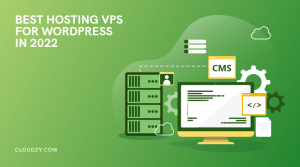
Contentful: Free and Diverse
Contentful stands as the polar opposite of WordPress VIP as far as headless CMS options go. It is a free and open-source headless CMS that is here to be the first step for beginner users into the world of headless CMS technology. If you just started your journey to start a headless website, then Contentful is a wonderful place to start as it costs nothing. Contentful uses a suite of advanced repositories and protocols to rapidly increase your conversions and loading times right from the bat.
These repositories are available on GitHub for the users, and they allow you to use many different APIs including SCIM, REST, Content Management, GraphQL, Preview, and Delivery. You can also use the following programming languages as part of your Contentful experience: PHP, Ruby, C#, Python, and NET.
Contentful uses the Amazon cloud service to integrate your content so all of your services will be compatible with Amazon services. As I said it is a free and open-source headless CMS, however, you can also get their Team, and Enterprise paid plans for extra features.
Strapi: For Self-Hoster
If for whatever reason Contentful does not satisfy you as an open-source headless CMS, then Strapi is here to save the day. Strapi is an advanced headless CMS designed by developers for developers. It uses JavaScript as part of its protocol and is freely available on GitHub. It is free, but it also has three paid plans.
It also supports REST, Entity Service, Query, and GraphQL APIs. Strapi also has one of the widest coverage for programming languages which enables coders and developers from all creeds to easily get in and use it. The following programming languages are supported on Strapi: Vue.js, Angular, React, Next.js, Eleventy and Svelte, SendGrid, Algolia, Redis, Sentry, and Mailgun.
Strapi gives the option to self-host for the users, so you can use whatever hosting service you like to run it. Cloudzy also offers tailored cloud VPS Servers that are more than capable of helping you host your Stapi instance with ironclad security, great connection quality, and diver billing!
Want a high-performance Cloud VPS? Get yours today and only pay for what you use with Cloudzy!
Cloud VPS
Adobe Experience Cloud
Adobe is a large and credible enough enterprise that its software instances are always among the best in the fields they represent. Headless CMS is no exception here. Adobe Experience Cloud, known short as AEC, this headless CMS is powered by Adobe’s native cloud which is AI-based. It uses REST, Apache Sling 11, Java, and Jackrabbit APIs.
Much like Contentful, AEC is also compatible with Amazon’s AWS which enables a great deal of Amazon compatibility for your website and content. AEC also features an advanced and comprehensive library suite of powerful applications, add-ons, plug-ins, and integrations designed to maximize your efficiency in the creation and management of content. AEC is best suited for websites that use real-time B2C and B2B operations.
Sadly AEC is not an open-source headless CMS, and as an enterprise program, it requires subscribing to one of their paid plans, although a free demo is available.
Hypergraph
Formerly Known as GraphCMS, Hygraph is another free open-source headless CMS that specifically focuses on the integration of APIs to facilitate smoother content pushing and data exchange. A hypergraph is freely available with its base code on GitHub for you to download.
It is natively hosted as part of their GraphQL cloud that allows complete access to a wide host of APIs and related services like Content, Query, Mutation and Asset APIs and SDKs, Gatsby, Algolia, Vercel, Netlify, Fantastic, Google Cloud Platform, Amazon Web Services (AWS) and Cloudinary. As you can see the number of supported APIs and integrated services is particularly high with Hypergraph. This makes it great for websites with lots of custom tasks, content types, and role permissions. On top of all this, it also features a schema builder.
As mentioned, it is free, however as you scale up, you probably have to subscribe to their Professional or Scale packages that cost $399, and $899 per month.
FAQ
Can you Use WordPress as headless?
WordPress is not a headless CMS by itself, however since it is incredibly plug-in friendly and also open-source, with enough tweaking it can be used as a headless WordPress.
What is a Headless Website?
A website that received and has its content managed by a headless content management system is known as a headless website.
What is a Headless API?
APIs in general fall in the architecture scheme that can be classified as headless as they transfer and share data between apps and computers. A collection of these APIs makes a Headless CMS.




![How to Make a Modded Minecraft Server? 👾 [2024 Guide]](https://cloudzy.com/wp-content/uploads/How-to-Host-a-Modded-Minecraft-Server-1-420x234.png)



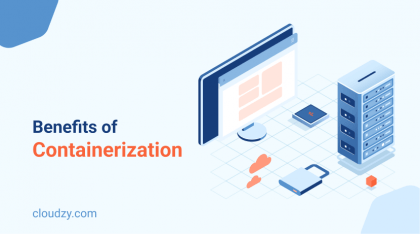


0 Comment