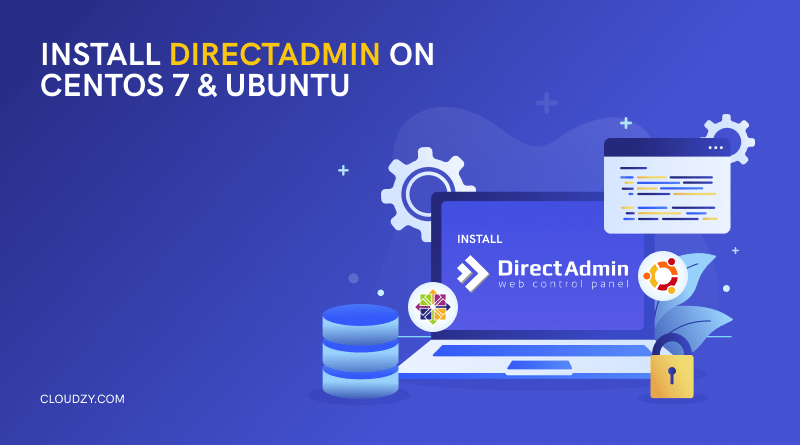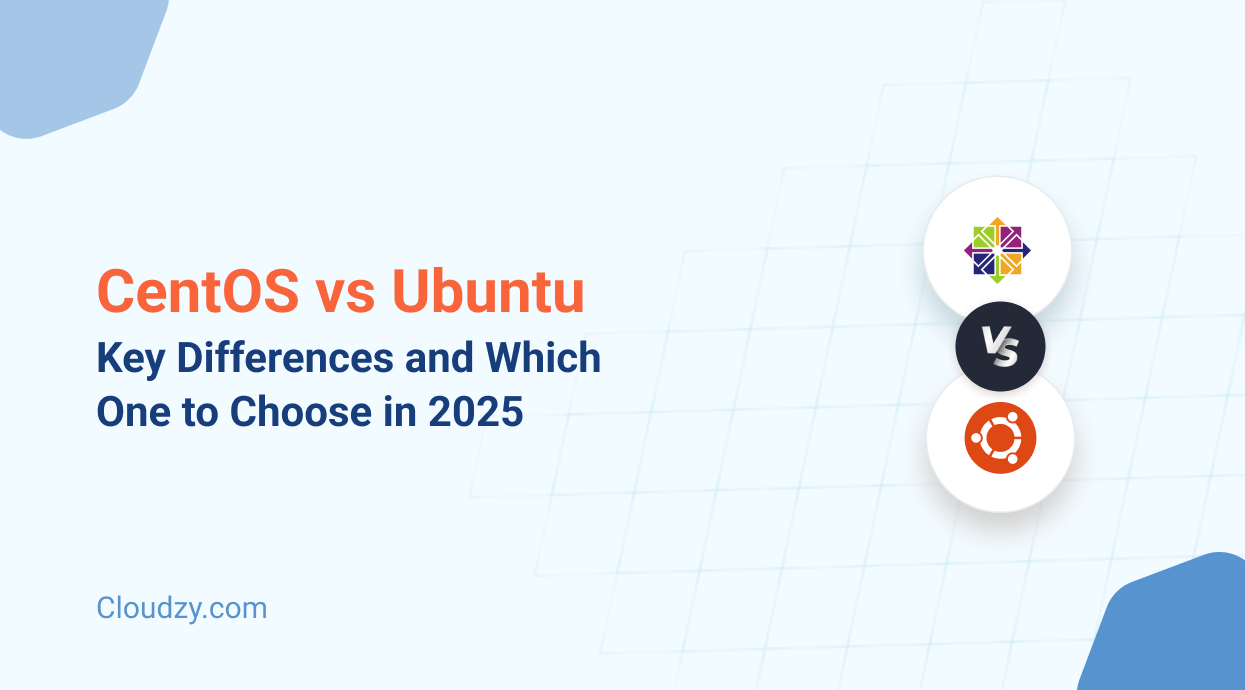Nearly every business and person of importance is represented through a website in the online world these days. But what is often thought little of is the intricate world of building and managing a website behind the scenes. One of the primary tools that you are going to be using in managing a website is of course, the control panel. From this panel, you can adjust nearly every facet of your website. From simple graphical adjustments to advanced website mapping and content rotation scheduling, these tasks are much more efficiently done through the simplified interface of a website control panel. Out of the many options that are popular these days in the world of website control panels options like cPanel, Plesk, and Directadmin which happen to also be paid options, are usually the best for the average user. So in this guide, I will go over Directadmin requirements as well as how to install DirectAdmin on CentOS 7 and Ubuntu. I will also cover the pros and cons of the program in order to give a better understanding of exactly who this great website online program caters to.
What is DirectAdmin?
As briefly mentioned above, DirectAdmin is an online website control panel that can perform and execute complicated commands needed to manage a website as part of a simplified graphical user interface (GUI). In other words, whereas an average developer or coder would have to perform these changes through advanced coding, a control panel allows an average user to access what these codes do by clicking a few different icons on their control panel. In essence, Directadmin is a centralized encyclopedia of website-related commands that can also perform them at the click of a button.
Directadmin allows an admin to administer their website on the Apache, PHP, MySQL, and HTTP server configurations. Directadmin is available exclusively on the following Linux distros: CloudLinux, Red Hat, Fedora Core, Red Hat Enterprise Linux, CentOS, FreeBSD, Ubuntu, and Debian. Known for its incredibly lightweight hardware requirements, Directadmin allows a user to take administering their website to the next level by enabling them to perform their tasks as admin through a web browser. This makes Directadmin an excellent choice for admins who constantly travel and cannot always carry a device with DirectAdmin installed.
As mentioned, Directadmin is a paid service. They offer a total of four packages known as Personal, Persona Plus, LITE, and Standard. These packages cost $2, $5, $15, and $29 per month, respectively.
Pros and Cons of DirectAdmin
Before we get to the complicated steps of installing Directadmin on CentOS and Ubuntu, let’s briefly explore the pros and cons of Directadmin to better familiarize ourselves with the program’s qualities and weaknesses to see if it fits your use cases or not.
Pros
Here are four of the most critical advantages of DirectAdmin compared to rival control panels like cPanel and ISPConfig.
Pricing
Overall, Directadmin is one of the cheapest paid options you can go for if you are determined to use a paid option as part of your control panel expenditure for your website. For example, the $29 Standard package for Directadmin is equivalent to cPanel’s Premier package which costs $53.99 per month.
Speed
Directadmin has one of the lowest system and hardware requirements and is designed to be loaded on web browsers. This factor makes it one of the most lightweight and fastest control panel options. For this reason, Directadmin is the go-to control panel in restrictive hosting environments and for self-hosting.
Ease of Use
Compared to cPanel and ISPConfig which have rather complicated interfaces that can easily confuse a first-time user, Directadmin’s interface is straightforward to digest and use. It is divided into three categories and can easily be understood by beginners in no time.
Stability
Directadmin is designed for durability and stability in performance. The representation of coding commands as part of the GUI options is done excellently. Most of the changes to your website can be performed without needing the website to go down temporarily. This makes Directadmin perfect for business outlets that will suffer in case of outages during maintenance.
Cons
Now let’s cover the not-so-appealing qualities of Directadmin and areas it can be somewhat lackluster compared to other control panels like cPanel.
Limited Functions
Directadmin’s limited command functions and executable addictions compared to cPanel is by far its most exposing weakness. While intermediary or relatively advanced websites can still be effectively managed using Directadmin, really advanced and complex websites will need a more comprehensive control panel.
Small Online Community
Directadmin has a small user base and therefore, a small online community. The issue that this fact causes is that you need help finding solutions to potential issues by searching them online. While Directadmin does have a guide on its website for potential issues, it still needs third-party forums and documentation to help the program.
Strict Platform Support
As we mentioned earlier, DirectAdmin is only available on Linux. This means you will not be able to host or run the program as part of any other platform such as Windows and macOS. So you must either have a Linux PC or get a Linux VPS to host it otherwise.
Limited Add-ons
Other control panel options, such as cPanel provide access to hundreds of different plug-ins and add-ons that users can use at their own discretion to augment their administration experience. With Directadmin there are very few of these options.
Do these cons dissuade you from wanting to try Directadmin? Then check out my other article on the best free cPanel Alternatives. cPanel is also a paid website control panel, so free alternatives to that program are also alternatives to Directadmin, so you will find plenty of options there!
DirectAdmin VPS (Optional)
Running a control panel, especially on Linux can be a little bit intimidating to people who want to host on their computers or otherwise have little resources to allocate to a server solely for managing their websites. If you fall under this category, a virtual private server will take care of two issues in one shot. You can get a cheap Linux server and use it to host both the website, and the control panel of your choice on board and have all of your website running operations hosted as part of a single small server.
Cloudzy offers you the eponymous DirectAdmin VPS for this task. With Directadmin already installed and pre-configured, all that is left to do is to onboard your website onto the Directadmin VPS and manage and host it in one single VPS server efficiently and cheaply. Cloudzy servers offer more than 15 locations worldwide, featuring a 99.98% connection uptime, ironclad security, diverse billing and payment methods, including crypto!
 The Lightweight Control Panel
The Lightweight Control Panel
Planning to start small but need a control panel too? DirectAdmin VPS is optimized to get the most out of little resources, saving the rest for where you really need them.
Get a DirectAdmin VPS
Don’t know whether to install Directadin on Ubuntu or CentOS? Check out our article comparing the two famed OS options to get a better grip on the facts before you make a choice!
Install DirectAdmin Requirements
With all its pros and cons, we are here to learn how to install Directadmin on Linux. So let’s quickly review the requirements for doing so.
Hardware Requirements
As mentioned already the requirements for Directadmin are relatively low, and most systems will be able to run it without much trouble. You are going to need a processor of at least 500 Mhz. As for RAM, 2GB will do, but 4GB is recommended.
License and Domain
You will get a Directadmin license which will be verifiable through your Directadmin Client ID and License ID. You will also need a running domain that will act as the hostname for your website to be managed by Directadmin.
Prerequisite Packages
Make sure you have root access and the following prerequisite packages are already in place for both CentOS 7 and Ubuntu 20.04 versions:
In Ubuntu use this command:
sudo apt install wget gcc g++ make flex bison openssl libssl-dev perl perl-base perl-modules libperl-dev libperl4-corelibs-perl libwww-perl libaio1 libaio-dev zlib1g zlib1g-dev libcap-dev cron bzip2 zip automake autoconf libtool cmake pkg-config libdb-dev libsasl2-dev libncurses5 libncurses5-dev libsystemd-dev bind9 dnsutils quota patch logrotate rsyslog libc6-dev libexpat1-dev libcrypt-openssl-rsa-perl curl libnuma-dev libnuma1 -y
Now it’s time to install Directadmin on Ubuntu 20.04. However you can use this guide for 18.04 and 22.04 as well. Make sure you have the prerequisites mentioned above prepared and ready. Simply follow the steps and the process will be over in no time.
How to Install DirectAdmin on Ubuntu
Step 1: Initiate the Download
Once you are sure the prerequisites are prepared and configured, run the following command with a root access user to start the download and install Directadmin Ubuntu:
bash <(curl -Ss https://www.directadmin.com/setup.sh) auto
This single command will also take care of your installation once the download has been completed.
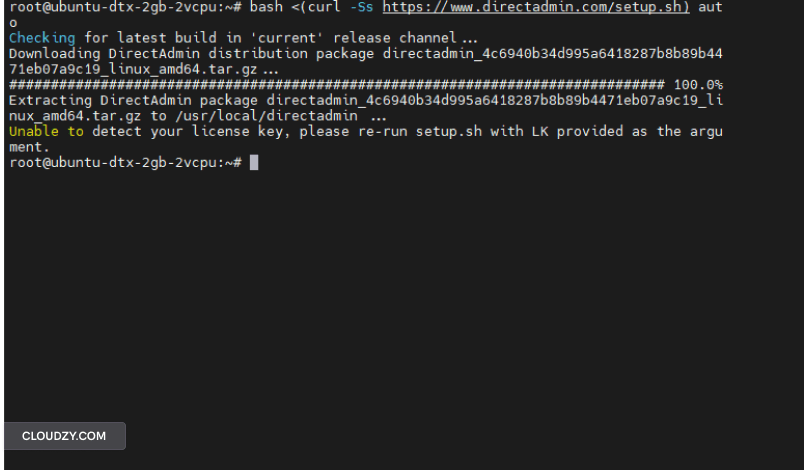
Step 2: Open Ports on Firewall (Optional)
If your firewall is active, you need to log into your dashboard and adjust it to allow the ports on which Directadmin runs to be opened. The default port on which Directadmin runs is HTTP port 80. Enter this line:
sudo ufw allow 80/TCP
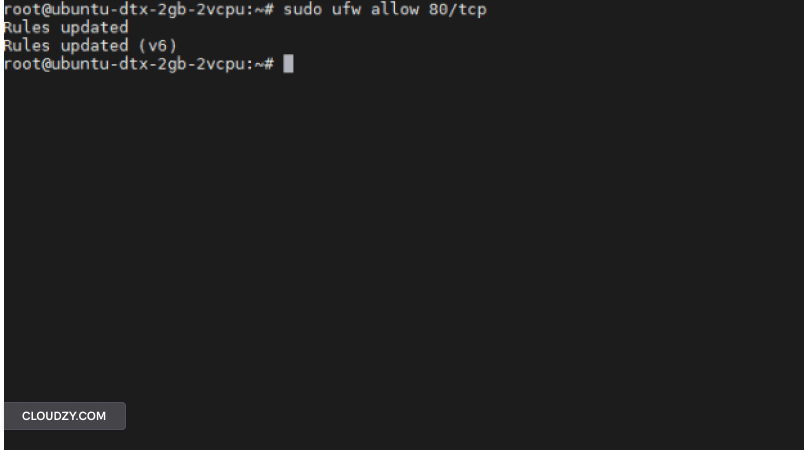
Step 3: Post-Installation Configuration
Once the installation is over, the terminal will ask if you want to install prerequisite packages. Even if you have done this already, it does not hurt to do it again. So press y to affirm. You will need to enter your License ID and Client ID to activate the program.
Then enter your hostname to link the website to your DirectAdmin instance. Press y to affirm all of the remaining questions:
Is this correct? (y,n)
Is ensx your network adaptor with the license IP (x.x.x.x)? (y,n)
Is this correct? (must match license) (y,n)
Would you like to search for the fastest download mirror? (y/n)
Finally, enter your admin username and password and you are all done!
How to Install Directadmin on CentOS
Now we will run the same process to install Directadmin on CentOS 7. A common question is why CentOS 8 is not used in these instances. The answer lies in the fact that in late 2021 Red Hat announced CentOS 8 to be going end of life. So naturally, those users who were avid fans of CentOS chose to stick with the OS’ older predecessor, which is CentOS 7. Again, ensure all the prerequisite packages are in place and you also meet the other requirements. The installation process is pretty much the same, with the difference that the commands are tailored to CentOS instead of Ubuntu.
Want to learn more about what happened to CentOS 8 and its EoL happening? Check out my article covering the whole debate in full!
Step 1: Initiate the Installation
Let’s Install Directadmin CentOS 7 by giving you the root access with this line:
setenforce 0 sed -i ‘s/enforcing/disabled/g’ /etc/SELinux/config
Now let’s start the download process:
wget http://www.directadmin.com/setup.sh
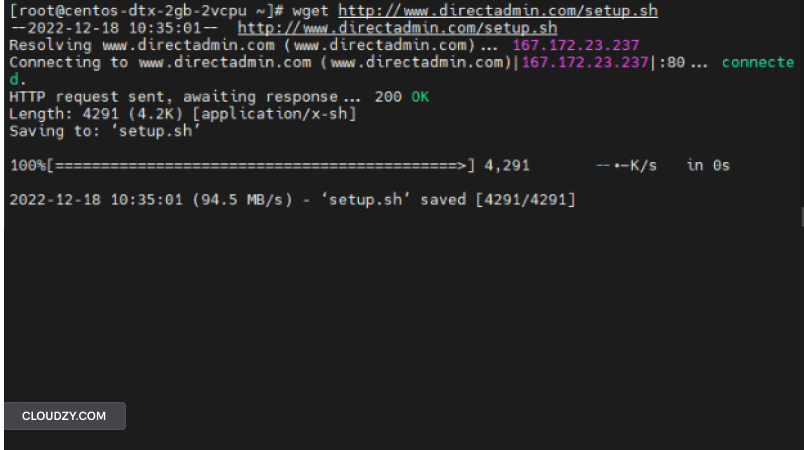
Unlike Ubuntu, this command will not install the program as well so once the download is finished run this command to start the setup procedure:
./setup.sh
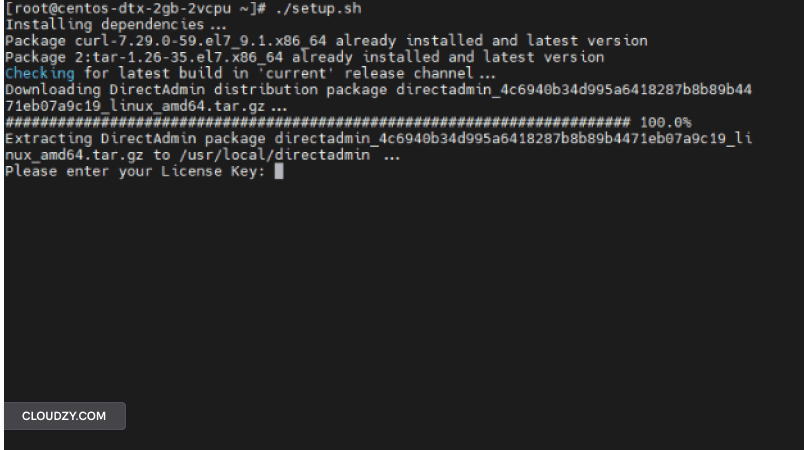
Step 2: Open ports (Optional)
Again if your firewall is running, the HTTP port 80 may be blocked on CentOS 7 as well. So run these following command lines to make sure that it is open and ready to work:
firewall-cmd --zone=public --add-port=2888/TCP
firewall-cmd --zone=public --add-port=2888/TCP --permanent
firewall-cmd --reload
Step 3: Post-Installation Configuration
Once again wait for the installation to get over, and then you will be prompted with the same questions from earlier. Press Y when prompted to install prerequisite packages. You will need to enter your License ID and Client ID to activate the program.
Then enter your hostname to link the website to your DirectAdmin instance. Press y to affirm all of the remaining questions:
Is this correct? (y,n)
Is ens160 your network adaptor with the license IP (51.254.229.242)? (y,n)
Is this correct? (must match license) (y,n)
Would you like to search for the fastest download mirror? (y/n)
Finally, enter your admin username and password and you have successfully managed to install DirectAdmin on CentOS 7!
FAQ
Is DirectAdmin Free?
No. As alluded to, DirectAdmin is a paid service for website control panels. Still, it is considerably cheaper than the average options in the market. For example, it is almost 50% more affordable compared to cPanel.
What are Some Free DirectAdmin Alternatives?
There are lots of free Directadmin alternatives out there. The most prominent options are Ajenti, Vesta, ISPConfig, Froxlor, and Zpanel. You should not expect the same level of coverage from a free program.
What is a DirectAdmin VPS?
A Directadmin VPS is pre-configured to have the program installed and ready to go. It allows users to host the website and manage it on the same server, thus increasing the convenience and reducing project costs. Cloudzy offers both a Directadmin VPS and an alternative cPanel VPS.