Flask Hosting VPS
Spin Up a Production-Ready Flask Server in Minutes
Deploy a clean Flask stack with Python venv, Gunicorn, and Nginx on Ubuntu 24.04 LTS. Start building right away with a preinstalled image, full root control, and guidance for swapping in your own project. Perfect for a Flask App on VPS from dev to production.
There’s a reason 114,000+ developers & businesses choose us.
Money-Back Guarantee
Online Support
Network Speed
Network Uptime
Transparent Pricing. No Hidden Fees
There's (definitely more than) a reason 0+ developers & businesses choose us.
- Pay Yearly (40% OFF)
- Pay Monthly (25% OFF)
- Pay Hourly (20% OFF)
- Default
Need something different?
Customize Your PlanWhat is Flask VPS?
Flask is a lightweight Python framework for APIs and web apps. Cloudzy’s Flask VPS hosting ships as a ready image on Ubuntu 24.04 that creates a dedicated Flask user, sets up a Python virtual environment, installs Flask and Gunicorn, configures a systemd service bound to a Unix socket, and places Nginx in front as a reverse proxy. You can log in with root, switch to the flask user, and push your code into ~/flask_app, then restart Gunicorn to go live. With dedicated vCPUs, DDR5 memory, NVMe SSDs, and up to 40 Gbps uplink, apps respond quickly. Snapshots help you test safely, and you can scale CPU, RAM, or storage as traffic grows. A static IP and 99.95% uptime SLA keep access predictable for staging or production. If you want a Python stack you control, start with Cloudzy’s Flask VPS.
-
DDoS Protection
-
Various Payment Methods Available
-
Full Admin Access
-
Latency-Free Connectivity
-
Dallas GPU Server Location
A Tech-Savvy Favorite!
Spin up a ready Flask stack on NVMe storage with dedicated vCPUs and fast RAM for responsive APIs and quick page loads. Up to 40 Gbps network in your chosen region keeps requests snappy. With a 99.95% uptime SLA, your services keep running.
High-Spec Infrastructure
Servers on top-tier infrastructure ensure your workload is processed smoothly and on time.
Risk-Free
We offer you a money-back guarantee so that your mind is at ease.
Guaranteed Uptime
Reliable and stable connectivity with our guaranteed 99.95% uptime.
24/7 Caring Support
Your work is important. We know that and we care - and so does our customer support.
16+ Locations. Because Every Millisecond Matters
Deploy your VPS closer to users for optimal performance.
0Gbps Network Speed
0.00% Network Uptime
<0ms Average Latency
0/7 Monitoring








How To Use?
How to Set Up a Flask VPS
Not sure how to deploy your stack? It’s straightforward. With Cloudzy’s Flask VPS hosting, you start from a preinstalled image on Ubuntu 24.04 LTS. SSH in with root, find initial credentials in /root/.cloudzy-creds, and swap in your project. Follow the guide below to configure your Flask VPS, connect a domain, and go live. If you need help at any step, our team is available.

Who's It For?
Freelance Python Developers Shipping Client APIs
Hand off clean, repeatable deployments. With a one-click image and full root, you can set environment variables, plug in CI, and restart Gunicorn in seconds to meet tight deadlines.
Agencies Delivering Python Services
Isolate each client’s workload on its own VPS for consistent performance. Your team can manage Nginx host blocks, rotate secrets, and pin dependencies per project without panel clutter.
Data Teams Exposing Microservices
Serve model inference or data endpoints behind Nginx with Flask Application on an Ubuntu VPS. Scale vCPU and memory as queries grow, keep logs under /var/log/gunicorn, and snapshot before big releases.
EdTech and SaaS Product Teams
Prototype dashboards and APIs quickly, then grow the same instance. Use venv for clean deps, adjust workers for load, and roll back with snapshots if needed.
Startups Building an MVP
Push a repo, install requirements, and restart Gunicorn. The preconfigured Unix socket and reverse proxy give a clear path to production without managing a full platform.
DevOps Engineers Standardizing WSGI Apps
Drop in any Flask app with a proper wsgi.py. Manage systemd for Gunicorn, refine Nginx for domains and HTTPS, and keep environments consistent across regions.
Why Choose Cloudzy’s Flask VPS Hosting
Unlock the Power of Flexibility and Performance
Launch-ready
Start with a one-click image on Ubuntu 24.04 that sets up a flask user, Python venv, Flask, Gunicorn, systemd, and Nginx. Log in with root and begin deploying right away.

Built for real Python workloads
Dedicated vCPUs, NVMe storage, and DDR5 memory keep API latency low for your Flask app on VPS.

Full stack control
Manage services with systemd, tune Gunicorn workers and sockets, edit Nginx for domains and static files, and store secrets as environment variables.

Clean project swaps
Replace the sample app with your repo, install requirements in venv, and restart Gunicorn. Use snapshots before major upgrades.

Admin-friendly and reliable
Predictable performance, quick provisioning, and clear logs under /var/log/gunicorn give you a steady platform for dev, staging, or production.

FAQ | Flask VPS
Is Flask’s built-in server suitable for production?
No. The development server is for local use only. Use a production WSGI server such as Gunicorn behind an HTTP server like Nginx for public apps.
Why put an HTTP server in front of a WSGI server on Flask?
Nginx handles client connections, TLS, compression, and static assets, while the WSGI server focuses on Python app execution. This split improves performance and stability.
How many workers should a WSGI server start with on Flask?
A common starting point for Gunicorn is workers = 2 × CPU cores + 1, then adjust based on load testing and app behavior.
What is the recommended way to load a Flask app in production?
Expose a WSGI callable, often via wsgi.py, and point the server to it. Avoid calling app.run in production code.
How should configuration and secrets be managed on Flask?
Use environment variables or config files loaded at runtime, and avoid committing secrets. Keep .env out of version control and provide safe defaults.
How do I access my Flask VPS on Cloudzy?
You receive root access on Ubuntu 24.04 plus a flask user with a ready virtual environment. Log in over SSH, review /root/.cloudzy-creds, and begin deploying your app on the preconfigured stack.
What performance can I expect for Flask on Cloudzy VPS?
Plans use dedicated vCPUs, NVMe storage, DDR5 RAM, and an up to 40 Gbps uplink to keep API latency low for your Flask App on VPS. You can scale resources as load grows.
How do I serve a Flask Application on an Ubuntu VPS with HTTPS?
Point DNS to your VPS, set server_name in the Nginx site file, and use Certbot’s Nginx plugin to obtain and install certificates. Reload Nginx and your site will be available over TLS.
How do I adjust Gunicorn on Cloudzy’s image?
Edit /etc/systemd/system/gunicorn.service to change workers, sockets, or logging. Run systemctl daemon-reload and restart gunicorn to apply changes. Logs live under /var/log/gunicorn.
What uptime and support apply to Flask VPS hosting on Cloudzy?
Infrastructure is backed by a 99.95% uptime SLA with 24/7 support for sizing, region selection, and stack questions. Snapshots are available before major updates.
Need help? Contact our support team.